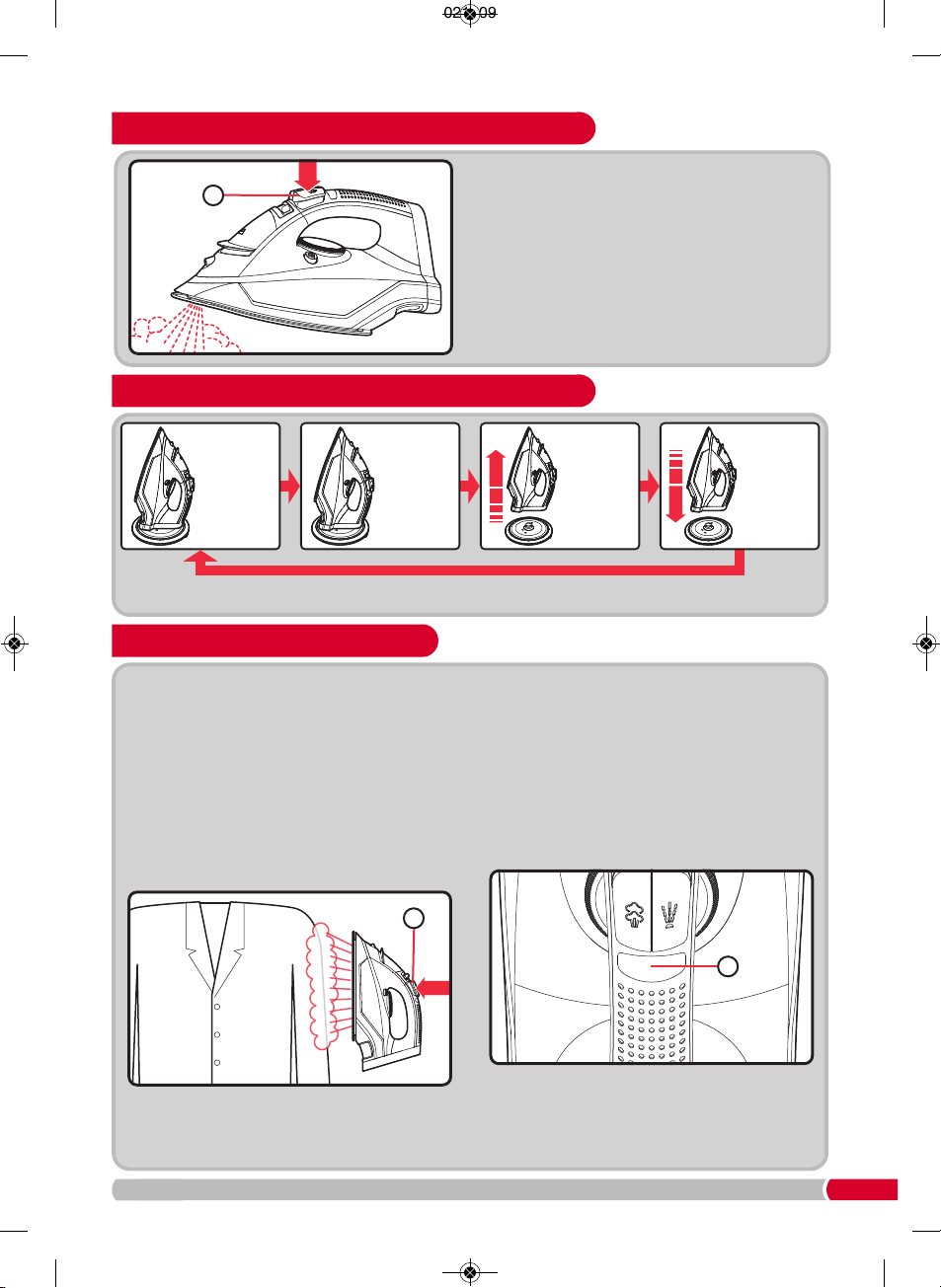Dry ironing
Your iron can be used for dry ironing. Set the
steam switch
(6)
to off and set the temperature
dial
(16)
as desired (see page 3).
You won’t need water in the tank unless using
the water spray or steam boost features
.
Vertical steam
Vertical steam is useful for removing creases
from hanging clothes, curtains, etc. Set the
temperature to MAX. Hold the iron between 1cm
and 2cm away from the item (ensuring the
soleplate does not touch any delicate fabrics)
and press the steam boost button
(2).
Anti-drip system
This prevents water escaping from the soleplate
(14)
when the iron is too cold.
During use, the anti-drip system may emit a loud
click, particularly during heat-up or whilst cooling
down. This is perfectly normal and indicates that
the system is functioning correctly
.
Anti-scale system
This system reduces scale deposits and helps
prolong the life of the iron
.
Auto shut-off
If the iron is not taken off the charging base (10) for
8 minutes, the product will automatically turn off
for safety and to save energy. When this happens,
the temperature indicator light (3) will flash.
To restart the iron, disconnect the iron from the
charging base and replace, then wait for the
temperature to rise again.
NOTE: The appliance is not turned off completely
in auto shut-off mode. To switch the product off,
unplug the product from the mains outlet.
5
6) Steam boost
Press the steam boost button
(2)
for an extra
steam burst for stubborn creases / heavy fabrics.
Unlike the constant steam function, the steam
boost function may also be used with the 1 or 2
dot temperature settings.
NOTE: To avoid excess moisture, never operate
the steam boost more than three times in quick
succession
.
Using the iron for steam ironing (continued)