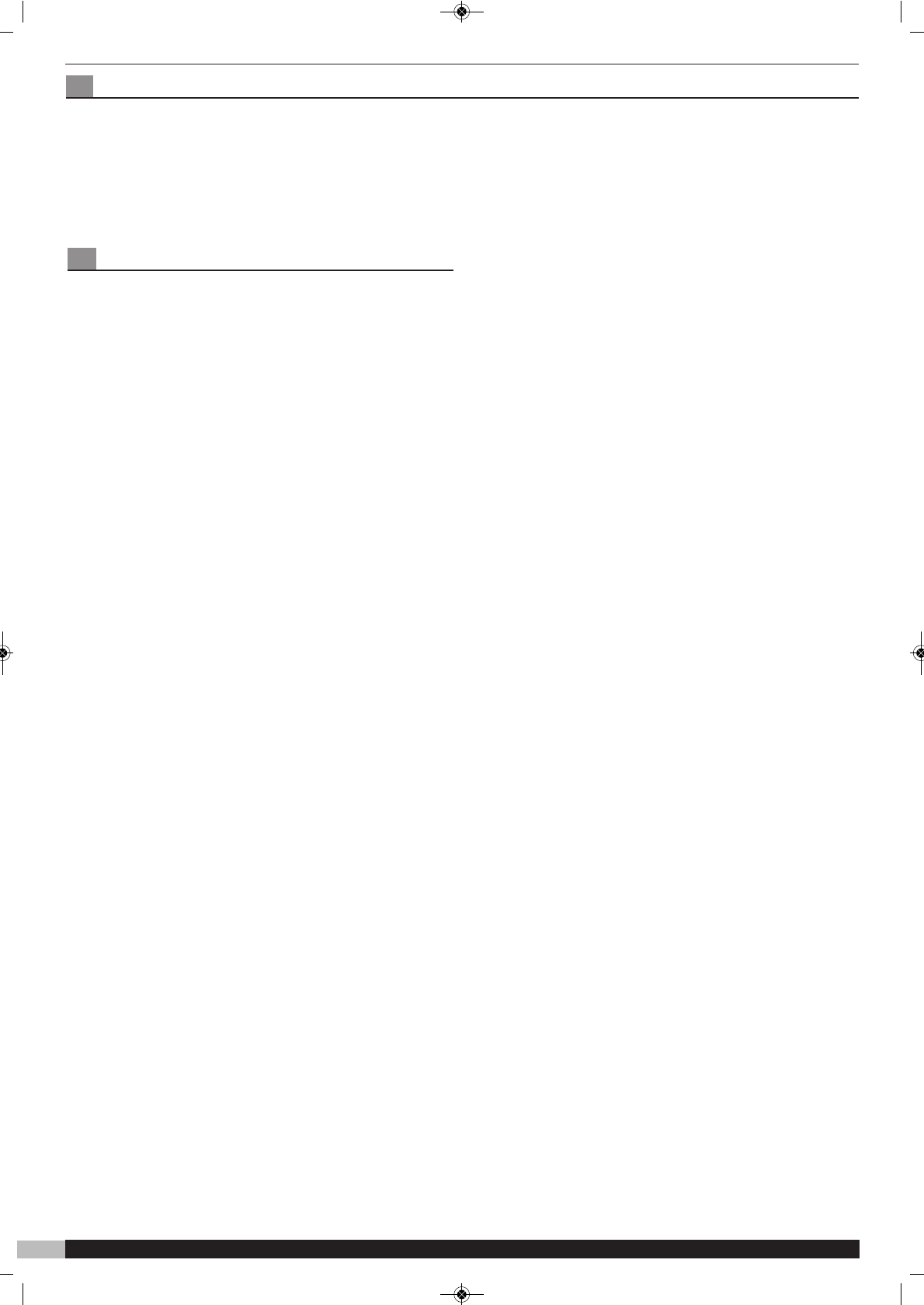1. Selecting the Programme
Your breadmaker has a number of programmes for creating a
variety of different breads, doughs and even jam. A summary
of each programme featured on your breadmaker is detailed
below. To select a different programme, use the Increase
Ô
and Decrease buttons until the programme number you
want appears in the top left corner of the screen
Â.
The Cycle Time of the selected programme will automatically
appear on the screen
Ê. The time is displayed in hours and
minutes and begins to count down to zero once the programme
is started. Once you have selected your chosen programme,
press the Accept/Start button
Ò. The Loaf size icon È will
illuminate.
You will also notice when you go further through the
programming process that the baking time will automatically
update based on the options you choose.
1 Basic white and brown (2:51 - 3:00)
For white and brown bread. Also for flavoured breads with
added herbs and raisins as well as gluten free packet mixes.
2 Wholewheat (3:32 - 3:40)
For the baking of bread containing significant amounts of
wholewheat. This setting has a longer preheat time to allow the
grain to soak up the water and expand. It is not advised to use
the delay timer as this can produce poor results.
3 Sweet (2:35 - 2:45)
For the baking of sweet type bread which gives a crisper crust
than on basic setting. The crisper crust is produced by the
sugar caramelising.
4 Sandwich (2:55 - 3:00)
This is to bake light texture bread but with a softer and thicker
crust.
5 French (3:30 - 3:50)
For the baking of light weight bread such as French bread
which has a crisper crust and light texture.
6 Dough (1:30)
This setting only makes the dough and will not bake the bread.
Remove the dough and shape it to make bread rolls, pizza, etc.
Any dough can be prepared on this setting. Do not exceed 1kg
(2lb) of combined ingredients.
7 Jam (1:20)
Use this setting for making jam from fresh fruits and
marmalade. Do not increase the quantity or allow the recipe to
boil over the Baking Pan into the baking chamber. Should this
happen, stop the machine immediately. Remove the Baking Pan
carefully, allow to cool a little and clean thoroughly.
8 Bread mixes (2:30)
For preparation of approximately a 1lb loaf, using a packet of
shop bought bread mix. These mixes usually come in two
varieties: ‘Just add water’ and ‘Just add flour and water’.
9 Speciality (2:50)
The bread baked on this setting is usually smaller with a more
moist and dense texture. These breads do not use bread flour.
10 Gluten Free (2:35)
Using this setting you can create gluten free (yeast levened)
bread. Coeliacs once diagnosed can gain gluten free flour on
prescription from their doctor. Gluten free bread mixes are also
available on prescription and in supermarkets, we however
recommend baking these on Programme 1 as opposed to
Programme 10 for best results.
11 Fastbake I (1:25)
For preparation of a 1.5lb white loaf in a reduced time period.
Loaves made on this setting can be shorter and the texture
more moist. For best results use the very dark crust setting.
12 Fastbake II (1:25)
For preparation of a 2lb white loaf in a reduced time period.
Loaves made on this setting can be shorter and the texture
more moist. For best results use the very dark crust setting.
13 Extra bake (1:00)
This setting is bake only and can be used to increase the
baking time on selected settings. This is especially useful to
help ‘set’ jams and marmalade. When started the default time is
1 hour (1:00) minimum and counts down in 10 minute intervals.
You will have to manually switch this off by pressing the start
/stop button, when you have completed the Extra bake
process. It is advised that you check the condition of the bread
or jam after 10 minutes and at 10 minute intervals. Pressing the
Increase button
Ô increases the time in increments of 10
minutes. When selecting Extra bake straight after another
programme, if the message H:HH is displayed, open the Lid,
remove the Baking Pan and allow to cool for 10 minutes. When
cool, replace the Baking Pan and its contents, set programme
and press start.
14 Pizza dough (0:50)
This setting can be used to mix plain or flavoured pizza dough,
as well as fresh pasta dough. Once the programme is complete,
the dough can be removed from the machine and shaped into
pizza bases to be cooked in the oven, or cut into pasta to be
boiled.
15 Quick (1:40)
For white bread that is required in a shorter time. Bread baked
on this setting is usually smaller with a dense texture.
16 Homemade I
This setting allows you to alter the amount of time your bread is
kneaded, risen and cooked for, to enable you to create your
own perfect loaf. The Homemade function is for experienced
breadmakers who understand how these processes affect
bread and also for more inexperienced users who wish to use
trial and error to create a truly individual loaf.
The breadmaker will automatically remember the settings you
alter so you don’t have to remember them yourself. Once you
have used either of the Homemade programmes, when you
select them again, your previous settings will be shown. These
can then be altered or used again.
17 Homemade II
See Homemade I for details.
See page 8 for more information on using the Homemade
programmes.
UK Helpline 0844 871 0960 Replacement Parts 0844 873 0726 Ireland Helpline 1800 409 119
6
Over the following pages we will take you through an introduction to your new breadmaker. We will show you
detailed information on each of the steps involved with programming your breadmaker including selecting the
programme, selecting the loaf size and measuring the ingredients. As we go through the guide we will cover all
the key features and benefits of your breadmaker including the various baking programmes. We suggest you
spend some time reading through these clearly as the more you read the more you will be able to create with your
new machine.
Using Your Breadmaker