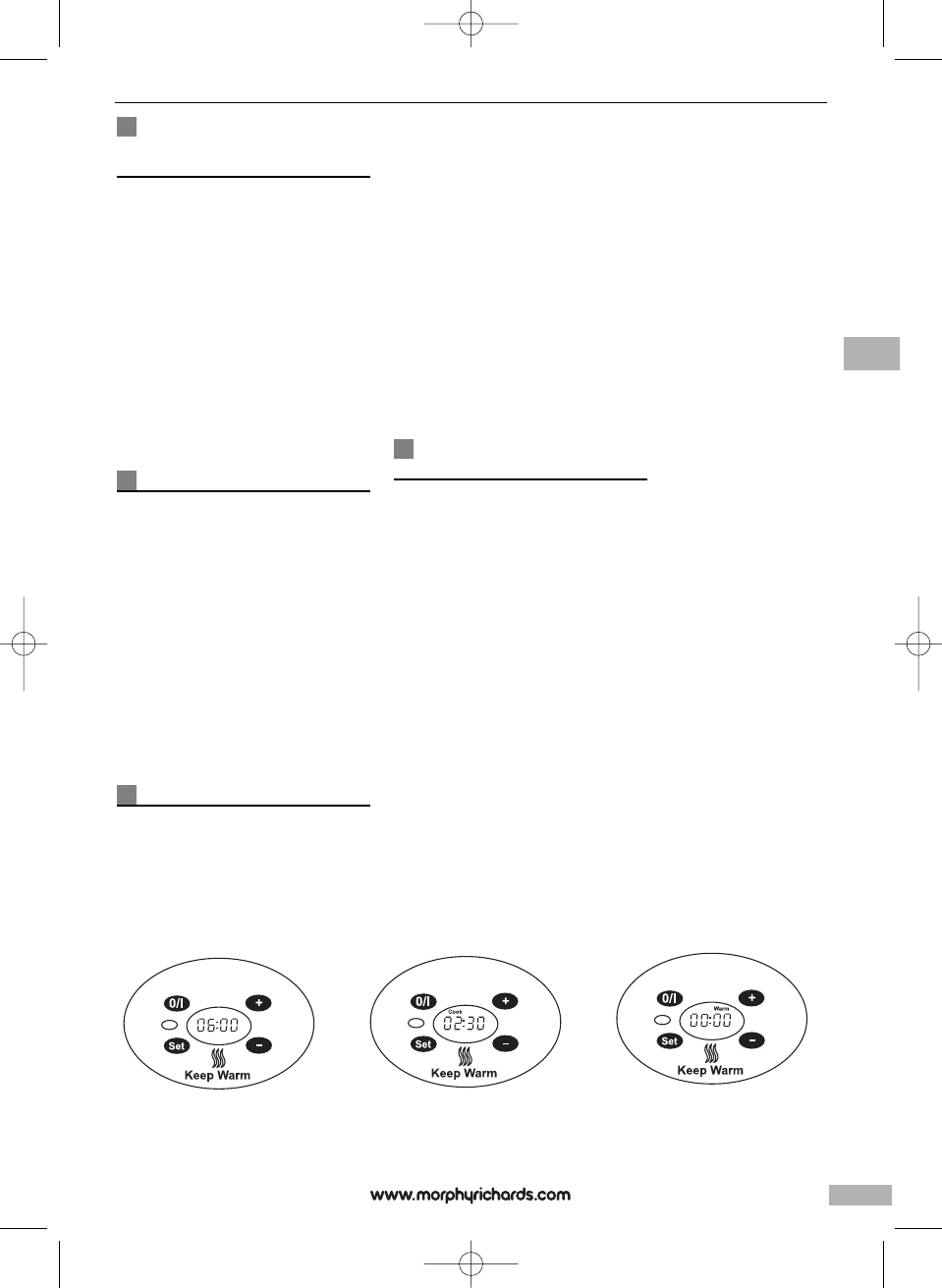5
Before using the digital
slow cooker for the first
time
1 Remove all labels and tags from
the product.
2 Wash the crock pot and glass lid in
hot soapy water, with a sponge or a
dish cloth, rinse thoroughly and dry.
WARNING : Do not immerse the
slow cooker base in water.
Please note
During initial use you may notice a
slight odour due to the burning off
of manufacturing residues. This is
completely normal and will
disappear after a few uses.
Instructions for use
1 Place the base ‹ on a dry, level,
heat resistant surface, away from
the edge of the work surface. Do
not use on the floor.
2 Place the ingredients into the
ceramic crock pot
¤, and place the
pot into the base. Cover with the
glass lid. If you need to pre-cook or
brown foods prior to slow cooking,
this must be done in a pan. Do not
try to brown or pre-cook food in a
slow cooker.
3 Plug the slow cooker into the
mains socket.
Quick start
• When plugged in, the red LED will
glow and the unit will display ''
06:00 '' as the default cooking time.
• If the recipe calls for 6 hours
cooking time, simply press O/I
and cooking will begin. The green
LED will glow to show that cooking
has begun.
• During the cooking process, the
display will count down minute by
minute to the keep warm time
when your meal is ready to eat.
''WARM'' will then be displayed,
to indicate that the cooking process
has stopped and the unit is on
keep warm.
• Please follow the timings in the
recipes provided for recommended
cooking durations.
Adjusting the cooking
time
• If the recipe calls for an alternative
cooking time, follow this procedure
to adjust the cooking time.
Please note:
Cooking time can be adjusted to
between 4 and 12 hours.
4 Press the SET button, (numbers
will flash).
5 Press + to increase the cooking
time in hours or - to decrease
cooking time until the desired
cooking time
is shown.
6 Press the SET button again to
adjust the cooking time by minutes
in the same way as above, (time
advances in 10 minute increments).
7 Press the SET button again,
(numbers stop flashing) and press
O/I when you are ready for cooking
to begin. The LED will glow green to
indicate that cooking has begun.
g
Unit is plugged in and
the default cooking time
is showing.
Unit is cooking and there is
2 hours and 30 minutes left
to cook.
The unit has finished cooking
and is on keep warm.
The meal is ready.