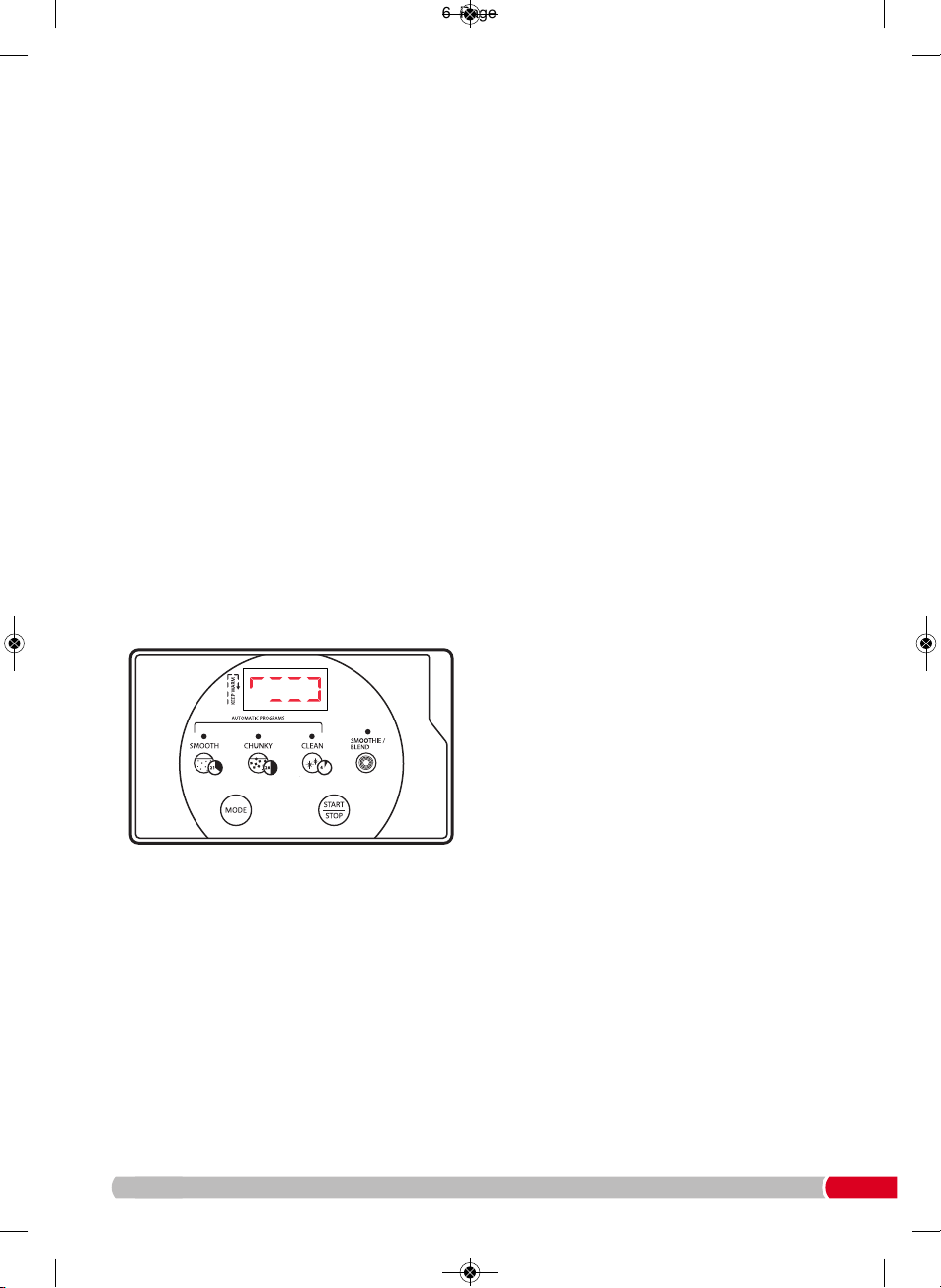7
Add It!
If you have started either of the smooth or chunky
soup programs and realise you have forgotten to
add a certain ingredient or you want to add
herbs, spices or additional seasoning, you can.
Simply remove the Lid (9) and add the
ingredients, then replace the Lid (9) and continue
with the program.
Do not remove the Lid (9) during the blending
process to prevent splashing, (see the LED
screen section).
Do not use the function to add large quantities of
vegetables or any ingredients that will require the
full program time to cook correctly.
Keep Warm
This added function keeps your soup warm.
This program will automatically start after your
selected program has finished.
The LED Screen (1) will show a line cycling to
indicate that the keep warm is on. A beep will be
heard to signify the end of the 30 minute Keep
Warm period.
At any point during the Keep Warm period the
soup is ready to use. Press the Start/Stop Button
(7), unplug from the mains, remove the Lid (9) and
stir the soup before serving.
Cancelling Or Changing Programs
If you have selected a program incorrectly and
the Start/Stop Button (7) has been pressed, or
you want to cancel the program, simply press the
Start/Stop Button (7) and hold for 2 seconds, the
icons will flash. Press the Mode Button (6) to
select the correct program and press the
Start/Stop Button (7) to restart.