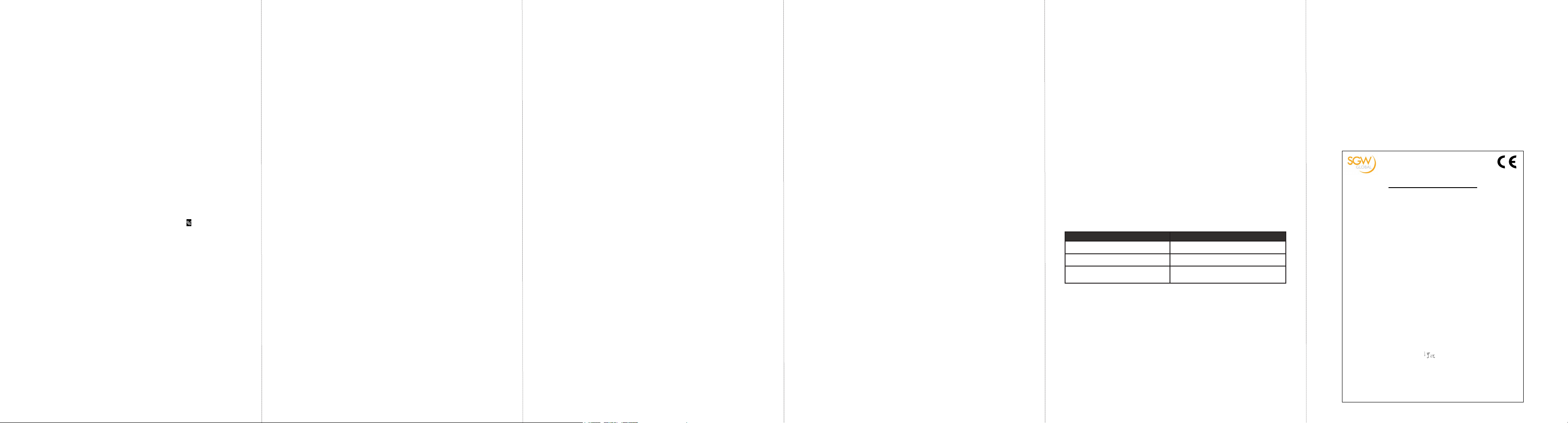C.F
- t or u >
On
/
O
. d
>
C.F
, enter the number >
Sa
.
C.F
- t or u >
On
/
O
.
d to
C.F
, enter the number
>
Sa
.
C.F
- t or u >
On
/
O
.
d >
C.F
, enter the number >
Sa
.
Option
. u/d to the r
Then follo
3.
If you ha
numbers, you can specify which
handsets will ring when incoming
calls are made t
d >
Attached Handset
>
Select
. u/d
to the rt or u to
check / uncheck the handset >
Sa
.
3.2 Multi call mode
Y
multiple call mode. When in multiple
call mode two handsets r
the CA
the same line at the same time.
d >
Multi Call Mode
>
Select
. u/d >
Single
/
Multiple
>
Select
.
3.3 Intrusion call
When intrusion call is set to allo
when a call is in progr
handset can join the call without
being invited, cr
Intrusion call will only be av
multi call mode is set to
Single
.
d >
Intrusion Call
>
Select
. u/d >
Not
Allow
/
Allow
>
Select
.
3.4 Permanent CLIR
If set to activ
to pr
from being sent t
when a call is made.
d >
Permanent CLIR
>
Select
. u/d >
De-
activat
/
Activ
>
Select
.
3.5 Call forwar
Y
calls to another landline or mobile
number
Y
your calls.
The call forw
rout
d >
Call Forwar
>
Option
.
u /d >
C.F
,
C.F
or
C.F
>
Select
.
Option
and selecting
Switch Calls
.
2. Contacts and the calls lists
2.
The handset giv
contact lists:
Local contacts - The c
sav
Base contacts - The c
sav
regist
these shared c
T
Menu
,
Contacts
is display
Select
. Scroll u
or d to select the desired contact
list and pres
Select
. Scroll u or d
to the entry y
alphabeticallyt t
2.2 Call lists
Missed, rec
accept
lists. Y
When y
(incoming calls that y
answ
X Missed Call(s
and flashes on the
display
T
press d, scroll u/d t
the call list y
Select
,
the most rec
if stor
displayu or d to the entry
you wt to dial.
3. Line settings
The av
featur
CA
the services the netw
If av
one phone line, y
lines on an individual basis accor
to y
T
Firstly -
Menu
>
Adv
Settings
>
Select
.
d >
Line Settings
>
Select
. Enter the
PIN >
Ok
. u/d to the r
1. Making and rec
1.
When making calls y
the line selection to auto
individual line selection. The default
setting is auto, when a call is made
the rout
the line.
There ar
a call.
Y
then press t. Or you can prest
and then dial the number
TO , or if aut
hang up is set to on, place the
handset back on the charger
Press t to answ
1.2 Making a second e
While on a call y
second e
Press
Option
and scroll d to
Add Call
,
press
Select
.
Y
Dial the number manually
Press B to dial a number in the
contact list.
Press d to dial a number in the call
lists.
Then pres
Dial
to dial.
Once the second call is ans
you can hold a c
Y
by pr
Option
and selecting
Switch Calls
.
1.3 Receiving a sec
waiting)
When on an internal or e
you can r
ext
call. When there is a sec
call waiting scr
you can either pr
Accept
to acc
the second call and put y
caller on hold or
Reject
to r
second call.
Once the second call is ac
can hold a conv
switch betw
4. General inf
Important safety instructions.
• Follow these safety pr
persons or property:
• Keep all slits and openings of the phone unblocked. Do not set the phone on a hea
radiator
• Do not use while wet or while standing in wa
• Do not use this product near wat
• Do not allow anything to r
• Never insert objects of an
• Unplug this product from the w
damp cloth for cleaning.
• Do not disassemble this product. If service or r
found in this user’s Guide.
• Do not ov
• A
• Do not use this phone to report a gas leak, especially if y
T
Unplug this phone immediately from an outlet if:
• The pow
• Liquid has been spilled on the product.
• The product has been e
power the w
• The product has been dr
• The product e
Installation Guidelines
• Read and understand all instructions and sav
• Follow all w
• Do not install this product near a bath tub, sink, or sho
• Operate this phone using only the po
power supply t
• Do not place this product on an unstable cart, s
to the product.
• Adjust only those contr
controls ma
• Clean this product with a soft, damp cloth. Do not use chemicals or cleaning agents to clean this phone.
• Use only the power supply that came with this unit. Using other po
• T
ov
Battery Safety Instructions
• Do not burn, disassemble, mutilate, or punctur
released, resulting in injury
Important
There is a risk of e
with your phone or an authorized r
• Keep batteries out of the r
• Remov
• Do not dispose of batteries in fire, which c
• The rechargeable ba
Refer to y
SA
Cleaning
• Clean the phone with a damp (not wet) cloth, or an anti-static wipe.
• Never use household polish as this will damage the pr
shock.
Environmental
• Do not expose to dir
• The phone may become w
normal. Howe
• Do not place your pr
the free flow of air o
• Do not submerge any part of y
bathrooms.
• Do not expose y
• There is a slight chance that y
unplug the power c
Product disposal instructions
Product disposal instructions for residential users
When you ha
your local authority’
where the product w
Product disposal instructions for business users
Business users should contact their suppliers and check the terms and conditions of the pur
ensure that this product is not mix
Consumer Products and Ac
Thank you for pur
Electronics Co. L
What Does this W
Subject to the ex
certified accessory (“
materials and workmanship under normal c
your e
not transfer
Who is cov
This warr
What will MZG
MZGW or its authoriz
replace any Pr
reconditioned / r
What Other Limitations Are There
ANY IMPLIED W
MERCHANT
THIS LIMITED W
LIMITED W
OTHER W
IN CONTRA
OF THE PRODUCT OR AC
DAMA
OTHER FINANCIAL L
PRODUCTS OR AC
Some jurisdictions do not allow the limitation or e
the length of an implied warranty
you specific legal rights, and y
Products Cov Length of Cov
Consumer Products Twfrom the date of the products original
purchase by the firs
Consumer Acc
supply(s))
Ninety (90) days fr
purchase by the firs
Consumer Products and Ac
Repaired or Replaced
The balance of the original warr
days from the date returned to the consumer
is longer
Exclusions
Normal W Periodic maintenance, repair and r
ex
Batteries. Only batt
are co
Abuse & Misuse. Defects or damage that r
neglect, such as physical damage (
contact with liquid, water
(c) use of the Pr
usage or conditions; or (d) other acts which ar
Use of Non-Motorola branded Pr Defects or damage that r
Motorola br
Unauthorized Service or Modification. Def
maintenance, alter
centers, are e
Altered Products. Products or Accessories with (a) serial numbers or date tags tha
or obliterat
nonconforming or non-Motor
Communication Services. Defects, damages, or the failur
service or signal you ma
How to Obtain W
T062 889 80 90
Y
Authorized Repair Cent
T
includes the date, place and seller of the Pr
warranty car
importantly; (e
The product oper
(Max.)
Power adapt
Manufacturer: MEIC.
RE Directive
The equipment complies with the essential r
This Extended Quick Start Guide pro
instructions, please refer t
Alternatively062 889 80 90.
Competec Service A
Hintermättlistras
CH 5506 Mägenwil
www
Manufactured, distribut
MOT
LLC. and ar
Mobility LLC. All rights r
V
Signal icon is not white
• Handset is out of range
closer to the r
• Check that the rout
pow
Ke
• Check that the ke
is not on.
Battery ic
during charge
• Clean the charging c
with a cloth moistened
with alcohol.
• Check that the charger
pow
• The batt
battery ic
steady on the displa
No Caller Display
• Check with your
internet pr
• The caller ma
their number
Caller Display doesn’t sho
name of the caller
• The r
in the contact list.
• Check that the corr
number is stor
contact list, with the full
area c
Cannot regist
the router
• The number of handsets
that can be regis
dependent on the rout
Check that corr
(def
rout
Handset does not ring
• The handset ringer v
may be set t
• Check the handset is sav
as an attached handset for
the line being called.
4. Help
Important
Please ensure that y
the latest softw
before r
Registering a handset t
requir
installed on the FRITZ!Bo
regist
the rout
details of how t
and install the lates
requir
No dial tone
• Check you ha
account set up and the
service has been activ
• Check with your pr
network is
• Check your int
working.
• Check that the rout
pow
No display
• Check that the batteries
are insert
fully charged. Use only
appro
batteries supplied.
• Check that the handset is
switched on.
• Reset the handset b
remo
disconnecting the r
mains pow
15 seconds befor
it again. Allow up t
minute for the handset and
rout
L
light up during operation
• Battery char
charge the batt
EU Declaration of Conformity
We, Meizhou Guowei Electronics Co., Ltd. declare under our sole responsibility that the
following products:
Brand name: Motorola
T
Descriptions: CA
to which this declaration related is in conformity with the essential requirements of the following
directives of the Council of the European Communities:
- Radi
- Ecodesign Directive (2009/125/EC)
The products are compliant with the following standards:
Safety:
EN60950-1:2006+A11:2009+A1:2010+A12:2011+
EMC: EN301489-1 v2.1.1 and EN301489-6 v2.1.1
RF Spectrum: EN301406 v2.2.2
Ecodesign: EC No 278/2009, 6
For and on behalf of Meizhou Guowei Electronics Co., Ltd.
Signature: ______________________
Printed name & Position: Jack Luo –Chief T
Date: 23 JAN 2018
Place: AD1 section, The economy exploitation area, Meizhou,
Guangdong, P