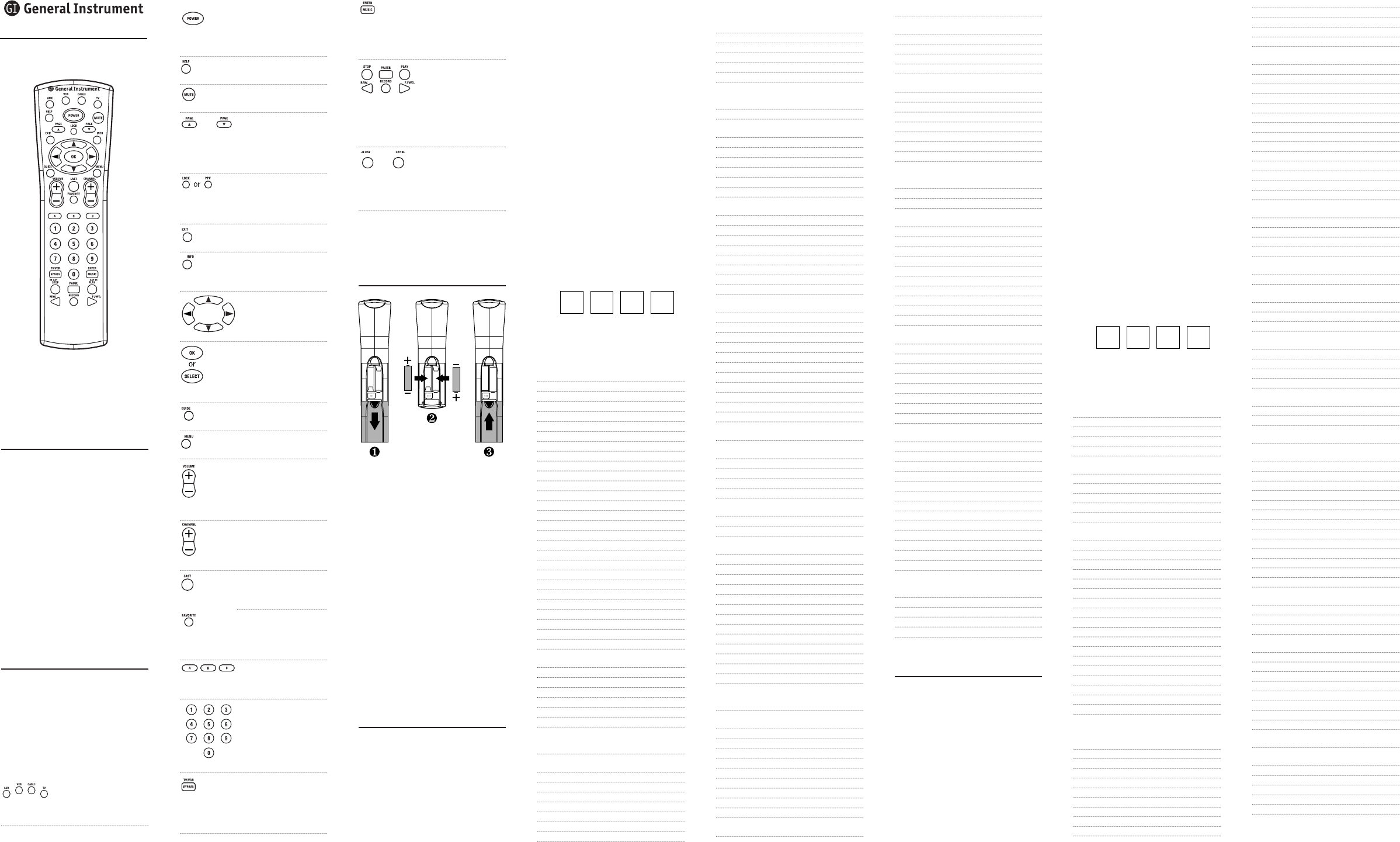OVERVIEW
The General Instrument DRC Universal
Remote Control will control up to four
devices,including GI Cable Converters (i.e.,
DCT-1000,DCT-1200,DCT-2000,and DCT-
5000),most TVs and VCRs,and auxiliary
components.
The DRC requires two fresh AA alkaline
batteries and easy programming to control
all functions of your Cable Converter,as
well as all of the basic functions of your
other original remote controls.
For best results,please read and perform
all instructions listed here.Also,keep these
instructions for future reference.
FEATURES AND FUNCTIONS
Use the DRC mode keys (i.e.,AUX,VCR,
CABLE,or TV) to control a desired device.
When pressed,the selected mode key will
light,confirming your choice.Use the other
keys to perform desired actions (see the
following key chart).
NOTE: The selected mode will remain active
until you press another mode key.
Press AUX,VCR, CABLE,
or TV once to select a
home entertainment
component to control.
Press POWER once to
turn on or off the
selected home enter-
tainment component.
Press HELP once to
display the help screen.
Press MUTE once to
turn sound off or on.
Use PAGE
s(or
PA G E
t) to page up
(or down) through
menu screens and the
program guide.
Use LOCK/PPV* to
restrict viewing of
selected programs or
to view the PPV menu.
Use EXIT to exit menu
or guide.
Use INFO to display
current channel and
program information.
Use cursor keys to
move the cursor in the
program guide and
menu screens.
Use OK/SELECT* to
select menu options,
PPV events,and to
tune programs from
the program guide.
Use GUIDE to display
the program guide.
Use MENU to display
the main menu.
In TV or CABLE mode,
use VOLUME + (or
VOLUME
-
) to raise
(or lower) sound
volume.
Use CHANNEL + (or
CHANNEL
-
) to select
the next higher (or
lower) channel.
Use LAST to recall last
channel or go back one
screen in the menu.
In the CABLE mode,
press FAVORITE once
to display preset
favorite cable channels.
These functions are
set by your cable
system operator.
Use the keypad (0 ~ 9)
to directly select
channels (e.g.,09 or 31).
Press TV/VCR BYPASS
once to switch VCR to
view TV or tape (not
supported by all
applications).
Use ENTER/MUSIC to
display menu of digital
music channels, or to
enter channels on
some TV models.
In the VCR and TV
modes,use the STOP,
PAU S E , PL AY, R E W. ,
RECORD,and F.FWD.
keys to control VCR. To
record a program, press
RECORD once.
In the CABLE mode,
press DAY> (or <DAY)
once to move the pro
gram guide ahead (or
back) 24 hours.
*NOTE: Functionality of the LOCK/PPV
and SELECT/OK keys are dependent on the
software and the model of converter.
INSTALLING BATTERIES
1. On the DRC’s back, pull back the bat-
tery cover and remove it.
2. Obtain two (2) fully-charged AA
alkaline batteries.Match the +
and
-
marks on the batteries to the
+ and
-
marks in the battery case,
then insert the batteries.
3. Push the battery cover back
into place.
4. Test the unit by pressing POWER
and any mode key (e.g.,AUX,VCR,
CABLE, or TV). If the batteries are
inserted correctly, the selected mode
key will be lit.
NOTE: Removing the batteries WILL NOT
require you to reprogram your DRC. A selected
mode key will blink two times with each key
press when batteries need replacing.
PROGRAMMING TV CONTROL
1. Turn on the TV.
2. On the DRC,press and hold TV (at
least 6 seconds) until you see the pro-
gramming mode start. Each mode
key light will turn off and on sequen-
tially,starting with AUX on through
TV,and the sequence will repeat
twice. At this time, release TV and
wait until it’s lit continuously.
3. Locate the code for your TV in Setup
Codes for TVs below. Brands are listed
in alphabetical order with the most
popular codes listed first.
4. Enter the first four-digit code for
your TV.If you perform this proce-
dure correctly,the TV light will blink
three times.
NOTE: If you enter an invalid code, the
TV light will turn off. In that case,
repeat steps 2 through 4 with a valid
code.
5. Aim the DRC at your TV and press
POWER once.The TV should turn
off. If it does not respond, repeat
steps 2-4, trying each code listed for
your brand until you find the one
that operates your TV. If your TV
still does not work with the DRC,try
searching for the code (see Searching
For Your Code on the back side).
6. Write your TV code in the boxes
below for future reference.
NOTE: Remember, to use the DRC to operate
your TV, press TV first.
Setup Codes for TVs:
A-Mark 0003
AOC 0030, 0019,0003,0052,0137, 0185
Abex 0032
Admiral 0093
Adventura 0046
Aiko 0092
Akai 0030,0098
Alaron 0179, 0183,0216
Ambassador 0177
Ampro 0751
Anam 0180, 0004,0009,0068
Anam National 0055,0161
Archer 0003
Astro Text 0379
Audiovox 0451, 0180,0003,0092,0623
Baysonic 0180
Belcor 0019
Bell & Howell 0154, 0016
Bradford 0180
Brockwood 0019
Broksonic 0236, 0463,0003
CCE 0217, 0329
CXC 0180
Candle 0030,0056,0046, 0186
Carnivale 0030
Carver 0054
Celebrity 0000
Cineral 0451,0092
Citizen 0060,0030,0056,0039, 0046,0092,
0186, 0280
Clairtone 0185
Concerto 0056
Contec 0180,0157,0158,0185
Craig 0180,0161
Crosley 0054
Crown 0180, 0039
Curtis Mathes 0047, 0054,0154,0051,0451, 0093,
0060, 0030,0145,0056,0016, 0039,
0166, 0466
Daewoo 0451,0019,0039,0091, 0092, 0623,
0624
Daytron 0019
Denon 0145
Dumont 0017,0019
Dwin 0720,0774
Dynatech 0049
Electroband 0000, 0185
Electrohome 0381,0389,0409
Emerson 0154,0236,0463,0180, 0282, 0178,
0019, 0179,0039,0038,0158, 0177,
0181, 0182,0183,0185,0270, 0280,
0623, 0624
Envision 0030
Fisher 0154, 0159
Fujitsu 0179
Funai 0180, 0179,0171
Futuretech 0180
GE 0047, 0051,0451,0093,0282, 0178,
0021, 0055,0027,0029,0135, 0174,
0251, 0279
Gibralter 0017, 0030,0019
GoldStar 0030, 0178, 0019,0056,0001,0002,
0032, 0106,0409
Gradiente 0053, 0056,0392
Grunpy 0180, 0179
Hallmark 0178
Harley Davidson 0179
Harman/Kardon 0054, 0078
Harvard 0180,0068
Hitachi 0145,0056,0032,0038, 0097,0151,
0279, 0409,0413
Infinity 0054
Inteq 0017
JBL 0054
JCB 0000
JVC 0053,0036,0069,0160, 0169,0182
Janeil 0046
KEC 0180
KMC 0106
KTV 0180, 0030,0039,0183,0185, 0217,
0280
Kamp 0216
Kawasho 0158,0216,0308
Kaypani 0052
Kenwood 0030, 0019
Kloss 0024,0046,0078
LG 0056
LXI 0047,0054,0154, 0156, 0178,0148
Logik 0016
Luxman 0056
MEI 0185
MGA 0150,0030,0178,0019, 0155
MTC 0060, 0030, 0019,0056,0049,0091,
0185, 0216
Magnavox 0054, 0030,0179,0020,0024, 0028,
0036, 0096,0186,0187,0230, 0386
Majestic 0016,0015
Marantz 0054, 0030
Matsushita 0250
Megatron 0178, 0145, 0003
Memorex 0154,0250,0150,0178, 0056, 0016,
0106
Midland 0047, 0017,0051,0039,0032, 0135
Minutz 0021
Mitsubishi 0093, 0150, 0178,0019,0014,0098,
0155, 0331,0358
Motorola 0093,0055
Multitech 0180, 0049,0217
NAD 0156,0178,0166
NEC 0030,0019,0056,0036,0497
NTC 0092
Nikko 0030, 0178,0092
Noblex 0430
Noshi 0018
Onwa 0180
Optimus 0154,0250,0166
Optonica 0093, 0165
Orion 0236,0463,0179
Panasonic 0051, 0250,0055,0162,0226
Penney 0047, 0156,0051,0060,0030,0178,
0021, 0019,0018,0056,0039, 0002,
0003, 0027,0032,0110,0135
Philco 0054,0463,0030,0145, 0019, 0020,
0028, 0096
Philips 0054
Pilot 0030,0019,0039
Pioneer 0038, 0166
Portland 0019,0039,0092
Prism 0051
Proscan 0047
Proton 0178, 0003, 0031,0052,0466
Pulsar 0017,0019
Quasar 0051,0250,0165,0055,0219
RCA 0047,0051,0093,0019, 0018, 0029,
0038, 0090,0135,0174,0278
Radio Shack 0047, 0154,0165,0180,0030, 0178,
0019, 0056,0039,0032,0409
Realistic 0154, 0165,0180,0030,0178,0019,
0056, 0039,0032
Rhapsody 0183,0185,0216
Runco 0017, 0030,0251,0497,0603
SSS 0180, 0019
Sampo 0030, 0039,0032,0052,0110
Samsung 0060,0030,0178,0019, 0056, 0032,
0329, 0427,0482
Samsux 0039
Sansei 0451
Sansui 0463
Sanyo 0154, 0146,0159,0484
Scimitsu 0019
Scotch 0178
Scott 0236, 0180,0178,0019,0179
Sears 0047,0054, 0154, 0156,0178,0179,
0056, 0015,0146,0148,0159, 0168,
0171, 0281
Semivox 0180
Semp 0156
Sharp 0093, 0165,0039,0153,0157, 0281,
0386, 0491
Shogun 0019
Signature 0016
Simpson 0186,0187
Sony 0000,0011,0080,0111
Soundesign 0180, 0178,0179,0186
Spectricon 0003, 0137
Squareview 0171
Starlite 0180
Supre-Macy 0046
Supreme 0000
Sylvania 0054,0030,0020,0028, 0065, 0096,
0381
Symphonic 0171
TMK 0178,0056,0177
Tandy 0093
Tatung 0055,0003,0049,0396
Technics 0051,0250
Technol Ace 0179
Technovox 0007
Techwood 0051, 0056, 0003
Teknika 0054, 0180,0150,0060,0019, 0179,
0056, 0016,0039,0092,0186, 0312
Telefunken 0056
Tera 0031
Toshiba 0154, 0156, 0060,0036
Tosonic 0185
Totevision 0039
Trical 0157
Universal 0027
Vector Research 0030
Victor 0053
Video Concepts 0098
Vidikron 0054,0242
Vidtech 0178, 0019,0036
Viking 0046, 0312
Wards 0054,0165,0030, 0178,0021,0019,
0179, 0056,0016,0020,0027, 0028,
0029, 0080,0096,0111,0174
White Westinghouse
0623, 0624
Yamaha 0030,0019
Zenith 0017, 0016, 0092
Zonda 0003
PROGRAMMING VCR CONTROL
1. Turn on your VCR and insert a video
cassette.
2. On the DRC,press and hold VCR (at
least 6 seconds) until you see the
programming mode start. Each of
the mode key lights will turn off and
on sequentially, starting with AUX on
through TV,and the sequence will
repeat twice. During this time, release
VCR and wait until it’s lit
continuously.
3. Locate your VCR brand in the
SETUP CODES FOR VCRs below.
Brands are listed in alphabetical
order with the most popular codes
listed first.
4. Enter the first four-digit VCR code
for your VCR.If you perform this
procedure correctly,the VCR light
will blink three times.
NOTE: If you enter an invalid code,the
VCR light will turn off. In that case,
repeat steps 2 through 4 with a valid
code.
5. Aim the DRC at your TV and and
press POWER once.Your VCR should
turn off. If your VCR remote control
does not have a POWER key, press
PLAY.If it does not respond,repeat
steps 2-4, trying each code listed for
your brand until you find the one
that operates your VCR. If your VCR
still does not work with the DRC,try
searching for the code (see Searching
For Your Code on the back side).
6. Write your VCR code in the boxes
below for future reference.
NOTE: Remember, to use the DRC to operate
your VCR, press VC R first.
Setup Codes for VCRs:
Action 0317
Admiral 0048
Adventura 0000
Aiko 0278
Aiwa 0037, 0000, 0307,0468
Akai 0041,0049,0053,0061, 0106, 0156,
0242
American High 0035
Asha 0240
Audiovox 0037
Beaumark 0240
Bell & Howell 0104
Broksonic 0184, 0121,0209,0002,0211, 0295,
0361, 0479
CCE 0072, 0278
Calix 0037
Canon 0035,0102,0167
Capehart 0020
Carver 0081
Cineral 0278
Citizen 0037,0278
Colt 0072
Craig 0037,0047,0240, 0072, 0271
Curtis Mathes 0060, 0035,0041,0162
Cybernex 0240, 0051
Daewoo 0045, 0278,0017,0020,0087, 0561
Daytron 0020
Denon 0042
Dynatech 0000
Electrohome 0037
Electrophonic 0037
Emerex 0032
Emerson 0037,0184, 0000,0121,0043,0209,
0002, 0278,0036,0061,0068, 0088,
0208, 0211,0212,0294,0295, 0361,
0479, 0510,0561
Fisher 0047, 0104,0054,0066
Fuji 0035, 0033
Funai 0000
GE 0060, 0035,0048,0240,0065, 0202
Garrard 0000
Go Video 0232, 0279, 0350, 0432, 0526
GoldStar 0037, 0038, 0018, 0471, 0480
Gradiente 0000, 0008, 0408
Grundig 0195
HI-Q 0047
Harley Davidson 0000
Harman/Kardon 0081, 0038,0075
Harwood 0072,0068
Headquarter 0046
Hitachi 0000,0042,0041,0065, 0082,0105,
0166, 0292,0396
JVC 0067,0041,0008,0206, 0207,0384
Jensen 0041
KEC 0037, 0278
KLH 0072
Kenwood 0067, 0041,0038,0384
Kodak 0035,0037
LXI 0037
Lloyd’s 0000, 0208
Logik 0072
MEI 0035
MGA 0240,0043,0061
MGN Technology 0240
MTC 0240,0000
Magnasonic 0278
Magnavox 0035, 0039,0081,0000,0149, 0103,
0110
Magnin 0240
Marantz 0035, 0081
Marta 0037
Matsushita 0035,0162,0454
Memorex 0035,0037,0048,0039, 0047, 0240,
0000, 0104,0162,0046,0299, 0307
Minolta 0042,0105
Mitsubishi 0048, 0067,0043,0061,0075, 0173,
0214, 0242,0443
Motorola 0035,0048
Multitech 0000, 0072
NAD 0058
NEC 0104,0067,0041,0038,0040, 0050,
0082
Nikko 0037
Nikon 0034, 0253
Noblex 0240
Olympus 0035, 0226
Optimus 0037,0048,0104,0162, 0058,0432,
0454
Optonica 0062
Orion 0184, 0002,0295,0479
Panasonic 0035, 0162,0077,0102,0225, 0226,
0227, 0246,0378,0454
Penney 0035, 0037,0240,0042,0038,0040,
0054
Pentax 0042, 0065,0105
Philco 0035,0209,0479
Philips 0035,0081,0062,0110, 0403
Pilot 0037
Pioneer 0067, 0058,0168
Portland 0020
Profitronic 0240
Proscan 0060,0202
Protec 0072
Pulsar 0039, 0051
Quarter 0046
Quartz 0046,0155
Quasar 0035,0162,0077,0454
RCA 0060,0035,0048,0240, 0042,0149,
0065, 0077,0105,0106,0202, 0277
Radio Shack 0000
Radix 0037
Randex 0037
Realistic 0035, 0037,0048,0047,0000,0104,
0062, 0046,0066
Ricoh 0034, 0253
Runco 0039
STS 0042
Salora 0075
Samsung 0240,0045,0051,0053
Sanky 0048, 0039
Sansui 0000, 0067,0041,0082,0271, 0479
Sanyo 0047, 0240,0104,0046
Scott 0184, 0045,0121,0043,0210, 0211,
0212
Sears 0035,0037,0047,0000, 0042,0104,
0046, 0054,0057,0066,0105
Semp 0045
Sharp 0048, 0062
Shintom 0072
Shogun 0240, 0051
Singer 0072
continued on back side...
DRC-400/425
UNIVERSAL REMOTE CONTROL
MADE IN INDONESIA
USER GUIDE