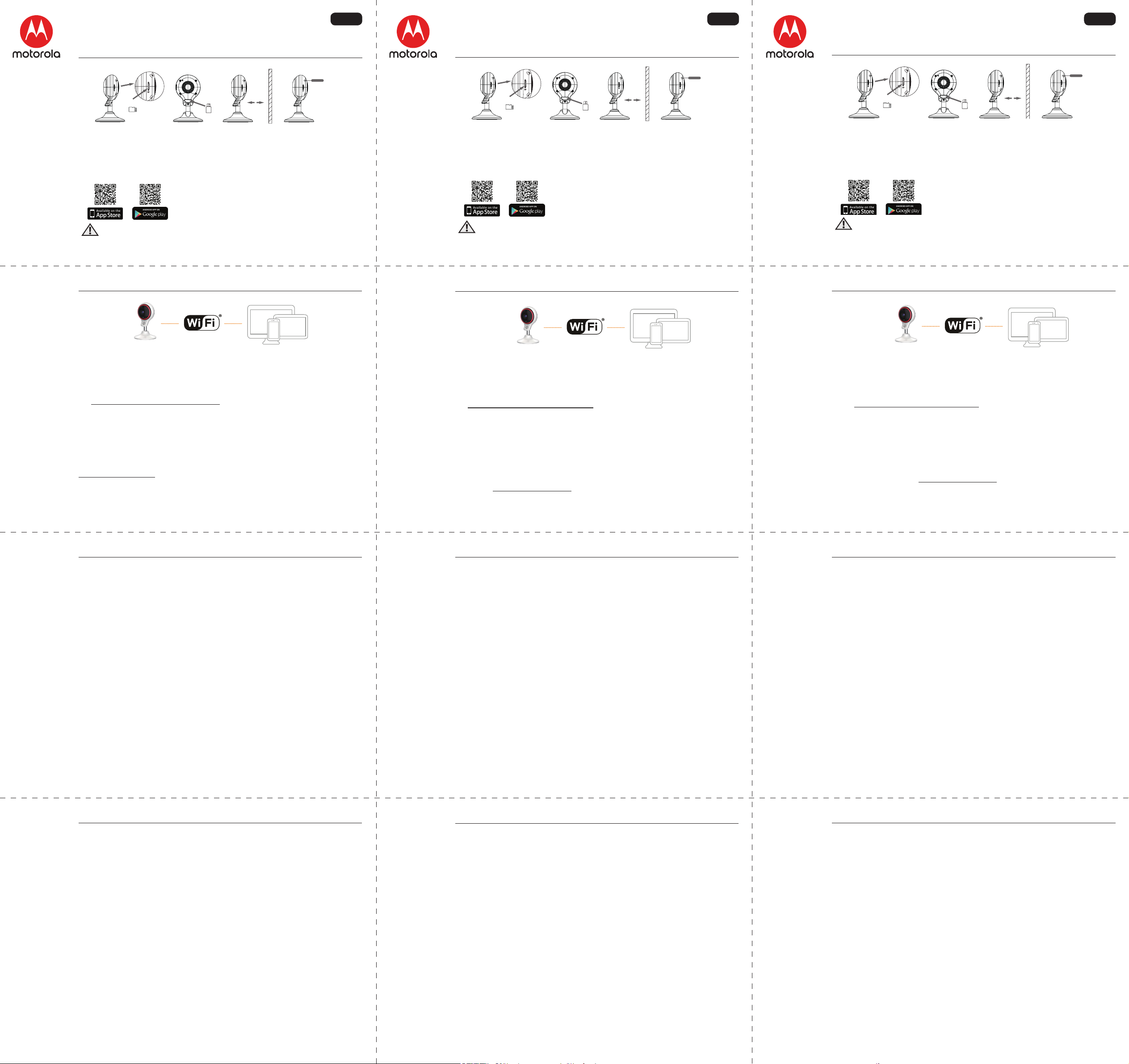MODELS:
FOCUS71
FOCUS71-2
FOCUS71-3
FOCUS71-4
FOCUS71-
FOCUS71-
FOCUS71-
FOCUS71-
US EN
QUICK
F
1. Setting ® H
A. Connect to P
B. Install Hubble for M
Download the Hubble
App Store for
for Android™ devices.
WARNING:
STRANGULA
than 3 feet away
from the reach of
Pair the device
using the tool
provided.
Step 4
SD Card
2”
Wall
Step 2 & 3
Power
adapter
plug
1. If using an SD card (
2. Insert the power
3. Connect the plug of power
4. Wait until
pin into the hole on the back of
a v
C. View
1. Run the Hubble
2. F
Camera.
3. Log in to
https:/
Please tak
Smartphones/T
PC (only ® 7, Mac OS® 10.7, Chrome™ 24, Internet
Explorer® 9, Safari® 6, Firefo® 18, Adobe® Flash® 15,
Wi-Fi® requirements:
At least 0.6 Mbps upload bandwidth per
http:/
If using a MicroSD Card it can be
quality.
Wi-Fi® Camera Connect to Internet
via Wi-Fi® Compatible
Viewing Devices
2. General Information
If
the models listed on page 1.
Contact Customer Service:
Live Chat: motorolastor
Email: support@motorolastore.com
Consumer P
Thank y
Electronics International L
What Does this
Subject to
("Product") or
to be free
outlined below
THIS W
THA
B
OR, IF DIFFERENT
LIMITED W
SUCH CONSUMER PRO
OF
ST
Who is cov
This W
What will BINA
BINA
at no charge repair
W
Accessories or
What Other Limitations
ANY
OF MER
THE DURA
PROVIDED UNDER
CONSUMER, AND IS PRO
IN NO EVENT SHALL
TOR
OF
CONSEQUENTIAL
BUSINESS, L
CONNEC
TO
Some jurisdictions do not allow
or limitation on
apply
vary
MODEL
FOCUS71
FOCUS71-2
FOCUS71-3
FOCUS71-4
FOCUS71-
FOCUS71-
FOCUS71-
FOCUS71-
US ES
GUÍA
Para una explicación c
1. Configuración de su Cámara para el hogar®
A. Conectar al suministro eléctric
B. Instalar la aplicación Hubble for
Descargue la aplicación Hubble f
Store para los dispositiv
dispositivos Android™.
PRECA
PELIGRO DE ESTRANGULAMIENTO: en caso de que se utilic
del transformador
de la cuna o cerca de la cama. Fije el cable de manera que quede fuera del alcance de los niños o mascotas. Nunca utilic
de extensión con transformador
Empareje el
dispositivo
utilizando la
herramienta
incluída..
Paso 4
Tarjeta SD
2”
Pared
Paso 2 y 3
Adaptador
de energía
1. Si utiliza una tarjeta SD (
2. Inserte el adaptador de corriente en la c
3. Conecte el enchufe del adaptador de corrient
4. Espere hasta que se encienda la luz azul en la parte fr
la cámara, inserte un alfiler en el orificio en la parte posterior
hasta que escuche un tono de confirmación
segundos). La luz azul se apagará.
C. V
1. Ejecute la aplicación Hubble en su teléfono inteligente o
2. Siga las instrucciones en la aplicación para crear
Wi-Fi.
3. Inicie sesión en su cuenta a trav
de https:/ o en su PC para acceder
cámara en directo.
P
Smartphones/T
PC (sólo para ® 7, Mac OS® 10.7, Chrome
Explorer® 9, Safari ® 6, Firefox ® 18, Adobe ® Flash ® 15,
Requisitos Wi-Fi® :
Al menos 0.6 Mbps de ancho de banda para cargar
de su conexión a Internet en: http:/
Si usa una tarjeta MicroSD, puede
para obtener la mejor
Cámara Wi-Fi® Se conecta a Interneta
través de Wi-Fi® Dispositivos devisualización
compatibles
2. Información general
Si su producto no está
usuario de uno de los modelos que se mencionan en la página 1.
Contáctese con el Servicio de atención al cliente:
Live Chat: motorolastor
Email: support@motorolastore.com
Garantía limitada para productos
Gracias por c
Binatone Electronics Int
¿
Sujeto a las ex
Motorola ("P
con este producto que
a condiciones normales de uso por parte del c
continuación. La presente Garantía es de carácter
EST
USTED T
LA PRO
LEYES O REGULA
HA
OFRECE EST
QUE CONCEDAN DICHA
P
PROVINCIA
¿
La presente Garantía cubr
¿
BINA
comercialmente razonable, r
se ajuste a esta Garantía. P
similares reacondicionadas/
¿
CUAL
COMERCIABILIDAD E IDONEID
DEBEN RESTRINGIR A
REP
EL ÚNICO RE
GARANTÍA EXPRES
SERÁN RESPONSABLES,
POR DAÑOS QUE SUPEREN EL
CUAL
O PÉRDIDA
U OTRA
P
Algunas jurisdicciones no permiten la limitación o ex
limitación de la duración de una garantía implícita, de manera que las limitaciones o exclusiones ant
mencionadas podrían no aplicarse a usted. Esta Garantía le propor
y es posible que usted
MODÈLES :
FOCUS71
FOCUS71-2
FOCUS71-3
FOCUS71-4
FOCUS71-
FOCUS71-
FOCUS71-
FOCUS71-
CA F
GUIDE DE DÉMARRA
P
1. Installation ® pour
A. Branchement à l'alimentation électrique.
B. Installation de l’application Hubble for
T
l’
les appareils Android™.
A
DANGER D’ÉTRANGLEMENT: si
cordon de l'adaptateur sect
ou les cordons dans un berceau ou pr
avec les adaptateurs secteur
Associez
l'appareil à
l'aide de l'outil
fourni.
Étape 4
Carte SD
2”
Mur
Étapes 2 et 3
Adaptateur
secteur
1. Si v
2. Insérez l’adaptateur
3. Branchez la fiche de l’adaptat
4. Attendez que le
caméra, insérez une épingle dans le tr
jusqu'à ce que v
8 secondes). La lumièr
C. Visionner les images sur
1. Démarrez l'application Hubble sur
2. Suivez les instructions pour
Wi-Fi® .
3. Connectez-
https:/ sur
en direct.
V
Smartphones/T
PC (pour® 7, Mac O® 10.7,
Chrome™ 24, Internet Explorer® 9, S® 6, Firefox® 18, Adobe® Flash® 15, J
Configuration Wi-Fi® minimale :
Bande passante de
Internet sur : http:/
Si v
ou supérieure pour une
Caméra Wi-Fi® Connexion à Internet
via le Wi-Fi® Appareils compatibles
pour la visualisation
2. Généralités
Si v
l'utilisateur de l'un des modèles indiqués en page 1.
Adressez
Live Chat: motorolastor
Email: support@motorolastore.com
Garantie limitée pour les produits et ac
Merci d'av
Electronics International L
Que couvre la présente Garantie ?
Sous réserve des e
(« Produit ») de mar
Produit («
fabrication, sous réserve d’une utilisation normale pendant la période stipulée ci-dessous. La
présente Garantie est
LA PRÉSENTE GARANTIE
POSSIBLE QUE
DE LA RÉ
RÉGLEMENT
OU, S'IL
PRÉSENTE GARANTIE LIMITÉE SONT
ET RE
PRO
DROITS, CONSUL
Qui est couvert par
La présente Garantie couvr
Que fera BINA
BINA
pendant une période commercialement raisonnable,
conforme à la présente G
à neuf, d’
Quelle sont les autres limites de la Garantie ?
TOUTE GARANTIE IMPLICITE,
QUALITÉ MARCHANDE ET
DE LA PRÉ
DE LA PRÉSENTE GARANTIE LIMITÉE CONSTITUER
ET SER
EN A
CE SOIT P
AU-DELÀ
ACCESSOIRE
OU BÉNÉFICES, PERTE D'INFORMA
OU EN RELA
ACCESSOIRE
Certaines juridictions n'autorisant
ou la limitation de la durée d'une garantie implicite, il est possible que les limitations ou ex
susmentionnées ne v
spécifiques et v