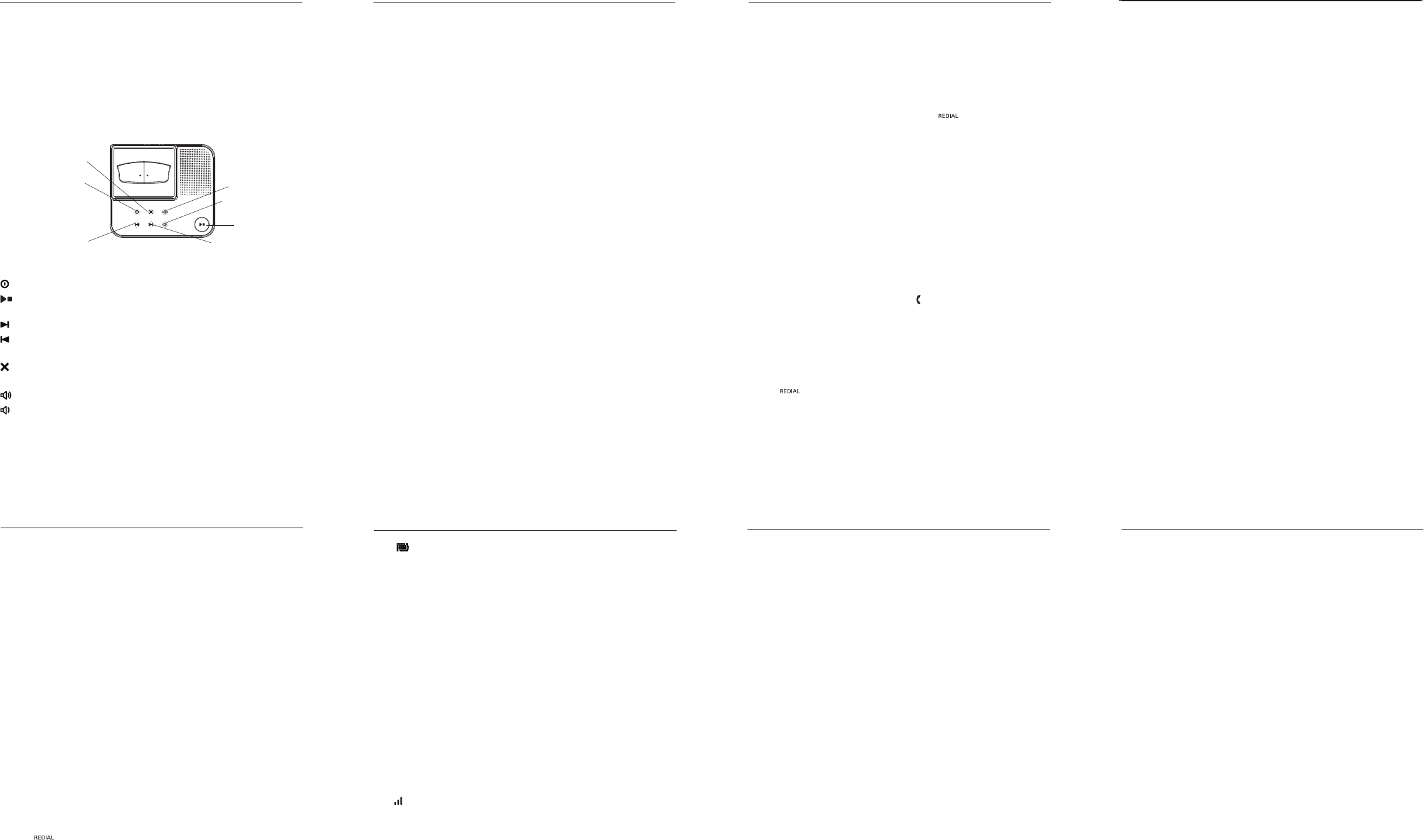Y
Itcanstoreupt
30minutes.Eachmessagecanbeupto3minuteslong.
outgoingmessagescanbeupto3minuteslong.
Y
• thebase.
• thehandset.
• remotely
Overview
Base control k
Pressto
Play
Press
Skip
R
Presstwice
Deletecurr
Longpresstodeleteallmessages
Increasespeak
Decreasespeak
W
Pleaserefer
Pleasecontactcustomerservic
supportorservicer
1-888-331-3383(US/Canada)
Email:motorola@encompass.c
Help
U
Answering machine k
illumination
AnsweringmachineON/OFF
illuminatesatalltimes.
Play
answeringmachineisON/flashes
whentherear
Outgoing messages
Thisisthemessage
hearon
Thereare
outgoingmessages,or
record
Rec
record)
Thecallercanleav
Thepre-recor
“Hello,
themoment,sopleaseleave
messageafter
Answer
Thecallercanlisten
announcementbutcannotleave
amessage.Thepr
messageis“Hello,
betak
cannotleaveamessage,soplease
calllater
Play
• PressM ,scru ord to
Answ
Machine
andpressM .
Play
is
displayed.
• Press M topla
Thedisplay
newmessagesand
timethemessages
therearenone
storedmessagesarepla
• Pressb
identication.
• DuringplaybackpressM to
display
Usetheu anddke
changetheoptions:
•
Repeat
-pressM tor
currentmessage
•
Next
-pressM topla
message
•
Previous
-pressM topla
previousmessage
•
Delete
-pressM todelet
currentmessage.
Calling
Mak
• Presst .
• Dialthet
Pre-dial
• Enter
(maximum24digits
amistakeprb .
• Presst
numberenter
Call from the phonebook
• Pres sd .Therstentry
phonebookisdisplayed.
• Scrolluordto
• Presst
Call from
• Pressu
optionmenu,thenpressM to
enter
Call List
.Themostr
callisdisplayed.
• Scrolluordto
• Presst
Redial
• Press .Thelastnumber
dialledisdisplayed.
• If
digits,thedisplayP and
thecursorblinks.Pb to
display
isstoredinthePhonebook,
nameisdisplayed.
• Press t todial.
Call a number in
• Press .Thelastnumber
dialledisdisplayed.
Ifrequiru ord to
display
• Pre sst to dialthenumber
Call direct memory
though 9
• Pressandholdak
9untilthenumber
anddialed.
Answer
• Whenthephoneringsand
flashesinthedispla
handsetiso
ttoansw
handsetisonthebasesimply
thehandsettoansw
• Presst again
callviahands
• T
andtheearpieceprt .
Adjust volume
• Duringacall,pressu ord to
adjusttheearpieceor
volume.
handsetdisplay
Mute
Mutethemicrophoneso
cantalkt
withouty
• Duringacall,pressb .
microphoneismuted.
• Pressb again
microphonebackon.
End a call
• Presse .
After
phoneiso-hookisdisplay
seconds.
Phonebook
TheIT6handsetphonebook
canstoreupt
numbers.
Numberscanbeupto24digits
longandnamesupto12characters
long.Entriesarestor
alphabeticalorder
Store an entry
phonebook
• PressM .
Phonebook
isdisplayed.
• PressM .
New
isdisplayed.
• PressM .
Enter N
isdisplay
• EnterM .
• EnterMtosave.
• Presse
Store a direct memory
number
• PressM
• Scrolld to
Direct Mem
andpress
M.
•
Key 1
isdisplayed.PM .
Ifnonumber
No Entry
is
displayed.If
thenamewillbedisplay
• Scrolld to
Key X
,where
X
isthe
ke
willbestored.PrM .
•
ADD
isdisplayed.PM .
• Therstphonebookentry
isdisplayed.E
letterof
alphabeticallyu or
dto
M.
• Presse
Save a number
list to the phonebook
• Pressu andM .The
mostrecentcallisdisplay
• Scrollu ord to
you
• PressM d until
Save
Number
isdisplayed.
• PressM .
Enter N
isdisplay
Usethek
name.
• PressM
displayed,
thenumberif
pressM tosa
(
• Presse
Copy
phonebook
• Press andscrollu ord
totheentry
M.
• Display
Save Number
.Press
M.
• EnterM .
• Editthenumber
pressM .
• Presse
Display
Y
language.
• PressM ,scrd to
P
andpressM .
• Scrolld to
Language
.PressM .
• Scrollu ord toselect
languagey
• PressM
• Presse
K
Pre
carryingthehandsetby
ke
Whilethek
answer
• Pressandhold*.
Thedisplay
K
.
• T
hold*again.
Paging k
Pagingisauseful
losthandsets.
• Pressp on
Allhandsetsring.
• Pressp again
pagingcallorpr
thehandsettostop
call.
The icon is not scrolling during charge
• Badbatteryc
• Dirtycontact–Clean
alcohol.
• Batteryis
No dial tone
• Nopower
backintotheelectricaloutlet.
• Batteriesareempty
• Y
• Wr
P
• Thebaseistooclose
ormetaldoorframes–mo
electricalappliances.
The icon is blinking or
• Handsetisnotregister
• Y
No ring tone
• Theringtoneisdeactivat
• Increasethe
Caller ID service does not
• Checky
A phonebook entry
• Thephonebookisfull.Deleteanentry
No display
• T
• T
• IfLEDisnotlitup,
power
Unable to register
• Maximumnumberof
• Thedisplay
Searching
.
register
Answering machine does not record messages
• Switch
• Thememoryma
• Answer
Answer only
.
Changethemodet
Recor
.
Cannot access messages remotely
• Remoteac
• If
again.
Cannot record outgoing message
• Thememoryma
Answering machine stops automatically
• Thememoryma
• Themaximummessagelengthis3minutes.
Manufactured,distributedor
ElectronicsInternationalL
for
Logoare
Motorola
underlicense.
property
©2014MotorolaM
V
Answering machine
Delete
Answering machine
On / O
Skip back
V
V
Play / Stop
Skip forward