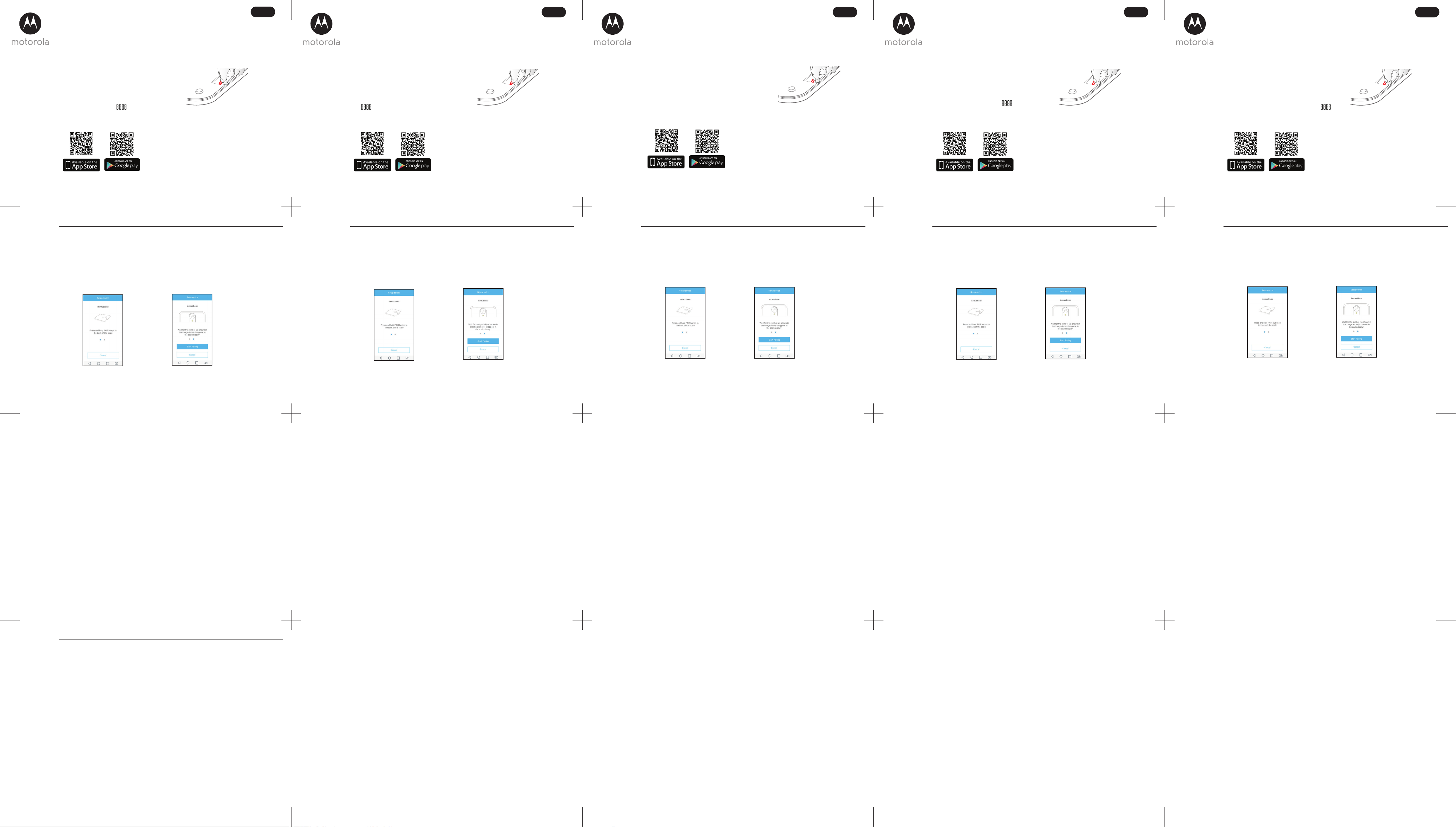EU EN
QUICK ST
F
download from www
1. Setting up
MODEL:
MBP84SN
A. P
1. The Scale uses replaceable batteries (
LR03) and 3 Batteries were pre-installed into the
battery compartment. R
insulating tab before
2.
batteries are installed correctly
The LCD will display .
Remove the
battery
insulating tab
before use.
Please tak
Smartphones/Ta® only.
Minimum requirem0, Android 4.4.2 or above
B. Install Hubble Connect
iPhone® / iPad® .
Download Hubble Connect f
the App STM
Store TM devices.
2. General Information
If your product is not working properly, read this Quick S
Contact Customer Service:
+491805 938 802 (Europe
Consumer
Thank y
Electronics International L
What Does this
Subject to the ex
("Product") or
to be free from defects in hip under normal c
outlined below.
THIS
THA
CONSUMER PROTE
DIFFERENT
W
PROTE
SHOULD CONSUL
Who is cov
This W
C. Connect the Scale ® / iPad® .
1. Run Hubble Connect for
2. Ensure that y® router
3. F
by® .
4. T® function of y
5. Press and hold the PA button on
appears on the LCD.
6. Then scroll to the screen on yoursm
7. T
Start Pairing
. It will
8. TDe to ® connect
The device will complete
A1 A2
What
BINA
at no charge repair
Wned/ refurbished/ pre-owned
Accessories or parts.
What Other
ANYT L
OFR
THE DURA
PROVIDED UNDER
CONSUMER, AND IS PROVIDED IN LIEU OF
IN NO EVENT SHALL BE LIABLE, R IN CONTRACT
TOR
THE PRODUCT
CONSEQUENTIAL
BUSINE
CONNECTION WITH THE ABILITY OR
TO
Some jurisdictions do not allow ex
or limitation on y
apply to you. This Wl rights, and
vary
EU DE
KURZANLEITUNG
F a. zu den einzelnen F
zurate ziehen (zum Do
1. Einrichten der
MODELL:
MBP84SN
A. Einschalten der
1. Die
der G AAA. (Diese sind im A
bereits
Kunststoffs
2. Die Waage schaltet sich automatisch ein
(
wird angezeigt.
Vor der
Verwendung den
Kunststoffstreifen
abziehen!
Bitte beachten Sie die folgenden Mindestsystemanforderungen:
Smartphones/Ta®
Mindestanforderung: iOS 8.0 bzw. Android 4.4.2 oder höher
B. Installieren der
iPhone® bzw. iPad®
Laden Sie die „Hubble Connect for
aus dem App Store (iO
PlayTM Stor TM -Gerät
2. Allgemeine Informationen
Wenn Ihr Produkt nichehen Sie zuerst diese Kurzanleitung bzw. die
Bedienungsanleitung zurate.
W
Eingeschränkte Garantie fürumgüter
Vielen Da
International L
W
V
Produkt der Marke M
V
unten angegebenen Zeitraum frei
ausschließli
DIE RECHTE DES KÄUFERS NAL
VON DIESER GARANTIE NTIE GIL
GEWGSREG
VERBRAUCHERN ÄUFERN ODER
DER ALL
EUROP
W
Diese Garantie erstreckt sich nur aufn Erstkäufer und ist nicht übertragbar.
Tel.: 01805 938 802
C. Herstel
®
bzw. iP
®
1. F
2. StellAN-Router bzw
3. Befolgen Sie die App-Anweisungen, um ein „Smart Nurser
®
-
V
4. Aktivieren Sie Smart-Gerät die Bluetooth
®
-F
5. H
PA
- A1) gedrückt, bis das „P
angezeigt wird.
6. Blättern Sie auf Ihrnächsten Bildschirm
7. Tippen Sie auf
Start Pairing
(Kopplung einleiten).
W
8. Tippen Sie auf die
Devic
(Gerät gefunden) angezeigte MAC-Adresse, um die Bluetooth
®
-
V
Das Gerät schließt die Ei
A2
W
BINAter Händler
angemessener Zeit alle Produkte und Zubehörteile, die di
repariergleichwertige aufgearbeitete/
oder neue
W
ALLE STILLIESSLICH U
GARANTIEN DER MARKTGÄNGIGKEIT UND DER EIGNUNG FÜR EINEN BESTIMMTEN ZWE
AUF
REPR DIESER A
GARANTIE ERFRERBRAUCHERS, UND ES
WERDEN DADURCH ALLE ANDEREN GARANTIEN, OB
ERSETZT
AUFGRUND EINES
F
ÜBERSTEIGE
ODER UMSA
INFORMTE, D
DER FE PRODUKTE ODE
UMF
AUSGES
Manche Länder erlauben die Beschränkung oder den
eine Einschränn Garantie nich
obigen BeschränkungeGarantie räumt Ihnen spezifische
sich vDarüber
EU FR
GUIDE DE DÉMARRA
Plètes, v
(téléchar
1. Installation du pèse-personne
MODÈLE :
MBP84SN
A. Mise sous tension du pèse-personne.
1. Le pèse-personne est alimenté par
AAA/LR03 préinstallées dans leur
Enlev
d’utiliser le pèse-personne.
2. Le pèse-personne se met automatiquemen
tension lorsque les piles sont installées
correctement. L8888 .
Enlevez la languette
isolante de
avant d’utiliser
pèse-personne.
V système minimale
Smartphones/Tablettes : Android™ et iOS® seulement.
Configurat
B. Installation de l'application Hubble Connect for
Android™ ou v® / iPad® .
T
Nursery sur
gle PlayTM StorTM .
2. Informations générales
Si votre produit ne fonctionne pas correctement, lisez ce Guide de démarra
de l'utilisateur.
Adressez-vous à notre service clientèle :
+33 (0) 170700859 (F
Garantie limitée pour les produits et accessoires grand public (« Garantie »)
Merci d'avoir fabriqué sous licence par
International L
Que couvre la présente Garantie ?
Sous réservé BINA Produit »)
de marque Motorola ou cet acc
(« Accessoire ») fabriqué par BINA
réserve d’une utilisation normale pendant la période stipulée ci-dessous. La présente Garantie est
votre unique garantie et n’est
LA PRÉ
POSSIBLE QUE
LA RÉ
RÉGLEMENT
S'IL DIFFÈRE, D
PRÉSENTE GARANTIE LIMITÉE SONT
RECOURS CONFÉRÉS PLESDITES RÉGLEMENT
DES CONSOMMAMPRÉHENSION DE
LA LÉ
Qui est couvert ?
La présente Gr acheteur
C. Connection du pèse-personne à v
®
ou iPad
®
.
1. Lancez l'application Hubble Connect for Smart Nursery sur
2. V® ou à un réseau cellulair
3. Suivez les instructions de l'application pour créer
pèse-personne via ® .
4. Activez la fonction Bluetooth® de votr
5. Maintenez la touche P située au dos du pèse-personne (image A1) enfoncée
jusqu'G (
6. Puis naviguez dans l'écran de v
7. T
Start Pairi
. La détection du pèse-personne par v
intelligent demandera quelques minutes.
8. T
Device found (Apparei
pour confirmer la
connexion Bluetoot
®
.
L
l'application.
A1 A2
Que fera ?
BINA
pendant une période commercialement raisonna
conforme à la présente Garantie. Nous pourrons utiliser
à neuf
Quelle sont les autres li
TOUTE GARANTIE IMPLICITE, S’Y
DE QUALITÉ MARCUN U
LA DURÉE DE LA
REMPLACEMENT OFFERTS P
CONSOMMA
EXPLICITE OU IMPLICITE. EN AUCUN CAS MO
TENUS RESPONSABLES, Q
COMPRIS NÉINTÉRÊTS AU-DELÀ
PRODUIT OU A
P
BÉNÉFICES, DE PERTE D'INFAUTRES PERTES FINANCIÈRES DÉCOULANT
DE OU EN RELATION
LES A
Certaines juridictions n'autorisant pas l'exclusion ou la limitation des dommages-intérêts indirects
ou consécutifs, ou la limitation de la durée d'une garantie implicite, il est possible que les limit
ou exc pas. La présente Garantie
droits légaux spécifiques et v
à une autre.
EU NL
SNELST
V en instructies, v
Gebruik
1. De
MODEL:
MBP84SN
A. De
1. De weegschaal gebruikt vervangbare batterijen (AAA
/ LR03) en 3 batterijen zij
batterijcomparti
van de batterij voor ingebruikname.
2 . De weegschaal wordt autom
wanneer de batterij
Het L .
Verwijder het
isolerende tabje
voor
ingebruik
Houd rekening met de volgende minimale systeemvereisten:
Smartphones / tabletten: Alleen Android™ en iOS® .
Minimale vereisten: iOS 8.0, Android 4.4.2 of hoger
B. Installeer de Hubble Connect forNursery
iPhone® / iPad® .
Download Hubble Co
de App Store
TM
Stor
TM
apparaten.
2. Algemene informatie
Als uw product niet goed werkt, Snelstartgids of de Gebruikershandleiding.
Neem contact op met Klantenser
+31 (0) 202621966 (Nederland) +32 (0) 25887046 (België E-mail: motorola-mbp@tdm.de
Beperkte garantie voduct en accessoires ("Garantie")
Dank u
Binatone Electr
W
BINA
merknaam van M
gebruik met dit v
consumentgebruik gedurende de hieronder
garantie en is niet overdraagbaar
DEZE GARAN
HEBBEN DIE PER LAND KUNNEN V
WETGEVING VOOR CONSUIN HUN LAND V
VIE GEBODEN V
OP
CONSUMENTENBESCHERMINGSWETTEN BIEDTAADPLEEG DE WETTEL
LAND
Wie is gedekt?
Deze Garantie is uw exclusie
C. De uw ® / iPad ® .
1. A
2. Zorg
®
router of een mobiel netwerk.
3. V
weegschaal aan via
®
.
4. De Bluetooth
®
functie op uw
5. De toets
P
op de achterkant v ingedrukt houden (foto A1)
het P
6. Blader sl
7. Tik op
Start Pairing (Start koppelen)
. Het zal een paar minuten duren
de weeg
8. Tik op het Mac-adresnumm
Device found (Appa
om de Bluetooth
®
aansluiting te
Het apparaat zal de installatie automatisch voltooien en de schaal op de App aansluiten.
A1 A2
W
BINAl naar eigen goeddunk
redelijk
vervtgelijk
producten, accessoires of onderdelen gebruik
W
ALLE DER ZONDER BEPERKING DE IMPLICIETE
GARANTIES VHIKTHEID
BEPERKT
VERKKELIJKRANTIE DE ENIGE
OPL
UITDRUKKELIJKE OF GEIMPLICEERDE GARANTIES. IN GEEN GEV
BINA
ONACTZAAMHEIDDAN DE
OF EEN
GEVOL
VERLIES V
GEV
PRODUCTEN OF A
WORDEN
In sommige rechtsgebieden
de duur
mogelijk n
andere rechten hebwijken in
EU ES
GUÍA
Para accs las
Manual de usuario (descarga en www.motorolastor
1. Configuración del peso
MODEL
MBP84SN
A. Encender el peso.
1. El peso utiliza pilas reemplazables (tamaño AAA/
LR03) y
compartimiento de las pilas. Quite la lengüeta que
aísla las pilas antes de utilizar el dispositivo.
2. Cuando las pilas
se enciende automáticamente.
El L .
Quite la lengüeta
que aísla las pilas
antes de utilizar
el dispositivo.
T
Smartphones/tablets: solo Android™ y iOS® .
Requisitos mínimos: iOS 8.0, Android 4.4.2 o superior.
B. Instalart
Android™/iPhone® /iP® .
Descargue la aplicación Hubble Connect for Smart
Nursery de App Sone de un dispositivo iOS, o
de Google PlayTM , si dispone de un dispositivo
AndroidTM.
2. Información general
Si su product
usuario.
Póngase en contacticio de atención al cliente:
0911366203 óni
Garantía limitada para productos acces
Le agradecemos la compra de este producto marca Motorola, fabricado bajo licencia por Binatone
Electronics International L
¿
Sujeto a las exclusiones presentes a continuacón, BINA
"Producto
ha sido fabricado libre de fallos en materiales
durante el periodo especificado a continuación. Esta Garantí
transferirse.
EST LE
OTREST
CONSUMIDOR
PROTE
DE RESIDENCIA, LNEFICIOS APORT
TODOS LS
PROTE
CONSUL
¿
Esta Garantía cubre únicamente al primer comprador,
C. Conectar el peso a su dispositivo Android™/iPhone
®
/iPad
®
.
1. Ejecute la aplicación Hubble Connect for
2. Asegúrese de que su dispositivo inteligente esté conectado al router Wi-Fi
®
o a una red de datos mó
3. Siga las instrucciones de la aplicación para crear su cuenta de Smart Nursery
mediante Bluetooth
®
.
4. Active la función Bluetooth
®
de su dispositivo inteligente.
5. Mantenga pulsado el botón
PA
(EMP
aparez
6. A continuación, desplácese a la pantalla de su dispositivo inteligente, como se muestra en la imagen A2.
7. Pulse
Start Pairing
(Iniciar emparejamiento
peso.
8. Pulse el número de direcci
Device found
(Dispositivo enco
confirmar la conexión B
®
.
El dispositivo finalizará la configuración automáticamente
A1 A2
¿
BINAelija
razonable, reparará o sustituirá de forma gratuita todos aquellos Productos o
sean conformes a esta Garantía. P
reacondicionadas o usadas funcionalmente equivalentes.
¿
TOD
GARANTÍAS IMPLÍCITE IDONEIDAD P
EST
REP
ES EL ÚNICO SO EL CONSUMIDOR, Y
LUGAR DEL
CIRCUNSTN RE
AG
PRODUCT
ESPECCIO O DE IN
PÉRDIDARA
RELACIONAD
A
Algunas jurisdicciones no permiten la limitación o le
limitación sobre laícita, por lo que las limi
anteriormente mencionadas podrían no aplicaso.
concretos, y