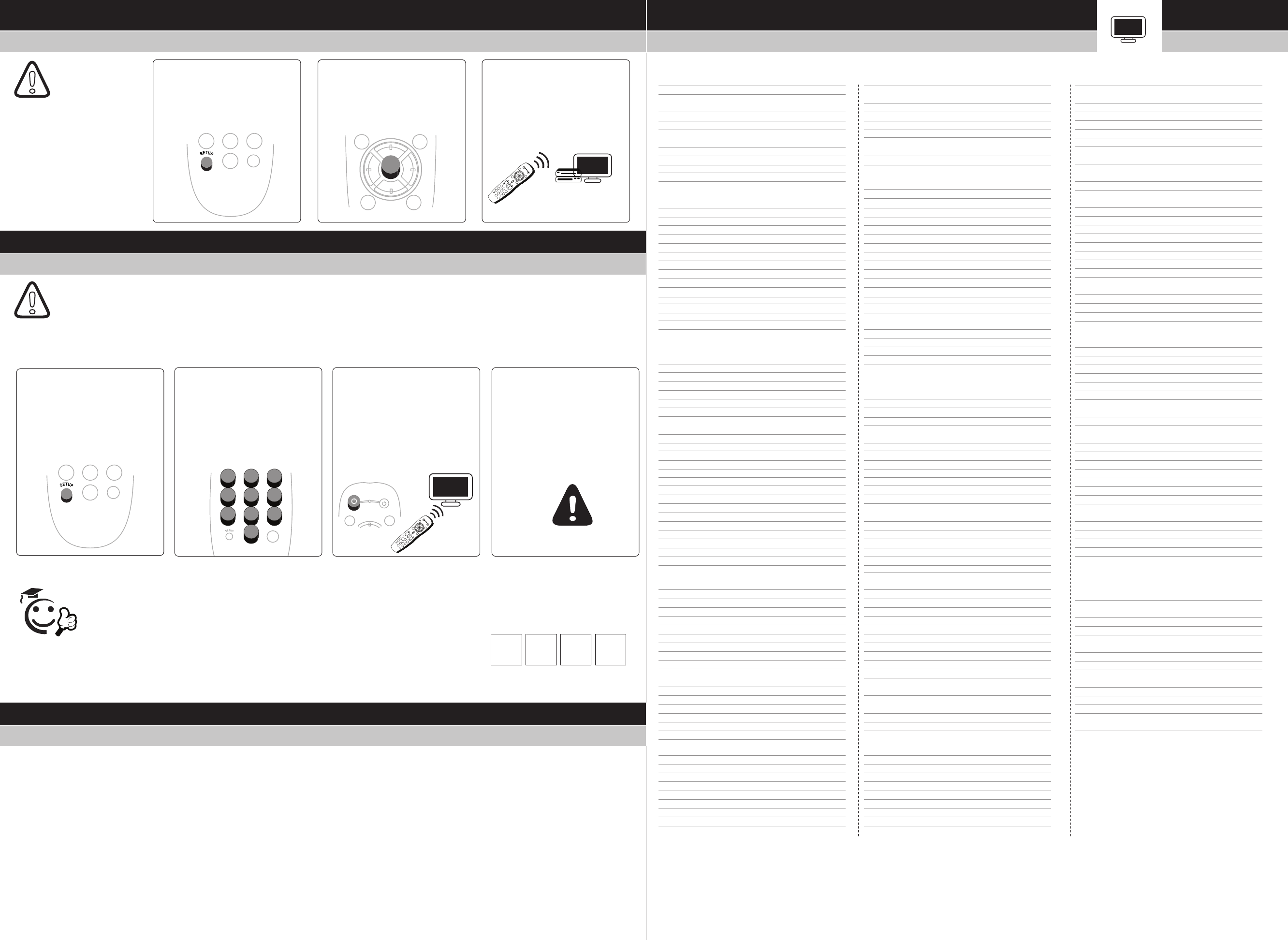WWW
TROUBLESHOO
RESOL
Problem:
Solution:
Problem:
Solution:
Problem:
Solution:
LED does not blink when a key is pressed.
Replace batteries.
T
pressed.
Prog
in Setup Method A, B, or C.
T
T
www.urcsupport.com for additional support and for C
FINDER search tool.
Problema:
Solución:
Problema:
Solución:
Problema:
Solución:
© Copyright Universal Electronics 2012
Pr
test
turns o
Pr
encendido para probar
el control para
apaga, la conguración está
completa.
If
repeat this proc
the next code for your
brand.
Si el
este proceso utilizando el
siguiente código para su
marca
de T
Pr
LED blinks twice.
Mantenga presionada la
tecla SETUP (Congurar)
hasta que el LED parpadee
dos veces
Enter the 1st
your brand fr
list to the right. LED
blinks twice.
Ingrese el 1er código de
T
lista de códigos.
T
Write the w
Escriba aquí el código de
Código
Tip/C:
T
P
CÓDIGOS en W
2 3 4
1
Make sure
Asegúrese de que el t
Note/Nota :
Make sure
befor
control setup
Asegúrese de que la
esté prendida ant
comenzar la congura-
ción del control r
Note/Nota :
El LED no parpadea al pulsar una tecla.
Reemplace las pilas.
El televisor no responde al presionar las t
VOL
Prog
ciones en Conguración Método A, B o C.
Probé c
aparato y ninguno funciona.
Pruebe con el mét
Método B) o visite www.ur
y para la herramienta de búsqueda L
Codes: TV
Códigos: TVs
Accurian 1803
Action 0873
Akai 1675, 1207, 1676, 1688,
1689, 1692, 1935, 2232
America Action 0180
Anam 0180
AOC 1365, 1590, 2014, 2087,
2402,
Aomni 1623
Apex Digital 0890, 1217, 2397
Astar 1531, 1738
Audinac 0180
Audiov 1564, 0180, 0802, 0846,
0875, 1766, 1803, 1937,
1951, 2121, 2513, 3065
Av 0171
Axion 1937
Baysonic 0180
BenQ 1032, 1315
BGH 0876
Blue Sky 2153
Bradfor 0180
Broksonic 1935
Byd:sign 1309
Candle 0186
Carver 0170
Casio 1205
Citizen 0186, 1935
Clarion 0180
Coby 1538, 1634, 2017, 2306,
2314, 2315, 2326, 2338,
2340, 2344, 2345, 2348,
3202
Commercial Solutions 1447
Contec 0180
Continental 2357
Coradir 2844
Craig 0180
Crown 0180
Curtis 1200, 2352, 2397, 2855,
2859
Curtis Mathes 0145, 1661
CX 0180
Daewoo 1661, 0661
Dell 1264, 1080
Delta 1369
Denon 0145
Denstar 0628
Digital Lifestyles 1765, 1822
Disney 1665, 1892
Durabrand 0180, 0178, 0171, 1665
Dynex 1463, 1785, 2049
Electrograph 1755, 1623
Electrohome 1670
Elektra 1661
Element 1687, 1886, 2183
Emerson 1864, 0180, 0178, 0171,
1661, 1394, 1665, 1886,
Emprex 1422, 1765
Encross 0876, 1474
Envision 0813, 1365, 2014, 2087
ESA 0171, 1963
F 0809, 0186, 0683
F 0180, 0171, 1963
F 0180
Gateway 1755, 1756
GE 1447, 0178
GFM 1864, 0171, 1665, 1886,
1963
Go 0886, 1823, 1831
GoldStar 0178
GPX 2693
Gradiente 0170
Grundig 0683
Grunpy 0180
Haier 1753, 2293, 2494, 2690,
3204
Hallmark 0178
Hanns.G 1783
Hannspree 1348, 1745, 1783
Harvard 0180
Helios 0865
Hewlett Packard 1494, 1088
Hik 0628
Himitsu 0180, 0628
Hisense 1314, 1660, 2098
Hitachi 1643, 0145, 0797, 2215,
2433,
Hitech 1814
HP 1494, 1088
Hyundai 0849, 1219, 1294, 1814
I-Inc 1746
iLo 1463, 1286, 1394, 1603,
1665,
Initial 1603, 1990
Insignia 1423, 1564, 0171, 1204,
1517, 1660, 1710, 1785,
1892, 1963, 2049, 2417
iRIS 2189
IRT 1661, 0628
IX 0877
JCM 2189, 2256
Jensen 1299
JVC 1601
KDS 1498, 1687
KEC 0180
Kioto 0706, 0628
Konka 0628, 1831
Kost 1483
Kreisen 0876, 1474
KT 0180
Lasonic 3198
L 1423, 1447, 0178, 0856,
1530
LiteOn 1088
LodgingStar 3147
LXI 0156, 0178
MAG 1498, 1687
Magnavo 1454, 1866, 1755, 0171,
0706, 0186, 0802, 1198,
1365, 1525, 1867, 1963,
1990,
Marantz 1454, 0704, 1398
Maxent 1755, 1211, 1757
Megatron 0178, 0145
Memorex 0150, 0178, 0877, 1665,
1670, 1785, 1892, 2739
MGA 0150, 0178
Mintek 1603, 1990
Miray 3309
Mitsubishi 1250, 0150, 0178, 1797
Multitech 0180
NAD 0156, 0178
Naxa 2104, 2735
NEC 0170, 0704, 0876, 1398,
1797,
NetT 1755, 2753
NEX 1814
Nexus Electronics 2183
Nikko 0178
Niko 1581
Nimbro 2104
Norcent 0824, 1365, 1590, 1591,
1745
Norwood Micro 1286, 1303
NuVision 1657, 2158
Olevia 1610, 1144, 1240
Onwa 0180
Optoma 1348
Orion 1463
Panasonic 1480
P 2104
PDI 1474
Penney 0156, 0178
Philco 0145, 0171, 1661, 1394,
1665,
Philips 1454, 1866, 0171, 0899,
1394,
Pioneer 1457, 1398
Planar 1496
Polar 0865, 1286, 1314, 1328,
1341, 1498, 1538, 1687,
1766, 1767, 2063, 2121
Portland 1661
Prima 1753, 1785
Proscan 1447, 2147, 2183, 2256
Prot 0178
Protr 1320
Pro 1498, 1687
Punktal 2687
Pyle 1200, 2196
RadioShack 0180, 0178
RCA 1447, 1661, 0899,
1781, 2434, 2746, 2932
Realistic 0180, 0178
Recco 0706
RevolutionHD 1623
Runco 1398
Sampo 1755
Samsung 0178, 0766, 0814,
1060,
Sansui 0171, 1463, 1409,
1670,
Sanyo 1142
Sceptre 0878, 1217, 1360,
1599,
Scotch 0178
Scott 0180, 0178, 1711
Sears 0156, 0178, 0171
Semivox 0180
Semp 0156, 1743
Sharp 0818, 2402
Sherwood 1399
Simpson 0186
Skywor 1799
Solarism 1220
Sole 1377, 1483, 1530, 1623
Sony 0810, 1685
Soundesign 0180, 0178, 0186
Sova 1320
Soyo 1520, 1746, 1826,
1828,
Spectroniq 1498, 1687
Squareview 0171
SSS 0180
Starlite 0180
SunBrite 1610, 1420, 1435, 2337
Superscan 0864
Supersonic 1753, 2104, 2784,
3154,
SV 0865, 0871, 1963
Sylvania 1864, 0171, 1314,
1394, 1665, 1886, 1963
Symphonic 0180, 0171, 1394
Syntax 1610, 1144, 1240
T 1286, 1756, 2496
TCL 2434
T 0180, 0150, 0186
TMK 0178
T 0180
T 1524, 0156, 1343,
1369,
T 1665, 1723
US Logic 1286, 1303
Vidikron 1398
Vidtech 0178
Viewsonic 1755, 1564, 0797,
0864, 0885, 1330,
1365, 1578, 1627,
1742, 2014, 2049,
2087,
Viore 1207, 1684, 2104,
2352,
Visart 1336
Vito 1320
Vizio 1758, 0864, 0885,
1756,
W 0156, 0180, 0178, 0186
W 0156
W 0885, 0890, 1217,
1282, 2195, 2293, 2499
White 1661
Wyse 1365
Y 0797
Zenith 1423, 0178, 0145,
1661,
Setup Method C
Configuración del Método C
Direct Code Entry
Entrada Directa de Código
Setup Method B:
Configuración del Método B:
Code Search
Búsqueda de código
Pr
LED blinks twice.
Mantenga presionada la
tecla SETUP (Congurar)
hasta que el LED parpadee
dos veces
Press and hold do
OK/SELEC
Mantenga presionada la
tecla OK/SELECT
(Ac
Let go of the OK/SELECT key
when the
Suelte la tecla OK/SELECT
(Ac
el dispositivo se apague o se
encienda.
OK
SELECT
1 2 3
1 2
3
4
5
6
7
8
0
9
1 2
3
4
5
6
7
8
9
0
GUIDE
INFO
MENU
EXIT
PAGE
MUTE
TV CABLE
POWER
LAST
L
A
N
G
1 2
3
4
5
6
7
8
9
0
GUIDE
INFO
MENU
EXIT
PAGE
MUTE
TV CABLE
POWER
LAST
L
A
N
G
MUG2068S-E
Theq uipment has bee n teed and fou nd tomp ly with emits fClas s B di gevi c
pur su15 of th e FCimi tsdesi gnid e reasonable proion
againsid eti alins tal lationequ igene rase s andcan
radequen cyene rgynd ifot us ed icc orth theins tru ctio nsau se
harmfu ladio commu nications.
Hohe reis no gu araee thawi llur in a
particular insthis
equ ipmentuse haio or teev ision reptiouser isged
or tth e inne or morth e fol las u