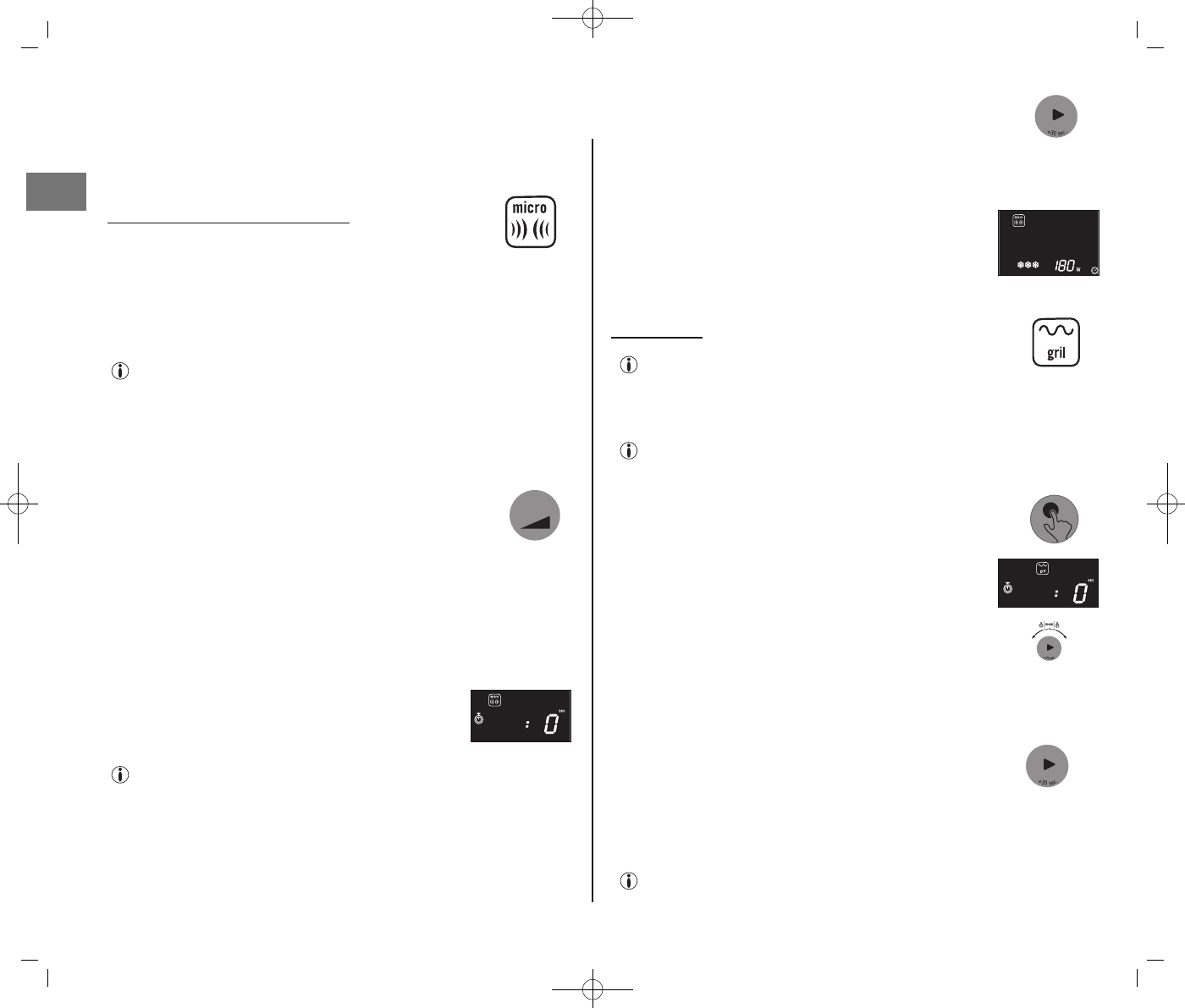24
EN
• When cooking is finished, the oven will give off 4 warning sounds and
“End” will flash 4 times on the display. The time will then again be
shown on the display.
• If you do not open the oven at the end of the programme, it will give
a warning sound every minute for 5 minutes to remind you.
MICROWAVE MODE (microwave only)
Use this mode to cook, heat or defrost food manually.
This cooking method is the one your oven uses by default. This means you
do not need to select it using the “MODE” key.
Use
Place food in the centre of the turntable and close the door.
You can set the power and duration of cooking in the order you
want. You can change them at any time and in whatever order, even
when cooking.
Power setting
By default, the oven runs at maximum power. Therefore, you do not need
to make a selection if you wish to use maximum power.
However, if you wish to use a lower power level, select by
pressing the “W” key as many times as necessary to show
700W, 600W, 450W, 300W, 180W (defrosting) or 100W.
The power will appear on the display together with the symbol “W” and
the microwave cooking symbol.
If you fail to respond after 3 seconds, the power level will disappear from
the display and “:0” will be shown calling on you to set the cooking time.
Setting cooking time
Use the rotary button to select the cooking time.
• The time will appear on the display
The maximum cooking time for the timer in microwave mode is 99
minutes.
If you fail to respond after 3 seconds, the “START” symbol will flash on the
display asking you to start cooking.
Start-up
Press the “START” key.
The oven will start up for the selected cooking time.
Defrosting
If you wish to defrost food without using the automatic Auto Defrost
programme, set power to 180W (see detail on operations above).
• In this case, the defrosting symbol will appear on the
display together with the symbol microwave cooking
mode symbol.
GRILL MODE *
To be used preferably with the Direct Access accessory
(see details on accessories p. 19)
Use this mode to brown food such as gratins or meats using the oven’s grill
resistor element.
Use heat-resistant containers only.
Use without the Direct Access accessory
1st stage: pre-heating of the grill
Press the “MODE” key twice to select the “grill” mode.
• The “Grill” symbol will appear on the display
together with “:0”.
Use the rotary button to select the
pre-heating time (about 3-4 minutes).
• The time will appear on the display
If you fail to respond after 3 seconds, the “START” symbol will flash on the
display asking you to start pre-heating.
Press the “START” key.
• The oven will start for the pre-heating time.
2nd stage: Cooking in grill mode
Place the food on the Direct Access accessory and set it in the centre of the
turntable.
Always use heat-insulated gloves to handle dishes and accessories in
“grill” mode as there is a risk of burns.