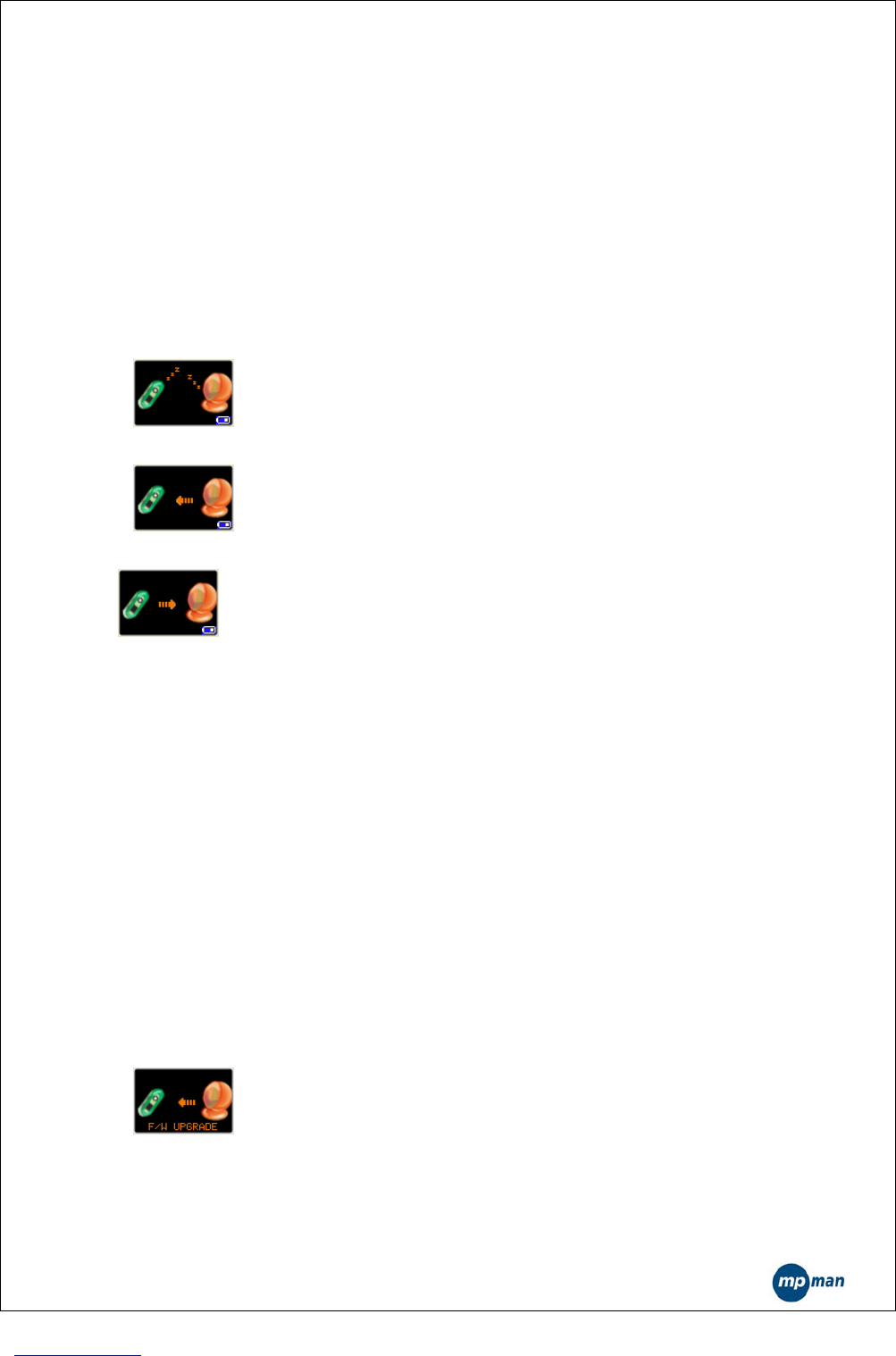- 27 -
A short–press of Play will return to the File Selection status.
Long-Press of MODE: To enter into the main menu.
Other buttons are disabled.
11 USB DISK
Realize the standard USB DISK functions. Except the UPGRADE module, in
other status, when inserted into the USB Port, the player will enter into the
Udisk function.
a) Interface Display
z There are three status: Ready, Download and Upload.
Ready means that the UDISK is ready to use.
<USB-connect Interface>
Download means that the UDisk is in downloading mode.
<USB-download Interface>
Upload means that the UDisk is in uploading mode.
<USB-upload Interface>
b) Button Function
In Busy status, the player will not respond to any button operation.
In Ready mode, a short-press of MODE will switch to the MUSIC mode.
Short-Press of A-B: Switch to the recording function and start recording.
c) Ejection
When PC is ejected (without pulling out the player from the PC), the player will
go into the main menu automatically.
d) Switch to UPGRADE
When receiving the command of switching to UPGRADE from the PC
UPGRADE application, the player needs to respond and execute the
corresponding command.
12 Upgrade
Realize the functions of upgrading, restoring and backup of the firmware in the
system. When you enter this interface, the system is in ready condition.
Its interface is as shown in the Fig below.
<The Firmware is in Upgrading>
z V3.0.39: the current firmware version of the system or the firmware
version of the system in upgrading.