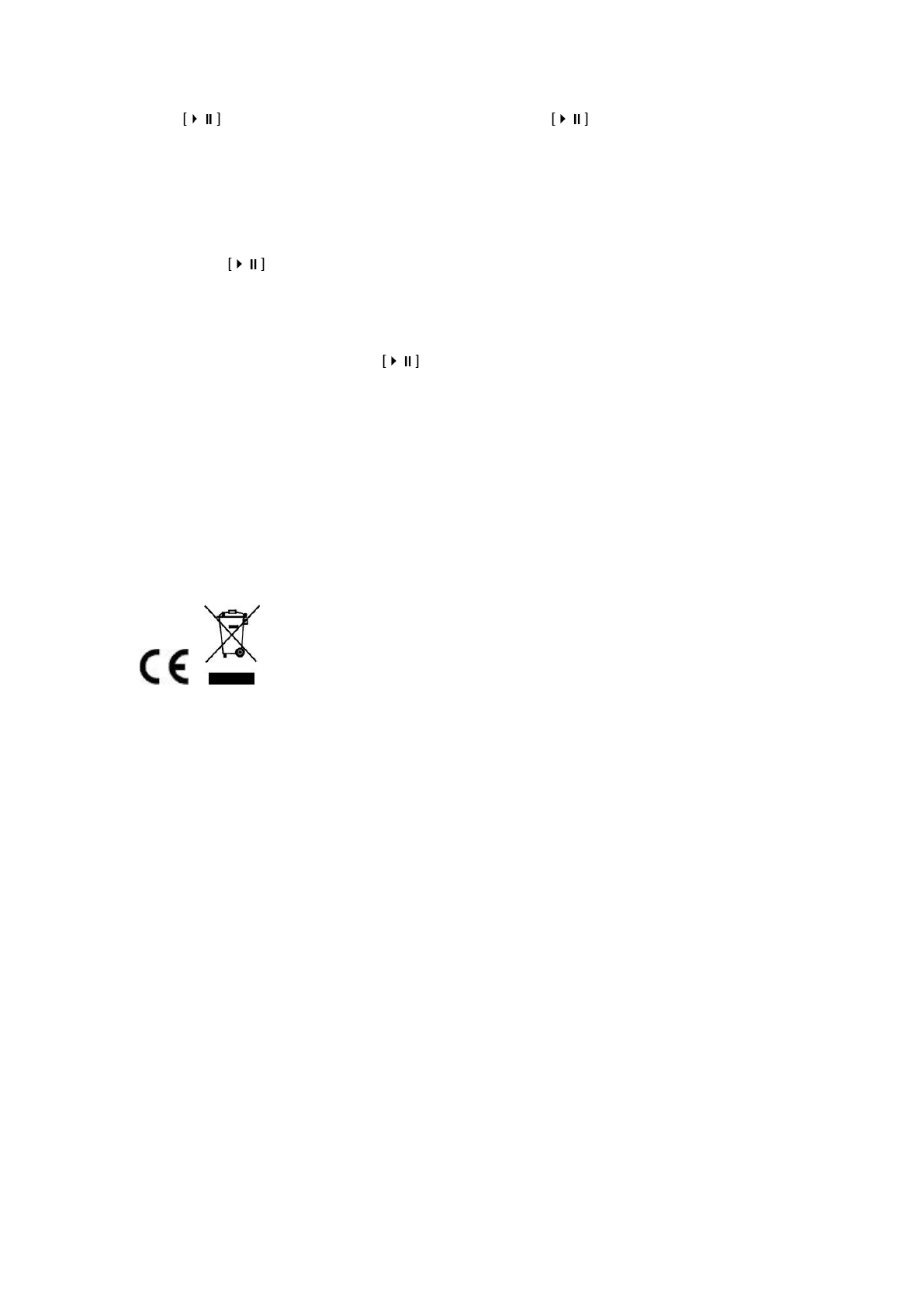press to enter the tool you want to use, and press to operate.
Short press M button to exit.
Browser
Under the Browser menu, you can locate all kinds of files including music, videos,
recordings, photos, and text files.
Just press button to confirm and enjoy playing these files.
Press [M] to return to the main menu.
Setting
Under setting main menu, Press to enter setting mode.
Including the submenu: Clock, LCD set, Language, Power off ,Memory info ,Firmware
version ,Exit.
The user can select the item to change their favorite setting.
This is to certify that MP259 is in conformity with:
Council EMC directive 2004/108/EC :
Applicable standards:
EN55013:2001+A1:2003+A2:2006
EN55020:2007+A11:2011
Made in PRC
For more information please visit our website
www.mpmaneurope.com