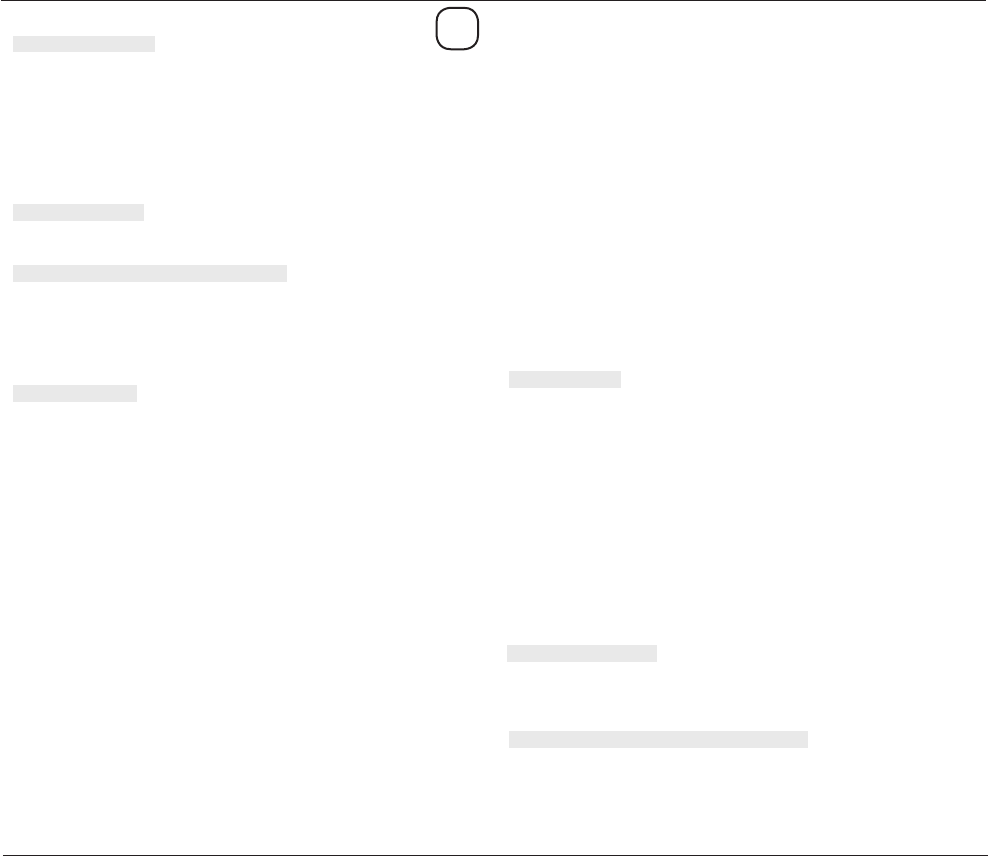GB
DECL
We, the under
Company: TE-GROUP nv
Addres Kapelsestraat 61, 2950 Kapell
declare, that the f
Product Name: BLUE STER
Product T Bluetooth
®
ster
Is in conformity with the Dir
EC R&TTE Directiv 1999/5/EC
Conf
®
heads
QRG / Blue Luxe / 04-09 / V01
GETTING ST
CHARGING THE BA
1. Plug the USB cable (7) int
2. Plug the other end of the USB cable (7) int
3. The red indic
4. When the
(1) will turn on.
Important!
• F first is very of
headphone for 24 hours. This ensur
• F
time befor
WEARING THE HEADPHONE
The
head. (SEE ILLUSTRA
MAIN FUNCTIONS MUL
PHONE
T
MUSIC
Play
Jump to pre
PHONE FUNCTIONS
TURNING HEADPHONE ON / OFF
T
Pres
(1) of the headphone flashes. The headphone is now turned on.
T
Pres
(1) of the headphone lights up 2 times. The headphone is now turned off
P
Y r 200 your phone
befor
1. The Blue
hold the MF-button
now ready f
2. Initiate the pairing pr on your Bluetooth
®
mobile phone to pair with the Blue
STEREO 200 headphone. (Refer to the manual of your mobil
3. Select <<
Blue >>
Y and
When the pairing has been
every 5 seconds.
Note:
1. If the
headphone.
search for the headphone.
2. If no pairing is pos for a period of time (appro two minutes), the headphone will
automatically lea
MAKING CALLS
Once the
can use it to make and r
The Blue STEREO 200 headphone can be used with voic dialing if your mobile
supports this featur
1. Using voice dialing:
Pr
2. Using the phone keys to make a call:
Enter and dial the number on the mobil
set up, the sound will be transmitted to your headphone aut
3. Redial:
Pres
will dial the last dialed number
ANSWERING / ENDING CALLS
When the Blue STEREO
hear a musical tone.
- Pres
- Pres
When
and
button (2) to acc
Note:
Due to the different
the Blue
is t with
mobile phone for an incoming call.
REJECTING CALLS
Pres
2ND CALL
Pr
2nd c
MUSIC FUNCTIONS
Once
favorite music wir
PLAY THE M
Select the music you would lik
PAUSE THE MU
Pres
STOP THE
Pres
ANSWE
Pres
The music will resume after the c
JUMP TO T
Pres
Pres
ADJUST THE VOL
-
speaker is r
-
speaker is r
CONNEC
Y
®
enabled PC
or
manual of your Bluetooth
®
enabled PC or PDA f
A more detailwww.mrhandsfr
ST
BA
1. Verbind de USB kabel (7) met de headset. (zie ILL
2. Sluit het andere uiteinde v
3. Het rode indic
4. Wanneer de batterij voll is, gaat het r (1) op de
headset uit en begint het blauwe indicatielampje (1) te branden.
Belangrijk!
•
ge
•
tijd duren al
DE HEADSET DRAGEN
De
wordt gedr
FUNCTIES MUL (MF-knop)
TELEFOO
Aan-/
(Redi
MUZIE
De
gesprek / naar het v
TELEFOONFUNCTIES
AAN- EN UITSCHAKELEN VAN DE HEADSET
De headset aanschakelen:
Druk gedurende 5 sec de MF-knop (2) in. U hoort een beep en het blauwe
indicatielampje (1) op de headset begint te knipper
De headset uitschakelen:
Druk gedurende 5 sec de MF-knop (2) in. U hoort een beep en het blauwe
indicatielampje (1) op de headset licht 2 maal kort op. De headset is nu uitgeschak
P
Voor gebruik dient u de headset met uw mobiel
1. De Blue STEREO 200 headset dient uitgeschakeld te wor al het
koppelingspr te starten. Houd de MF-knop (2) ingedrukt totdat het blauwe
indicatielampje (1) const
2. de koppelingsprocedur tussen uw mobiel en de Blue STEREO 200
headset. (Raadpleeg de handl
3. Selecteer
Blue STEREO >> uit
telef
Wanneer uw mobiele t u de Pincode vraagt, t
0000 in en bevestig.
Wanneer
op de headset elke 5 seconden knipper
Opmerking:
1. Wanneer de Blue STEREO 200 headset zich niet in pairingmode bevindt, zal de mobiele
telefoon
telefoon op zoek te laten gaan naar uw headse
2.
headset automatisch de pairingmode verlaten. U begint dan best helemaal opnieuw
TELEFONEREN
Wanneer uw mobiele telefoon succesvol gepaird wer u met de Blue STEREO
200 headset oproepen mak en ontvangen. De Blue STEREO 200 is geschikt v
spraakherkenning (voice dialing) en
deze functie ondersteunt.
1. Met spraakherkenning (voic
Druk éénmaal de MF-knop (2) in
persoon die u wenst te bell
2. Met de toetsen van uw mobiele tel
Vorm het telefoonnummer zoals u
verbinding is gemaakt, wor
3. Met nummerherhaling (redial):
Druk gedurende 2
zal het laatste nummer dat u gevormd hebt, t
OPROEPEN BEANTWOORDEN / BEEINDIGEN
Wanneer
hoort u een muzikale toon.
- Druk op de MF-knop (2) om de oproep te beantw
- Druk nogmaals op de MF-knop (2) om de oproep te beëindigen.
Wanneer
en druk daarna gedurende 5 sec
MF-knop (2) om het gesprek v
Opmerking:
Door er heel wat verschi bestaan in mobie tel be ontwer mode … kan de
verbin o aut ver word ze wan de Blue S 200 he
aange
ged
OPROEPEN WEIGEREN
Druk gedurende 2 sec
2DE OPROEP
Druk gedurende 2 seconden de MF-knop
de 2de
MF-knop (2) opnieuw in gedurende 2 sec
MUZIEKFUNCTIES
Zodra
draadloos naar uw f
DE MUZ
Selecteer de muziek die u wens
DE MUZ
Dru
Muziekknop
spe
DE MUZ
Druk gedurende 2 sec
DE MUZ
Druk
zal ver
OVERGAA
Druk éénmaal op de (+) knop (5) om naar het volgende nummer over te gaan.
Druk éénmaal op de (-) knop (4) om naar het vorige nummer over te gaan.
HET VOLUME AANP
-
bereikt wor
-
bereikt wor
VERBINDEN MET EEN PC OF EEN ZAKCOMPUTER (PD
U kunt de Blue STEREO 200 headset verbinden met een Bluetooth
®
uitgerust of
zakcomputer (PDA) die headset en/of handsfr
handleiding van uw Bluetooth
®
PC of zakcomputer (PD
Een meer gedetailleerwww.mrhandsfr
NL
MISE EN ROUTE
RECHARGER LA BA
1. Bran
2. L
3. L
4. Lorsque
s
Important !
• La premièr
pendant 24 heures. Ceci gar
• La
ne s
PORTER LE CASQUE
Le Blue est pour
l
FONCTIONNALITÉS DU BOUT
FONCTIONS
Allumer/Éteindre Répétition numér
vocal
FONCTIONS
Lecture,
suivante / Retour à pist
FONCTIONS DE TÉLÉF
ALLUMER OU ÉTEINDRE LE CASQUE
Allumer le casque
App
teur
Éteindre l
Appuyez pendant V court
l
ASSOCIA
Vous casque avec votr avant
l
1.
Appuyez sur
en continu. Le casque est al
2. Lancez la pr
STEREO 200. (Consultez le mode d’empl
3. Sélectionnez <<Blue STEREO 200 >> dans la liste des appar
téléphone ou
code PIN, entr0000 et c
Une fois le processus d’association termine avec
du casque commence a clignot
Remarque :
1. Si STEREO n’est mode
trouvera pas le casque. Me casque en mode association avant de commencer à
rechercher l
2. Si apr une période d’environ 2 minutes, aucune association n’est possible, le casque
quittera
d’
APPELER
Une
mobile, Blue être voc
répétition du dernier numér
1. Utiliser la numérotation v
Appuyez une
vous voul
2. Utiliser les touches du tél
Entrez et appelez un numér l l
faites établie, transmis
automatiquement à votr
3. Rappeler l
Appuyez sur le bouton MF (2) pendant 2 secondes jusqu’à c
votr
RÉPONDRE A DES APPELS ET TERMINER UN APPEL
Quand l
une sonnerie musicale.
- Appuyez sur le bouton MF (2) pour pr
- Appuyez de nouveau sur l
Lorsque le c
appuyez sur le bouton MF (2) pendant 5 sec
le bouton MF (2) pour c
Remarque :
Du fait
peut se
sonnera pas quand vous recevrez un appel.
Appuyez
pour la réception d’un appel.
REFUSER UN APPEL
Si
appuyant pendant 2 secondes sur l
2IÈME APPEL
Appuyez pendant
l
2 secondes sur le bout
FONCTIONS MUSIC
Une vous
stér
LECTURE
Sélectionnez la musique de votr
MISE E
Appuyez une fois sur le bout
nouveau une fois pour r
ARRÊT
Appuyez pendant 2 secondes sur l
POUR R
Appuyez
casque et la musique r
AV
Appuyez sur le bouton (+) (5) pour av
Appuyez sur le bouton (-) (4) pour r
RÉGLAGE DU VOLUME
- entendez
lorsque l
-
le volume minimal a été att
CONNEC
Vous
®
supportant les pr
votr
®
pour les inf
Une notic plus détaill disponible en tél sur notr
Internet www.mrhandsfree.c.
F
ILLUSTRA
QUICK REFERENCE GUIDE
E GR
F NL
www.mrhandsfr
ILLUSTRA
ILLUSTRA
ILLUSTRA
ILLUSTRA
ILLUSTRA
ILLUSTRA
ILLUSTRA
ILLUSTRA
ILLUSTRA
ILLUSTRA
(1) Indicator light
(2) MF-Button
(3) Microphone
(4) (-) button
(6) Music button
(5) (+) button
ILLUSTRA
(7) USB cable