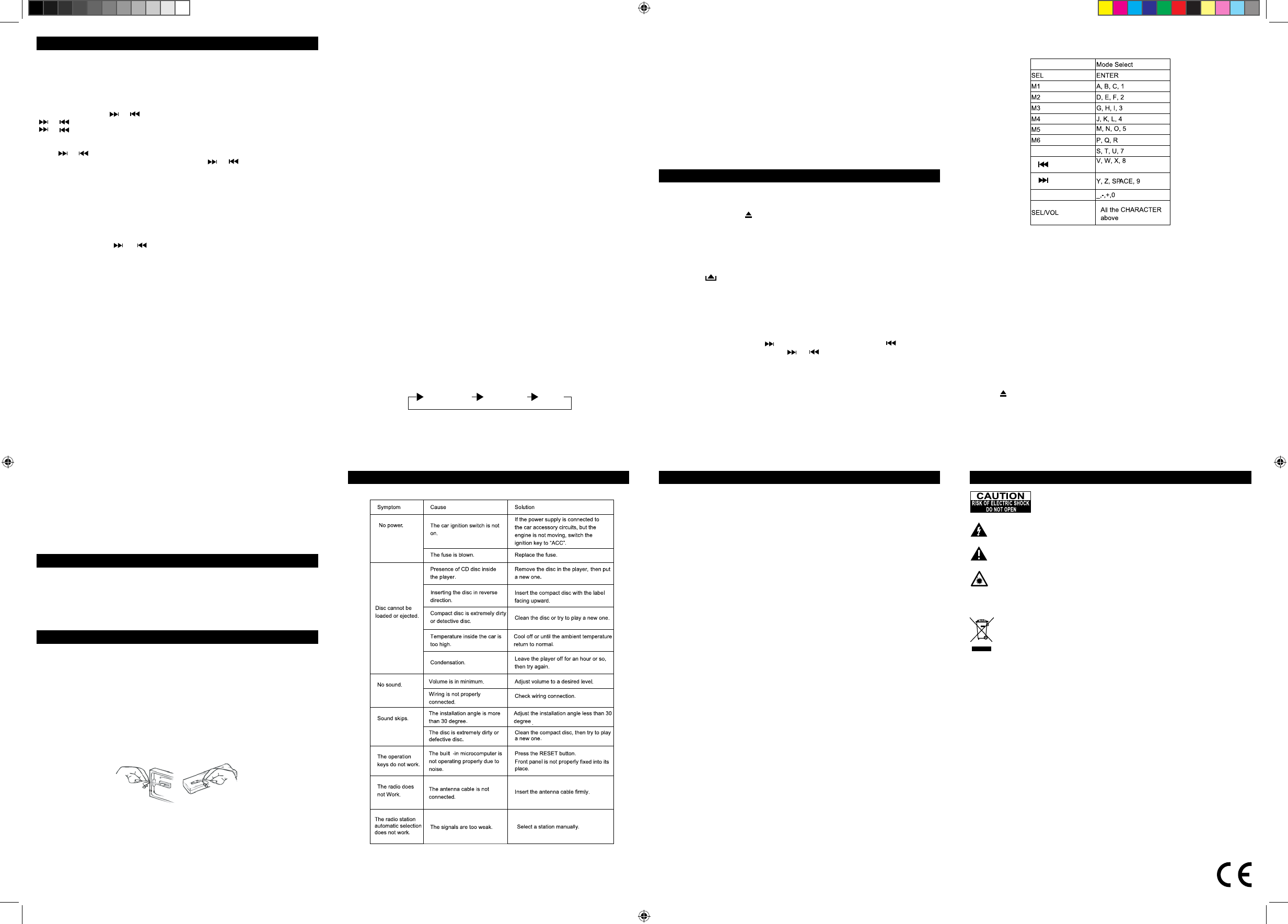12V DC (11-16 V allowable)
4ohms
40W x4
±10 dB
Bass at 100 Hz
Treble at 10 kHz
Approx. 188 x 188 x 59 mm (d / w / h)
Approx. 169 x 182 x 53 mm (d / w / h)
Approx. 1.2 kg
87.5-108 (MHz)
10.7 MHz
15 dBuV
50 dB
25 dB
60 dB
50 dB
0.1%
20 - 20000Hz
Load/Remove a disc
Insert the disc into the DISC SLOT with the printed side facing up. The player will play
the disc automatically. If a disc was inserted, press 7/MOD button to start playing.
To remove the disc, press button.
To insert a USB devices (not included)
Open the front panel, connect your USB device to the USB port, it will switch to “USB”
mode automatically. If USB has been inserted, press 7/MOD button to switch to USB
mode.
To insert an SD/SDHC/MMC card (not included)
Press button to fold down the front panel rst. Insert your SD/SDHC/MMC card
in card receptacle. Close the front panel and it will automatically start playing. If SD/
SDHC/MMC card has been inserted, press 7/MOD button to switch to card mode.
CAUTION: Invisible laser radiation when open and interlocks defeated. Avoid
exposure to beam.
WARNING - To reduce the risk of re or electric shock, do not expose this appliance to
rain or moisture.
If at any time in the future you should need to dispose of this product please
note that Waste electrical products should not be disposed of with household
waste. Please recycle where facilities exist. Check with your Local Authority
or retailer for recycling advice.(Waste Electrical and Electronic Equipment
Directive)
ATTENTION: To reduce the risk of electric shock, do not remove
the cover. There are no user serviceable parts inside the unit. Re-
fer all servicing to qualied personnel.
GB - 15
LISTENING TO THE RADIO
LISTENING TO DISC/USB/SD
LISTENING TO AUXILIARY SOURCE
1. Connect your auxiliary source (e.g. mp3 player) to the AUX IN jack
.
2. Press PWR button to turn the unit on.
3. Press 7/MOD to select AUX mode.
4. Start playback from your auxiliary source.
5. Adjust the volume to desired level.
6. Disconnect your auxiliary source from the Aux in jack, press 7/MOD button to select
other source.
TROUBLE SHOOTING GUIDE SPECIFICATIONS
WARNINGS
GB - 14GB - 13GB - 12
GB - 11GB - 10GB - 9GB - 8
General
Power Requirement
Load Impedance
Max. Power Output
Tone Controls
Dimensions
Mounting Dimensions
Weight Approx.
FM Section
Tuning Range
IF Range
Usable Sensitivity (-30dB)
Signal-to-noise Ratio
Stereo Separation
CD player Section
Signal-to-noise Ratio
Separation
Distortion
Frequency Response
Selecting band
In tuner mode, repeatedly press BAND/ LOUD button to select bands in following or-
der: FM1->FM2->FM3.
Manual/automatic tuning
- Manual Tuning
Press and hold button or until “MANUAL” shows on display, then press button
or continuously to select a station upward or downward. Press and hold button
or to tune the station with a faster speed.
- Automatic Tuning
Press or once, the radio automatically searches a station upward or downward
respectively and plays when it nds a station. Press or once to stop scanning.
Alternative frequency (AF)
The AF function switches to a different frequency on the same network in order to
maintain optimum reception. In FM mode, press AF button, certain program will be
automatically searched and received. If the reception of the current broadcast station
deteriorates, “AF” appears in the display and the radio searches for the same program
on another frequency. Press AF button again to cancel this function.
When reception is bad, the “AF” icon will blink.
Press and hold AF button for 3 seconds, the unit will be under “REG ON” or “REG
OFF” mode:
Scanning/memorizing stations automatically
- By SCH/AMS button
In tuner mode, press and hold SCH/AMS button for 3 seconds to start scanning for sta-
tions and store them automatically in memory.
Press SCH/AMS button, the radio plays each preset station for a few seconds. Press
SCH/AMS again or numeric buttons 1-6 to listen to corresponding station.
- By number button 1-6
1. Tune to a station by or button.
2. Press and hold one of the 1- 6 Number buttons for 2 seconds until LCD shows the
corresponding number, which indicates that station is stored in the corresponding num-
ber button.
3. Under radio mode, press 1- 6 Number buttons to listen to stored stations.
4. When you are listening to a station stored on a number button, press and hold an-
other number button for more than 2 seconds to store the station on this number button.
Note: The unit can be stored up to 6 stations for each band.
-- RDS (Radio Data System) Operations --
This unit has a built-in RDS decoder system that supports broadcast stations transmit-
ting RDS data. This system can display the name of the broadcast station being re-
ceived and can automatically switch to the broadcast station with the best reception as
you travel on long distances (AF switching). A trafc announcement broadcast from a
RDS station, no matter what mode you are. Additionally, if EON information is received,
enables automatic switching of other preset stations on the same network and interrup-
tion of the station being received with trafc information. This function is not available
in some areas.
Trafc alarm (TA)
In the TA standby mode, when a trafc announcement broadcast starts, the trafc an-
nouncement broadcast is received as top priority regardless of the function mode so
you can listen to it. Trafc programme (TP) automatic tuning is also possible.
Press TA button, when LCD shows “TA”, trafc program will be automatically searched
and saved, when LCD shows “TP”, this means that the RDS broadcast station being
received has trafc announcement programmes.
If you press TA button while a trafc announcement broadcast is being received, the
trafc announcement broadcast reception is cancelled and the unit goes into the TA
standby mode.
If a TP station is not received, the unit continues searching.
Press TA button again to stop searching, “TA” goes off.
ALARM
“ALARM”will be displayed when an emergency broadcasting is received; meanwhile
sound output level will be adjusted to the preset output level automatically when the
volume control is set at minimum.
EON: (Enhanced Other Networks Information)
Press and rotating SEL/VOL to select EON mode, EON ON. When receive the EON
information, the EON indication is on. With EON facility, it offers the ability for local
stations to ”break into” a national station’s broadcast for the duration of a Trafc An-
nouncement.
Program type selecting (PTY)
When PTY is selected, the radio starts to search corresponding PTY information, and
stops when the corresponding PTY information is detected.
If corresponding PTY information does not exist any more, PTY is automatically
stopped to normal mode.
When PTY mode is engaged. The PTY switch is shared as follows:
According to above 2 groups, the preset number is used for PTY selection as follows:
MUSIC group
1. POP M, ROCK M
2. EASY M, LIGHT M
3. CLASSICS, OTHER M
4. JAZZ, COUNTRY
5. NATION M, OLDIES
6. FOLK M
SPEECH group
1. NEWS, AFFAIRS, INFO
2. SPORT, EDUCATE, DRAMA
3. CULTURE, SCIENCE, VARIED
4. WEATHER, FINANCE, CHILDREN
5. SOCIAL, RELIGION, PHONE IN
6. TRAVEL, LEISURE, DOCUMENT
Basic player functions
Play/pause: press 1/PAU to suspend momentarily the playing track. Press 1/PAU
again to resume playing.
Skip/fast search: press button to skip forward to next track and to skip back-
ward to previous track. Press and hold or to search quickly within a track.
Intro scan: press 2/INT button when it show “INT ON”, then the player will play the rst
10 seconds of each track in the disc, press again to cancel this function when it show
“INT OFF”.
Repeat : Press 3/RPT button once to repeat your desired track. Press again to repeat
all.
Random playback: Press 4/RDM button, all tracks will play randomly.
Directory selection: Press DIR-button or DIR + button to select directory downward or
upward. If the MP3 disc does not contain any directory, there is no function of pressing
DIR- button or DIR + button.
Searching a track in MP3-CD/USB/SD:
Use the keys for corresponding number or letter when you search a music le:
- Search by track number:
1. Press SCH/AMS button once, LCD shows “NUM SCH” and “NUM ***”, press the
keys standing for corresponding numbers (refer to upper list).
2. Press SEL/VOL knob to start playing.
- Search by letter:
1. Press SCH/AMS button twice, LCD shows “FILE SCH” and “*- - - -”, press the keys
standing for corresponding letters (refer to upper list).
2. Repeat this procedure until you nish the le name.
3. Press SEL/VOL knob to start searching.
4. Rotate SEL/VOL knob to select the le you want. Then press to start playing.
- Search by folder:
1. Press SCH/AMS button thrice, LCD shows “DIR SCH” then the total directories and
available directories name.
2. Rotate the SEL/VOL knob to search your desired folder, press SEL/VOL knob to
enter the selected directories.
3. Rotate the SEL/VOL knob to select your desired track, press SEL/VOL button to
start playing.
Exit disc/USB/SD card mode
1. Press to eject the disc. If the disc is not taken out within 10 seconds, it will be au-
tomatically reloaded.
2. To exit USB mode, disconnect your USB device from the unit, it will switch to tuner
mode automatically.
3. To exit card mode, take out your SD/SDHC/MMC card from the unit, it will switch to
tuner mode automatically.
Note
* Do not use CDs with irregular shape (for example octagonal or heart-shaped).
* Notes: CD-Rs or CD-RWs playback capability of this player may vary depending on
quality media, CD-Burner, burning speed and application software.
* There are many USB devices or SD/SDHC/MMC card on the market. We cannot
guarantee to support all different models. Please try another USB device or SD/SDHC/
MMC card if your device is not supported.
* The unit might not support all the multimedia les stored in SD/SDHC/MMC card or
USB because it includes some special playback procedure which might not be compat-
ible with the procedure of this unit.
Precaution
- Clean the front panel with a soft cloth, or damp chamois leather. Never use solvents.
- Handling the Detachable Front Panel: Do not expose to rain or water.
- Do not drop or apply shock.
- Make sure that you keep your set away from high temperatures.
- The use of apparatus in moderate climates.
- Do not be exposed to dripping or splashing, and that no object lled with liquids, such
as vases, shall be placed on the apparatus.
- No naked ame sources such as lighted candles should be placed on the apparatus.
Cleaning the Connector
If the connector between the main unit and the front panel is dirty, may result in ab-
normal working condition. To avoid such problems, please detach the front panel, and
clean the connector with an alcohol swab. Gently clean and avoid damaging the con-
nector.
Notes:
For the sake of safety, always shut down the engine and take out the ignition key be-
fore cleaning. Never keep your nger or any metal device on the connector directly.
Replacing the Fuse
Make sure the amperage matches the specied value when replacing the fuses. If the
fuse is blown, check the power connection and replace with a new one. If the same
problem occurs, it would be subjected to the malfunction in-house. In such cases,
please consult the nearest service dealer.
Note:
Due to continuous product improvement, specifications and design are subject to
change without prior notice.
CAUTION! This set uses a laser beam. To prevent any accident due to this type of
beam, the set should only be opened by properly trained personnel. The unit conforms
to the international safety specications and to guide lines of the European community
and also complies with current standards concerning electrical safety and electromag-
netic compatibility EMC.
REG ON: Should be selected to list the local broadcast of the current station, even
if there is a national broadcast of this station.
REG OFF: Should be selected to listen to the national broadcast of the current station.
The exclamation point within the triangle is a warning sign alerting the user of
important instructions accompanying the product.
The lightening ash with arrowhead symbol within the triangle is a warning
sign alerting the user of “dangerous voltage” inside the unit.
PTY SPEECH group PTY MUSIC group PTY off
MAINTENANCE
/VOL(press)
(1/PAU)
(2/INT)
(3/RPT)
(4/RDM)
(5/DIR -)
(6/DIR +)
7/MOD
KEY
8/
,6
9/
0/DSP
(rotate)