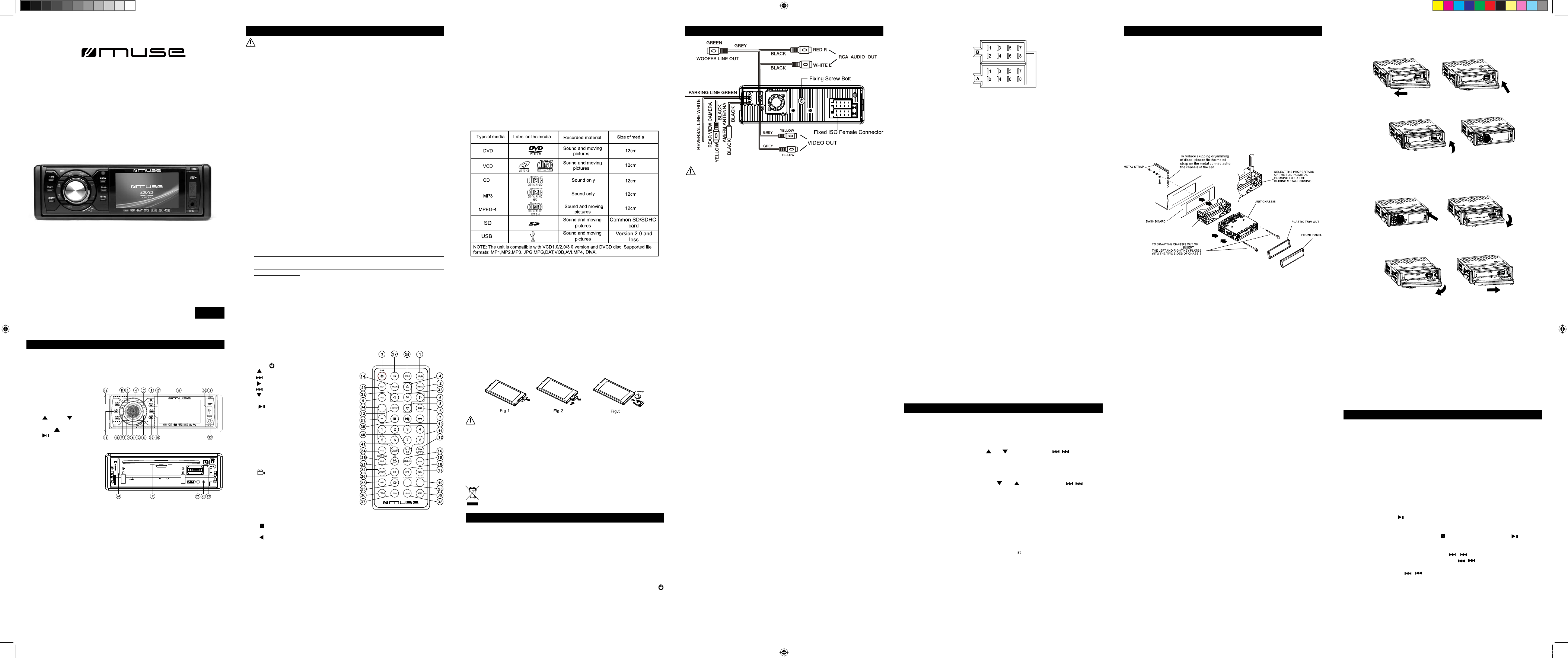BEFORE YOU BEGIN
GB - 1 GB - 2 GB - 5 GB - 6
GB - 7 GB - 8 GB - 9
Be sure to connect the color coded leads according to the diagram. Incorrect
connections may cause the unit to malfunction or damage the vehicle’s electrical
system.
Be sure to connect the speaker (-) leads to the speaker (-) terminal. Never connect
the left and right channel speaker cables each other or to the vehicle body.
Make sure all the connections are completely correct before turning on your unit.
When replacing the fuse(s), the replacement must be of the same amperage as
shown on the fuse holder.
Do not block vents or radiator panels. Blocking them will cause heat to build up
inside and may result in re.
After completing the installation and beginning to play the unit(including replacing
the battery), press RESET button on the base with pointed object (such as ball-
point pen) to set the unit to initial status.
Do not attempt to modify the unit, modifying the unit may cause an accident.
Stop the vehicle before carrying out any operation that could interfere with your
driving.
Do not work in extremely high or low temperature. Be sure the temperature inside
the vehicle is between +60°C and -10°C before turning on your unit.
To avoid the driver distract his attention from, please install the unit in an apt
place.
Using the unit after starting the engine, otherwise the unit can not be started,
because the electric energy of battery was used up.
Do not use the unit in extreme high temperature or such low temperature
conditions, and also avoid humidity and direct sunlight, otherwise the electric
energy of battery will be wasting for the high temperature.
Take care of the magnetism of the unit. Do no put the credit card, cassette or
watch around the unit, otherwise they would be broken or some information in
them loses.
To avoid disturbing the video frequency, keep far away from the unit when using
your phone.
Do not put the remote control under high temperature or where the sun strikes it,
or else the remote control can not work normally.
Be sure to remove the transportation screw absolutely before mounting the
unit.
When driving, cannot look at the video and the pictures, a warning would be
display on screen.
1.
2.
3.
4.
5.
6.
7.
8.
9.
10.
11.
12.
13.
14.
15.
16.
17.
When you select or create a disc to play with this product, please note:
• Avoid long file names! It is suggested to name the file with no much than 14
characters.
• The total number of les on the disc should not exceed 3000.
• The maximum number of directories should not exceed 299.
• The maximum depth level of directories should not exceed 37.
• File system(SD & USB): FAT 32 and FAT 16.
Disc and les you can play
In spite of progress made to ensure playability of all discs types, it is not possible
to guarantee playback of discs which are not in conformity with DVD, CD, VCD
or SVCD standards.
This unit may not play some recordings or les on CDs or DVDs due to differences
in recording formats, software used and disc types. The recordable discs
may need a longer reading time than normal discs.
WIRING CONNECTION
NOTE
1 For safety reasons, connect the parking line (GREEN) to the parking brake switch.
Video will be displayed only when the car is stopped and the parking brake is on.
2 If you don’t want to use this function, connect the wire to the ground.
INSTALLATION
Install the front panel
LOCATION OF THE CONTROLS
Front panel
1. PWR/MUTE button
2. Disc slot
3. REL button
4. MODE button
5. TA button
6. SEL button and VOL knob
7. AF button
8. Monitor
9. IR remote sensor
10. BAND button
11. UP and DN button
12. APS button
13. EJECT button
14. 1/ button
15. 2/INT button
16. 3/RPT button
17. 4/RDM button
18. 5/-10 button
19. 6/+10 button
20. USB socket
21. RESET button
22. AV IN socket
23. LED indicator
24. SD/MMC card slot
Remote control
R1. P/N button
R2. MENU button
R3. PWR button
R4. button
R5. button
R6. button
R7. button
R8. button
R9. SEL button
R10. button
R11. NUMBER(0~10,+10, -10) buttons
R12. 10+/PTY button
R13. SETUP button
R14. MODE button
R15. APS button
R16. SEARCH button
R17. RDM button
R18. RPT button
R19. SUBTITLE button
R20. TITLE/PBC button
R21. /ST button
R22. ZOOM button
R23. AUDIO button
R24. CLK button
R25. A-B button
R26. INT button
R27. EQ button
R28. LOC/SLOW-FWD button
R29. MUTE button
R30. button
R31. VOLUME- button
R32. button
R33. OK button
R34. VOLUME+ button
R35. BAND button
R36. PROG button
R37. OSD button
R38. LOUD button
R39. STEP button
R40. TA button
R41. AF button
Replacing battery for the remote control
1. Press the stopper and pull out the battery holder.
2. Install 1pc “CR2025” lithium battery according to the polarity diagram on the battery
compartment.
3. Insert the battery holder into the remote control.
Warning on batteries
• Never recharge the batteries, apply heat to them or take them apart.
• In order to avoid any risk of explosion, observe the polarities indicated inside the
battery compartment.
• Replace only with the type of batteries specied above.
• If you are not using the remote control for a long period of time, remove the
batteries.
• Battery shall not be exposed to excessive heat such as sunshine, re or the like.
• To prevent short circuit, do not use metal tweezer to clip the battery.
• Attention should be drawn to the environmental aspects of battery disposal.
Before throwing any batteries away, consult your distributor who may be able
to take them back for specic recycling.
BASIC OPERATION
Regional Coding
Your DVD player has been designed to process regional management information
that is stored on DVD discs. DVD discs that have different regional codes to
that of your player cannot be played. The regional code for your player is 2 (Europe,
the Middle East, South Africa, Japan). ALL means all regions. When you buy a
disc check that it bears the correct logo.
To turn on/off the unit
Under power off mode, press the PWR button(1/R3) to turn on the unit.
Under power on mode, press and hold the PWR button(1) or briey press the PWR
button(R3) to turn off the unit.
To select function mode
Press the MODE button to select TUNER, DISC (After inserting a disc), USB (After
inserting a USB storage), Card (After inserting a MMC or SD card), or AUX mode.
To adjust sound level
Rotate the VOL knob (6) or press and hold the + or – button(R34/R31) to directly
adjust the volume level.
To mute sound
Press the button(R29) to turn on/off MUTE mode. Briey pressing the MUTE button (1)
also can turn on/off MUTE mode.
The MUTE mode can be released by pressing the following buttons: MUTE, VOL(6) or
+/-(R34/R31), SEL, MODE.
To display and adjust the clock time
Press the CLK button to display clock time.
Press and hold the CLK button to change the color of the hour of the clock, then rotate
the VOL knob (6) or press the + or – button (R34 or R31) to adjust the hour; and then
briey press the SEL button to change the color of the minute of the clock, then rotate
the VOL knob (6) or press the + or – button (R34 or R31) to adjust the minute.
To use the equalizer(EQ)
Press the EQ button to select the preset music equalizer curves: POP, ROCK, CLAS,
EQ FLAT.
To turn on/off LOUDNESS mode
Press the LOUD button (R38) to turn on/off LOUDNESS mode. When turning on
LOUDNESS mode, it will enhance bass level immediately when the bass is not
enough.
To reset the unit
Operating the unit for the rst time or after replacing the car battery, you must reset
the unit.
Release the front panel rst, and then press RESET(21) with a pointed object (such
as a ballpoint pen) to set the unit to initial status.
Note: When some errors occur on the display, you can also press RESET button to
resume to normal, and it will erase the clock setting and some memorized functions.
To adjust the sound settings
To adjust the sound settings, briey and repeatedly press the SEL button to select the
VOL, BASS, TREBLE, BAL or FAD. Then rotate the VOL knob (6) or press the + or –
button (R34 or R31) to adjust level.
ESP function
The ESP (Electronic Shock Protection) works for all formats of discs.
ID3 function
In MP3 mode, during playback, the information of the le name, Song’s title, artist,
album and bitrate will be scrolling on the LCD display. As long as the current playing
MP3 music contains relevant ID3 tag information in version 1.0/2.0 format, the 5
items underlined above will be scrolling le / song / artist / album / bitrate on the LCD
display.
LISTENING TO THE RADIO
Band Selector
In radio mode, repeatedly press BAND button to select bands in following order: FM1-
>FM2->FM3->MW1 ->MW2
Manual tuning
In radio mode, briey press the UP /DN (11) button or the / (R5/R7)button
to manually search up or down with step by step for your desired station from the
current frequency.
Automatic tuning
In radio mode, press and hold the UP /DN (11) button or the / (R5/R7)
button to automatically search up/down for a available station from the current
frequency. Press again to stop searching.
APS function
In radio mode
1) When pressing and holding the APS button, the radio searches on the current
band for the strongest signal stations and stores them automatically in memory. It can
store up to 18 stations in FM (6 FM1, 6 FM2 and 6 FM3) and 12 in MW (6 MW1 and 6
MW2).
2) When pressing briey the APS button, the radio plays each preset station for a few
seconds. When completed, it will remain on the 1 memory.
Preset station [1-6] buttons
In RADIO mode:
1) To memorize the current frequency on the current band, press and hold any one of
the six preset buttons [1-6].
2) To recall the preset memory on the current band, press one of the preset buttons
[1-6].
MO/ST selector
During radio status, you can press ST (R21) button on the remote control to select
MONO mode or STEREO mode.
* It is only valid in FM tuning.
LOC selector
During radio status, press LOC button (R28) to select strong or weak station reception.
“LOC” highlight in red on the display and only local station is available. When it is in
white, both distance and local stations can be received.
Program type
Briey press PTY to activate PTY function. When PTY is on, you can press "PTY"
or "1" to "6" to select the program type, and then to search the special program
automatically. And the screen displays SEEK PTY. If PTY is off, the searching is
stopped.
AF [alternative frequencies] function
When pressing the AF button briey, the AF switching mode is selected and the state
of the AF switching mode is displayed by AF icon ashing in display.
AF in white: AF switching mode off.
AF in red: AF switching mode on, and has RDS information.
Segment ashing: AF switching mode on, but RDS information is not received yet.
When the AF switching mode is selected, the radio checks the signal strength of
alternative frequencies. Every time that a new AF is stronger than the current station,
it switches over to that frequency for very short time, and the NEW FREQUENCY is
displayed. (When AF ash on LCD, it will search for the stronger RDS station. If AF
and TP ash on LCD, it can only search for the trafc announcement station).
In FM mode, when AF is on, SEEK(SCAN), AUTO-MEMORY(APS) functions can only
receive and save the RDS stations.
TA [trafc announcement] function
Press the TA button shortly to turn on TA search mode.
When trafc announcement is transmitted:
1).If the unit is in Disc Play mode, it will switch to radio mode temporarily.
2).If the unit is in radio mode, it will switch automatically to the trafc anouncement.
* TA interruption function:
The current trafc announcement is cancelled by pressing TA button shortly.
* When TA is on, SEEK (SCAN), AUTO MEMORY (APS) function can only received
or saved RDS station with TA identication.
Begin playback
Press the POWER button briey to turn on the DVD player.
Press the REL button to detach the front panel from the unit.
Insert a disc into the DISC SLOT (Label surface up), then close the front panel.
Note on discs
• Do not use irregular shape CDs (example: heart-shaped, octagonal ones). It may
result in malfunctions.
• If there is a scratch, dirt or ngerprints on the disc, it may cause tracking error.
Before playing, clean the disc with a cleaning cloth. Wipe the disc from the center out.
Don’t store discs in places with high temperatures or high humidity, they can become
warped. After playing, store the disc in its case.
Pause playback
During playback, press to pause playback, press again to resume.
Stop playback
When playing DVD/VCD discs, press the once to pre-stop, and press to resume
the normal playback. To quit playing completely press STOP twice.
Select chapter/track with the UP/DN or the / button
Press the UP/DN button on the front panel or the / button on the remote control
during playback to select the next or last chapter/track to playback.
Note: Press UP/DN or the / button multiple times to advance multiple chapters/
tracks forward or backward.
PLAYBACK DISC, USB OR MMC/SD
GB - 3 GB - 4
GB - 10 GB - 11 GB - 12 GB - 13
Important safeguards
Base
CONNECTOR A
1.
2.
3.
4. Memory +12V
5. Auto Antenna
6.
7. 12V (To Ignition Key)
8. GROUND
The Description of the Fixed ISO Female Connector
CONNECTOR B
1. Rear Right Speaker (+)
2. Rear Right Speaker (-)
3. Front Right Speaker (+)
4. Front Right Speaker (-)
5. Front Left Speaker (+)
6. Front Left Speaker (-)
7. Rear Left Speaker (+)
8. Rear Left Speaker (-)
Part list:
Mounting Sleeve x1
Rear Mounting Bolt x1
Spring Washer x1
Plain Washer x2
Nut x1
Screw x1
Outer Trim Frame x1
Keys x2
ISO Connecting Wire x2
Steel Bar x1
A/V Connecting Wire x2
Regardless of the type of installation used, remove the car radio from the mounting
sleeve before starting installation.
Note: Remove the deck transport screws before installing it.
Remove the front panel