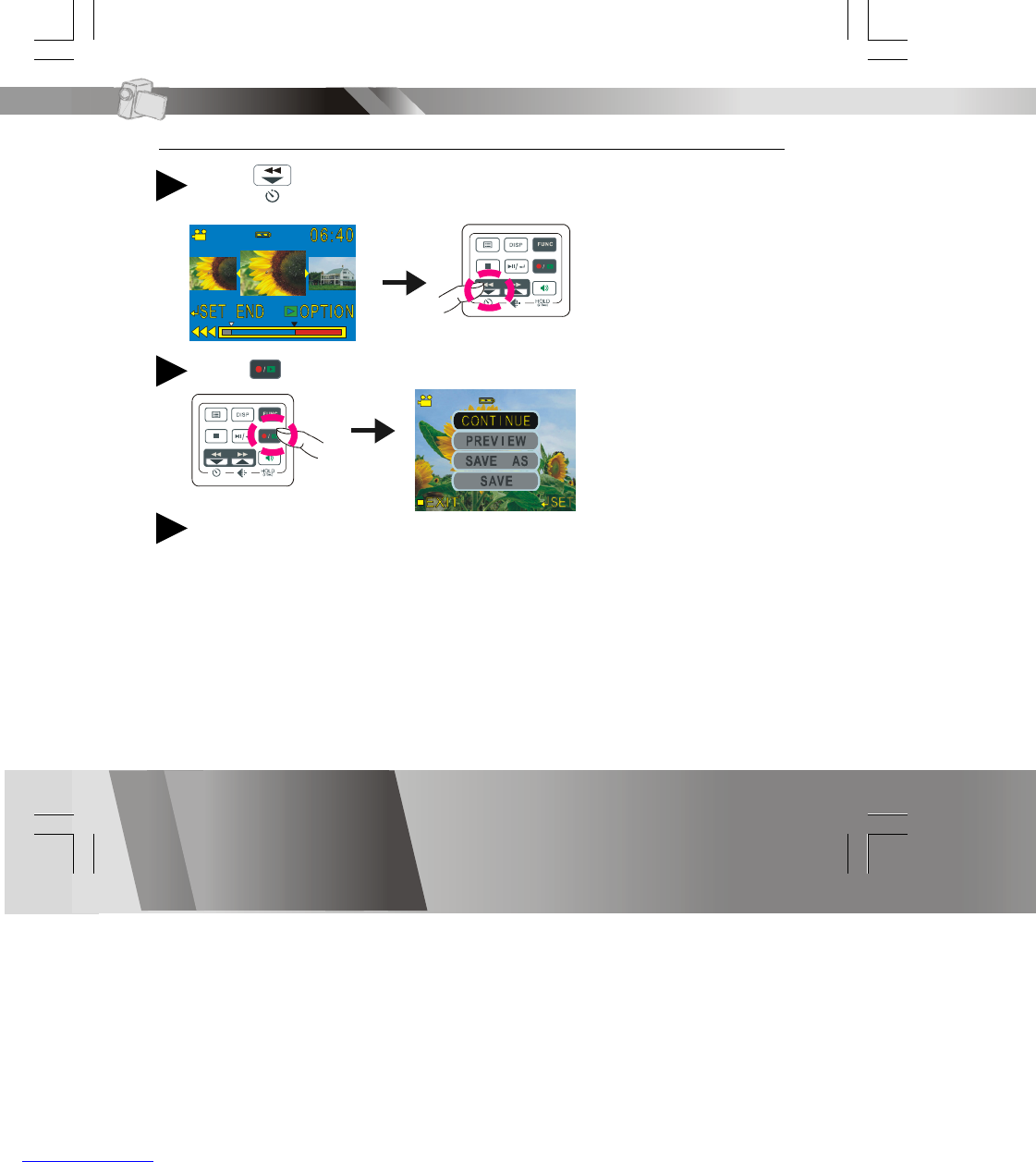En 22
Advanced Playback-continued
Press to reverse to an ending position for the video clip.
Select CONTINUE to return to editing screen, PREVIEW to play the
edited clip, SAVE AS to save the clip as a new file, or SAVE to save
and overwrite the original file.
6
4
Notes
1. You may encounter a “MEMORY FULL” message while saving over the
original file or as a new file to a storage media that is nearly full. If this
occurs, free up more memory on your storage media and try again.
2. Lengthy video clip editing may take a long time to process thus please
make sure to equip your DV with sufficiently charged batteries to
avoid battery depletion during editing process.
Press to enter the option menu
5
PLAYBACK Mode