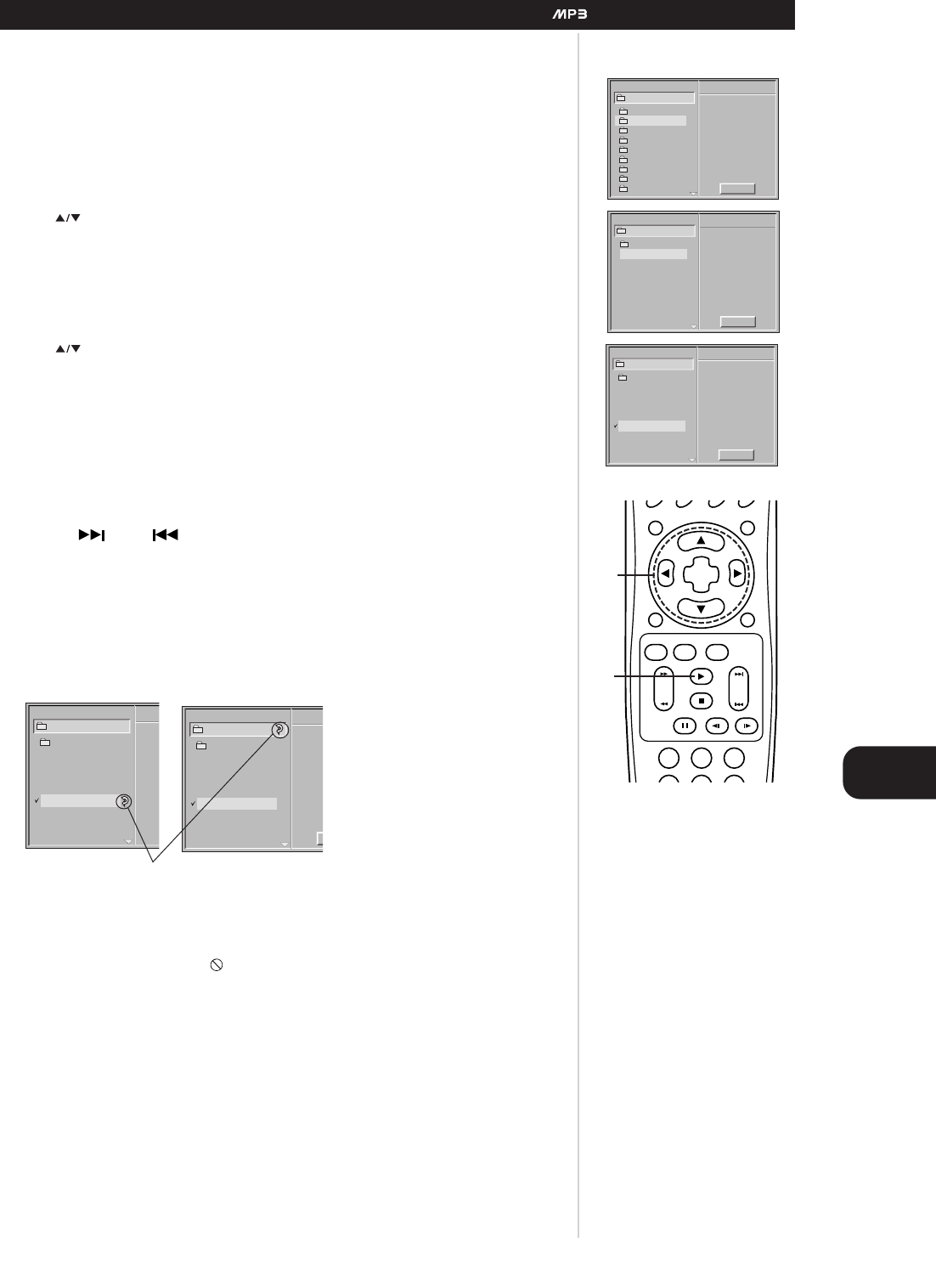GB
37
TO PLAY AN MP3 DISC
1 Load an MP3 disc. The MP3 menu is displayed.
2Press buttons to select the directory where MP3 files that you want to play are located
and then press SELECT/ENTER
3Press button to select the desired MP3 file of the selected directory of your disc
If you want to return to the previous menu, press the RETURN button.
4Press SELECT/ENTER or PLAY to start playback of the file
FOR YOUR REFERENCE
•Press SKIP or SKIP to play the next file or previous file during playback.
•Press TITLE to move to 1st page of current directory during playback and press TITLE again to move to
the next page within 5 seconds.
•Press MENU to move to the Root Directory during playback.
TO PLAY AN MP3 FILE REPEATEDLY
• If you press REPEAT button once during play, the current MP3 file will play repeatedly.
• If you press REPEAT button twice during play, the directory will play repeatedly.
• If you press REPEAT button three times, the repeat play will be cancelled.
REPEAT symbol
NOTES
• The directory and file name is only displayed in English.
• If there is an impossible code to display, it will be displayed underlined (_) instead of English.
• If a directory has no MP3 file, the is displayed with the directory name.
• This unit can play up to 256 files per disc. A disc recorded with more than 256 files cannot be played.
• The maximum allowable depth of nested directory is 50.
• Disc format is compatible with ISO9660 only.
• If you record mp3 files using the software which cannot create a FILE SYSTEM, for example Direct-CD
etc., it is impossible to playback mp3 files. We therefore recommend that you use Easy-CD Creator ,
which creates an ISO9660 file system.
•A single session disc requires mp3 files in the first track. If there is no mp3 file in the 1st track, it cannot
playback mp3 files. If you wish to playback mp3 files, format all the data in the disc or use a new one.
• If there are already data files which are not mp3 files on the CD-R disc, please, do not use that disc;
use a new one instead. However, if the disc is a CD-RW disc, this does not apply.
PLAYBACK WITH MP3
Advanced Operation