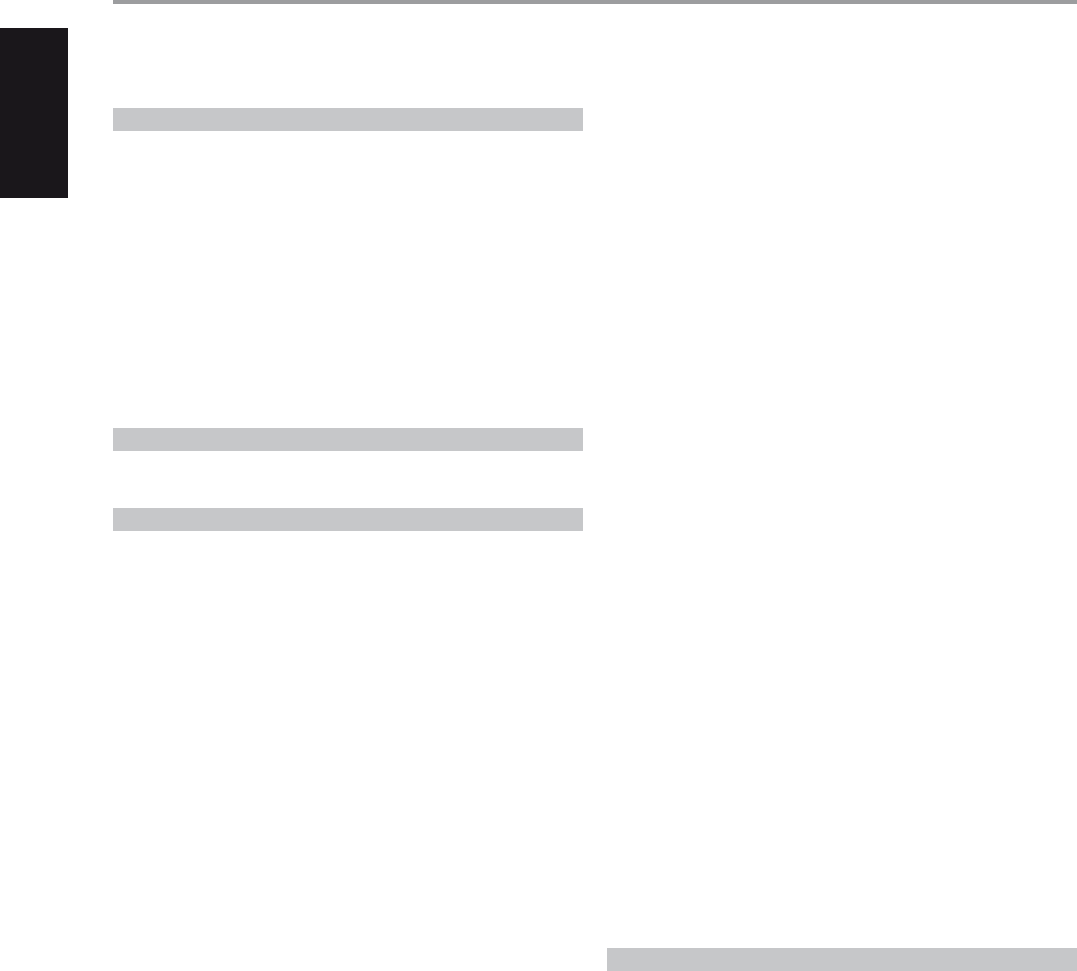THANK
The
product — yet we have in
to use.
sound and stereo listening alike, using pow
and superbly accurate digital-audio circuitry. How
careful to ensure that the
video detail and spatially accurate as possible, incorporating much of what
we
and home-theater components. As with all our products, NAD’
design philosophy guided the
promise you both state-of-the
quality music listening for years to come
We encourage y
manual. Investing a little time here at the outset might sav
deal of time later
most of your investment in the
and exible home-theater component.
One more thing:
Worldwide W
http://NADelectronics.com/warr
F
INTRODUCTION
T
IMPORT .........................2
INTRODUCTION
ABOUT THE T 78 ................................................5
E.A. ....................................5
EASE OF USE .........................................................5
INTEGRA ........................................................5
ZONE .................................................................5
RS 232 ................................................................5
UPGRADABILITY ......................................................5
ABOUT .....................5
GET ...............................................6
WHA ..................................................6
INITIAL SETUP ........................................................6
CHOOSING A L .............................................6
QUICK ST .........................................................6
DEALING .....................................7
IDENTIFICA
FRONT P ....................................................8
REAR P ....................................................10
OPERA
USING ..................................13
ABOUT ............................ 13
MAIN MENU ........................................................ 13
LISTENING MODE .................................................. 13
ADJUSTING LISTENING MODES .................................... 14
DSP OPTIONS ...................................................... 15
TONE ................................................... 16
PIC ................................................ 16
ZONE C. . . . . . . . . . . . . . . . . . . . . . . . . . . . . . . . . . . . . . . . . . . . . . . . . . . 17
USING .................................18
SETUP MENU ....................................................... 18
VIDEO SETUP ...................................................... 18
SOURCE SETUP .................................................... 19
SOURCE SETUP NORMAL ................................... 19
SOURCE SETUP T ....................................... 21
iPod SETUP ......................................................... 21
SPEAKER SETUP .................................................... 21
AUD .................................... 22
SPEAKER CONFIGURA ......................................... 24
SPEAKER LEVELS .................................................... 24
SPEAKER DIST ................................................ 25
ADJUSTING THE VOL .......................................... 25
ADJUSTING CHANNEL LEVELS ........................ 26
ZONE SETUP ....................................................... 26
AMPLIFIER SETUP .................................................. 26
TRIGGER SETUP .................................................... 27
LISTENING MODE SETUP ........................................... 27
DOLBY SETUP ...................................................... 29
DTS ......................................................... 29
DTS ........................................... 29
ENHANCED STEREO ................................................ 30
DISPLA ..................................................... 30
A/V PRESETS ........................................................ 31
USINiPod ..............................34
LISTENING ....................................... 34
ABOUT USER NAMES .............................................. 35
ABOUT RDS ........................................................ 35
LISTENING ........................................... 35
LISTENING .......................................... 36
CONNECTING THE .................................. 36
DAB OPERA ................................................... 36
SERVICE LIST ....................................................... 37
DAB TUNER ................................................. 37
ST ................................................... 37
DRC ................................................................ 37
MANU ..................................................... 37
PRUNE LIST ......................................................... 37
RESET .............................................................. 38
INFORMA ........................................... 38
LISTENING TOiPod PLA ................................... 39
NAD IPD 2 .......................................................... 40
USING ...........................41
IDENTIFICA .................................... 41
INTRODUC .................................................... 41
GET .............................. 41
NA ........................... 42
HTRC 1 ............................................... 42
BA ............................................................ 42
BACK LIGHT SENSITIVITY B LIGHT ................................. 42
LIBRARY ............................................................ 43
LEARN .............................................................. 43
PUNCHTHROUGH Pun T ........................................ 44
COPY ............................................................... 45
DELETE ............................................................ 46
RENAME ............................................................ 46
MACR ............................................................. 46
RESET .............................................................. 47
USING ................................ 48
REFERENCE
TROUBLESHOOTING ............................................49
SPECIFICA ................................................50
4
ENGLISH FRANÇAIS ESP IT DEUT NEDERLANDS SVENSKA РУС