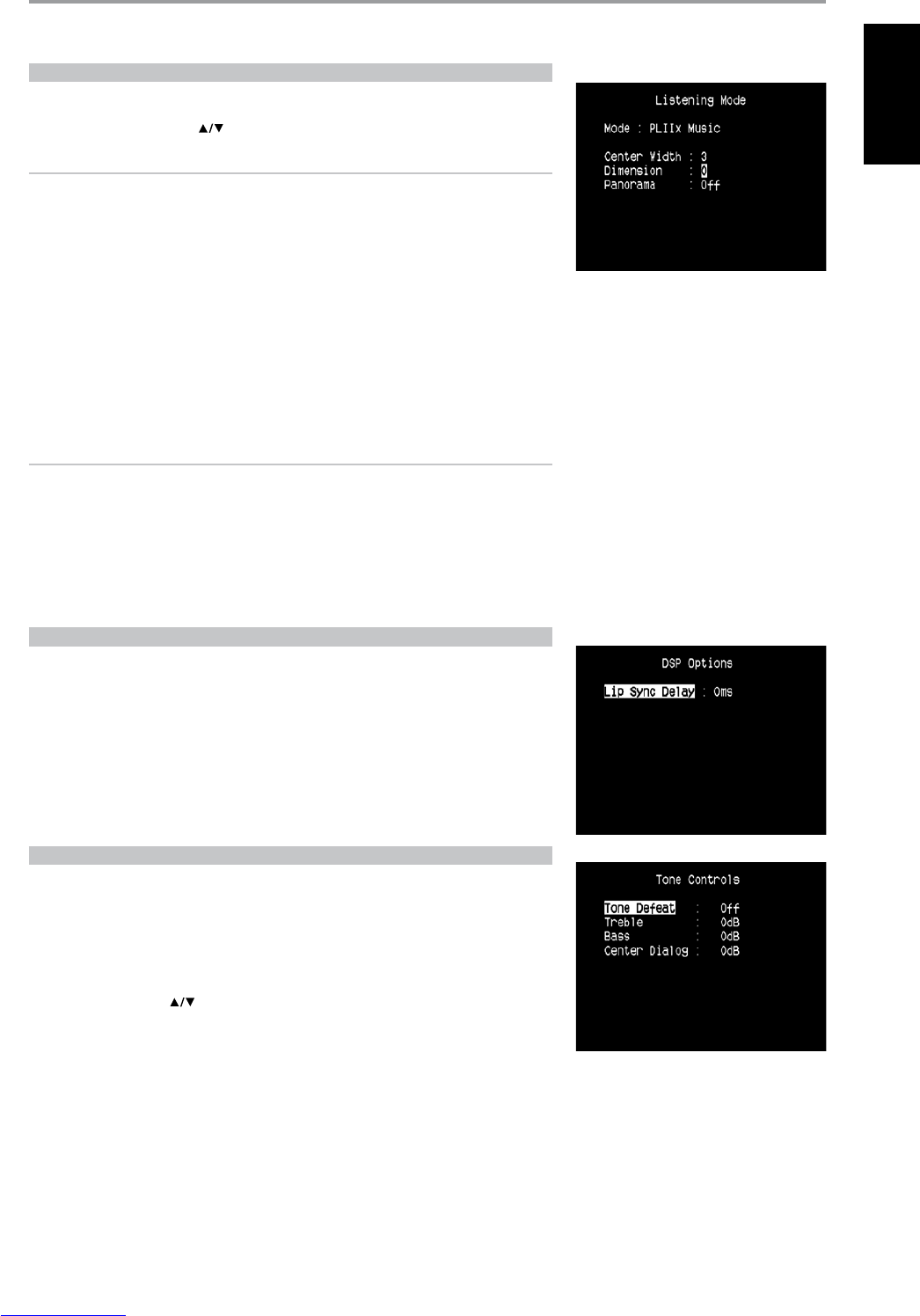ADjUSTING LISTENING MODES
Several of the T 765’s listening modes have one or more selectable variations and adjustable
parameters that you can modify to suit you system or personal preferences. At Listening Mode menu,
use a combination of ENTER and keys to navigate and eect desired settings.
NOTE
Listening Mode parameter changes are maintained when you change listening modes. You may
also save a modied Listening Mode for easy recall by saving it to a Preset (See ‘A/V Presets’ below
under Setup Menu discussions).
PRO LOGIC IIx
PLIIx MOVIE is optimized for lm soundtracks.
PLIIx MUSIC for music recordings
Center Width (0 to 7): Modies the “hard-centeredness” of the center image, by gradually mixing
mono center content to the Front left/right speakers as well. A setting of 0 retains the center-
channel-only default while a setting of 7 yields a fully phantom center channel.
Dimension (-7 to +7): Adjusts front-rear emphasis of the surround eect independently from the
relative channel levels.
Panorama (On/O): Adds a “wraparound” eect by extending some stereo content into the
surround channels.
NOTE
Pro Logic IIx mode will decode as Pro Logic II mode when the BACK surround speakers are set to
“OFF” from “Speaker Congurations” menu. See also section about “Speaker Congurations” under
“Speaker Setup” of the Setup Menu.
DTS NEO: 6
NEO: 6 Cinema is optimized for lm soundtracks.
NEO: 6 Music for music recordings
Center Gain (0 to 0.5): Adjust for better center image in relation to the surround sound channels.
DSP OPTIONS
DSP Options has the feature ‘Lip Sync Delay’ whose function is to match any delay that may occur in
the picture relative to the audio.
By varying ‘Lip Sync Delay’ from 0ms to 120ms, one can delay the audio output in order to synchronize
it with the video image.
TONE CONTROLS
The T 765 has three Tone Control levels – Treble, Bass and Center Dialog. Bass and Treble controls only
aect the low bass and high treble leaving the critical midrange frequencies free of coloration. The
Center Dialog (‘Dialog’ in the VFD) control boosts the ‘presence’ of the midrange region improving
intelligibility of speech.
These controls allow one to tweak on-the-y, the frequency response of the source during playback.
The control setting could be adjusted by navigating through the Tone Controls’ OSD menu via a
combination of ENTER and keys. The same can be managed directly by pressing the front panel’s
‘TONE CONTROLS’ button and then rotating the Volume knob to select desired setting.
Maximum and minimum values for all three Tone Control levels are +/- 10 dB.
‘Tone Defeat’ gives one the choice of varying or completely bypassing the tone control section of the
T 765. If ‘O’ (‘Tone Active’ in the VFD) is selected, the Tone Control circuits are active.
Select ‘On’ (‘Tone Defeat’ in the VFD) to bypass the Tone Controls eectively defeating the eect of the
tone control circuits.
OPERATION
USING THE T 765 MAIN MENU
15
ENGLISHFRANÇAISESPAÑOLITALIANODEUTSCHNEDERLANDSSVENSKAРУССКИЙ