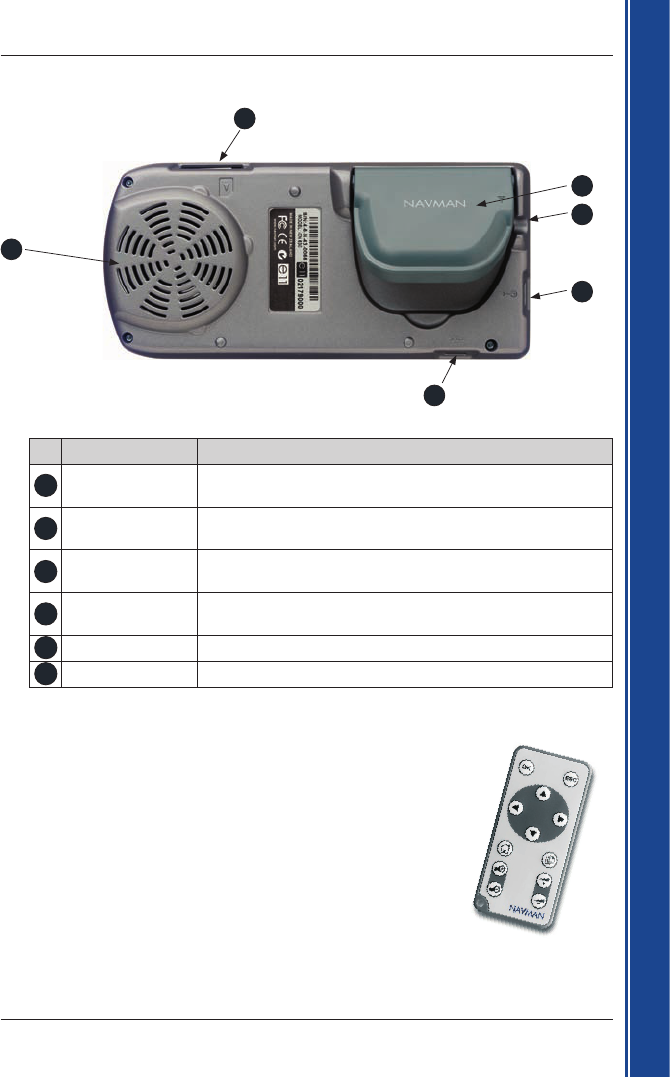9
iCN 600 series | User Manual
Getting started
1
2
3
4
5
6
Back Components
Component Description
1 Speaker
Broadcasts voice commands and warnings; Use Volume button
to adjust
2 Memory Card Slot*
Memory card may be inserted into slot with label facing the front of
the iCN.
3 GPS Receiver
Receives signals from GPS satellites when lifted out to the
horizontal position
4
External Antenna
Socket
Connection socket for GPS MCX External Anntenna (not included)
5 Power Socket Connection socket for AC Power-Pack or In-Vehicle Power Adaptor
6 USB Socket Connection socket for USB cable to your computer
* iCN 650 does not have a Memory Card Slot and does not require a memory card.
Remote Control
Button functions are the same as the iCN control buttons except that the iCN
cannot be turned on using the Remote Control.
The remote control is:
• only included with the iCN 635 and iCN 650,
• available for the iCN 610 as an accessory,
• is not compatible with the iCN 620 or iCN 630.