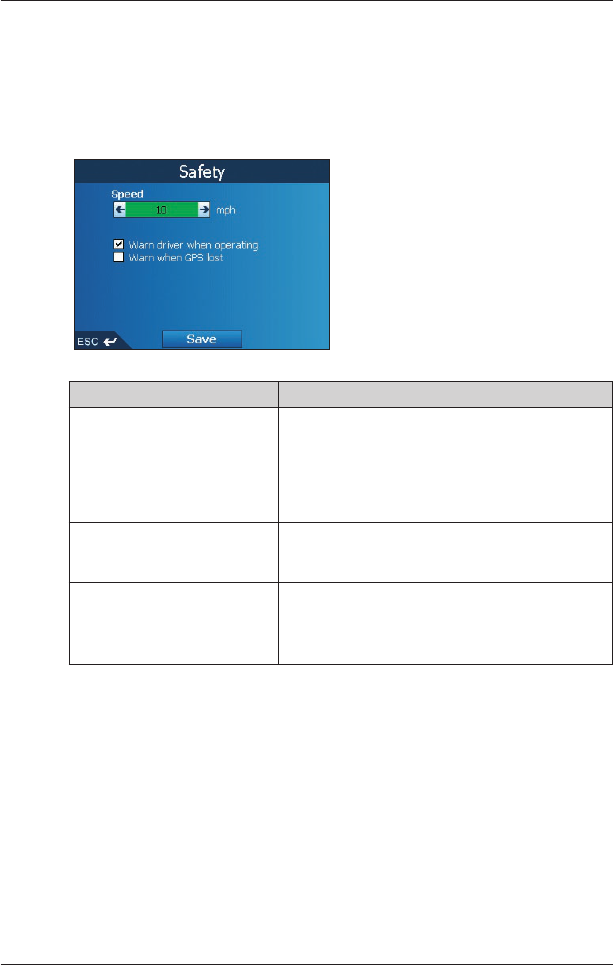67
iCN 600 series | User Manual
Alerts Preferences - Speed and GPS Signals
The Safety settings allow you to set safety-related warnings.
1. From the Preferences menu, select Safety Alerts, then press OK.
The Safety Alerts screen will display.
2. On the Safety Alerts screen, select Safety, then press OK.
The Safety screen will display.
3. Complete the following:
If you want to... Then...
enable a warning chime
when travelling at or above a
designated speed
select the speed in the Speed box using the left and
right buttons on the 8-way toggle. Select Save, then
press OK.
The Safety alerts screen will display.
Note: The GPS signal alert will be active when a
Speed alert is selected.
enable a visual warning if the
Main Menu screen is accessed
in a moving vehicle
select the Warn driver when operating check box,
then press OK
.
enable a warning chime and
visual warning when the GPS
signal has been lost
select the Warn when GPS lost check box, then
press OK
.
Note: The GPS signal alert will be active when a
Speed alert is selected.
4. Use the 8-way toggle to select Save, then press OK.
The Main Menu screen will display.