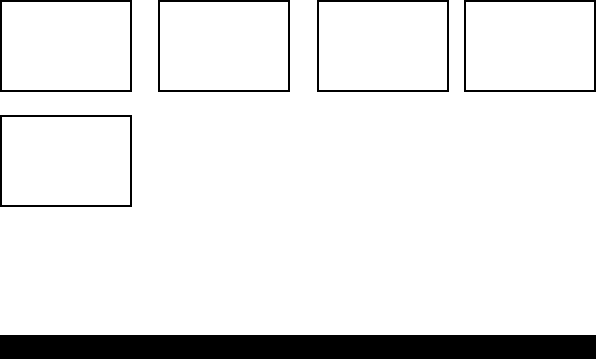30 VHF 7000, 7100US, 7100EU Operation Manual
NAVMAN
5-2-9 Request the LL Position of a Buddy (LL REQUEST)
1. Press CALL/MENU to enter DSC mode, then select LL REQUEST.
2. Select the buddy whose LL position you want to request then press ENT to send the request.
(See Section 5-3-5 for the acknowledgement.)
3. The working channel name is displayed while the radio waits for an acknowledgement from
your buddy. If there is no reply after 1 minute the radio asks if you want to retry. Continue as
explained in Section 5-2-2.
5-3 Receiving DSC Calls
Several types of DSC calls can be received from vessels within range at various priority levels:
DISTRESS See Section 6.
ALL SHIPS Urgency or Safety priority (see Section 5-3-1)
INDIVIDUAL Urgency, Safety, or Routine priority (see Section 5-3-2)
GROUP Routine priority only (see Section 5-3-3)
GEOGRAPHIC Routine priority only (see Section 5-3-4)
POLLED POSITION
Routine priority only (see Section 5-3-5)
In addition to the audible alert, the telephone icon will ash on the screen.
SAM
LL REQUEST
>SEND?
LL REQUEST
>SAM
VHF7100
BUDDY #3
DSC CALL
CALL LOG
DIST LOG
>LL REQUEST
channel name
SAM
LL REQUEST
AWAITING ACK
SAM
LL REQUEST
CALLING...