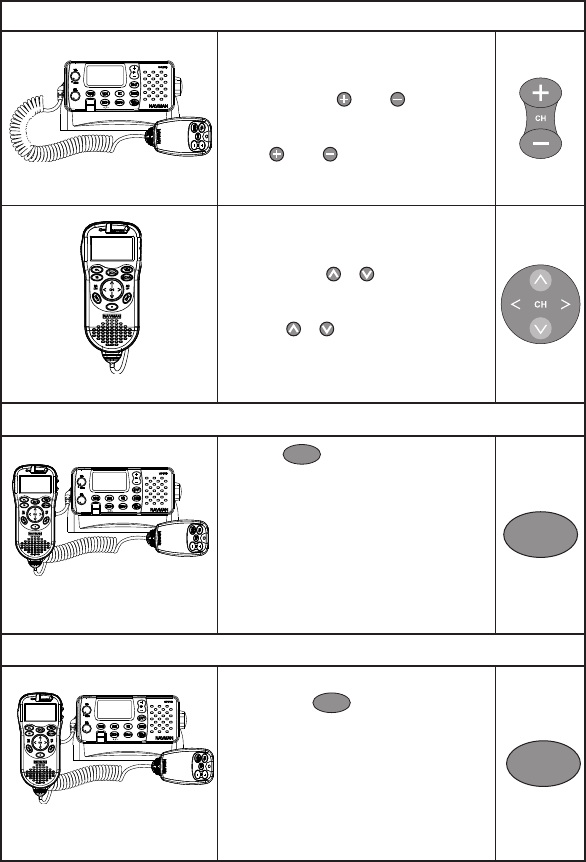VHF 7110 Quick Start Guide
8
NAVMAN
Channel Select
Base Unit and Microphone
• The channel is shown in large numbers
on the LCD.
• To step through the channels one at a
time, press CH
or CH to display
each channel.
• To change channels rapidly, hold down
CH
or CH to scroll through the
channels.
Handset
• The channel is shown in large numbers
on the LCD.
• To step through the channels one at
a time, press
or
to display each
channel.
• To change channels rapidly, hold
down
or on the handset to scroll
through the channels.
Select a Favourite Channel
Base Unit, Microphone
and Handset
• Press
3CH
to toggle through each of
the three favourite channels until the
desired channel is shown.
3CH
Store 3 Favourite Channels
Base Unit, Microphone
and Handset
• Select the channel.
• Hold down
3CH
to store this channel as
your first favourite channel, CH1.
• Repeat to store your second favourite
channel as CH2.
• Repeat again to store your third
favourite channel as CH3.
3CH