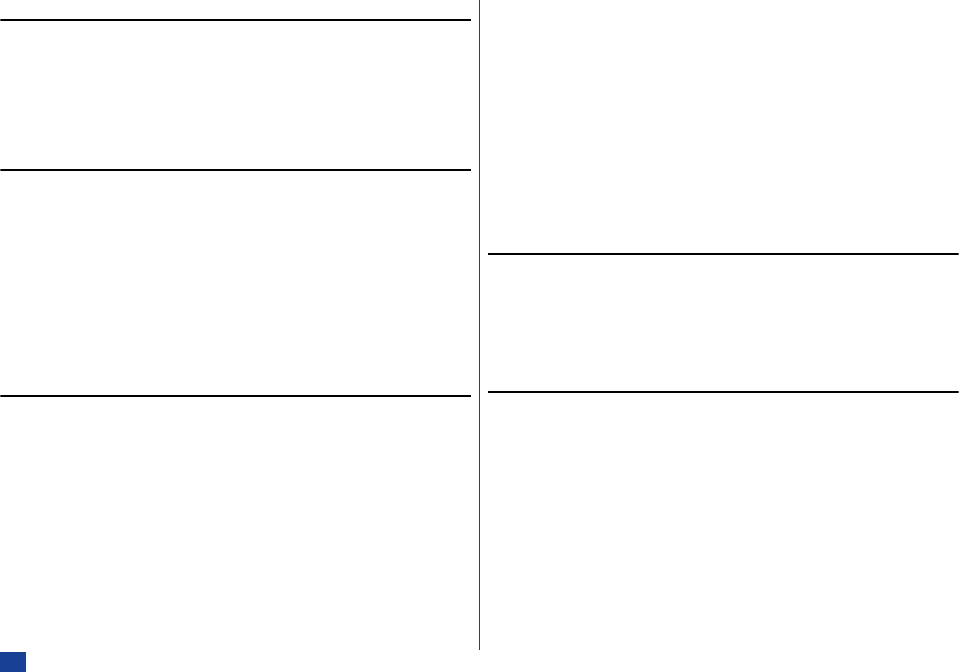xii
Text Entry 36
Mode change
T9
®
English text input ............................................................................................ 36
Normal text input 37
Numeric input 37
Keys allocation....................................................................................................... 37
Security 38
Change PINs 38
PIN code
PIN2 code
Security code
Locks 39
SIM PIN Lock.................................................................................................... 39
Phone Lock 40
PIM Lock .......................................................................................................... 40
Call restriction .......................................................................................................
FDN setting 41
SMS 42
SMS overview........................................................................................................ 42
Standard messages .......................................................................................... 42
Message icons
Message menu .................................................................................................
Reading messages................................................................................................. 43
Options menus ...................................................................................................... 44
Message Options menu .................................................................................... 44
Message list Options menu............................................................................... 44
Message view Options menu ............................................................................ 45
Creating a message ............................................................................................... 46
Message edit Options menu .............................................................................
Highlight mode Options menu .......................................................................... 47
Message setup....................................................................................................... 48
Auto display...................................................................................................... 48
Receipt request ................................................................................................ 48
Max linked msg ................................................................................................ 48
Validity period .................................................................................................. 48
Broadcast messages ............................................................................................. 49
Reading Cell broadcast messages .................................................................... 49
Auto display...................................................................................................... 49
Filter ................................................................................................................. 49
Languages 49
Voice mail.............................................................................................................. 50
Setting the Voice mail Mailbox number ............................................................ 50
Forwarding a call to the Voice mail centre ........................................................ 50
Retrieving a Voice mail 50
IR Exchange 51
Sending data by IR 51
Phonebook data................................................................................................ 51
Schedule data 51
ToDo data 51
Receiving data by IR.............................................................................................. 52
Camera Function 53
Notes on using the Camera ................................................................................... 53
Handling the Camera ........................................................................................ 53
Precautions when taking pictures 53
Copyright information ...................................................................................... 53
Activating and terminating a Camera function 54
Taking a picture
Taking a picture 54
Taking a picture of yourself using the 2nd-LCD................................................ 54
Zoom 54
Controlling brightness ...................................................................................... 55
Sending Mail/MMS
Camera Options 55
Image quality
Picture frames .................................................................................................. 55