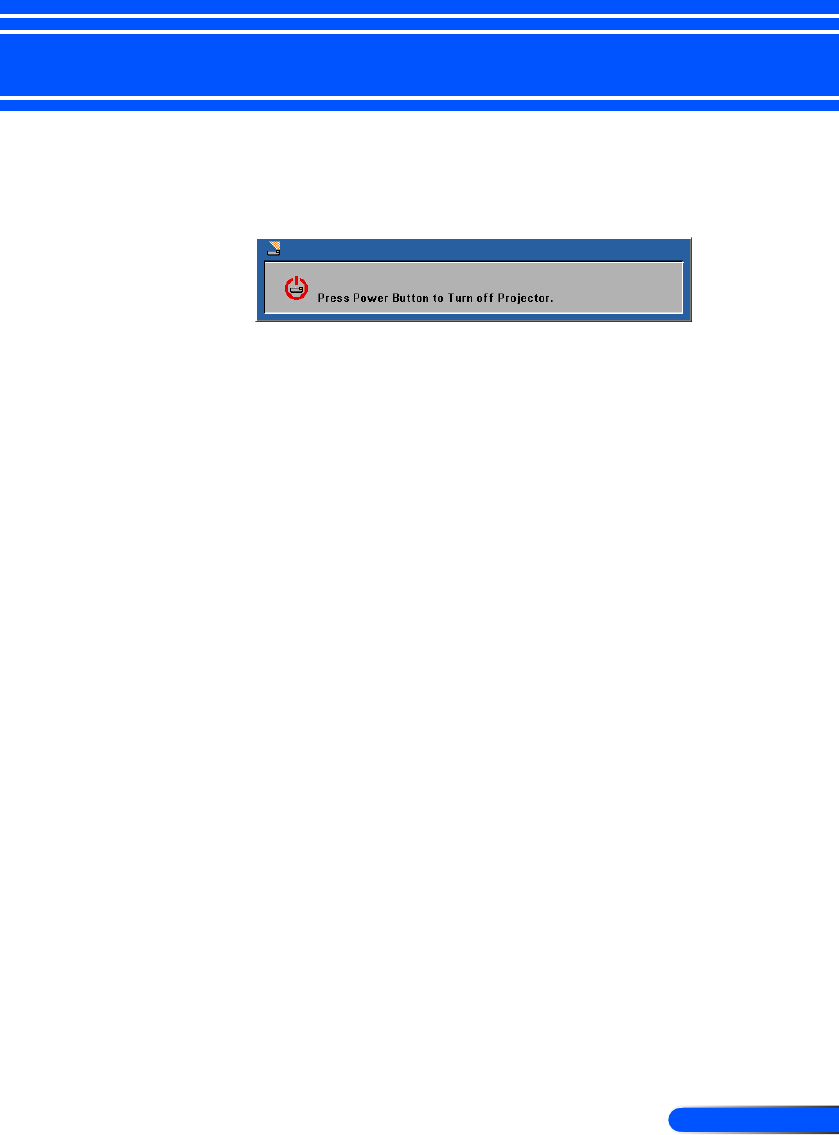Powering Off the Projector
1. Press the “Power” to turn off the projector lamp, you will
see a message as below on the on-screen display.
2. Press the “Power” again to conrm.
3. The cooling fan continues to operate for about 120 seconds
during the cool down period and the Power LED will ash
blue. When the light starts ashing, the projector has entered
standby mode.
If you wish to turn the projector back on, you must wait
until the projector has completed the cooling cycle and has
entered standby mode. Once in standby mode, simply press
“Power” to restart the projector.
4. Disconnect the power cable from the electrical outlet and the
projector.
5. Do not turn on the projector immediately following a power
off procedure.