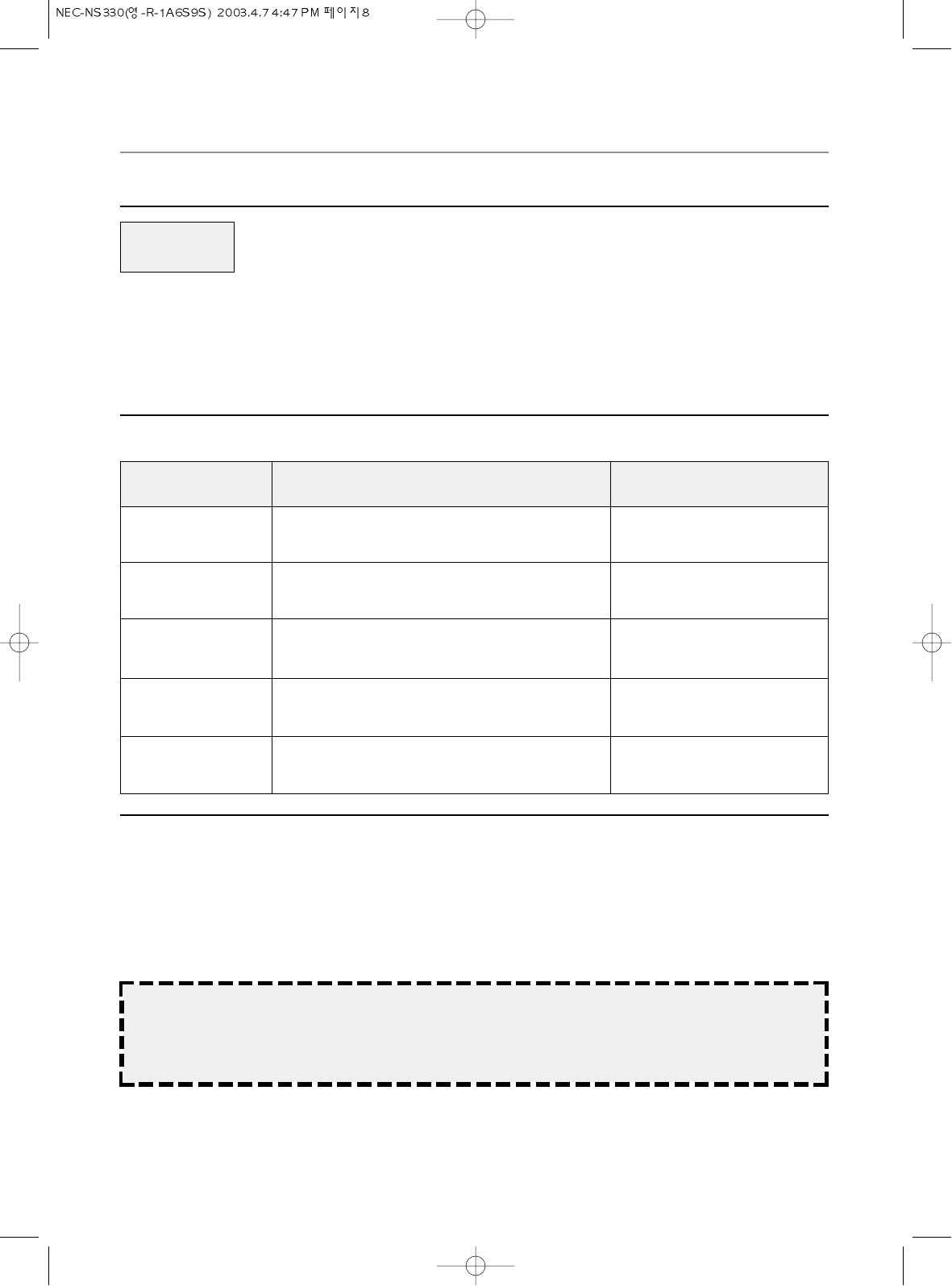8
AUTO COOK
AUTO COOK allows you to cook or reheat many of your favourite foods by touching Auto Cook pad
and choosing the desired menu.
1. Touch AUTO COOK pad.
2. Touch number pad for the food
you want. (Please refer to the
AUTO COOK CHART below.)
AUTO
COOK
“AUTO COOK 1-BEVERAGE 2-CHICKEN
PIECES 3-BREAD & CAKES 4-FROZEN
ENTREE 5-FROZEN PIZZA SELECT
NUMBER” is displayed in sequence and
“NUMBER” blinks three times. These are
repeated until you touch the number pad.
The displays are as shown in the chart
below and “NUMBER” blinks three times.
3. Touch number pad for weight.
4. Touch Start pad.
“PRESS START” is displayed and
“START” blinks three times.
The display shows the chosen menu and
changes into cooking time. Then it counts
down the remaining time. When the time
ends, you will hear 3 beeps.
NOTE: 1. If you want to increase/decrease the auto cooking time, touch More/Less pad once/twice
before touching Start pad.
2. The menu of “Chicken Pieces” has a cooking hint. Touch Help pad before the oven starts
operating and the display will show the above mentioned user guide.
Auto Cook menu Display
1. Beverage “BEVERAGE 1-0.5 2-1.0 3-2.0 CUPS
SELECT NUMBER”
2. Chicken Pieces “CHICKEN PIECES 1-200G 2-500G 3-700G “COVER DISH WITH LID OR
SELECT NUMBER” VENTED PLASTIC WRAP”
3. Bread & Cakes “BREAD CAKES 1-2ROL 2-4ROL 3-6ROL
SELECT NUMBER”
4. Frozen Entree “FROZEN ENTREE 1-200G TO 250G 2-300G
TO 350G SELECT NUMBER”
5. Frozen Pizza “FROZEN PIZZA 1-200G 2-400G
SELECT NUMBER”
* AUTO COOK CHART
User Guide
(When touching Help pad)