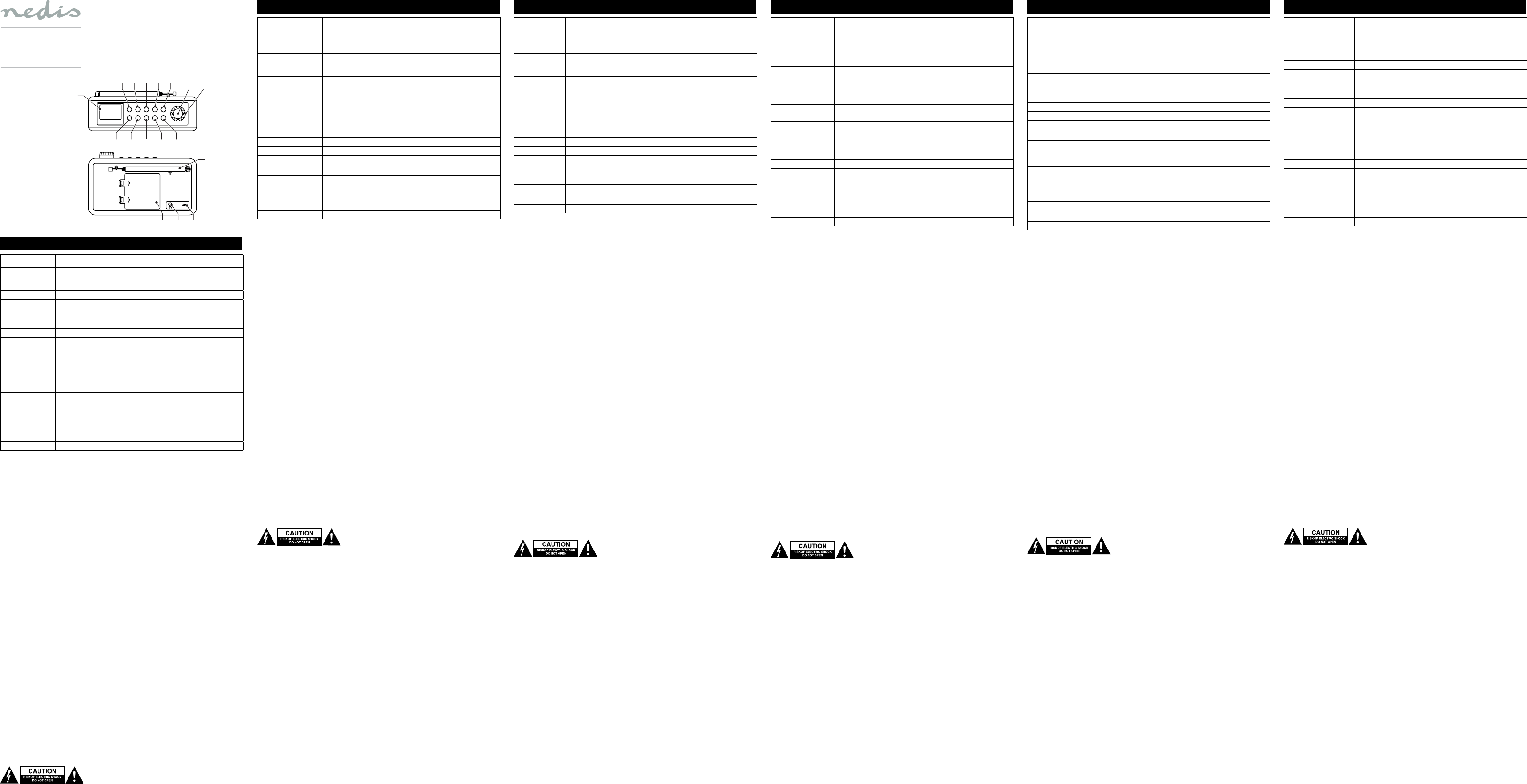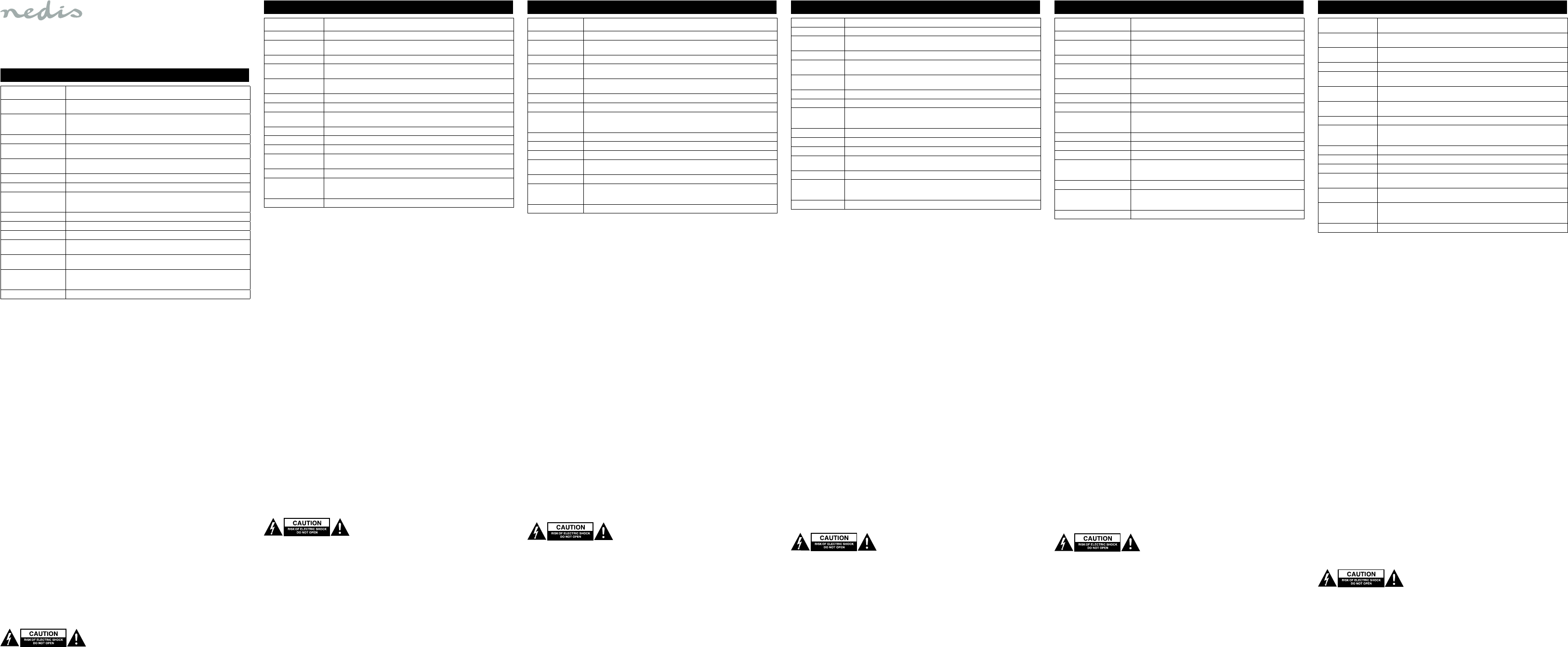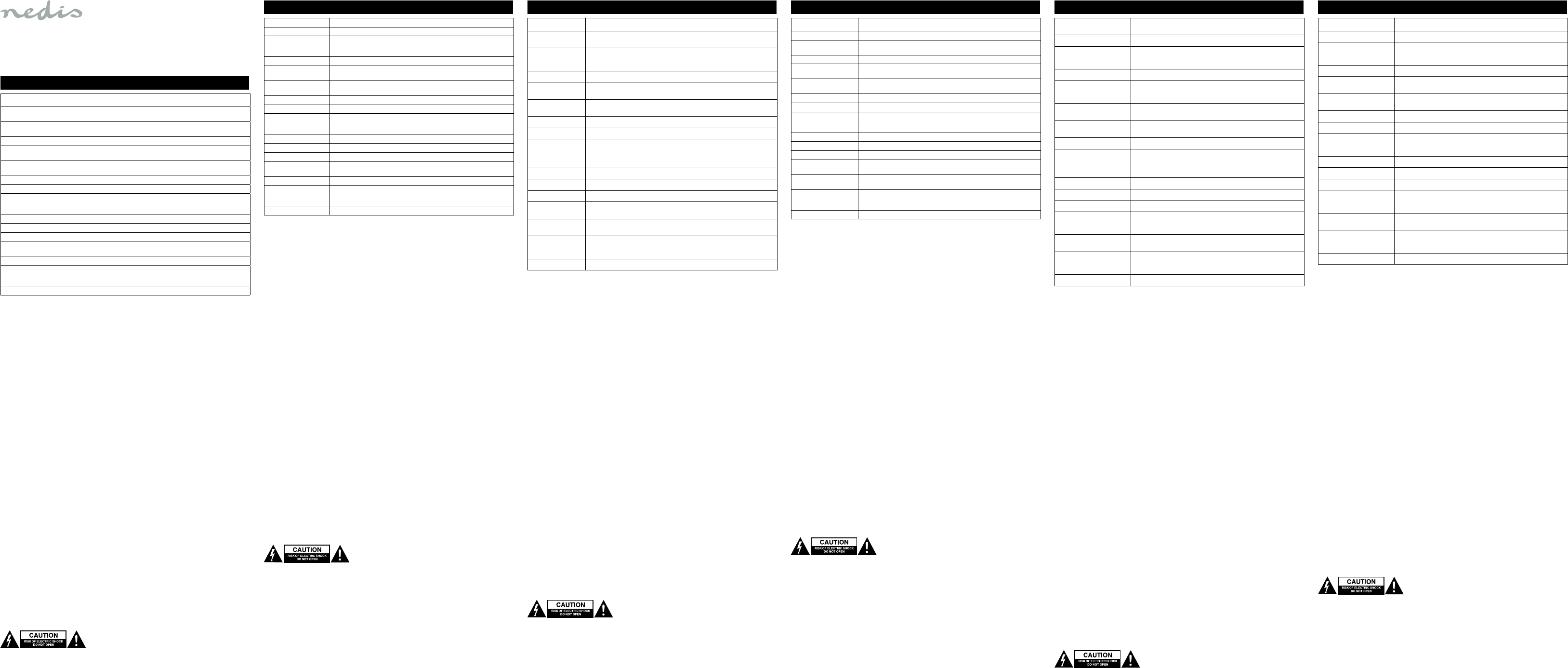T
1. Açma/kapatma düğmesi • Cihazı açmak veya kapatmak için düğmeyi basılı tutun.
2. Ses kontrol kadranı • Ses seviyesini arttırmak veya azaltmak için kadranı çevirin.
3. Ayarlama + düğmesi
4. Ayarlama - düğmesi
• DAB / FM: FM istasyonlarını otomatik olarak aramak için düğmelere basılı
tutun.
• M
5. DAB/FM düğmesi • DAB ve FM arasında geçiş yapmak için düğmeye basın.
6. Önayar düğmesi • DAB / FM: Radyo istasyonlarını önceden ayarlamak için düğmeye basın.
• M
7. Menü düğmesi
Giriş düğmesi
• M
• Sistemi yeniden başlatmak için düğmeye basılı tutun.
8. Bilgi düğmesi • Ekranda gösterilen bilgiyi değiştirmek için düğmeyi basılı tutun.
9. Bluetooth düğmesi • Bluetooth moduna girmek için düğmeye basın.
10. Oynatma/duraklatma
düğmesi
Bluetooth düğmesi
• Bluetooth modu: Bantı oynatmak ve bekletmek için düğmeye basın.
• Cihazı Bluetooth ile eşleştirmek için düğmeye basın. Bluetooth bağlantısını
kesmek için basılı tutun.
11. Sonraki tuşu • Bluetooth modu: Sonrak
12. Önceki tuşu • Bluetooth modu: Önceki parçayı seçmek için düğmeye basın.
13. Ekran
14. Kulaklık girişi • Kulaklığı kulaklık girişine tak
Not: İşitme duyunuzun hasar görmemesi için kulaklıkları yüksek ses seviyelerinde
kullanmayın.
15. USB portu • Radyoyu çalıştırmak için güç adaptörünü cihazın USB por
bağlayın.
16. Pil bölmesi • Pil bölmesini açın.
• Pilleri (4x AA), pil bölmesine takın.
• Pil bölmesini k
17. Anten • M
Kullanım
Cihazı eşleştirme
• Cihazı açın.
• Bluetooth modunu seçmek için bluetooth düğmesine basın.
• Bluetooth cihazınızda Bluetooth'u etkinleştirin.
• Bluetooth cihazında yeni cihazları arayın.
• Cihazı seçin: “RDDB4300"
• O
• Bluetooth eşleşme tamamlandığında bunu teyit edecektir.
Manuel ayarlama
DAB:
• DAB/FM düğmesini kullanarak DAB modunu seçin.
• M
• DAB frekansı göstermek için menü düğmesine basın.
• Frekansı ayarlamak için ayarlama +/- düğmelerine tekrar tekrar basın.
• S
• Bir radyo istasyonu kaydetmek için girişe basın.
FM:
• FM düğmesini kullanarak DAB/FM modunu seçin.
• Frekansı ayarlamak için ayarlama +/- düğmelerine tekrar tekrar basın.
Otomatik ayarlama
DAB:
• DAB/FM düğmesini kullanarak DAB modunu seçin.
• M
• Tam otomatik tarama için ekranda gösterilen DAB tam tarama seçeneğ
Ekran, bulunan radyo istasyonu sayısını gösterir
FM:
• FM düğmesini kullanarak DAB/FM modunu seçin.
• 50 kH
bulunan ilk radyo istasyonunu çalacaktır
• İstasyonu +/- saat yönünde döndür: 50 kHz adımlarında yuk
düğmesine basılı tutun. Cihaz aramayı durduracaktır ve bulunan ilk r
• İstasyonu +/- saat yönünün tersine döndür: 50 kHz adımlarında aşağıya doğru otomatik ayarlamayı başlatmak için menü
düğmesine basılı tutun. Cihaz aramayı durduracaktır ve bulunan ilk r
Güvenlik
Genel güvenlik
• Kullanmadan önce k
• Üretici, dolaylı zararlardan veya güvenlik talimatlarına uyulmamasının ve cihazın hatalı şekilde kullanılmasının yol açtığı
maddi veya kişilere gelebilecek zararlardan sorumlu değildir
• Cihazı sadece tasarlanan amacı için kullanın. Cihazı k
• Her
• Cihaz sadece iç mek
• Cihaz, sadece evde kullanıma uygundur. Cihazı ticari amaçlar için kullanmayın.
• Cihazı banyolar ve yüzme havuzları gibi yüksek nem oranına sahip konumlarda kullanmayın.
• Cihazı banyo küvetlerinin, duşların, lavaboların veya su biriktiren diğer haznelerin yakınında kullanmayın.
• Cihazı otomatik olarak açan bir zamanlayıcı veya ayrı bir uzaktan kumanda sistemi kullanmayın.
• Cihazın üzerini ör
• Cihazı sabit, düz bir yüzeye yerleştirin.
• Cihazı yanıcı nesnelerden uzak tutun.
Elektrik güvenliği
• Elektr
• Bir sorun meydana geldiğinde ürünün elektrik
• Ş
ise, üretici veya yetkili bir tamirci tarafından mutlaka değiştirilmelidir
• Kullanmadan önce, şebeke voltajının cihazın anma değerleri plakasında belir
edin.
• Cihazı, şebeke k
• Cihazı, şebeke k
• Ş
• Uzatma k
T
Uyarı!
• Temizlik veya bakım öncesinde, daima cihazı kapatın, şebeke şini prizden çekin ve cihaz soğuyuncaya kadar bekleyin.
• Temizlik solventleri veya aşındırıcılar kullanmayın.
• Cihazın içini temizlemeyin.
• Cihazı onar
• Cihazı suya veya diğer sıvılara daldırmayın.
• Cihazın dış tarafını yumuşak
• Havalandırma delik
Destek
Daha fazla yardıma ihtiyaç duyarsanız veya y
edin
Русский - Описание
1. Сетевая кнопка • Нажмите и удерживайте э
устройства.
2. Регулятор громкости • Поверните регулятор для увеличения или уменьшения громкости.
3. Кнопка настройки +
4. Кнопка настройки -
• DAB / FM: Нажмите и удерживайт
радиостанций.
• Режим меню: Нажимайте кнопки для выбора настроек.
5. Кнопка DAB/FM • Нажмите кнопку для перек
6. Кнопка предварительной
настройки
• DAB / FM: Нажмите кнопку для добавления радиостанции в список
предварительно настроенных станций.
• Режим меню: Нажмите эту кнопку для выхода из режима меню.
7. Кнопка меню
Кнопка ввода
• Нажмите кнопку для входа в меню и просмотра версии ПО.
• Нажмите и удерживайте кнопку для сброса системных настроек.
8. Кнопка Информация • Нажмите и удерживайте э
дисплее информации.
9. Кнопка Bluetooth • Нажмите эту кнопку для перехода в режим Bluetooth.
10. Кнопка воспроизведения/
паузы
Кнопка Bluetooth
• Режим Bluetooth: Нажмите кнопку для воспроизведения или приостановки
трека.
• Нажмите кнопку для сопряжения устройс
удерживайт
11. Кнопка Вперед • Режим Bluetooth: Нажмите эту кнопку для выбора следующего трека.
12. Кнопка Назад • Режим Bluetooth: Нажмите эту кнопку для выбора предыдущего трека.
13. Дисплей
14. Разъем для наушников • Этот разъем предназначен для подключения наушников.
Примечание: Не используйте наушники на большой г
допустить повреждения органов слуха.
15. USB-порт • Д
USB-порту устройства и настенной розетке.
16. Отсек для аккумуляторов • Откройте аккумуляторный о
• Установите аккумулят
• Закройте отсек для аккумуляторов.
17. Антенна • Вытяните антенну для улучшения приема радио.
Использование
Сопряж
• Вк
• Нажмите кнопку Bluetooth для выбора режима Bluetooth.
• Вк
• Найдите на устройстве Bluetooth новые устройства.
• Выберите устройство: «RDDB4300». Если необходимо ввести пароль, введите «0000».
• Д
• Устройство Bluetooth подтвердит завершение сопряжения.
Ручная настройка
DAB:
• Выберите режим DAB с помощью кнопки DAB/FM.
• Нажмите кнопку меню для выбора меню.
• Нажмите кнопку меню для просмотра частоты DAB.
• Пос
• Д
• Нажмите кнопку ввода для сохранения радиостанции.
FM:
• Выберите режим FM с помощью кнопки DAB/FM.
• Пос
Автома
DAB:
• Выберите режим DAB с помощью кнопки DAB/FM.
• Нажмите кнопку меню для перехода в меню.
• Д
На дисплее будет показано количество найденных радиостанций. Эти радиостанции бу
сохранены.
FM:
• Выберите режим FM с помощью кнопки DAB/FM.
• Нажмите и удерживайте кнопку меню для начала автома
поиск и начнет воспроизводить первую найд
• Поверните регулятор поиска станции +/- по часовой стрелке: Нажмите и удерживайте кнопку меню для начала
автомати
первую найденную радиостанцию.
• Поверните регулятор поиска станции +/- против часовой стрелки: Нажмите и удерживайт
для начала автомати
воспроизводить первую найденную радиостанцию.
Т
Общие правила техники безопасности
• Пере
использования.
• Производитель не несет ответственности за повреждения имущества или персонала, вызванных несоблюдением
инструкции по безопасности и неправильным использованием устройства.
• Испо
назначению в соответ
• Запрещается использовать устройство с повреж
замените поврежденное или неисправное устройство.
• Устройство предназначено только для использования внутри помещений. Запрещается использовать устройство
вне помещения.
• Устройство предназначено только для домашнего использования. Запрещается использовать у
коммерческих целях.
• Не испо
• Не испо
• Не испо
включение устройства.
• Запрещается накрывать устройство.
• Установите устройство на устойчивой ровной повер
• Не ус
Т
• В це
обслуживания и только силами авторизованного персонала.
• При возникновении непо
• Запрещается использовать устройство с повреж
Если сетевой кабель или штепсель повреждены или неисправны, их замену должен проводить изго
уполномоченный технический специалист
• Пере
напряжению местной электросети.
• Не тяните устройство за сетевой кабель. Убедитесь, что се
• Не погруж
• Не ос
• Не испо
Очистка и обс
Предупреждение!
• Пере
настенной розетки. У
• Не производите очистку растворителями или абразивами.
• Не выпо
• Не пытайтесь самостоятельно ремонтировать устройство. Неправильно работающее у
новым.
• Не погруж
• О
тканью.
• О
Поддержка
Перейдите на сайт www.nedis.c
или предложения
Română - Descrierea
1. Buton pornire/oprire • Apăsaţi prelungit butonul pentru a porni sau opri dispozitivul.
2. Disc reglare volum • R
3. Buton de acord +
4. Buton de acord -
• DAB / FM: Apăsaţi şi ţineţi apăsate butoanele pentru a căuta automat posturile radio.
• M
5. Buton DAB/FM • Apăsaţi butonul pentru a comuta între DAB şi FM.
6. Buton presetare • DAB / FM: Apăsaţi butonul pentru a preseta posturile de radio
• M
7. Buton meniu
Buton Enter
• Apăsaţi butonul pentru a intra în meniu şi a vedea versiunea de software.
• Apăsaţi prelungit butonul pentru a reseta sistemul.
8. Buton info • Apăsaţi prelungit butonul pentru a modica inf
9. Buton Bluetooth • Apăsaţi butonul pentru a accesa modul Bluetooth.
10. Buton redare/suspendare
Buton Bluetooth
• M
• Apăsaţi butonul pentru a asocia dispozitivul cu Bluetooth. Apăsaţi prelungit pentru
a deconecta Bluetooth.
11. Buton înainte • Mod Bluetooth: Apăsaţi butonul pentru a selecta următoarea piesă.
12. Buton înapoi • Mod Bluetooth: Apăsaţi butonul pentru a selecta piesa anterioară.
13. Aşaj
14. Mufă jack căşti • Conectaţi căştile la mufa jack pentru căşti.
Notă: Pentru a vă proteja de pr
15. Port USB • Conectaţi adaptorul de alimentare la portul USB al dispozitivului şi la priza de perete
pentru a alimenta radioul.
16. Compartiment baterii • Deschideţi compar
• I
• Î
17. Antenă • Ex
Utilizarea
Asocierea dispozitivului
• Porniţi dispozitivul.
• Apăsaţi butonul Bluetooth pentru a selecta modul Bluetooth.
• Ac
• Căutaţi dispozitive noi pe dispozitivul Bluetooth.
• S
• Apăsaţi butonul de redare/asociere pentru a începe procesul de asociere.
• Dispozitivul Bluetooth va conrma nalizarea asocierii.
Acord manual
DAB:
• S
• Apăsaţi butonul de meniu pentru a selecta meniul.
• Apăsaţi butonul de meniu pentru a aşa frecvenţa DAB.
• Apăsaţi repetat butoanele de acord +/- pentru a seta frecvenţa.
• Apăsaţi butonul Enter pentru a conrma selecţia.
• Apăsaţi Enter pentru a salva postul radio.
FM:
• S
• Apăsaţi repetat butoanele de acord +/- pentru a seta frecvenţa.
Acord aut
DAB:
• S
• Apăsaţi butonul de meniu pentru a accesa meniul.
• S
Aşajul prezintă numărul de posturi radio găsite. P
FM:
• S
• Apăsaţi prelungit butonul de meniu pentru a începe acordul automat în trepte de 50 kHz. Dispozitivul se va opri din
căutare şi va reda primul post radio găsit.
• Comutare post +/- în sens orar: Apăsaţi prelungit butonul de meniu pentru a începe acordul progresiv aut
de 50 kHz. Dispozitivul se va opri din căutare şi va reda primul post radio găsit.
• Comutare post +/- în sens antiorar: Apăsaţi prelungit butonul de meniu pentru a începe acordul regr
trepte de 50 kHz. Dispozitivul se va opri din căutare şi va reda primul post radio găsit.
Siguranţă
Instrucţiuni generale de siguranţă
• Citiţi manualul cu atenţie înainte de utilizare. Păstraţi manualul pentru consultări ulterioar
• Producătorul nu este responsabil de daunele directe sau daunele aduse proprietăţii sau persoanelor
nerespectarea instrucţiunilor de siguranţă şi utilizarea incorectă a dispozitivului.
• U
• Nu utilizaţi dispozitivul dacă are piese deteriorate sau defecte. Dacă dispozitivul este deteriorat sau defect, înlocuiţi
imediat dispozitivul.
• Dispozitivul este potrivit doar pentru utilizare în interior. Nu utilizaţi dispozitivul în spaţii e
• Dispozitivul este potrivit doar pentru utilizare domestică. Nu utilizaţi dispozitivul în scopuri comerciale.
• Nu utilizaţi dispozitivul în locuri cu umiditate ridicată, precum băi şi piscine.
• Nu utilizaţi dispozitivul lângă căzi, duşuri, chiuvete sau alte recipiente cu apă.
• Nu utilizaţi un temporizator sau o telecomandă separată care să comute automat dispozitivul.
• Nu acoperiţi dispozitivul.
• Aşezaţi dispozitivul pe o suprafaţă stabilă şi plată.
• Ţineţi dispozitivul la distanţă de obiecte inamabile.
Instrucţiuni privind siguranţa electrică
• Pentru a se reduce pericolul de electrocutare, acest produs va desfăcut numai de cătr
necesară depanarea.
• D
• Nu utilizaţi dispozitivul atunci când cablul electr
ştecherul sunt deteriorate sau defecte, tr
• Înainte de utilizare, vericaţi întotdeauna dacă t
• Nu deplasaţi dispozitivul trăgând de cablul electr
• Nu imersaţi dispozitivul, cablul electric sau ştecherul în apă sau alte lichide.
• Nu lăsaţi dispozitivul nesupravegheat când ştecărul electric este conectat la alimentarea de la reţea.
• Nu utilizaţi un cablu prelungitor.
Cură
Av
• Î
dispozitivul.
• Nu folosiţi solvenţi sau agenţi de curăţare abrazivi.
• Nu curăţaţi interiorul dispozitivului.
• Nu încercaţi să reparaţi dispozitivul. Dacă dispozitivul nu funcţionează corect, înlocuiţi-l cu unul nou.
• Nu scufundaţi dispozitivul în apă sau în alte lichide.
• Curăţaţi exteriorul dispozitivul cu o cârpă umedă şi moale. Uscaţi bine dispozitivul cu o cârpă curată şi uscată.
• Curăţaţi fantele de ventilaţie cu o perie moale.
Suport
Dacă aveţi în continuare nevoie de asist
Magyar - Leírás
1. B • E gomb nyomv
2. Hangerőszabályozó
tárcsa
• A tárcsa forgatásával növelheti vagy csökkentheti a hangerőt.
3. Hangoló + gomb
4. Hangoló - gomb
• DAB / FM: Az automatikus rádióállomás kereséshez nyomja meg és tartsa lenyomva a
gombokat.
• M
5. DAB/FM gomb • N
6. T • DAB / FM: Rádióállomások tárolásához ny
• M
7. Menü gomb
Enter gomb
• Nyomja meg a gombot, hogy beléphessen a menübe és megtekinthesse a szoftververziót.
• N
8. Infó gomb • E gomb nyomva tartásával módosíthatja a kijelzőn megjelenő információkat.
9. Bluetooth gomb • A gomb megnyomásával a Bluetooth üzemmódba léphet.
10. Lejátszás/szünet
gomb
Bluetooth gomb
• Bluetooth üzemmód: A számlejátszás elindításához és szüneteltetéséhez nyomja meg
a gombot.
• N
tartsa lenyomva a Bluetooth kapcsolat megszakításához.
11. Következő gomb • Bluetooth üzemmód: Nyomja le a gombot a következő műsorszám kiválasztásához.
12. Előző gomb • Bluetooth üzemmód: Nyomja le a gombot az előző műsorszám kiválasztásához.
13. Kijelző
14. Fejhallgató
csatlakozóaljzat
• Csatlakoztassa a fejhallgatót a fejhallgató dugaljba.
Megjegyzés: A halláskárosodás megelőzése érdekében ne hallgassa nagy hangerővel a f
15. USB csatlakozó • Csatlakoztassa a tápegységet az eszköz USB csatlakoz
aljzathoz, hogy áram alá helyezhesse a rádiót.
16. Akkumulátortar • Nyissa ki az elemtartót.
• Tegye be az elemeket (4x AA) az elemtartóba.
• Zárja be az elemtar
17. Antenna • A lehető legjobb rádióvétel érdekében húzza ki az antennát.
Használat
Az eszköz párosítása
• K
• N
• Aktiválja a Bluetooth funkciót a Bluetooth-képes készüléken.
• Keressen új eszközöket a Bluetooth-os készüléken.
• Válassza ki a készüléket: "RDDB4300"
• N
• A Bluetooth-készülék meg fogja erősíteni, ha a párosítási folyamat befejeződött.
Kézi hangolás
DAB:
• Válassza ki a DAB üzemmódot a DAB/FM gomb megnyomásá
• A menü gomb megnyomásával válassza ki a menüt.
• N
• N
• A
• R
FM:
• Válassza ki az FM üzemmódot a DAB/FM gomb megny
• N
Automatikus hangolás
DAB:
• Válassza ki a DAB üzemmódot a DAB/FM gomb megnyomásá
• A menü gomb megnyomásával beléphet a menübe.
• Válassza ki a DAB teljes keresés opciót, amely a kijelzőn jelenik meg, hogy a teljesen automatikus keresést elindíthassa.
A kijelzőn megjelenik a megtalált rádióállomások száma. A rádióállomások automatikusan elmentésre kerülnek.
FM:
• Válassza ki az FM üzemmódot a DAB/FM gomb megny
• N
eszköz megszakítja a keresést és megkezdi az első megtalált rádióállomás lejátszását.
• Forgassa el az állomás +/- gombot az óramutató járásával megegyező irán
gombot, hogy az automatikus hangolást 50 kHz-es lépésekben felfelé elindíthassa. Az eszköz megszakítja a keresést és
megkezdi az első megtalált rádióállomás lejátszását.
• Forgassa el az állomás +/- gombot az óramutató járásával ellentétes irán
gombot, hogy az automatikus hangolást 50 kHz-es lépésekben lefelé elindíthassa. Az eszköz megszakítja a keresést és
megkezdi az első megtalált rádióállomás lejátszását.
Biztonság
Általános biztonság
• A használat előtt gyelmesen olvassa el a kézikönyvet. T
• A termék
bekövetkező anyagi és kö
• Csak rendeltetése szerint használja a készüléket. Ne használja a készüléket a kézikönyvben feltüntetettől eltérő célra.
• Ne használja a készüléket, ha valamely része sérült vagy meghibásodott. A sérült vagy meghibásodott készüléket
azonnal javíttassa meg, vagy cserélt
• A termék csak beltéri használatra készült. Ne használja a terméket kültérben.
• A termék csak otthoni használatra készült. Ne használja a terméket kereskedelmi célokra.
• Ha használja a készüléket olyan helyen, ahol magas a páratar
• Ne használja k
• Ne használjon időzítőt vagy más önálló távvezérlő rendszer az eszköz automatikus kapcsolásához.
• Ne fedje le a készüléket.
• Helyezze a terméket stabil, sík felületre.
• Tartsa távol a terméket gyúlékony anyagoktól
Elektromos biztonság
• A
• H
• Ne használja a terméket, ha a tápk
csatlakozódugó sérült vagy meghibásodott, azt ki kell cseréltetni a gyártóval vagy a hivatalos márkaszervizzel.
• Használat előtt mindig ellenőrizze, hogy a hálózati feszültség megegy
• Ne használja a tápk
• A terméket, a tápk
• Ne hagyja a terméket felügyelet nélkül, ha a tápkábel be van dugva az aljzatba.
• Ne használjon hosszabbítók
Tisztítás és karbantartás
Figyelmezt
• Tisztítás vagy k
készülék lehűl.
• Tisztító- és súrolószerek használatát mellőzze.
• Ne tisztítsa a készülék belsejét.
• Ne próbálja megjavítani a készüléket. Ha a készülék nem működik megfelelően, cserélje le egy új készülékre.
• Ne mer
• Törölje át a készülék külső felület
törlőkendővel.
• Puha kefével tisztítsa ki a szellőzőnyílásokat.
T
Ha további segítségre van szüksége
weboldalt
Čeština - P
1. Tlačítko zapnutí/vypnutí • Stisk
2. Ovládání hlasitosti • O
3. Tlačítko ladění +
4. Tlačítko ladění -
• DAB / FM: Stisknutím a podržením tlačítek spustíteautomatické vyhledávání
rozhlasových stanic.
• R
5. Tlačítko DAB/FM • Stisknutím tlačítka přepnete mezi DAB a FM.
6. Tlačítko přednastavení • DAB / FM: Stisknutím tlačítka nastavíte rozhlasovou stanici.
• R
7. Tlačítko nabídky
Tlačítko Enter
• Stisk
• Stisk
8. Tlačítko Info • Stisknutím a podr
9. Tlačítko Bluetooth • Stisknutím tlačítka vstoupíte do režimu Bluetooth.
10. Tlačítko Přehrát/pauza
Tlačítko Bluetooth
• R
• Stisk
podržením tlačítka systém Bluetooth vypnete.
11. Tlačítko Další • Režim Bluetooth: Stisknutím tlačítk
12. Tlačítko Předchozí • Režim Bluetooth: Stisknutím tlačítka vyberete předchozí stopu.
13. Displej
14. Sluchátkový konektor • Sluchátk
Poznámka: Nepoužívejte sluchátka při vysoké hlasitosti, předejdete tak poškození sluchu
15. USB port • Pro napájení rádia připojte napájecí adaptér k portu USB přístroje a do síťov
16. Prostor na baterie • Otevřete prostor na baterie.
• D
• Zavřete prostor na baterie.
17. Anténa • Pro nejlepší možný příjem rádia vysuňte ant
Použití
Párov
• Zař
• Stisk
• Na svém zařízení Bluetooth aktivujte Bluetooth.
• Vyhledejte na zařízení Bluetooth nová zařízení.
• Vyber
• Pro spuštění párování stiskněte tlačítko přehrát/párování.
• Zař
Ruční ladění
DAB:
• Zvolte režim DAB pomocí tlačítka DAB/FM.
• Stisk
• Stisk
• Opakovaným stisknutím tlačítek ladění +/- nastavíte frekvenci.
• Stisk
• Stisk
FM:
• Pomocí tlačítka DAB/FM zvolte režim FM.
• Opakovaným stisknutím tlačítek ladění +/- nastavíte frekvenci.
Automatick
DAB:
• Zvolte režim DAB pomocí tlačítka DAB/FM.
• Stisk
• Pro zcela automatické vyhledávání zvolte možnost úplného vyhledávání DAB zobrazenou na displeji.
Na displeji se zobrazí počet nalezených r
FM:
• Pomocí tlačítka DAB/FM zvolte režim FM.
• Stisk
začne přehrávat první nalezenou rozhlasovou stanici.
• O
ladění směrem k vyšším frekvencím po krocích 50 kHz. Přístroj vyhledávání zastaví a začne přehráv
rozhlasovou stanici.
• O
automatické ladění směrem k nižším frekvencím po krocích 50 kHz. Přístroj vyhledávání zastaví a začne přehr
nalezenou rozhlasovou stanici.
Bezpečnost
V
• Před použitím si pozorně přečtěte příručku. Příručku uschovejte pro poz
• Výrobce není zodpovědný za následné škody nebo poškození vlastnictví nebo zranění osob způsobené nedodržováním
zde uvedených bezpečnostních pokynů nebo nesprávn
• Zař
• Nepoužívejte zařízení, pokud je jak
jej vyměňte.
• Toto zařízení je určeno pouz
• Toto zařízení je určeno pouz
• Zař
• Zař
• Nepoužívejte časovač ani samostatný systém dálkového ovládání, které zařízení aut
• Zař
• Zař
• Zař
Elektrická bezpečnost
• Abyste snížili riziko úrazu elektrickým proudem, měl by být vpřípadě potřeby tento výrobek otevřen pouze
autorizovaným technikem.
• D
• Nepoužívejte zařízení, pokud jsou napájecí k
či napájecí zástrčka poškozeny nebo vadné, musí je vyměnit výrobce nebo oprávněn
• Před použitím vždy zkontrolujte, zda napětí napájení odpovídá napětí uvedenému na typovém štítku zařízení.
• Zař
• Zař
• Zař
• Nepoužívejte prodlužovací kabel.
Čištění a údržba
Upozornění!
• Před čištěním nebo údržbou zařízení vždy vypněte, vytáhněte napájecí zástrčku ze zásuvky ve zdi a vyčkejte, dokud
zařízení nevychladne.
• Nepoužívejte čisticí rozpouštědla ani abrazivní čisticí prostředky.
• Nečistěte vnitřek zařízení.
• Nepokoušejte se zařízení opravovat. Pokud zařízení nepracuje správně
• Zař
• Venek zařízení očistěte měkkým, suchým hadříkem. Zařízení pečlivě osušte čistým suchým hadříkem.
• Ventilační otvory vyčistěte pomocí čistého, suchého hadříku.
Podpora
Pokud potřebujete další pomoc nebo máte ná
Polski - Opis
1. Przycisk wł./wył • Naciśnij i pr
2. Pokrętło regulacji
głośności
• Obróć pok
3. Przycisk strojenia +
4. Przycisk strojenia –
• DAB / FM: Aby automatycznie wyszukać stacje radiowe, nacisnąć i przytrz
• Tryb menu: Aby zmienić ustawienia, naciskać te prz
5. Przycisk DAB/FM • Aby przełączać pomiędzy DAB i FM, naciskać ten przycisk
6. Przycisk
programowalny
• DAB / FM: Naciskaj prz
• Tryb menu: Nacisnąć ten prz
7. Przycisk Menu
Przycisk Enter
• Nacisnąć pr
• Nacisnąć i pr
8. Przycisk Informacje • Naciśnij i prz
9. Przycisk Bluetooth • Nacisnąć prz
10. Przycisk odtwarzania/
wstrzymania
Przycisk Bluetooth
• Tryb Bluetooth: Nacisnąć prz
• Nacisnąć pr
rozłączyć Bluetooth.
11. Przycisk Następny • Tryb Bluetooth: Naciśnij prz
12. Przycisk Poprzedni • T
13. Wyświetlacz
14. Gniazdo słuchawek • Podłącz słuchawki do gniazda słuchawek.
Uwaga: Nie używaj słuchawek przy duż
15. Port USB • Podłączyć zasilacz do portu USB urządzenia i gniazdka elektr
16. Komora baterii • Otwórz komorę baterii.
• Włóż baterie (4x AA) do gniazda baterii.
• Zamk
17. Antena • R
Użytkowanie
Parow
• Włącz ur
• Nacisnąć pr
• Uakt
• Wyszuk
• Wybier
• Nacisnąć pr
• Po zakończeniu parowania urządzenie Bluetooth wygeneruje potwierdzenie.
Strojenie ręczne
DAB:
• Wybrać tr
• Nacisnąć pr
• Nacisnąć pr
• Nacisk
• Nacisnąć pr
• Aby zapisać stację radiową, nacisnąć prz
FM:
• Wybrać tr
• Nacisk
Strojenie automaty
DAB:
• Wybrać tr
• Nacisnąć pr
• Wybrać opcję pełnego sk
Na wyświetlaczu pojawi się liczba znalezionych stacji radiowych. Stacje radio
FM:
• Wybrać tr
• Nacisnąć i pr
wyszukiwanie i włączy pier
• Przewijanie stacji w prawo (+/-): Nacisnąć i przytr
krokach co 50 kHz. Urządzenie zatrz
• Przewijanie stacji w lewo (+/-): Nacisnąć i prz
krokach co 50 kHz. Urządzenie zatrz
Bezpieczeństwo
Ogólne zasady bezpieczeństwa
• Przed rozpoczęciem korzystania z urządzenia należ
wykorzystania w prz
• Producent nie ponosi odpowiedzialności za uszkodzenia urządzenia lub obrażenia osób powstałe w wyniku
nieprzestrzegania instrukcji dotyczących bezpieczeństwa i niewłaściwego użytkowania urządzenia.
• Ur
określono w instrukcji.
• N
lub wadliwe, należy niezwłocznie wymienić urządzenie.
• Ur
• Ur
• N
• N
• N
włączenie urządzenia.
• N
• Umieść ur
• Ur
Bezpieczeństwo elektryczne
• W celu zmniejszenia r
przez osobę z odpowiednimi uprawnieniami, kiedy wymagane jest przeprowadzenie przeglądu.
• W pr
• N
Jeśli kabel zasilający lub wtyczk
producenta lub autoryzowanego serwisanta.
• Przed rozpoczęciem użytkowania zawsze należy sprawdzać, czy napięcie sieci zasilającej odpowiada wartości podanej na
tabliczce znamionowej urządzenia.
• Poruszać urządzeniem tak, aby nie doprowadzić do pociągnięcia za kabel zasilający. Nie dopuszczać do zaplątania kabla.
• N
• N
• N
Czyszczenie i konserwacja
Ostrzeżenie!
• Przed prz
zgniazdka elektrycznego ipoczekać aż urządzenie ostygnie.
• N
• N
• Nie podejmować prób naprawy urządzenia. Jeśli urządzenie nie działa poprawnie, należy wymienić je na nowe urządzenie.
• N
• Zewnętrzną stronę urządzenia cz
czystej, suchej szmatki.
• O
W
Jeśli potrzebujesz dalszej pomocy lub masz uwagi lub sugestie, proszę odwiedź stronę www