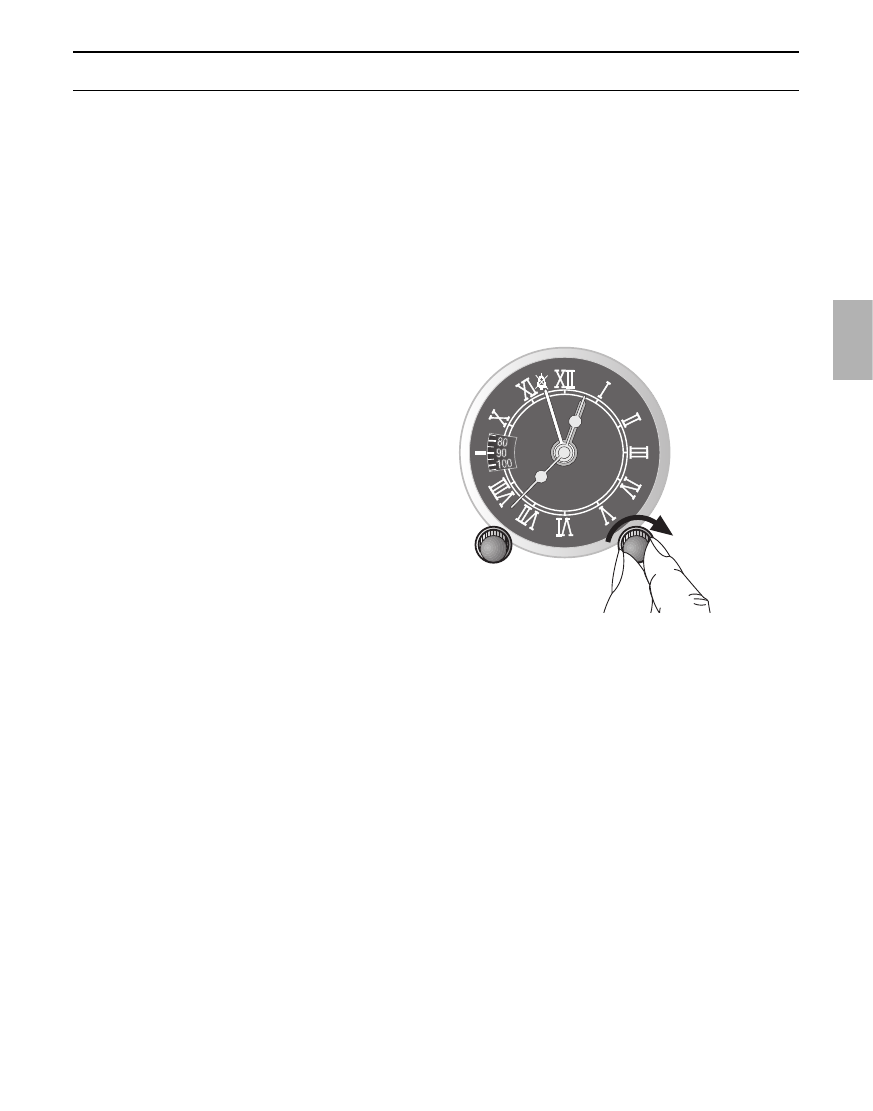39
Automatic timer functions
Please note:
❑ The automatic timer is best suited for
use with dishes that require little
attention during cooking.
❑ The oven can be switched both ON and
OFF by the timer.
Automatic OFF:
❑ If you want baking or roasting to start
immediately, simply set the timer for the
total cooking time.
❑ The length of cooking time can be
pre-set to a maximum of 3 hours
(180 minutes).
1. Turn the right-hand knob clockwise until
the desired cooking time is shown in the
display window and is level with the
mark on the face of the timer.
2. Select the appropriate method of
heating and set the required
temperature.
❑ The oven is now operating.
❑ Alterations can be made at any time.
❑ After the pre-set cooking time has
elapsed, an alarm signal sounds and the
oven is automatically switched OFF.
The signal itself is switched OFF
automatically after 3 minutes.
❑ To switch the alarm signal OFF within
this period, turn the rotary knob clock-
wise until 0 is showing in the display
window.
3. Turn the oven switch to 0.
4. Turn the rotary knob clockwise until the
9
symbol is showing in the display
window.
Example:
90 minutes
Timer