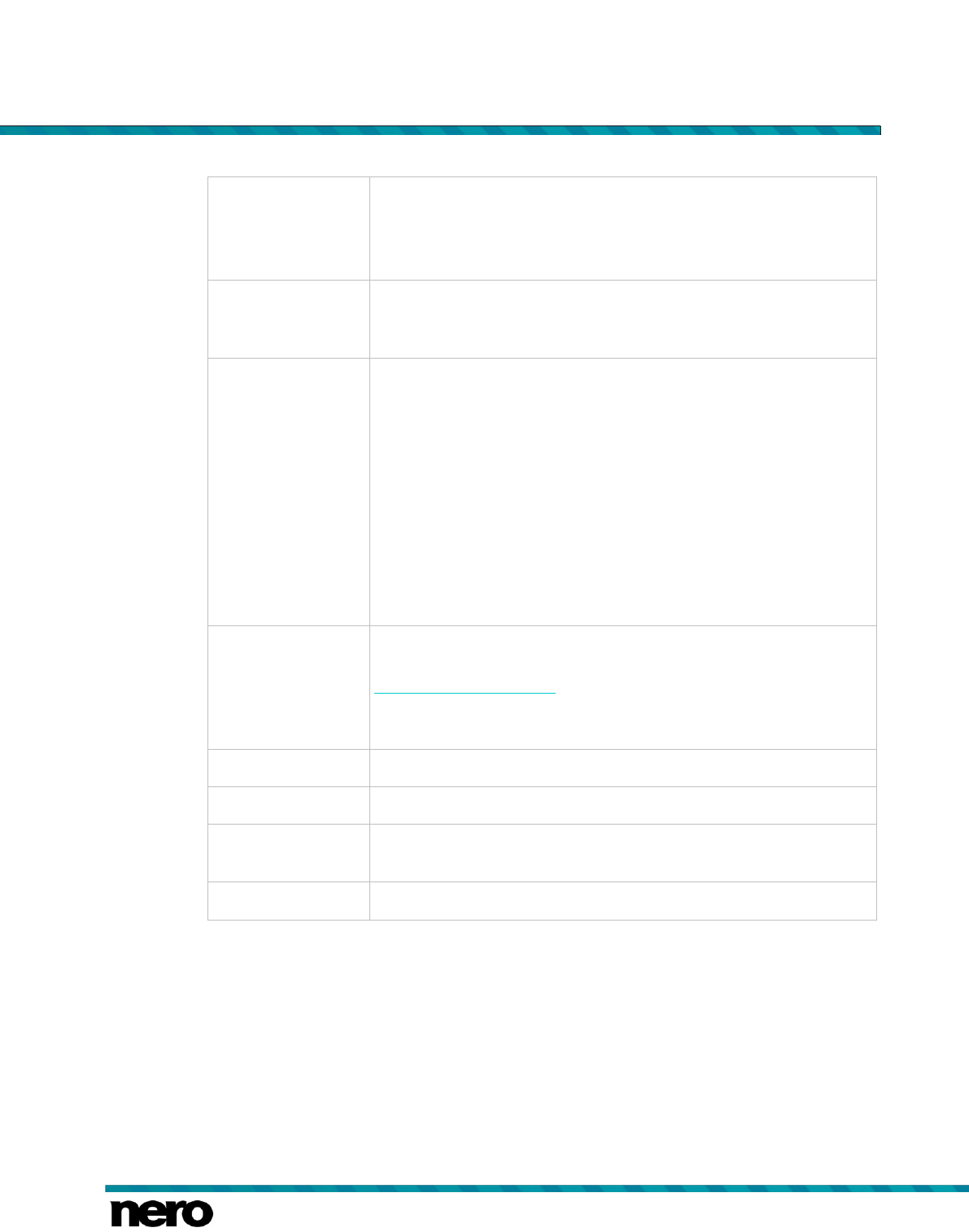Enables/disables audio commentaries which are played back while a
certain scene plays.
This option is only active, if the Blu-ray Disc supports and offers
secondary audio information.
Tracks video and audio data such as the output frame rate and
decoding speed in a display on the playback screen in fullscreen
mode.
Changes the keyboard input mode so that you can type text. It is
required to change the input mode when the Blu-ray Disc asks you to
enter a value (like your name, for example). In this mode you may
also use disc-specific keyboard shortcuts (which must be provided
and supported by the inserted Blu-ray Disc). Note that when you use
the keyboard for typing text, Nero Blu-ray Player is not able to
recognize its own, application-specific keyboard shortcuts like Play
and Pause. If you want to use application-specific keyboard
shortcuts again, change the keyboard input mode again in the More
menu.
If you select this entry, the entry Use Keyboard for Keyboard
Shortcuts is displayed instead.
Changes the keyboard input mode so that you can use application-
specific keyboard shortcuts to control Nero Blu-ray Player (see
Keyboard Shortcuts→ 18).
If you select this entry, the entry Use Keyboard for Text Input is
displayed instead.