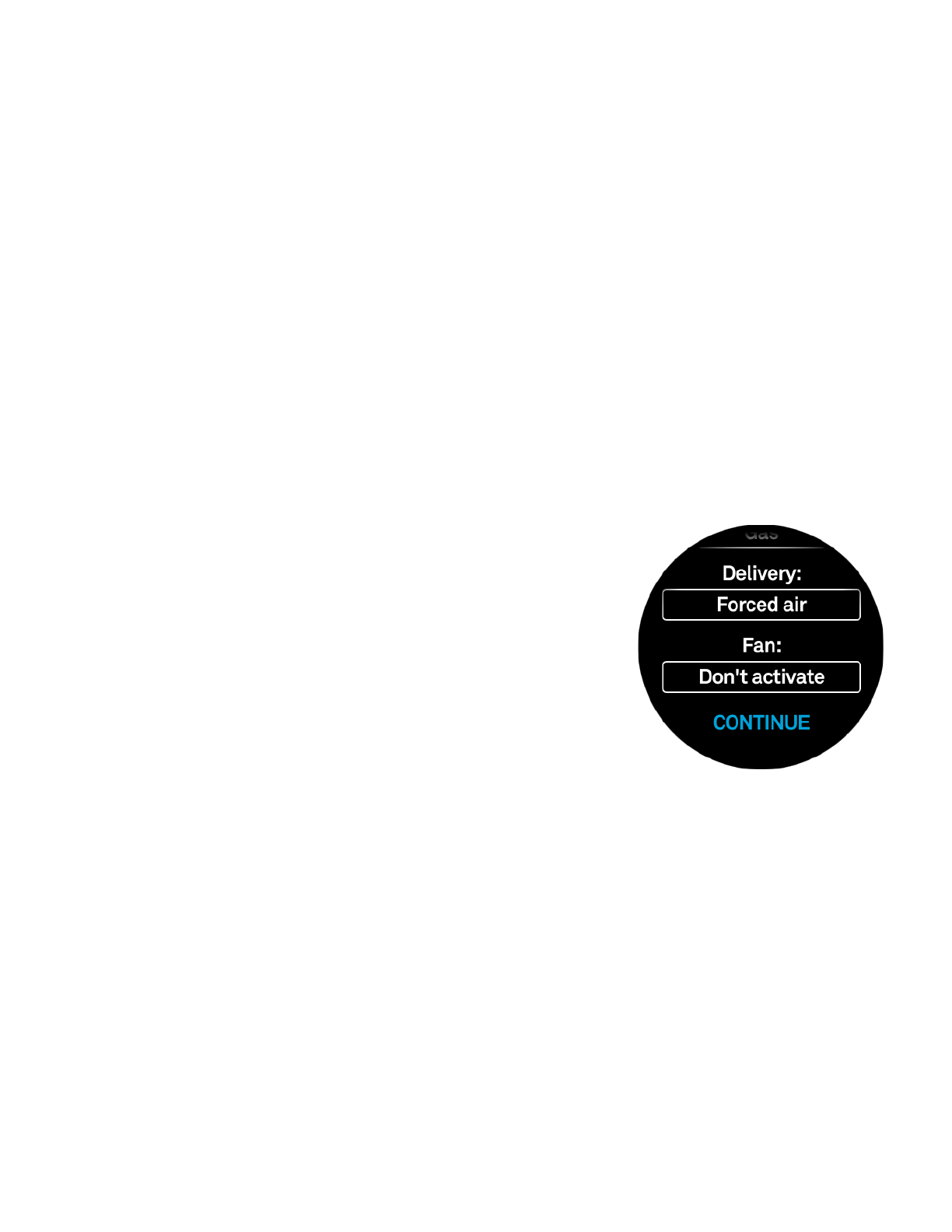How to Configure Complex Systems
Dual Fuel Systems
If there’s an O/B wire and one or more W wires connected to the Nest thermostat (which indicates that the
system uses a heat pump with an additional heating source), Pro Setup will first ask if the heating system is
dual fuel or single fuel.
For single fuel, any wires inserted into the W1 connector will be treated as auxiliary heat that will be used
simultaneously with the heat pump when needed.
Pro Setup will automatically configure the auxiliary heat wire for an electric forced air system. The Nest
Thermostat E can only support one wire for auxiliary heat; additional auxiliary heat wires are not supported.
For dual fuel, any wires inserted into the W1, connector will be treated as alternate heat that will be used
instead of the heat pump when needed. Use Pro Setup to indicate the source (gas, electric, geothermal, etc) as
well as the delivery mechanism (forced air, radiant, etc) for the W wire connected. The Nest Thermostat
supports one wire for alternate heat; additional alternate heat wires are not supported.
Forced Air HVAC Systems - Fan Activation
Depending on your fuel source selection, you’ll need to determine when
the fan activates for your customer’s heating system. Some systems will
activate the fan automatically when the thermostat calls for heat. Some
systems will rely on the thermostat to activate the fan.
The default setting for fan control on the W1 wire is Don’t activate
because most forced air gas heating systems will activate the fan
automatically when the furnace (W1) is activated.
If you test the furnace and the fan doesn’t activate, change this option to
Activate. The thermostat will then call for both the furnace (W1) and fan
(G) when heating.
14