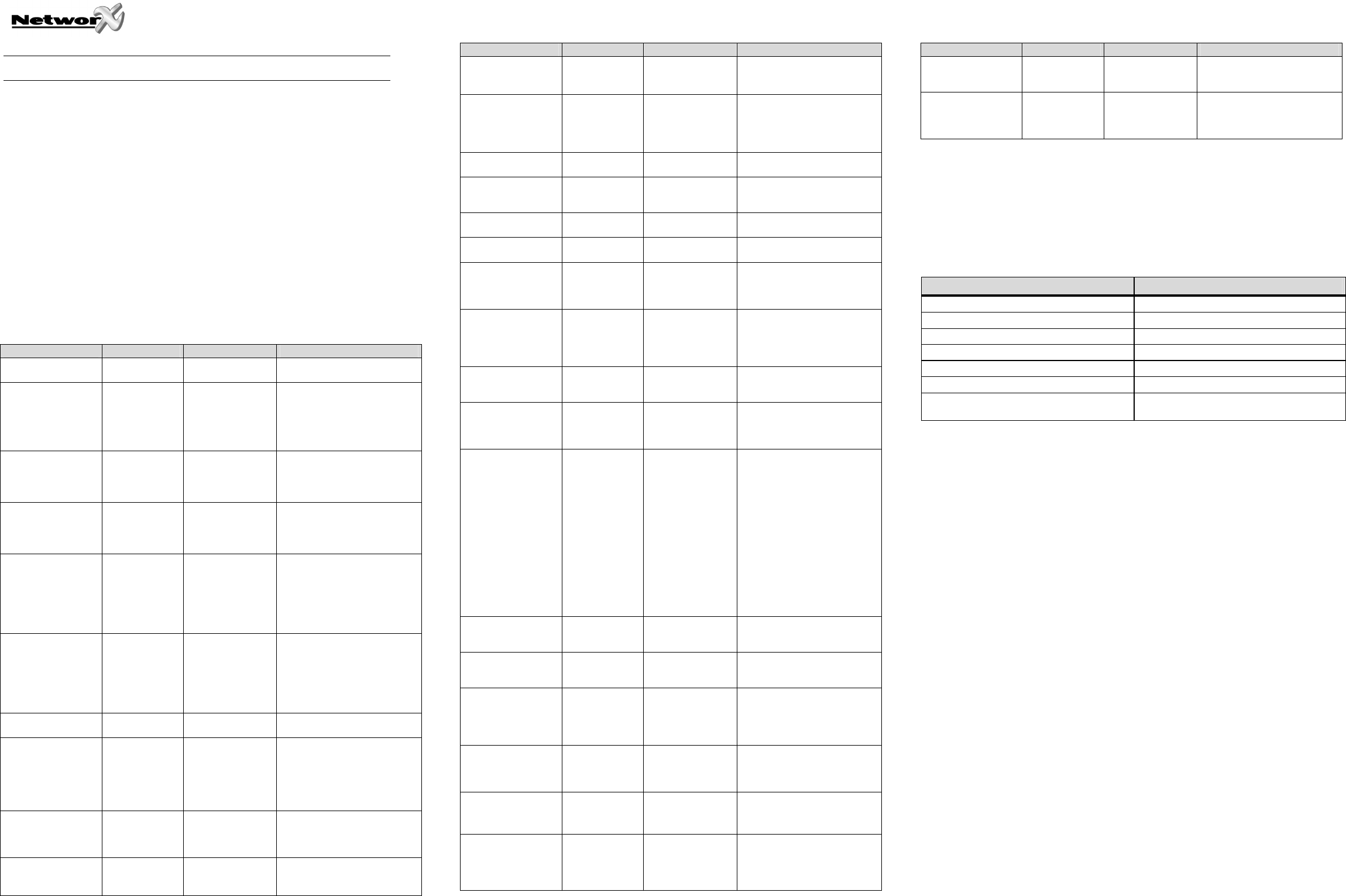EN NX-7002 HomeText user manual
HomeText
HomeText is a new way for you to send SMS messages from your mobile phone
system.
Sending SMS messag
1. Create
2. Enter the telepho
3. Send the messa
Message format
Messages can consist of a pascommands and [values ].
• Your system can
• Commands are bold below.
• [Values ] are information you want to send or receive from thitalicised
between brack
• If you need to enthey need
bypass zonebypass 2 4 6.
• All these elements are not case-sensitive. No national characters are allowed an
neither in com - for example, you should tyespanol instead of Español.
To Do This Send This Explanation Example
Get your sy
status
Sends the system
status to your phone.
status
Arm your system
arm [partition list ]
Arms the system
remotely. Instead
the partition numbers
you can use a
keyword ALL for a
partitions.
arm 1 to arm partition 1
arm 1 3 to arm partitions 1 and 3
arm all to arm all partitions
Disarm your system
disarm [partition
list]
Disarms the system
remotely.
disarm 1 to disarm
disarm 1 3 to disarm partitions 1
and 3
disarm all to disarm all partitions
Partarm your system
partarm [partition
list]
Partarms the syst
remotely.
partarm 1 to arm par
partarm 1 3 to arm partitions 1
and 3
partarm all to arm all partitions
Get the status of the
specified zones
zone status
[partition list ]
Sends the statu
the zone (s) to your
phone. Sendi
command without a
partition list returns
information for all
partitions.
zone status 1 to receive the
message with zone status from
zones assigned t
zone status all to receive the
message with zone status for all
zones
Get a list of zones with
problems
zone faults
[partition list ]
Sends a list of zones
with problems to
your phone. Sending
a command with
a partition list returns
information for all
partitions.
zone faults 1 to receive fault
information fr
to partition 1
zone faults all to receive the
message with zon
zones
Bypass zones
bypass [zone list ]
Bypasses the
specified zones.
bypass 1 3 to bypass zones 1 and
3
Read events from the
event log
events [number ]
events [range ]
Sends the specified
event or events from
the event log to the
phone.
events 1 to read the last (newest)
event from the panel log
events 1 3 to read
events from the panel log
events returns the 10 most recen
events
Set a connectio
home automation
device
output
[output_number
X10_house_cod
X10_unit]
Connects a specifi
home automation
device.
output 2 A 1 to set output tw
control X-10 d
code A and unit number 1
Switch on X-10 outputs
on [ output list ]
Switches on an X-10
output.
on 1 4 7 to switch
1, 4 and 7
on all to switch on all X-10 outputs
To Do This Send This Explanation Example
Switch off X-10
off [output list ]
Switches off an X-10
output.
off 1 4 7 to switch off
1, 4 and 7
off all to switch off all X-10
Activate an auxiliary
function
switch aux [output
list]
Changes the auxiliary
function that o
when it is activated,
for example by a
button on
switch aux 1 to activate aux
output 1 on the panel
Change your
user code [new
user code]
Changes you
code.
user code 0101 to change your
own user code to
Change ano
code
user code [user
number new user
code]
Changes anothe
persons’ use
user code 2 0101 to change the
user cod
Delete a user code
delete user code
[user number ]
Deletes a user co
delete user code 2 to delete the
user code for the user 2
Start reporting
start reporting
Sends reports fro
the NX7002
start reporting
Stop reporting until
system re-arm
stop reporting
Stops reports being
sent form the
NX7002 until th
system is rearmed.
stop reporting
Stop reporting until you
start it again
stop reporting
permanent
Stops reports being
sent from the
NX7002 unt
reporting comma
is sent.
stop reporting permanent
Register your phone
register [phone
number user
number]
The phone is
registered with your
alarm system.
register 32444123456 2 to
register the number 3
to user 2
Register your phone
with a new password
register [phone
number user
number Password]
The phone is
registered with your
alarm system with a
new password.
register 32444123456 1
to register the nu
324441234
password 4
To change lan
language
[language ]
The language the
SMS texts use is
changed. The
available argume
(languages) are:
English, D
Espanol, Suomi,
Italiano, Polska
Portugues, Svenska,
Francais, Dansk
Deutsch and Nors
Note: No national
characters are to be
used in typed
arguments.
language deutsch to change the
interface to German
To get a list of SM
commands
help
Sends a list of valid
SMS commands to
your phone.
help
To get a users details
user details [user
number]
Sends the users
details to your phone.
user details 2 to receive a
message with info
user 2
To get the current
config
outputs
list outputs
Sends a list of how
the outputs are
currently
programme
phone.
list outputs
To get a list of use
list users
Sends a list of all
currently registered
users and their phone
numbers.
list users
To disable access from
the specified phone
disable phone
[phone number ]
Disables the SMS
system control from
the particular
disable phone 32444123456 to
disable HomeText control from th
phone numbe
To enable access from
the specified phone
enable phone
[phone number ]
Enables a previously
disabled SMS system
control from the
particular
enable phone 32444123456 to
enable HomeText control from this
phone numbe
To Do This Send This Explanation Example
To change your
password
password [new
password]
Changes you
password.
password 444444 to change a
password as
to 444444
To change an
persons SMS password
password phone
[phone number
new password]
Changes anothe
person’s pas
password phone 32444123456
444444 to change a passwor
assigned to the number
32444123456 to 444444
Receiving SMS messages f
HomeText can be set up to send two types of text messages to your mobile
• Confirmation messages are sent after you send a message. They let you kow the message has been
received and t
• Report messages are sent after events. These are similar to the reports in the event log viewed o
keypad.
Message Meaning
Alarm partition list
There is an alarm in
Armed partition list
The partitions listed have bee
Partarmed parti
The partitions listed have been part
Disarmed partition list
The partitions listed have been disarmed.
Not ready partition list
The partitions listed cannot be arme
Partition n Opezone list
The zones listed in this partition
Partition n Bypassed zone list
The zones listed in
Copyright © 27/5/08, GE Security B.V. 106