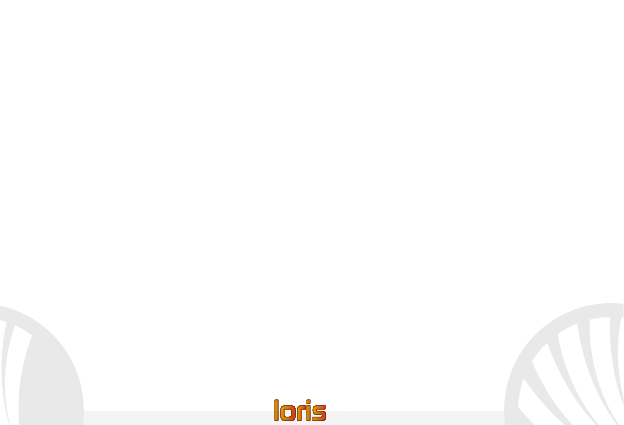FM Radio
First, insert the headset plug into the input on the bottom of the
phone and then select Menu > FM Radio. Pressing OK > Options
with the green call button, you can access the following functions:
- On/Off: for switch on and off the radio
- Quick Search: to quick search for radio stations
- Channel list: to manually browse saved channels
- Tuner: for manually search radio channels
- Auto search: to automatically search channels
- Settings: to enable/disable background playing
Torch: to turn on and off the torch, use the torch key on the right
side of the phone. The torch works even if the phone is off.