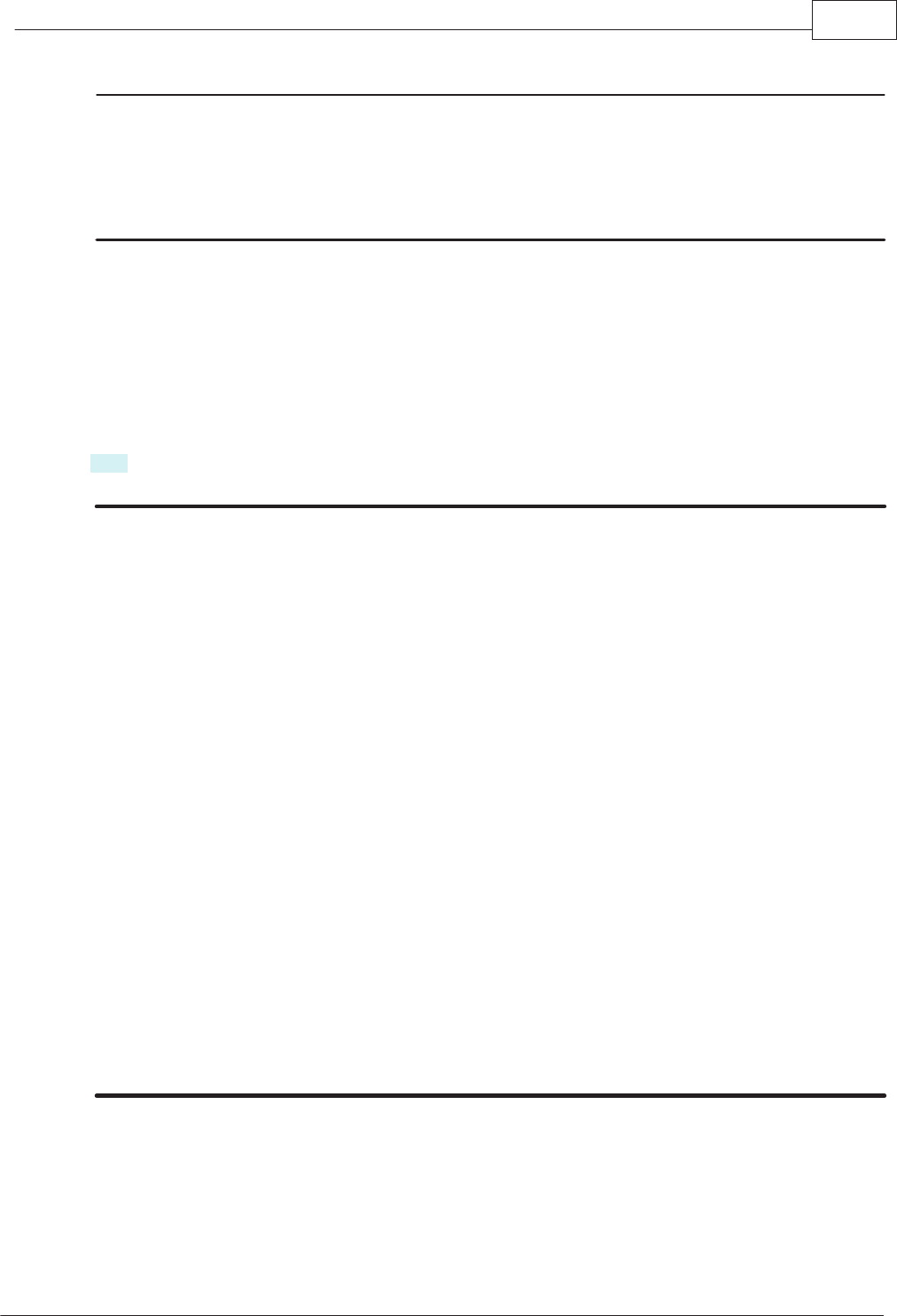Use of Menu Functions 39
© 2011 NGM Italia
Close user group
You can set up a dedicated calling group for a specific group of contacts, and specify the numbers
that it will be possible to call.
Advanced Settings
Auto Redial: you can set it as On or Off. After the first automatic redial fails, you can have at
most ten times to connect a phone number.
Call Time Display: you can choose whether the call duration has to be displayed during a
conversation.
Call Time Reminder: you can set a periodic acoustic reminder with an alert every X minutes
during a conversation, so that you can be made aware of the passage of time.
Note: some settings need network support.
6.8 FM Radio
FM Radio
Your mobile phone supports FM radio. To use the mobile phone to listen to the radio, insert the
headset connection cable into the headset port on the mobile phone; otherwise, you can use the
telescopic antenna (when collapsed, you can see its rubber top on the top left side of the phone)
and listen to the radio through the speaker. While listening to the radio, you can dial or receive a
call normally. During call conversation, the radio will turn mute automatically.
When activating the FM Radio for the first time, you can choose the Automatic Channel Search
function (Back key): the device will quickly scan and tune automatically the main local radio
stations.
When the FM radio is activated, the mobile phone will display the number and name (if previously
saved) and frequency of the radio channel. If you have saved some radio channels (at most 9
channels) in the mobile phone, you can browse to choose the desired channel, or press any of
number keys 1-9 to choose the corresponding channel.
Menu Options
Play: to listen to the selected radio station. Each successive pressing of the OK key will alternate
between On and Off.
Delete: to delete the selected radio station from the list.
Edit: to change manually name and/or frequency of the radio station. The frequency has to be
comprised between 87.5mHz and 108.0mHz.
Press the VOLUME UP and VOLUME DOWN buttons on the side of the phone to adjust the
volume.
6.9 Audio Player
Audio player
To download music from your PC you need to use a Micro-SD card (not included).
Insert the card into the PC/Notebook slot (if available) or via a USB Adapter.
Then open the removable disk and save the MP3 files inside the "My Music" folder (to be created)
rather than in such folders as Audio, Images and Photos, otherwise, the file cannot be