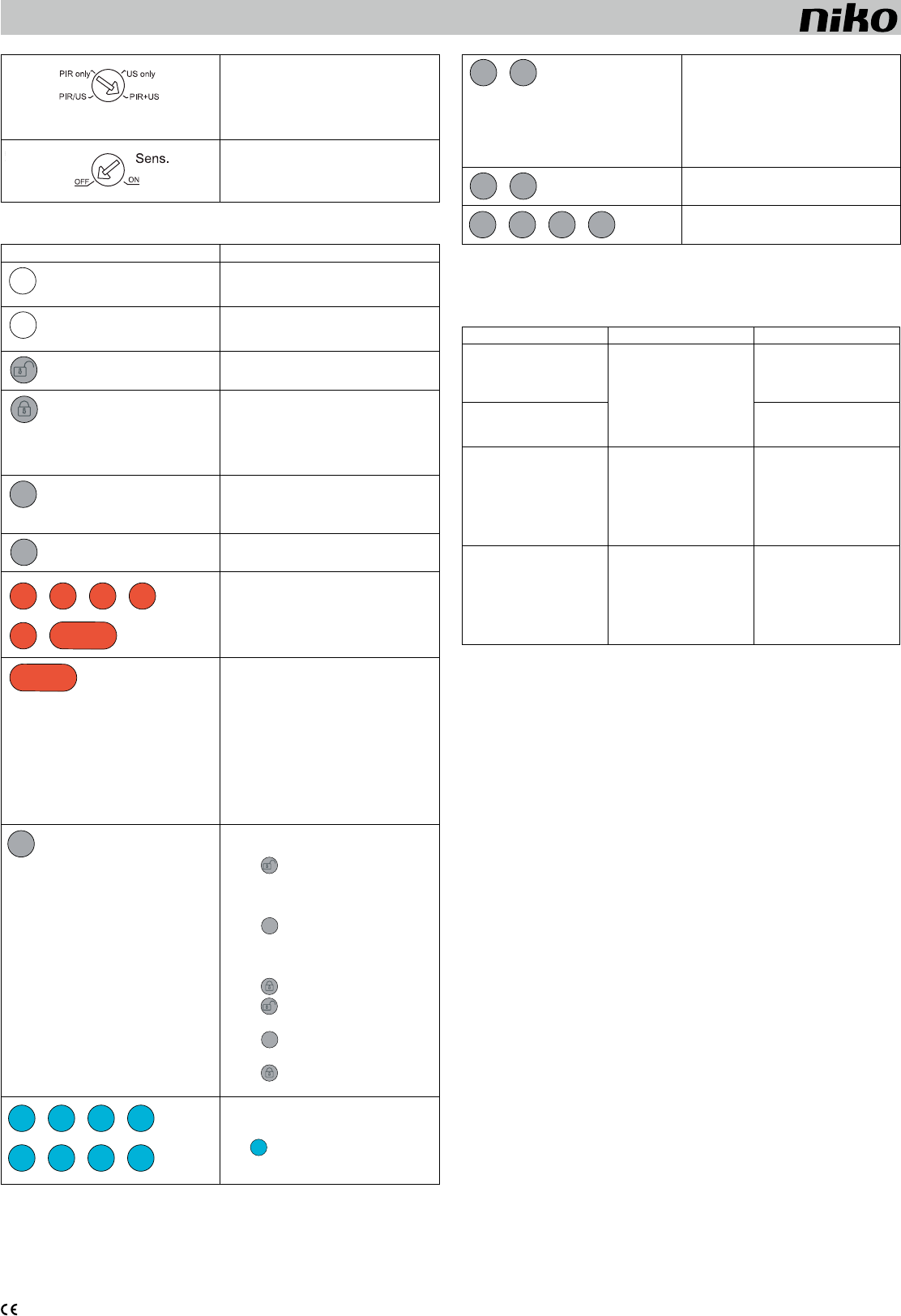nv Niko sa I PM350-20065R1
350-20065
Setting the desired detection method .
four preset values:
- PIR/US
- PIR only
- US only
- PIR+US
Activating or deactivating the air flow sensitivity .
B.
For more information, consult the IR remote control manual (350-20067).
Key Function
Test
Learn actual lux
10
Lux
30
Lux
100
Lux
1000
Lux
400
Lux
Pulse
5
Min
15
Min
Time 1
Time 2
30
Min
60
Min
1
Min
Reset
Off
Memo
On
PIR /
US
PIR +
US
US
only
PIR
only
US
-
US
+
Sens.
Off
Sens.
On
- Yswitch on the lights for eight hours. Setting
confirmed by flashing LEDs.
- Press a
Test
Learn actual lux
10
Lux
30
Lux
100
Lux
1000
Lux
400
Lux
Pulse
5
Min
15
Min
Time 1
Time 2
30
Min
60
Min
1
Min
Reset
Off
Memo
On
PIR /
US
PIR +
US
US
only
PIR
only
US
-
US
+
Sens.
Off
Sens.
On
- Yswitch off the lights for eight hours. Setting
confirmed by flashing LEDs.
- Press a
Test
Learn actual lux
10
Lux
30
Lux
100
Lux
1000
Lux
400
Lux
Pulse
5
Min
15
Min
Time 1
Time 2
30
Min
60
Min
1
Min
Reset
Off
Memo
On
PIR /
US
PIR +
US
US
only
PIR
only
US
-
US
+
Sens.
Off
Sens.
On
Press this key to unlock the device: you can
change the settings.
Test
Learn actual lux
10
Lux
30
Lux
100
Lux
1000
Lux
400
Lux
Pulse
5
Min
15
Min
Time 1
Time 2
30
Min
60
Min
1
Min
Reset
Off
Memo
On
PIR /
US
PIR +
US
US
only
PIR
only
US
-
US
+
Sens.
Off
Sens.
On
Press this key to lock the device: the new settings
are saved and activated.
If you do not lock the device,
be locked after two minutes.
are saved.
Test
Learn actual lux
10
Lux
30
Lux
100
Lux
1000
Lux
400
Lux
Pulse
5
Min
15
Min
Time 1
Time 2
30
Min
60
Min
1
Min
Reset
Off
Memo
On
PIR /
US
PIR +
US
US
only
PIR
only
US
-
US
+
Sens.
Off
Sens.
On
Yerasing all IR remote control settings .
The presence detector will operate according to the
settings you entered using the potentiometers.
Test
Learn actual lux
10
Lux
30
Lux
100
Lux
1000
Lux
400
Lux
Pulse
5
Min
15
Min
Time 1
Time 2
30
Min
60
Min
1
Min
Reset
Off
Memo
On
PIR /
US
PIR +
US
US
only
PIR
only
US
-
US
+
Sens.
Off
Sens.
On
With this keyswitch on the lights for two
seconds whenever motion is detected by the device.
Learn actual lux
10
Lux
30
Lux
100
Lux
1000
Lux
400
Lux
Pulse
5
Min
15
Min
Time 1
Time 2
30
Min
60
Min
1
Min
Reset
Off
Memo
On
PIR /
US
PIR +
US
US
only
PIR
only
US
-
US
+
Sens.
Off
Sens.
On
With these red keys, you set the desired light level :
- fixed settings for 10, 30,
-
range from 10 to 1000 lux.
Learn actual lux
10
Lux
30
Lux
100
Lux
1000
Lux
400
Lux
Pulse
5
Min
15
Min
Time 1
Time 2
30
Min
60
Min
1
Min
Reset
Off
Memo
On
PIR /
US
PIR +
US
US
only
PIR
only
US
-
US
+
Sens.
Off
Sens.
On
Press this key until the green and red LEDs on the
presence detector are flashing:
learning mode to load the user.
The learning time is ten seconds,
LEDs light up and the device returns to auto mode.
If the set lux value is outside the range (10 –
1000 lux),
seconds after ten seconds.
following values will be used:
- > 1000 lux: the device uses a lux value of 1000 lux.
- < 10 lux: the device uses a lux value of 10 lux.
Test
Learn actual lux
10
Lux
30
Lux
100
Lux
1000
Lux
400
Lux
Pulse
5
Min
15
Min
Time 1
Time 2
30
Min
60
Min
1
Min
Reset
Off
Memo
On
PIR /
US
PIR +
US
US
only
PIR
only
US
-
US
+
Sens.
Off
Sens.
On
Use this key to save and copy Time 1 and lux
values.
1.
Test
Learn actual lux
10
Lux
30
Lux
100
Lux
1000
Lux
400
Lux
Pulse
5
Min
15
Min
Time 1
Time 2
30
Min
60
Min
1
Min
Reset
Off
Memo
On
PIR /
US
PIR +
US
US
only
PIR
only
US
-
US
+
Sens.
Off
Sens.
On
on the presence detectors whose
settings should be learnt.
devices must have been entered via the IR
remote control.
2.
Test
Learn actual lux
10
Lux
30
Lux
100
Lux
1000
Lux
400
Lux
Pulse
5
Min
15
Min
Time 1
Time 2
30
Min
60
Min
1
Min
Reset
Off
Memo
On
PIR /
US
PIR +
US
US
only
PIR
only
US
-
US
+
Sens.
Off
Sens.
On
for more than three seconds to save
the settings.
After three seconds,
confirm the setting.
3.
Test
Learn actual lux
10
Lux
30
Lux
100
Lux
1000
Lux
400
Lux
Pulse
5
Min
15
Min
Time 1
Time 2
30
Min
60
Min
1
Min
Reset
Off
Memo
On
PIR /
US
PIR +
US
US
only
PIR
only
US
-
US
+
Sens.
Off
Sens.
On
.
4.
Test
Learn actual lux
10
Lux
30
Lux
100
Lux
1000
Lux
400
Lux
Pulse
5
Min
15
Min
Time 1
Time 2
30
Min
60
Min
1
Min
Reset
Off
Memo
On
PIR /
US
PIR +
US
US
only
PIR
only
US
-
US
+
Sens.
Off
Sens.
On
on the device to which the settings
must be sent.
5.
Test
Learn actual lux
10
Lux
30
Lux
100
Lux
1000
Lux
400
Lux
Pulse
5
Min
15
Min
Time 1
Time 2
30
Min
60
Min
1
Min
Reset
Off
Memo
On
PIR /
US
PIR +
US
US
only
PIR
only
US
-
US
+
Sens.
Off
Sens.
On
.
The green LED will flash to confirm the setting.
6.
Test
Learn actual lux
10
Lux
30
Lux
100
Lux
1000
Lux
400
Lux
Pulse
5
Min
15
Min
Time 1
Time 2
30
Min
60
Min
1
Min
Reset
Off
Memo
On
PIR /
US
PIR +
US
US
only
PIR
only
US
-
US
+
Sens.
Off
Sens.
On
.
The
Test
Learn actual lux
10
Lux
30
Lux
100
Lux
1000
Lux
400
Lux
Pulse
5
Min
15
Min
Time 1
Time 2
30
Min
60
Min
1
Min
Reset
Off
Memo
On
PIR /
US
PIR +
US
US
only
PIR
only
US
-
US
+
Sens.
Off
Sens.
On
With these blue keys, you set the switch-off
delay.
Press
Test
Learn actual lux
10
Lux
30
Lux
100
Lux
1000
Lux
400
Lux
Pulse
5
Min
15
Min
Time 1
Time 2
30
Min
60
Min
1
Min
Reset
Off
Memo
On
PIR /
US
PIR +
US
US
only
PIR
only
US
-
US
+
Sens.
Off
Sens.
On
, followed by one of the six settings:
5,
seconds off).
Test
Learn actual lux
10
Lux
30
Lux
100
Lux
1000
Lux
400
Lux
Pulse
5
Min
15
Min
Time 1
Time 2
30
Min
60
Min
1
Min
Reset
Off
Memo
On
PIR /
US
PIR +
US
US
only
PIR
only
US
-
US
+
With these keys, you set the sensitivity of the
ultrasonic sensor:
- Each time you press the key
increases or decreases by 10%.
will flash with each change.
- When the maximum or minimum sensitivity
has been reached,
seconds.
Test
Learn actual lux
10
Lux
30
Lux
100
Lux
1000
Lux
400
Lux
Pulse
5
Min
15
Min
Time 1
Time 2
30
Min
60
Min
1
Min
Reset
Off
Memo
On
PIR /
US
PIR +
US
US
only
PIR
only
US
-
US
+
Sens.
Off
Sens.
On
With these keys, you activ
air flow sensitivity.
Test
Learn actual lux
10
Lux
30
Lux
100
Lux
1000
Lux
400
Lux
Pulse
5
Min
15
Min
Time 1
Time 2
30
Min
60
Min
1
Min
Reset
Off
Memo
On
PIR /
US
PIR +
US
US
only
PIR
only
With these keys, you select the desired detection
method (PIR/US,
3.3.
The presence detector includes two LEDs:
• red LED: on when the PIR sensor detects motion.
• green LED: on when the ultrasonic sensor detects motion.
Detection method Application Function
PIR/US Detection of minor movements
in rooms with small obstacles
(furniture,
rooms that are divided into
several smaller areas,
public toilets or offices where
partition walls are used.
-
whenever the PIR sensor or
ultrasonic sensor detects
motion.
only US -
whenever the ultrasonic sensor
detects motion.
only PIR Detection in rooms with no
obstacles,
air flow
range is very specific, such
as in small office spaces with
air
conference rooms.
-
whenever the PIR sensor
detects motion.
PIR+US Detection of minor movements
in classrooms,
etc.
false triggering.
-
when both the PIR sensor and
the ultrasonic sensor detect
motion.
- If onl
detects motion,
remain on.
3.4.
The detection range of an ultrasonic sensor is oval in shape and covers 8 x 10 m for minor movements (e.g.
hands waving) and 10 x 16 m for major movements (e.g. walking).
and ultrasonic sensors.
The direction of the ultrasonic sensor should aim to the main detection area to achieve the best detection
coverage.
The detection area can be increased by adding a presence detector Dual T
A maximum of ten slaves can be connected to one master
settings.
several presence detectors,
ultrasonic detection range (fig.
If you would like to exclude motion detection in a portion of the detection area or if the detection area is too
large,
from 8 m to 6 m or 3 m.
4.
4.1.
After connecting to the mains voltage,
up time (stabilisation). During the warm-up time,
device will operate according to the factory settings.
4.2.
The integrated light sensor continuously measures the daylight level in the detection area (360°) and
compares this level to the preset lux value.
only if the detector detects motion within the detection range and if the daylight level falls below the preset
lux value:
•Thelightingremains switched on as long as motion is detected.
•After the last motion is detected, the lighting remains switched on for the duration of the
preset switch-off delay (1 to 30 minutes).
switches off.
•Thelightingswitches off automatically as soon the preset daylight level has been reached.
4.3.
The lighting can also be switched on and off via a push button.
will be switched on irrespective of the preset lux value.
• Ifthelightingisswitched on via the push button,
detects motion and the switch-off delay time has not elapsed.
• Ifthelightingisswitched off via the push button,
detects motion and the switch-off delay time has not elapsed.