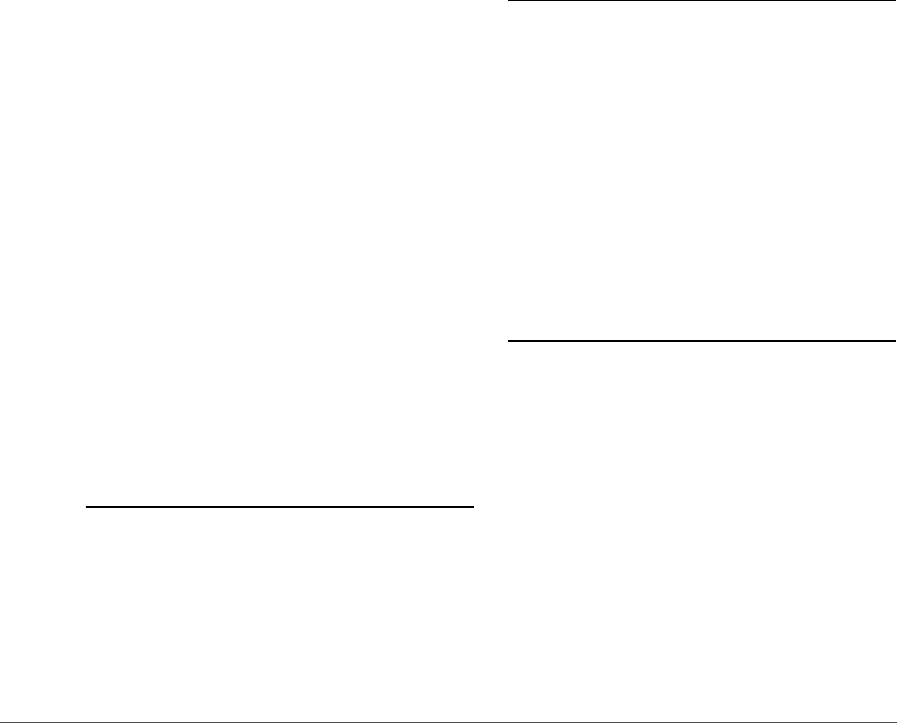Chapter 3 — T 7
Hue . . . . . . . . . . .
Color > Color Ba
Brightness . . . . . . . . . .
Contrast. . . . . . .
Red
Green . . . . . . . . . . . .
Blue
Color > Color B
Pr
Level
Color > Saturation / Warmth . . . . . . . . .
Saturation
Wa . . . . . . . . . . . . .
Focus > Gaussian Blur .
Radius . .
Opacity
Focus > High Pass
Radius . .
Focus > Unsharp Mask
Color
Intensity
Radius . .
Threshold . . . . . . . . . . . . . . . . . . . .
Delete . .
Correct > Disto
Correction
F
Correct > Lateral Colo . . . . . . . . . . . . . .
Red — Cyan . . . . .
Blue — Y . . . . . .
Noise Reduc
Intensity
Sharpness
Method . . . . . . . . . . . . . . . . . . . . . .
Edge Noise Reduction
Color Profile
Apply Pr
Conve . . . . . .
Chapter 21 Fi
Photo Effect
Enhance Photo
Black and White . . . . .
Sepia. . . . . . . . . . . . . . . . . . . . . .
Tinted
Add Grain / Noise . . . . . . . . . . . . . . . . . . .
Grain Strength
Grain Color
Grain T
Contrast: Color R 217
Hue 217
Contrast 217
Brightness
Colorize . . . . . . . . . . . . . . . . . 218
Color . 218
Opacity . . . . . 218
Blending Mode 218
Black and W . . .
F 219
Color F 219
Brightness
Contrast 220
Third-Party Plug-I . . . . . . . . .
Chapt 22 Ba
Run Batch Process. . . . . 221
Batch P 221
Wa . . . 223
F 225
Pr 226
Copy Adjustments 228
Paste Adjustments . . . . 228
Save Adjustments 229
Load Adjustments . . . . . . . . . . . .
Copy IPTC Info
Paste IPT 230
Save XMP/IPTC P
Load XMP/IPTC Pr 230
Chapt 23 Vie
Selec
Hide Selection 231
Show Overlay . . . . . . . . . . . . . . 232
Show Mask . 232
Show All Control Points . . . . . . . . . . . . . . . . . . . . . . . . 232
Show Active Selec
Show Watch P
Show Grid
Show Focus P 233
Show Lost Highlights 233
Show Lost Shadows . . . . . . . . . . . . . . . . . . . . . . . 234
View at 100% 235
Fit to Screen 235
Zoom In
Zoom Out . . . . . . . . . . . . 236
F . 236