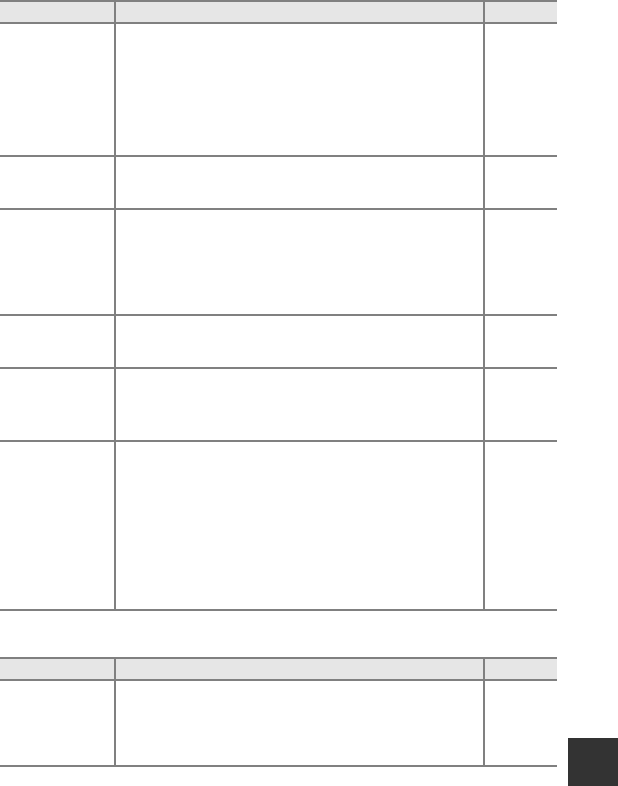-
Ich suche die Einstellung für Makro bzw Nahaufnahmen Eingereicht am 27-8-2024 14:56
Antworten Frage melden -
automatische abschaltung der kamera zum schutz vor überhitzung Eingereicht am 4-6-2022 08:57
Antworten Frage melden -
Wie kann ich wifi anschalten Eingereicht am 10-2-2014 16:22
Antworten Frage melden-
Siehe ab Seite 19 Beantwortet 10-2-2014 18:30
Finden Sie diese Antwort hilfreich? (16) Antwort melden
-
-
möchte die anleitung für coolpix aw110 per email erhalten.was muss ich tun Eingereicht am 23-1-2014 18:13
Antworten Frage melden-
Auf "download/ online" clicken, dann den Knopf für "E-Mail" und deine Adresse eingeben, fertig Beantwortet 10-2-2014 18:31
Finden Sie diese Antwort hilfreich? Antwort melden
-
-
wie aktivire ich mein wifi bei Nikon coolpix AW110 Eingereicht am 26-8-2013 19:22
Antworten Frage melden-
Das würde mich auch interessieren...... Beantwortet 23-9-2013 11:27
Finden Sie diese Antwort hilfreich? (7) Antwort melden
-
-
-
WennsichkeineSpeicherkarteinderKamerabefindet,kanndieWi-Fi-Funktionnichtverwendetwerden.Wennsicheine
Finden Sie diese Antwort hilfreich? (8) Antwort melden
Eye-Fi-Karte (E84) in der Kamera befindet, kann die Wi-Fi-Funktion nicht verwendet werden. Beantwortet 5-10-2013 at 17:17
-