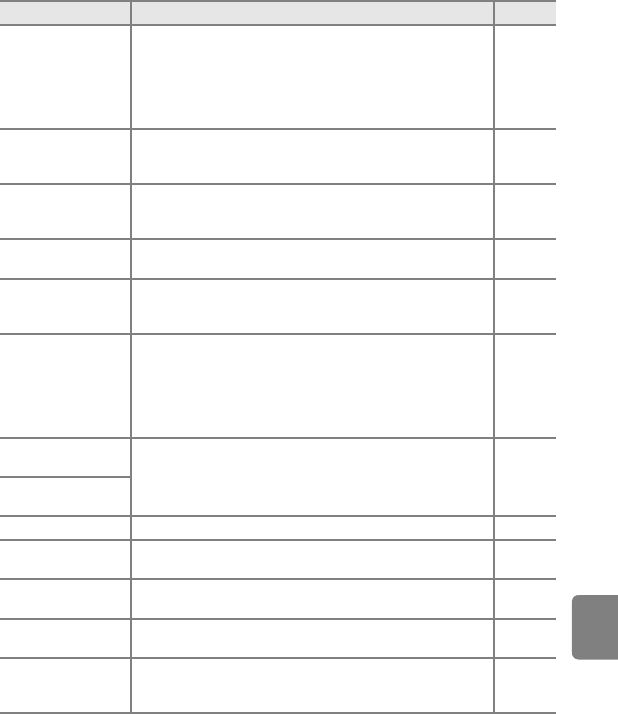-
Was bedeuten die Buchstaben FN auf dem Kameragehäuse der Coolpix P510 Eingereicht am 17-6-2022 16:17
Antworten Frage melden -
Hallo,
Antworten Frage melden
Camera meldet Fehleranzeige "Objektivstörung".
Was tun?
Danke Eingereicht am 26-1-2022 18:25 -
Die Kamera - P510 - fotografiert nicht mehr. Das Symbol für Selbstauslöser leuchtet permanent. Die Selbstauslöser-Einstellung lässt sich nicht ausschalten. Akku raus hat auch nix gebracht. Eingereicht am 28-8-2020 19:05
Antworten Frage melden -
App um mit i phon zu koppeln. für nikon coolpix p510 Eingereicht am 16-5-2020 12:40
Antworten Frage melden -
Ich habe eine Coolpix P510, die seit etern nicht mehr fotografiert. erst kam die Meldung: Accukapazität erschöpft. Nach dem Auswechseln des Accus lässt sich die Kamera nicht mehr einschalten. Ich habe den Accu nochmal geladen. das hat aber auch nicht geholfen.
Antworten Frage melden
Ist in die Kamera eine Sicherung eingebaut und wie kann ich die auswechseln? Eingereicht am 15-9-2019 23:23 -
Wie stelle ich den Makrobereich ein und auf welcher Seite im Anwenderhandbuch finde ich "Makroeinstellungen" Eingereicht am 10-9-2019 01:08
Antworten Frage melden -
Meine Fotos sind teilweise nicht auf der Speicherkarte, sind aber über Display sichtbar.
Antworten Frage melden
Wie komme ich auf diese Fotos?? Eingereicht am 27-4-2018 10:00 -
Wie stelle ich meine nikon coolpix p510 ein um nordlichter zu fotografieren? Eingereicht am 21-2-2018 09:13
Antworten Frage melden -
Was stelle ich ein um die nordlichter fotografieren zu können Eingereicht am 21-2-2018 09:11
Antworten Frage melden -
Während der Wiedergabe eines aufgenommenen Videos ist kein Ton zu hören. Wie kann man den Ton wieder aktivieren? Über T und W funktioniert es nicht. Am PC ist der Ton des Videos zu hören.
Antworten Frage melden
Eingereicht am 1-3-2017 20:42 -
was bedeutet und wofür brauche ich die bezeichnung Fn taste Eingereicht am 22-1-2017 12:28
Antworten Frage melden -
Wie muß ich die Kamera einstellen, damit ich mir jedes Foto sofort ansehen Kann?
Antworten Frage melden
Bisher wird immer das zuerst erstellte Foto angezeigt. Eingereicht am 5-1-2017 21:37 -
Nikon Coolpix P510 lässt sich nicht mehr anstellen. ON/OF leuchtet und Blitzlicht-Anzeige ??blinkt sehr schnell!
Antworten Frage melden
Was kann man machen? Batterie rausnehmen und wieder einsetzen nützt nichts. Eingereicht am 23-4-2016 06:04-
ab in den müll, dann ist das problem superschnell gelöst. Beantwortet 22-7-2016 09:46
Finden Sie diese Antwort hilfreich? Antwort melden
-
-
Bei meinem Foto leuchtet ein rotes Feld mit einem weissen Kreis auf und Zeiger was ist das? Eingereicht am 21-2-2016 19:16
Antworten Frage melden-
Zeit und Datum einstellen. Beantwortet 13-5-2016 03:34
Finden Sie diese Antwort hilfreich? (7) Antwort melden
-
-
Die Speicherkarte enthält Bilder, die von der Kamera nicht angezeigt werden. Gibt es sowas wie 'versteckte Bilder', die man irgendwie wieder sichtbar machen Kann? Normalerweise lautet die Anzeige des Apparats 'kein Bild vorhanden', aber durch irgendeine Einstellungsänderung zeigte die Kamera auf einmal die verloren gegangenen Bilder. Aber jetzt sind sie wieder nicht vorhanden... Eingereicht am 18-1-2016 17:44
Antworten Frage melden-
Wir hatten dasselbe Problem, nachdem wir Bilder auf dem Laptop gespeichert und umbenannt hatten. Die Bilder sind zwar auf der Speicherkarte vorhanden, werden aber von der Kamera nicht mehr angezeigt. Beantwortet 3-3-2016 12:36
Finden Sie diese Antwort hilfreich? (3) Antwort melden
-
-
bildübertragung kameraspeicher sd-karte Eingereicht am 17-11-2014 19:37
Antworten Frage melden-
wie übertrage ich fotos vom vom internenspeicher auf die externe speicherkarte Beantwortet 10-9-2015 17:14
Finden Sie diese Antwort hilfreich? (6) Antwort melden
-
-
Wie stelle ich den Makrobetrieb ein? Eingereicht am 23-7-2014 14:11
Antworten Frage melden-
wie stelle ich den makrobereich ein?
Finden Sie diese Antwort hilfreich? (10) Antwort melden
Beantwortet 1-8-2014 11:19
-
-
Datum und Uhrzeit einstellen, wie ? Eingereicht am 19-3-2014 13:51
Antworten Frage melden-
Clicke auf "online/ download" um eine Vorschau zu bekommen. Wähle dort Seite 42 aus, da ist das beschrieben. Beantwortet 19-3-2014 14:13
Finden Sie diese Antwort hilfreich? (4) Antwort melden
-
-
Bild durch Gräser auf das Objekt scharf stellen Eingereicht am 4-3-2014 11:46
Antworten Frage melden-
Siehe Seite 91 Beantwortet 4-3-2014 15:58
Finden Sie diese Antwort hilfreich? Antwort melden
-
-
Wie aktiviert man den Selbstauslöser ? Eingereicht am 22-2-2014 08:52
Antworten Frage melden-
Siehe Seite 87 Beantwortet 4-3-2014 16:00
Finden Sie diese Antwort hilfreich? (1) Antwort melden
-
-
die hdr funktion geht nicht was soll ich machen Eingereicht am 13-2-2014 01:16
Antworten Frage melden-
wo / wie kann ich die hdr einstellen ?
Finden Sie diese Antwort hilfreich? (1) Antwort melden
danke Beantwortet 21-8-2014 18:15
-
-
Wie mache ich Nahaufnahmen ?
Antworten Frage melden
Kameraeinstellung ? Eingereicht am 15-10-2013 03:45-
Bedienungsanleitung Zoomen Beantwortet 15-10-2013 03:50
Finden Sie diese Antwort hilfreich? (6) Antwort melden
-
-
Wie stelle ich den GPS ein? Eingereicht am 8-10-2013 22:08
Antworten Frage melden-
Finden Sie diese Antwort hilfreich? (9) Antwort melden
Wie stelle ich den GPS ein? Beantwortet 15-11-2013 16:20
-
-
-
Wie stelle ich den GPS ein, damit ich den Ort auf der Kamera habe aber nicht am Foto. Beantwortet 16-6-2014 at 08:12
Finden Sie diese Antwort hilfreich? (5) Antwort melden
-
-
was muss ich tun wenn die anzeige "Akkukapazität erreicht" erscheint und die Kamera nicht mehr angeht.
Antworten Frage melden
Eingereicht am 2-7-2013 12:02-
Das Ladegerät entfernen? Beantwortet 2-7-2013 13:06
Finden Sie diese Antwort hilfreich? (2) Antwort melden
-
-
-
Batterie 'rausnehmen und erneut einsetzen. Beantwortet 2-7-2013 at 13:28
Finden Sie diese Antwort hilfreich? (1) Antwort melden
-