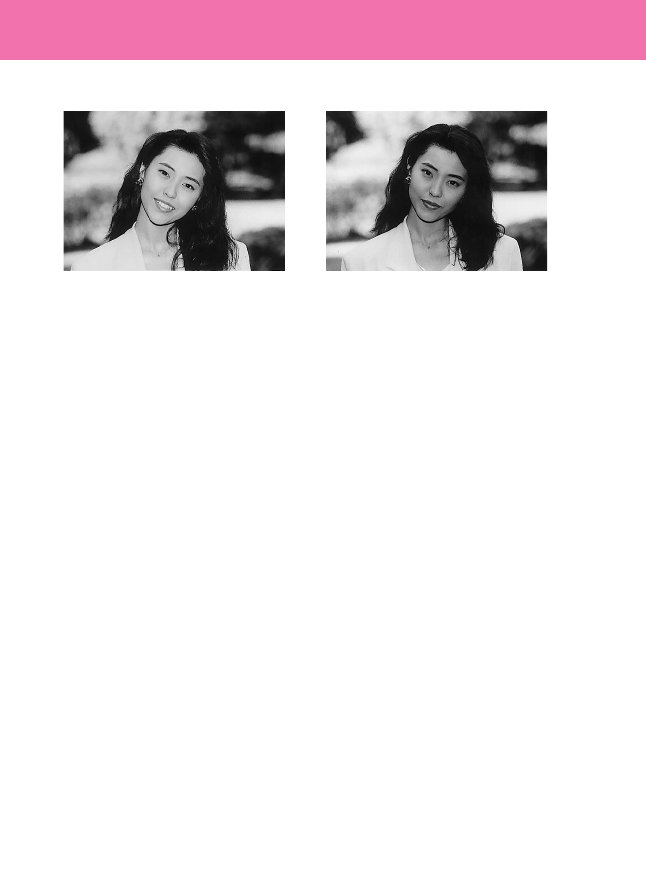Exposure compensation for flash photography
60
"Plus" compensation "Minus" compensation
In AUTO (TTL Auto Flash) mode, difficult scenes, such as
bright objects in the background, or a main subject at the
edge of the frame, may cause overexposure or
underexposure. You can manually adjust the exposure
(compensate the Speedlight's light output level in TTL Auto
Flash mode) to make the picture lighter or darker.
When the background is extremely bright, use “+”
compensation and when the background is very dark, use
“–” compensation.
—In Automatic Balanced Fill-Flash with TTL Multi Sensor operation using
cameras in Group I, the camera automatically compensates exposure
according to the shooting conditions. Flash light output level
compensation is not necessary inside the normal flash shooting distance
range.
—Make sure that the flash shooting distance range shifts when the
exposure is compensated. Check that the subject is within flash shooting
distance range after compensation.