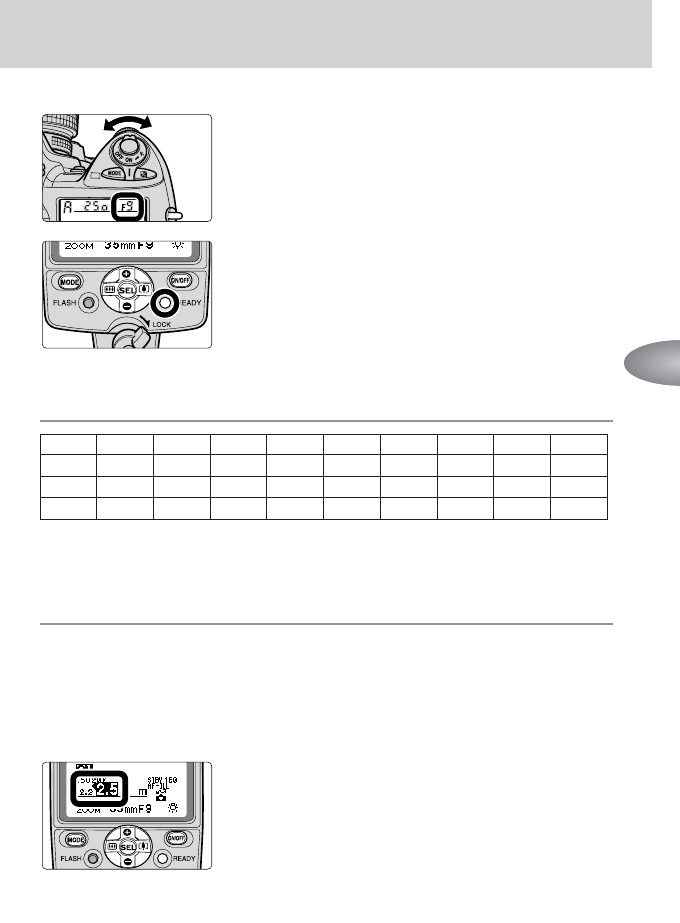45
5
Set the aperture that appears on the SB-800’s
LCD panel on the lens or camera.
•With cameras in Groups III to VII.
6
Confirm that the ready-light is on, then shoot.
■
■
■
Distance values that can be entered when performing
Distance-priority manual
p
flash operation (m/ft.)
0.3/1 0.4/1.3 0.5/1.6 0.6/2 0.7/2.3 0.8/2.6 0.9/3 1.0/3.3 1.3/4.3 1.4/4.6
1.6/5.2 1.8/5.9 2.0/6.6 2.2/7.2 2.5/8.2 2.8/9.2 3.1/10.2 3.5/11.5 4.0/13.1 4.5/14.8
5.0/16.4 5.6/18.4 6.3/20.7 7.1/23.3 8.0/26.2 9.0/29.6 10/32.8 11/36.0 13/42.7 14/45.9
16/52.5 18/59.1 20/65.6
• Choose an appropriate flash shooting distance from the table above. If a desirable
distance value is not found in the table, use a shorter distance.
For example, if the desired shooting distance is 2.7m (8.9 ft.), set 2.5m (8.2 ft.) on the
LCD panel.
t Beyond the flash-shooting distance range warning
In distance-priority manual flash operation, the distance exceeding the
available flash shooting distance range cannot be displayed on the LCD panel.
Therefore, if the available distance range is shifted by changing the ISO
sensitivity, aperture, or zoom-head position after you have set the shooting
distance and aperture, the farthest (or closest) available flash shooting
distance value is highlighted with an arrow pointing toward the available flash
shooting distance range.
The figure shows that the farthest available flash shooting distance
is 2.5m (8.2 ft.).
Detailed operation