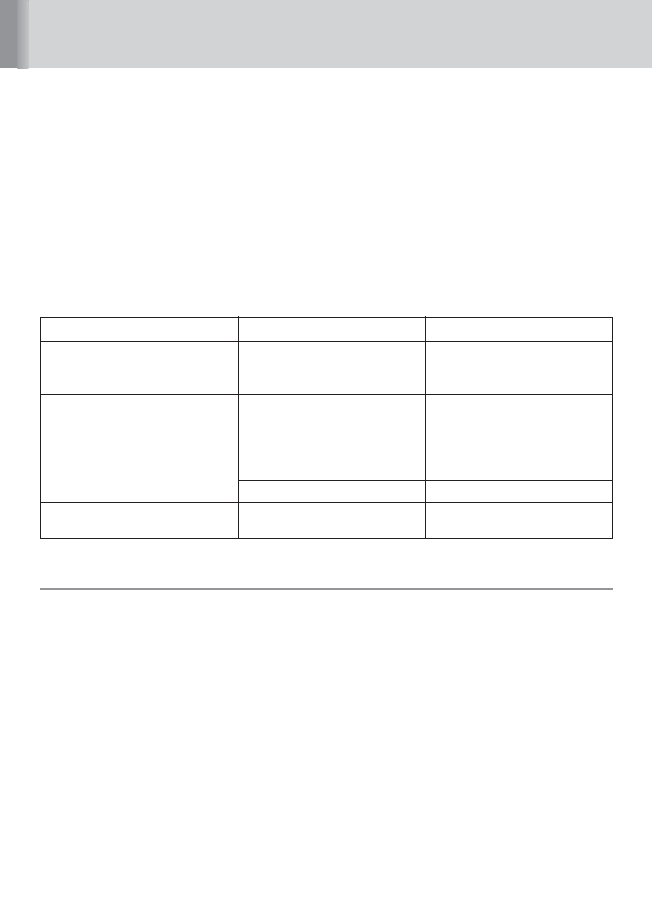54
Exposure compensation and flash output level
Exposure compensation allows you to take well-balanced pictures by
intentionally modifying the flash exposure. This is useful when a subject of
extremely high or low reflectivity is included in the scene or when you want to
create flash photographs to match your creative preferences.
• Some plus compensation may be necessary when the background includes a mirror,
white wall, or other highly reflective surface. Likewise, some minus compensation may
be required when the background is dark or includes subjects of low reflectivity.
• Making exposure compensation for both the main subject and background, the main
subject only without affecting the background, or the background only without affecting
the main subject are possible, depending on the flash shooting situation.
Exposure compensation on the SB-800 can be performed in these ways:
Exposure compensation Available flash mode Usable camera
Making exposure compensation All flash modes Cameras in all groups
for both the main subject and
background
Making exposure compensation TTL auto flash and Auto Cameras compatible with CLS,
for the main subject only Aperture flash digital SLRs not compatible
with CLS, cameras in Groups
I to III, and COOLPIX cameras
compatible with i-TTL.
Manual flash mode Cameras in all groups
Making exposure compensation Flash shooting at slow shutter Cameras in all groups
for the background only speeds
■
■
■
Making exposure compensation for both the main subject and background
In TTL auto flash mode and Auto Aperture flash operation
Use the camera’s exposure compensation function to modify both the SB-800’s
flash output level and the background exposure. For details, see your camera’s
instruction manual.
• The exposure compensation value set on the camera is not displayed on the SB-800’s
LCD panel.
• Exposure compensation beyond the usable ISO sensitivity range cannot be performed
(p. 24). For example, with an ISO sensitivity of 100, if you try to make an exposure
compensation of +3 steps on the camera (equivalent to ISO 12), which is out of the
usable ISO sensitivity range (ISO 25-1000) of the SB-800. In this case, exposure
compensation up to +2 steps (equivalent to ISO 25) is possible.