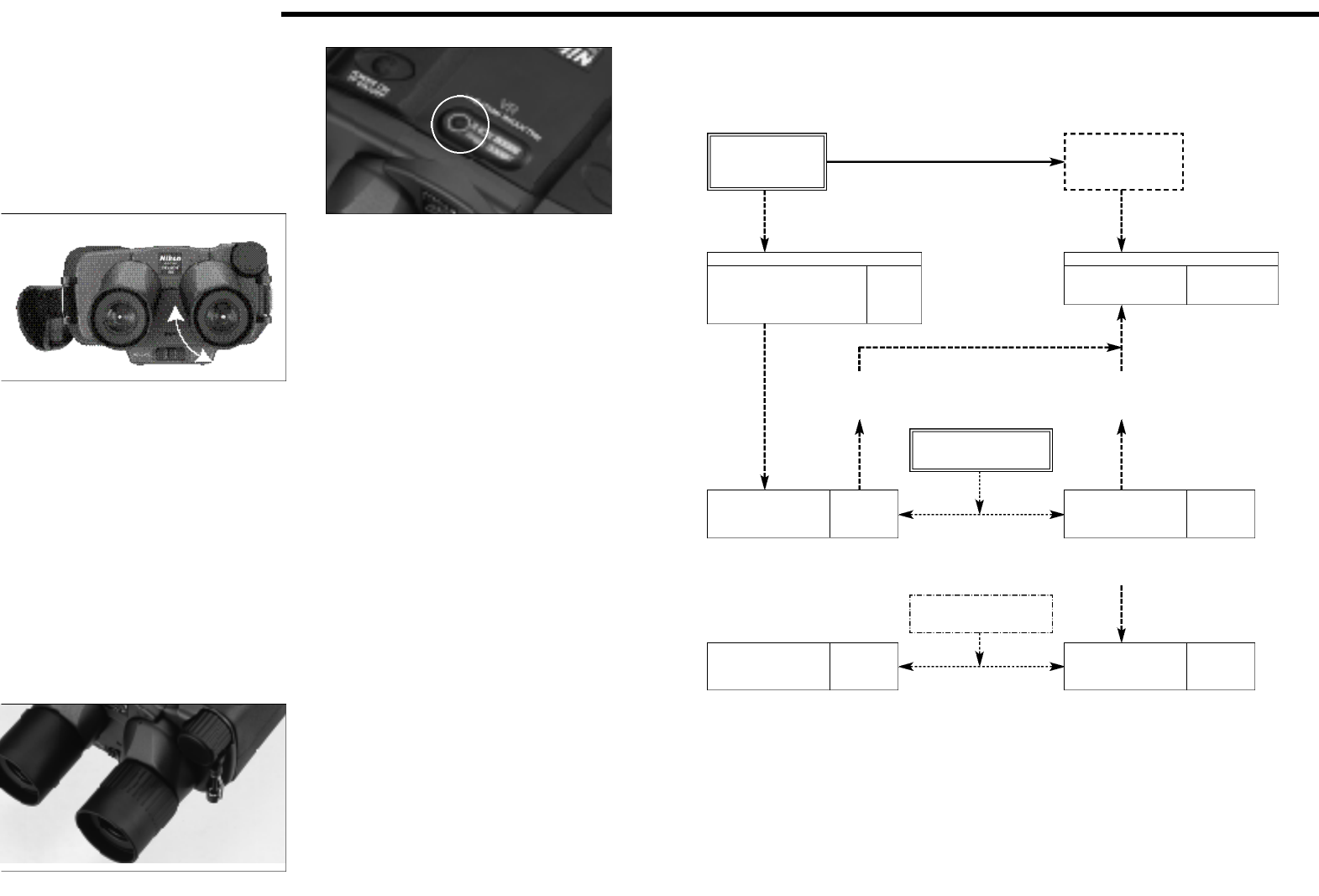1918
How to Use and Focus
Operating System of StabilEyes
* Turning the power off automatically resets the vibration reduction mode to "Land" mode.
Press the
ON button
Press the
OFF button
Power on
The system powers up
LED
and performs a
orange
5-second system check
Power off
Stabilization is LED •
turned off off
Stabilization is LED
in standby orange
If StabilEyes is left in standby or stabilization mode for about three
minutes without using, it automatically shuts off.
Pressing the ON button causes StabilEyes
to switch from Standby to Active, or vice versa.
Stabilization LED
activated green
Press the
ON button
ON BOARD LED
mode orange
Pressing the MODE button causes StabilEyes
to switch modes, from ON BOARD to LAND, or vice versa.
LAND mode
LED
green
Press the
MODE button
1. If you wear glasses or sunglasses when
using binoculars, fold back the rubber eyecup
on each eyepiece (ocular lens) so you can view
complete images.
2. Next, grasp either eyepiece and rotate it
towards or away from the center of the
binocular (the other eyepiece will move equally
in the opposite direction.)
Adjust the interpupillary distance to match the
distance between your eyes until you see just
one perfectly round image.
3. There are two steps to focusing: Close your
right eye and use only your left eye as you
adjust the focus control knob (3). When the
image is sharp, close your left eye and open
your right eye. Twist the right eyepiece, to
focus for the right eye. Now open both eyes
and the binocular should be perfectly focused.
You can do this with the StabliEyes turned on
with stabilizing activated or with the power off
completely.
4. The StabilEyes power on/off sequence is
simple. Pressing the POWER ON button (1) the
first time activates an internal system check,
causing the LED (located between the two
eyepieces) to glow orange. Pressing the
POWER ON button a second time activates
stabilization, and the LED turns green.
The stabilization mode default is set for LAND
mode (LED : green). Pressing the MODE
button changes it to ON BOARD mode (LED :
orange). Pressing the MODE button causes
StabilEyes to switch modes, from ON BOARD
to LAND, or vice versa. Simply select the
stabilization mode that best suits your viewing
situation.
If you press the same button a third time, the
StabilEyes goes on standby (orange LED
again). Press it again, stabilization is
reactivated. You may repeat this process as
often as you wish. Reverting to standby
conserves battery power. On the other hand, if
you leave the StabilEyes in either standby or
stabilization mode for about three minutes
without using it, it will shut itself off
automatically.