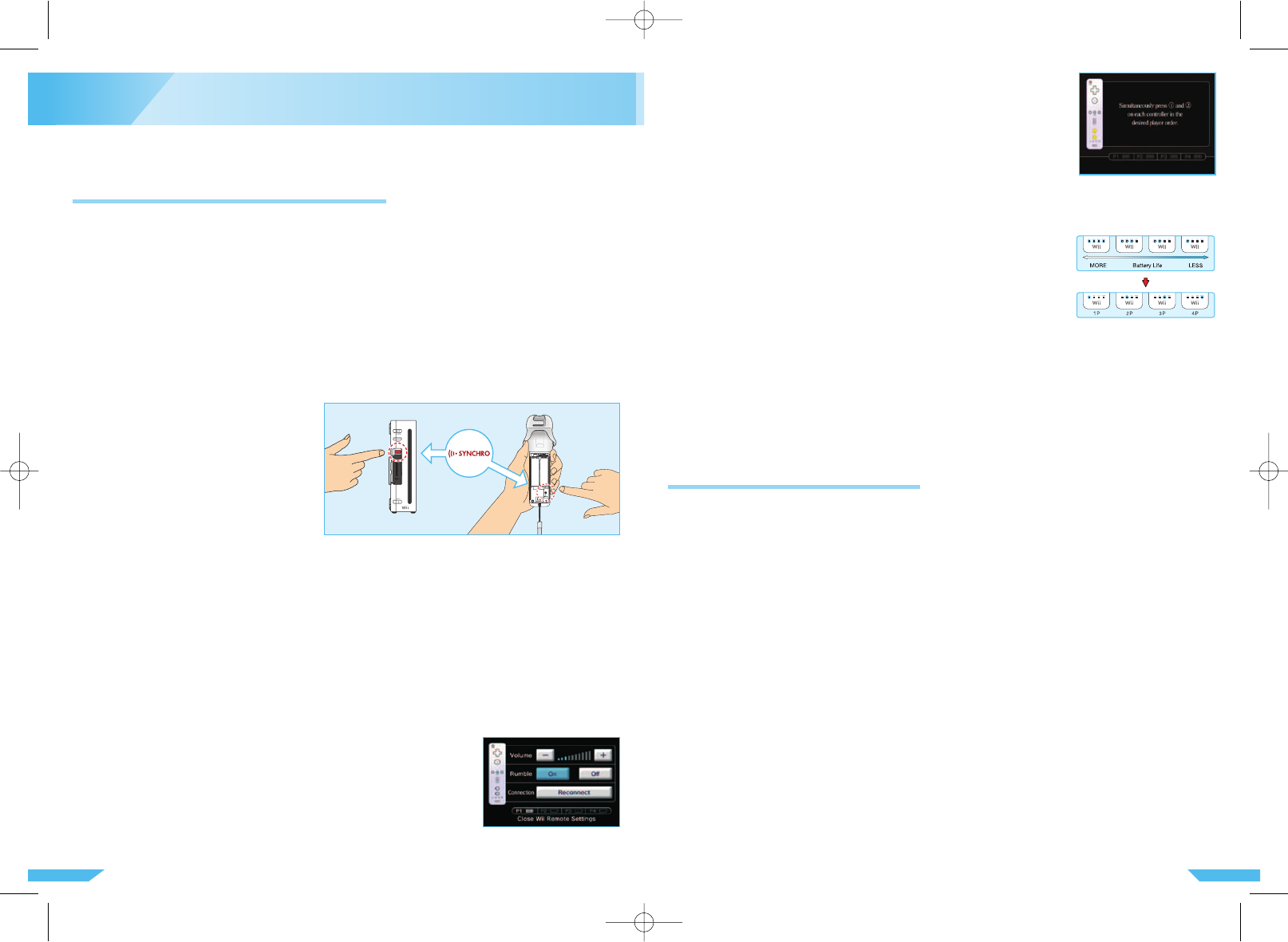3130
6
Synchronising your Wii Remote
with the Wii console
■ Standard Mode Synchronisation
NOTE: Make sure you have placed batteries in the Wii Remote.
1. Remove the battery cover on the back
of the Wii Remote.
2. Open the SD Card Slot Cover on the front
of the Wii console.
3. Press the SYNCHRO Button underneath the
battery cover of the Wii Remote briefly, and
release it. Then press the SYNCHRO Button
on the inside of the SD Card Slot compart-
ment briefly, and release it.
4. The Player LEDs will blink during the synching process. When the blinking stops, connection is complete.
The LED that is illuminated indicates the player number.
The Wii Remote included with your Wii console has already been synchronised with the console. The
Standard Mode procedure is used when adding additional Wii Remotes to your system or if you want to
re-synchronise your original Remote. This procedure allows the Remote to communicate with the console.
There are two different modes of synchronising (synching)
Standard Mode – Once synchronised, the Remote will stay synched to the console unless you overwrite
this setting by synching the Remote to a different console.
One Time Mode – This mode allows you to temporarily use your Remote on a console other than your own
or to use a friend’s Remote on your console. It does not delete the Standard Mode setting stored in the
Remote. In this mode, the Remote will only communicate with the console while the power is on. When the
power is turned off, the Remote will lose its synch with the console.
• A Wii console can have up to 16 Wii Remotes synched to it – 10 in Standard Mode and 6 in One Time
Mode.
• Only a Wii Remote in Standard Mode can turn the console power on or off.
This procedure must be followed for each additional Wii Remote added to your console. The order in
which you synch Remotes sets the player order for multiplayer games. See section “One Time Mode
Synchronisation” below for information on temporarily changing the player order for the Remotes.
3. Press the 1 and 2 Buttons simultaneously on the Remote that you want
to synchronise with the console. The order in which you synchronise
Remotes will set the player order for multiplayer games.
4. The Player LED will blink during the synching process. Hold the buttons down until the blinking stops,
which indicates that the connection is complete.
During the synching process, the number of LEDs that blink will show the
battery life of the Wii Remote that is being synchronised.
After the synching process, LED that is lit shows the player number for that
Remote.
NOTE: Bear in mind that One Time Mode synchronisation is temporary. The Wii Remote will lose this
synchronisation under the following conditions:
• When you turn off the console by pressing the POWER Button on either the Wii Remote or the Wii console.
• When starting up a game or Channel from the Wii Menu.
• When returning to the Wii Menu after exiting from a game or Channel.
• When you select Reset on the HOME Menu Screen.
• When you press the RESET Button on the front of the Wii console.
Important Wireless Communication Guidelines
• Begin with the distance from the TV screen with properly-mounted Sensor Bar at about 1.0 to 3.0 metres.
• The player should face the TV screen (with properly-mounted Sensor Bar) as directly as possible.
• Avoid having people or other obstructions between you and the Wii console.
• Avoid interference from other devices. If communication seems to be affected by other devices
(wireless LAN, microwave ovens, cordless devices, computers), move to another location or turn off
the interfering device.
■ One Time Mode Synchronisation
NOTE: This mode temporarily removes Standard Mode synchronisation setup for all Remotes until the
power of the Wii console is turned off. When the power is turned back on again, the Standard Mode
settings will return.
2. Select the Wii REMOTE SETTINGS option from the Home Menu Screen,
then select the RECONNECT option.
1. Press the HOME Button on a Remote that is synchronised with the console.
NOTE: If your Wii Remote loses its synchronisation with the console and you are unable to re-synch
it, try the following procedure:
1. Turn off the power of the Wii console with the POWER Button on the front of the console.
2. Unplug the Wii Power Supply from the power socket for 10 seconds, then plug it back in again.
3. Turn the power of the Wii console and try re-synching the Wii Remote.