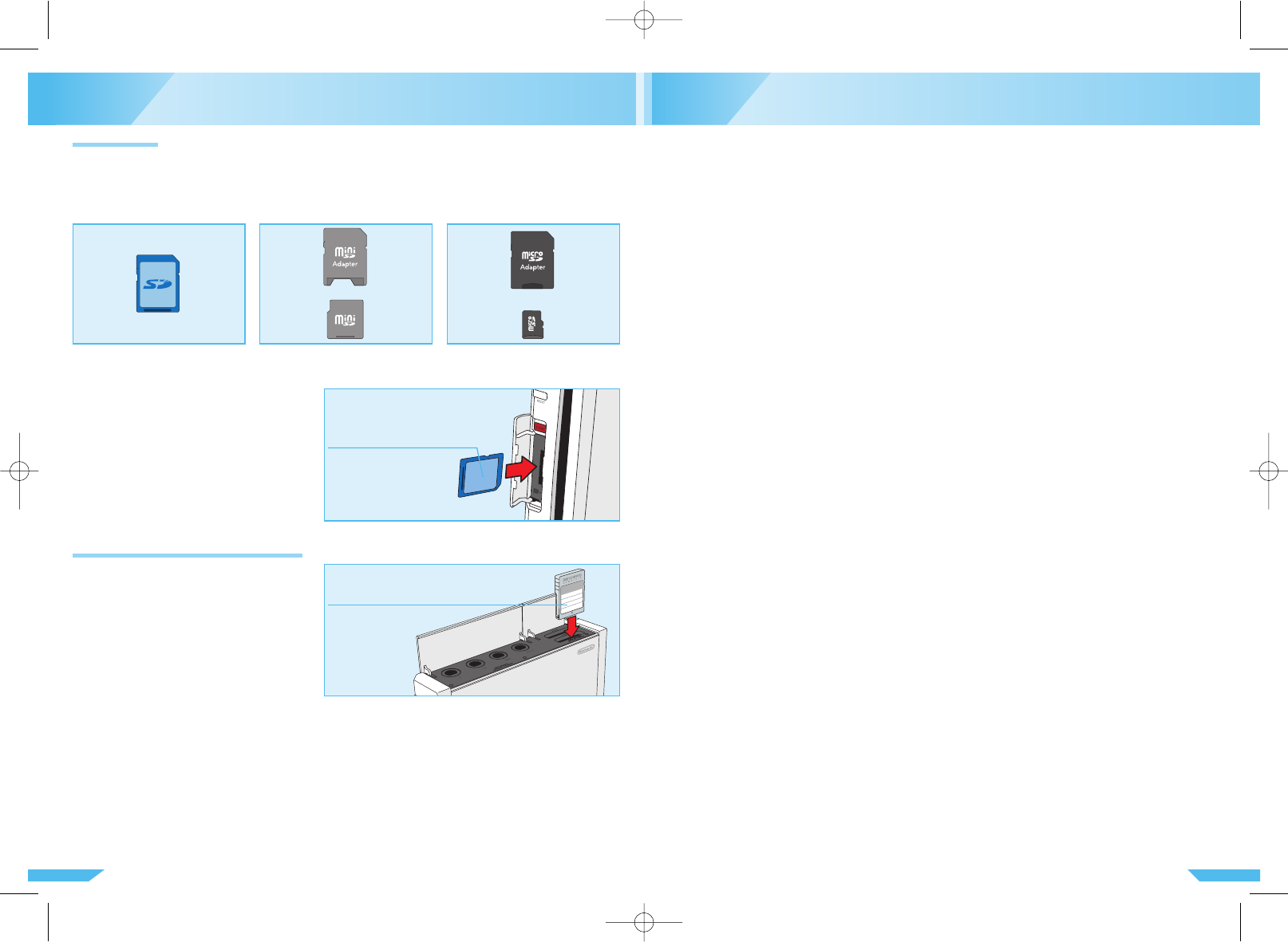3736
11
Troubleshooting
10
Using Memory Cards
Using SD Cards
SD Cards are used in many digital cameras and mobile phones, and for data storage on PCs. The Wii con-
sole only accepts SD Cards, including miniSD and microSD when used with their respective adapters.
An SD Card can be used to store Wii related data such as saved game information, certain data from the
Wii Channel applications, and games downloaded through the Wii Shop Channel.
SD Card miniSD Card and Adapter
microSD Card and Adapter
To use an SD Card, open the SD Card
Slot Cover on the front of the Wii console
and insert the SD Card.
NOTE: Label faces towards
the Wii Disc Slot.
Using Nintendo GameCube Memory Cards
NOTE: Nintendo GameCube Memory Cards
can only be used to save game information for
Nintendo GameCube Discs.
To use a Nintendo GameCube Memory Card,
open the slot cover and insert the Memory Card
as shown to the right.
CAUTION: Do not insert or remove Memory Cards while reading or writing information to or from the card
or initialising the card. Doing so may damage the Wii console or Memory Card, or permanently destroy
data.
NOTE: Label faces towards the top
or right side of the Wii console.
Before seeking assistance, review the following problems and solutions.
■ No picture on TV screen
• Make sure you have completed all steps, in the order that they appear, on the Quick Setup sheet included
with your system.
• Make sure that all components of your setup are plugged into power sockets and that all components
are turned on.
• Make sure that cable connections are correctly installed and that all plugs are securely plugged into the
appropriate connectors.
•
Make sure that the input settings are correct for your particular setup. (Review page 20,“Input Select Information”.)
■ No sound is heard or sound quality is poor
• Make sure the TV volume is not turned off or muted.
• Make sure that all audio connections are correctly installed and that all plugs are securely plugged into the
appropriate connectors.
•
Make sure the Wii AV cable is plugged into the “input” connectors on the TV or VCR, not the “output” connectors.
•
Make sure that the input settings are correct for your particular setup. (Review page20,“Input Select Information”.)
• The sound in some games doesn’t begin until the game begins.
• If you have a mono TV or VCR and left one of the audio cables unconnected you may not get all game
sounds. Use a “Y” Adapter to get both left and right sound channels.
• If your TV or VCR has both mono and stereo options, make sure it is set to match your setup.
• Check the instruction booklet of the game you are playing to see if there are volume controls or mono/
stereo options that can be set from within the game.
■ The console Power LED does not come on, or goes off during gameplay
• Make sure the Power Supply is plugged into both the wall socket and the back of the console.
• If the light is still off, disconnect the Power Supply’s AC plug from the wall socket, wait 2 minutes and plug
it back into the socket. Turn the console power on.
■ Wii Remote does not work or works erratically
• Review the Sensor Bar setup instructions in this manual to ensure proper placement.
• Make sure the batteries are not depleted and the power is turned on.
• If all four blue lights are flashing on the Wii Remote, try to synchronise the Wii Remote. If this does not
work, then turn off and unplug the Wii console, leave it for 10 seconds, then plug it back in and switch it
back on and re-synchronise the Wii Remote.
• Check the Instruction Booklet of the game you are playing to make sure you are using the correct controller
or accessory.
• Make sure no objects are blocking the signals between the Sensor Bar, the Wii console and the Wii Remote.
• Use the Sensor Bar Stand if the Sensor Bar is located under the TV.
• Check and adjust the Sensor Bar sensitivity if necessary. (See page 44 in the separate “Wii Operations
Manual – Channels & Settings”.)
• The following conditions can interfere with the operation of the Remote:
– Using the Remote too close or too far from the Sensor Bar. The optimal distance is between 1.0 –3.0 m.
– Bright light sources, including sunlight, behind or near the TV, shining towards the Remote or reflecting
off of the TV screen.
– Highly reflective surfaces near the Sensor Bar.