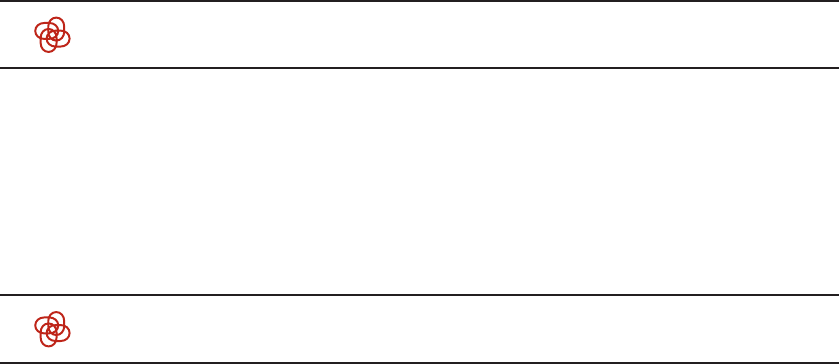39
... 2. Set up
3. Making coffee
The cup-warming function can be
switched off by pressing the “cup -
warm ing” On / Off button (fig. 1/K
and 10) a second time.
The light in the switch indicates
whether the warming function is
switched on or off.
Use the warming function to optimise
the temperature and aroma of your
coffee to suit your personal preference.
Note: The machine is preset for im -
mediate use. However, we re commend
that first you adjust the most important
settings to suit your personal preferen-
ces. Please follow the instructions in
chapter 4 (“Settings / program func -
t ions”) for language, filter, and water
hardness settings.
Tip: The NIVONA fully automatic cof-
fee centre NICR770 is equipped with
a personal “My Coffee” function (the
default setting is 120 ml, normal).
Pressing the 1 or 2 cup button for
3 seconds activates the preparation of
“My Coffee” – the correspond ing pro-
gramming can be simply and easily
changed as explained under chapter
4 “Programming functions”.
Note: When the machine is brand new
or has not been used for an extended
period, the first cup of coffee does not
have the full aroma and should not be
drunk.
From model 750 onwards, the appli-
ance is equipped with automatic cup
lighting for even greater visual enjoy-
ment. This always lights up during the
whole coffee preparation process
and goes off a few seconds after the
coffee cycle is complete.
3.1 Selecting coffee strength
There are three levels of coffee strength
to which you can adjust the machine
(NICR770: 5 levels). They are shown
in the display screen as follows:
“VERY MILD”* = less than 7 g of
ground coffee , e.g. for very mild Latte
Macchiato;
“MILD”, about 7g of ground coffee,
e.g. for café latte or cappuccino
“NORMAL”, about 9g of ground coffee,
e.g. for American coffee
“STRONG”, about 11g of ground cof-
fee, e.g. for espresso or strong coffee.
“VERY STRONG”*, more than 11g of
ground coffee, e.g. for very strong
espresso
(* = only Modell NICR 770)
➔ As soon as the machine is opera -
t ional, the display shows the default
setting “NORMAL”.
➔ You can change this setting by press-
ing the button (fig. 1/E and 6) re pea t -
edly until the desired coffee strength
appears in the display (fig. 1/A and 4).