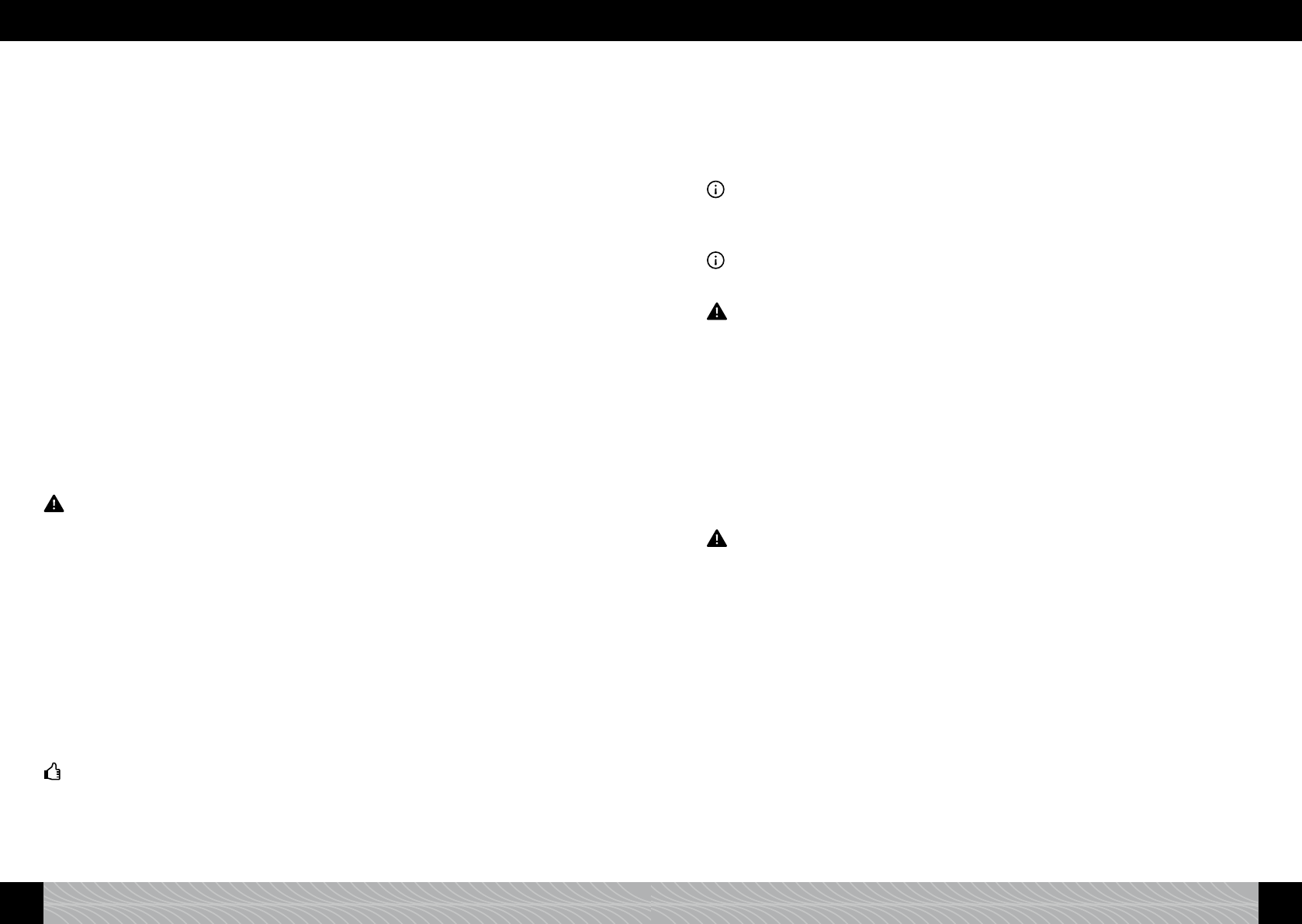Turn the rotary control to the recipe that you wish to adjust. Ex-factory only one recipe is set
under “MY COFFEE”. Press the rotary control.
Under the menu item “CHANGE RECIPE” you can change the settings as described in 4.2. to 4.4.
Under the menu item “CHANGE DRINK” you can additionally change the chosen drink and its recipe
as described in 4.2. to 4.4.
The menu item “CHANGE NAME” allows you to store each recipe under a specic name (e.g. of your
of family members).
Turn the rotary control to the letter or symbol of your choice. Press the rotary control to enter the
chosen letter or gure.
Repeat this until the name of the recipe is completed.
Turn the rotary control to “SELECT SYMBOL” (third last symbol in bottom line) to link your
recipe to a symbol in the display. Press the rotary control.
Turn the rotary control to a symbol of your choice and press it.
To nish the process turn the rotary control to “CONFIRM NAME” (second to last symbol in bottom
line) and press it.
By pressing “DELETE” you delete the chosen recipe.
By pressing “EXIT” (last symbol in bottom line) you leave the menu level.
4.5.2. Add a new recipe
Turn the rotary control to “ADD” and press it.
Turn the rotary control to the drink of your choice and press it.
The appliance is adopting all settings for the drink of your choice from the main menu.
As described in 4.2. to 4.5., you can now change the recipe and store it under a new name (e.g. of
your family members) as described in 4.5.1.
4.6. Adjusting the degree of grinding
Attention: Only adjust the degree of grinding whilst the grinder is running.
You can adjust the grinder according to the particular blend of bean. We suggest keeping the grinder
on a medium setting.
To change the degree of grinding, please follow these steps:
Open the service door on the right of the casing (g. 1/L) by pulling the inner handle slightly
towards you and carefully move the service door away from casing.
The control for the degree of grinding is at the top right (g. 9).
Place a cup underneath the height-adjustable spout.
Turn the rotary control in the main menu to “ESPRESSO” and press it or touch the Espresso
symbol.
Press the rotary control to start brewing the espresso or touch START.
While the grinder is working, change the degree of grinding by moving the control (g. 9).
Shifting the lever to the left, it gets ner, to the right coarser. The general rule:
- A light roast level needs ner grinding adjustment (control further to the left).
- A dark roast level requires coarser grinding adjustment (control further to the right).
Tip: Check out for yourself the best setting according to your personal taste.
Close the service door and in doing so carefully place the pivots at the back of the service door
into the notches. Make sure that the door completely snaps back into place.
4.7. Making ground coffee (e.g. for decaffeinated coffee)
Open the lid of the ground coffee chute (g. 1/M).
The display shows “INSERT GROUND COFFEE”.
Pour in one level measuring spoon of ground coffee and close the lid. The display shows
“GROUND COFFEE READY”.
Place a cup underneath the spout (g. 5).
Turn the rotary control in the main menu to the drink of your choice or touch the drink of your
choice.
Press the rotary control to start the preparation or touch START.
Note: Should you have started the process accidentally or too early, you can change the quantity
during preparation.
When the “ml” display is blinking, turn the rotary control to the required position.
If you want to stop the process, press the rotary control again
Note: If you have opened the lid of the ground coffee chute accidentally or did not press the rotary con-
trol after having poured in the ground coffee, the appliance will automatically start rinsing for a minute
once the lid is closed (g. 1/E). It will then be operational again.
Attention: The ground coffee chute is not a storage container. Therefore never pour in more than one
portion of coffee and only use fresh or vacuum-packed coffee ground from coffee beans. Do not use
water-soluble instant coffee!
5. Cleaning and maintenance
Your NIVONA appliance will ask you for some of the cleaning and maintenance programmes listed
below (e.g. “RINSE FROTHER”). They are shown in the display.
If a cleaning or maintenance call appears, turn the rotary control in the main menu to the symbol
with the tick „“. Press the rotary control or touch this symbol in the main menu.
The appliance will start the required cleaning or maintenance process and the display will inform you
if further action is required.
Follow the instructions in the display. If in doubt check in the following 5.1. to 5.9.
5.1. Rinsing the milk frother
Attention: Do not disrupt the running programme!
You should rinse the frother after each drink for which milk was used, but denitely when the display
asks you to do so.
Turn the rotary control to “MAINTENANCE” and press it or touch the maintenance symbol.
Turn the rotary control to “RINSE FROTHER” and press it.
The display shows “HOSE ON SPOUT AND IN DRIP TRAY”.
Connect the hose provided to one end of the height-adjustable spout (g. 7).
Connect the other end to the back of the drip tray on the right (g. 10).
Place a sufciently large bowl (at least 0.5 l) underneath the height-adjustable spout.
Press the rotary control or touch CONTINUE.
The display shows “RINSING FROTHER, DO NOT REMOVE HOSE”. The appliance starts the clean-
ing process. Once the cleaning cycle is nished the appliance reheats and is ready for use. The
display shows the main menu.
5.2. System rinsing
From time to time the system should be rinsed. Proceed as follows:
Turn the rotary control to “MAINTENANCE” and press it or touch the maintenance symbol.
Turn the rotary control to “SYSTEM RINSING” and press it.
The display shows “RINSING SYSTEM”.
92 93
4. Preparing coffee specialities 4. Preparing coffee specialities / 5. Cleaning and maintenance