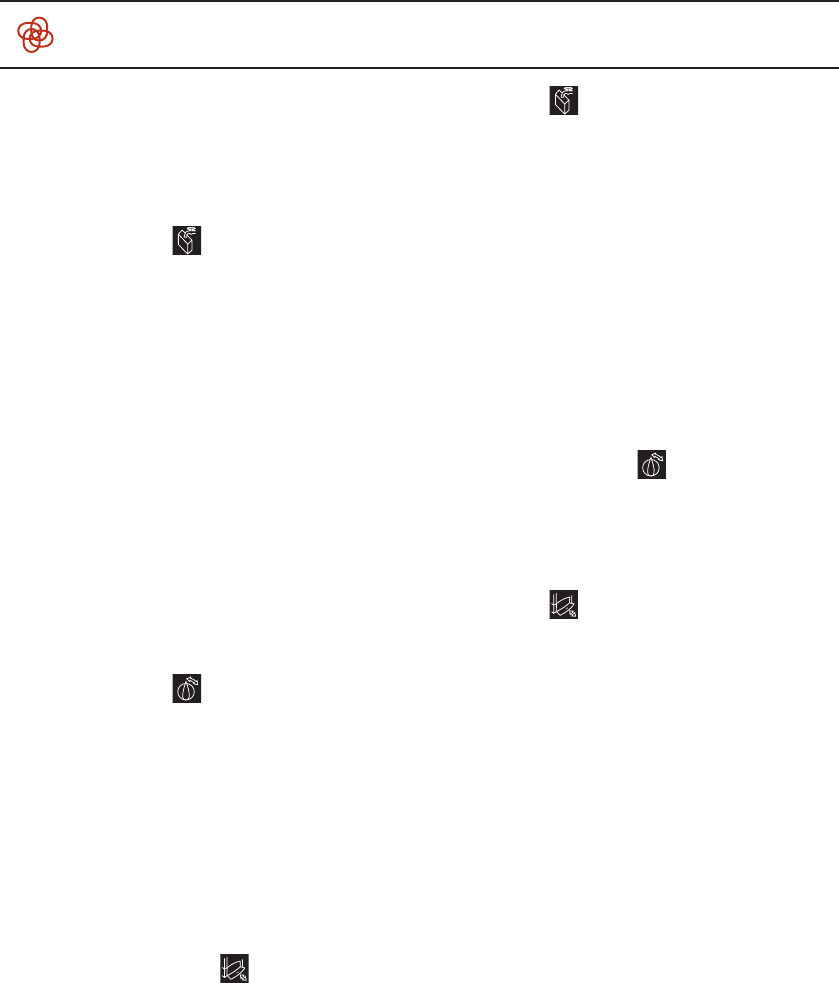50
➔ Remove the drip tray and used
coffee tray (fig. 1/L and 1/U) and
clean thoroughly.
➔ Replace the drip tray and used
coffee tray.
➔ Symbol and the 1-cup but-
ton flash.
➔ First remove and fill the water
reservoir with fresh water up to
the 0.5 l mark. Replace the water
reservoir in the machine.
➔ Then add the descaling agent
to the water (never the other way
round – please note the manu -
facturer’s instructions).
➔ Now press the flashing 1-cup
button.
➔ The machine starts the des -
caling program (water flows in).
➔ The first stage of the descaling
program lasts about 12 minutes.
➔ Symbol flashes.
➔ Now place a fairly large container
(about 0.5 l) under the steam / hot
water jet.
➔ Turn the steam / hot water valve
control knob right to open.
➔ The second stage of the des -
caling program starts and runs for
about 10 minutes.
➔ As soon as the cycle is com -
pleted, Symbol lights up.
➔ Remove, empty and replace the
drip tray.
➔ Symbol and the 1-cup but-
ton both flash.
➔ Remove and clean the water
reservoir and fill it up with fresh
water.
➔ Replace the water reservoir.
➔ Now place a fairly large container
(about 0.5 l) under the steam / hot
water jet.
➔ Press the flashing 1-cup button.
➔ The rinsing operation via the hot
water jet begins.
➔ When the rinsing operation is
completed, Symbol flashes.
➔ Turn the hot water / steam knob
to the left to close.
➔ The internal rinsing operation
begins and lasts about 1 minute.
➔ Symbol lights up.
➔ Remove and empty the drip and
used coffee trays.
➔ Clean them and replace them
in the machine.
➔ The machine warms up briefly
and is operational again when the
bean symbol in the display and all
operating buttons light up without
flashing.
Manual descaling
If required, the descaling program
can be started and run as described
above even if no indication has
been displayed by the machine that
this is necessary. See point 5.3.
... 5. Maintenance and care