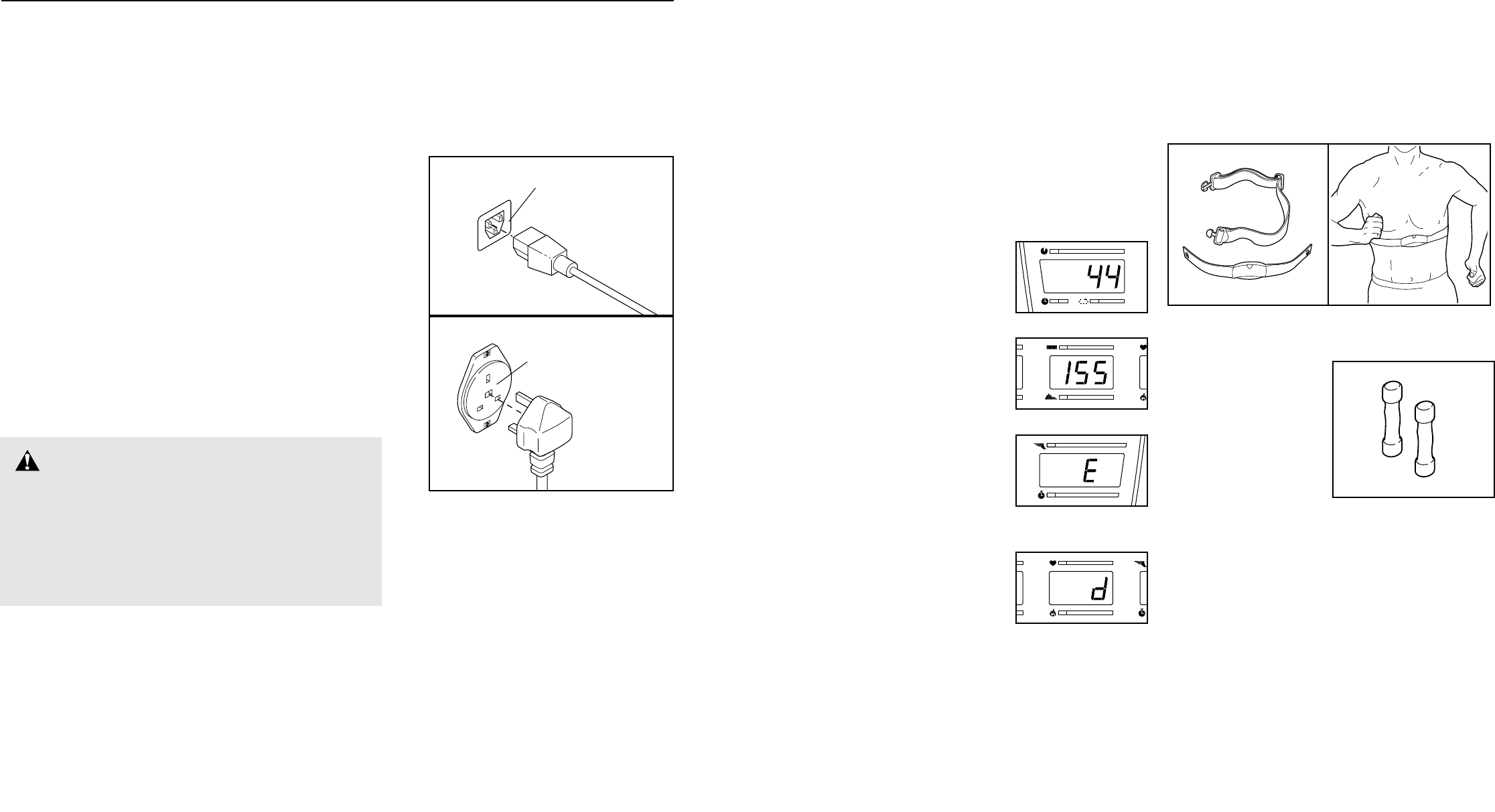218
THE INFORMATION MODE/DEMO MODE
The console features an information mode that keeps
track of the total number of hours that the treadmill has
been operated and the total number of miles that the
walking belt has moved. The information mode also
allows you to switch the console from miles per hour to
kilometres per hour. In addition, the information mode
allows you to turn on and turn off the demo mode.
To select the information mode, hold down the Stop
button whilst inserting the key into the console. When
the information mode is selected, the following informa-
tion will be shown:
The Time/Laps display will
show the total number of
hours that the treadmill has
been used.
The Distance/Incline
display will show the total
number of miles that the
walking belt has moved.
An “E,” for English miles, or
an “M,” for metric kilometres,
will appear in the Speed/
Pace display. Press the
Speed
▲▲
button to change
the unit of measurement.
IMPORTANT: The Heart
Rate/Calories display
should be blank. If a “d” ap-
pears in the display, the con-
sole is in the “demo” mode.
This mode is intended to be
used only when a treadmill is displayed in a store.
When the console is in the demo mode, the power cord
can be plugged in, the key can be removed from the
console, and the displays and indicators on the console
will automatically light in a preset sequence, although
the buttons on the console will not operate. If a “d” ap-
pears in the Heart Rate/Calories display when the
information mode is selected, press the Speed
▼▼
button so the Heart Rate/Calories display is blank.
To exit the information mode, remove the key from the
console.
THE OPTIONAL CHEST PULSE SENSOR
An optional chest pulse sensor adds even more
features to the console. The chest pulse sensor provides
hands-free operation and continuously monitors your
heart rate during your workouts. To purchase the
optional chest pulse sensor, please call our
Customer Service Department at 0345-089009.
OPTIONAL HAND WEIGHTS
Optional hand weights
let you exercise your
upper body whilst you
walk on the treadmill.
The hand weights fit into
convenient holders in
the console. To pur-
chase hand weights,
please call our
Customer Service
Department at 0345-089009.
THE PERFORMANT LUBE
TM
WALKING BELT
Your treadmill features a walking belt coated with PERFORMANT LUBE
TM
, a high-performance lubricant. IMPOR-
TANT: Never apply silicone spray or other substances to the walking belt or the walking platform. Such
substances will deteriorate the walking belt and cause excessive wear.
HOW TO PLUG IN THE POWER CORD
This product must be earthed. If it should malfunction or break
down, earthing provides a path of least resistance for electric
current to reduce the risk of electric shock. This product is
equipped with a cord having an equipment-earthing conductor
and an earthing plug.
Two power cords are included. Select the one that will fit your
outlet. Refer to drawing 1, and plug the indicated end of the
power cord into the socket on the treadmill. Refer to drawing
2. Plug the power cord into an appropriate outlet that is prop-
erly installed and earthed in accordance with all local codes
and ordinances. Note: In Italy, an adaptor (not included) must
be used between the power cord and the outlet. Important: The
treadmill is not compatible with GFCI-equipped outlets.
DANGER:
Improper connection of the
equipment-earthing conductor can result in an in-
creased risk of electric shock. Check with a qualified
electrician or serviceman if you are in doubt as to
whether the product is properly earthed. Do not mod-
ify the plug provided with the product—if it will not fit
the outlet, have a proper outlet installed by a qualified
electrician.
OPERATION AND ADJUSTMENT
1
2
Socket on treadmill
Outlet