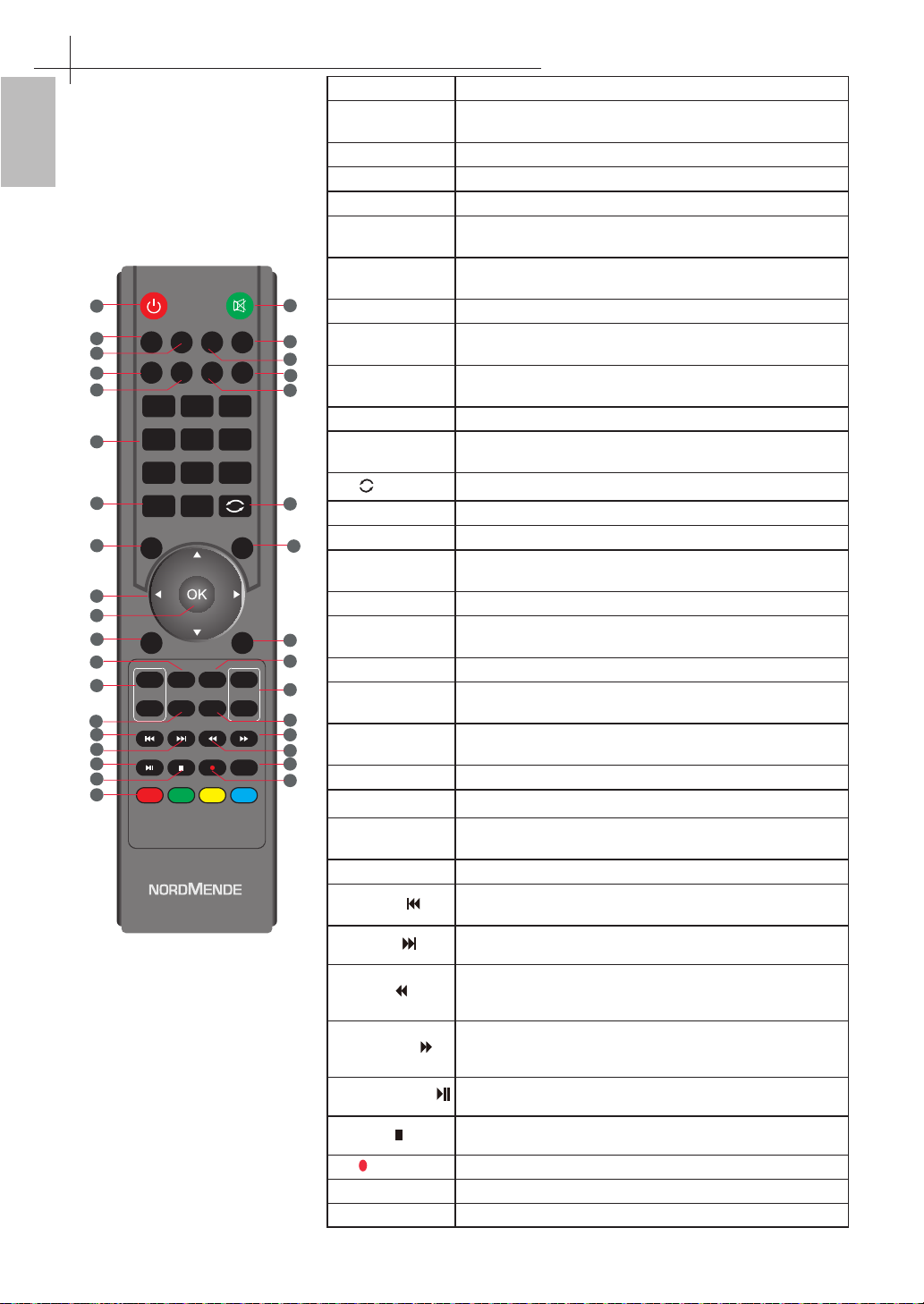10
Français
Utilisation de la télécommande
6
1. POWER
Press to enter or exit standby mode.
2. MUTE
Press to turn on or off the audio sound.
18.
14.
15.
21.
10.
5.
7.
6.
4.
S.MODE
Press to change the audio mode.
3.
P.MODE
Press to select the picture mode.
19.
DISPLAY
Press to display the information window.
8.
CH.LIST
Press to display the Channel List.
9.
AUTO
Press to adjust automatically in VGA mode.
16.
Press the direction buttons to select menu options or settings.
17.
OK
Confirmation button,select the OSD menuoption.
11.
Press to change the channel of the TV.
12.
-/--
Press this button before entering a programme greater than 09.
13.
Press to return to the channel last viewed.
20.
22.
TEXT
Start the teletext mode.
27.
HOLD
Hold freeze the current teletext page on the screen.
25.
SUBTITLE
Open subtitle menu for subtitle selection.
26.
INDEX
Display a list and information about the teletext pages.
28.
SIZE
LIST
You can change the picture size in the teletext mode.
23.
Press to display electronic program guide menu.
EPG
33.
Display the submenu of the teletext mode.
According to the OSD prompt operation.
SUBPAGE
COLOR
24.
Press audio to PAL-BG/Stereo or PAL-BG Momo(ATV)&Audio Languages.
AUDIO
30.
Press to play or stop the current program.
Start the time-shift function.
Display the PVR file list.
To play the next chapter,title or track.
Press to scan in forword.
Press to scan in reuerse.
34.
To play the previous chapter,title or track.
31.
Press the botton to stop the current program.
32.
Press to start recording.
29.
REVEAL
TIMESHIFT
Display or remove the content that is hidden in teletext mode.
+
SOURCE
P.MODE S .MODE FA SLEEP
CH. LIST AUTO ASPECT
TEX EPG
HOLD
INDEX
SUBPAGE
SIZE
-
+
-
MENU EXIT
DISPLA
CH VOL
Audio
FREEZE
SUBTITLE
REVEAL
1 2 3
4 5 6
7 8 9
0
-
TIMESHIFT
LIST
7
4
19
9
13
17
14
24
10
25
27
22
3
5
6
2
18
8
1
11
12
15
16
20
28
26
30
21
23
29
33
31
34
32
1. Alimentation Appuyez pour accéder/quitter le mode V
2. COUPURE
DU SON Appuyez pour couper/rétablir le son�
3. P Appuyez pour sélectionner le mode image.
4. S.MODE Appuyez pour changer de mode audio.
5. F Appuyez pour ouvrir la liste des chaînes favorites.
6. SLEEP Cette touche permet d’éteindre le téléviseur après un
certain temps prédéni.
7. FREEZE Appuyez pour ger l’image.
libérer l’image.
8. CH.LIST Appuyez pour acher la liste des chaînes.
9. AUTO Appuyez pour eectuer un réglage automatique en mode
VGA�
10. Cette touche permet de changer le mode d’achage du
téléviseur
1 0-9 Appuyez pour changer de chaîne télé.
12. Appuyez sur cette touche avant d’entrer un numéro de
chaîne supérieur à 9.
13.
1. POWER
Press to enter or exit standby mode.
2. MUTE
Press to turn on or off the audio sound.
18.
14.
15.
21.
10.
5.
7.
6.
4.
S.MODE
Press to change the audio mode.
3.
P.MODE
Press to select the picture mode.
19.
DISPLAY
Press to display the information window.
8.
CH.LIST
Press to display the Channel List.
9.
AUTO
Press to adjust automatically in VGA mode.
16.
Press the direction buttons to select menu options or settings.
17.
OK
Confirmation button,select the OSD menuoption.
11.
Press to change the channel of the TV.
12.
-/--
Press this button before entering a programme greater than 09.
13.
Press to return to the channel last viewed.
20.
22.
TEXT
Start the teletext mode.
27.
HOLD
Hold freeze the current teletext page on the screen.
25.
SUBTITLE
Open subtitle menu for subtitle selection.
26.
INDEX
Display a list and information about the teletext pages.
28.
SIZE
LIST
You can change the picture size in the teletext mode.
23.
Press to display electronic program guide menu.
EPG
33.
Display the submenu of the teletext mode.
According to the OSD prompt operation.
SUBPAGE
COLOR
24.
Press audio to PAL-BG/Stereo or PAL-BG Momo(ATV)&Audio Languages.
AUDIO
30.
Press to play or stop the current program.
Start the time-shift function.
Display the PVR file list.
To play the next chapter,title or track.
Press to scan in forword.
Press to scan in reuerse.
34.
To play the previous chapter,title or track.
31.
Press the botton to stop the current program.
32.
Press to start recording.
29.
REVEAL
TIMESHIFT
Display or remove the content that is hidden in teletext mode.
+
SOURCE
P . MODE S . MODE F A V SLEEP
CH . LIST AUT O
ASPECT
T E X T E P G
HOLD
INDEX
SUBP AGE
SIZE
-
+
-
MENU EXIT
DISPLA Y
CH VOL
Audio
FREEZE
SUBTITLE
REVEAL
1 2 3
4 5 6
7 8 9
0
- / - -
TIMESHIFT
LIST
7
4
19
9
13
17
14
24
10
25
27
22
3
5
6
2
18
8
1
11
12
15
16
20
28
26
30
21
23
29
33
31
34
32
Appuyez pour retourner à la dernière regardée.
14. Cette touche
15. Cette touche permet de quitter le menu OSD�
16. ▲▼◄► Utilisez les touches de direction pour sélectionner des
options ou paramètres de menu�
17. T
18. Appuyez pour acher et sélectionner une source vidéo
disponible�
19. Appuyez pour acher la fenêtre d’information.
20. Ces deux touches permettent d’aller à la chaîne télé
précédente/suivante�
21. Ces deux touches permettent d’augmenter/diminuer le
volume du téléviseur
22. Permet d’ouvrir le mode télétexte�
23. Appuyez pour
24. Appuyez sur
ou P
25. Ouvre le menu des sous-titres pour la sélection�
26.
1. POWER
Press to enter or exit standby mode.
2. MUTE
Press to turn on or off the audio sound.
18.
14.
15.
21.
10.
5.
7.
6.
4.
S.MODE
Press to change the audio mode.
3.
P.MODE
Press to select the picture mode.
19.
DISPLAY
Press to display the information window.
8.
CH.LIST
Press to display the Channel List.
9.
AUTO
Press to adjust automatically in VGA mode.
16.
Press the direction buttons to select menu options or settings.
17.
OK
Confirmation button,select the OSD menuoption.
11.
Press to change the channel of the TV.
12.
-/--
Press this button before entering a programme greater than 09.
13.
Press to return to the channel last viewed.
20.
22.
TEXT
Start the teletext mode.
27.
HOLD
Hold freeze the current teletext page on the screen.
25.
SUBTITLE
Open subtitle menu for subtitle selection.
26.
INDEX
Display a list and information about the teletext pages.
28.
SIZE
LIST
You can change the picture size in the teletext mode.
23.
Press to display electronic program guide menu.
EPG
33.
Display the submenu of the teletext mode.
According to the OSD prompt operation.
SUBPAGE
COLOR
24.
Press audio to PAL-BG/Stereo or PAL-BG Momo(ATV)&Audio Languages.
AUDIO
30.
Press to play or stop the current program.
Start the time-shift function.
Display the PVR file list.
To play the next chapter,title or track.
Press to scan in forword.
Press to scan in reuerse.
34.
To play the previous chapter,title or track.
31.
Press the botton to stop the current program.
32.
Press to start recording.
29.
REVEAL
TIMESHIFT
Display or remove the content that is hidden in teletext mode.
+
SOURCE
P . MODE S . MODE F A V SLEEP
CH . LIST AUT O
ASPECT
T E X T E P G
HOLD
INDEX
SUBP AGE
SIZE
-
+
-
MENU EXIT
DISPLA Y
CH VOL
Audio
FREEZE
SUBTITLE
REVEAL
1 2 3
4 5 6
7 8 9
0
- / - -
TIMESHIFT
LIST
7
4
19
9
13
17
14
24
10
25
27
22
3
5
6
2
18
8
1
11
12
15
16
20
28
26
30
21
23
29
33
31
34
32
Ache une
Pour lire le chapitre, titre ou morceau précédent�
27.
1. POWER
Press to enter or exit standby mode.
2. MUTE
Press to turn on or off the audio sound.
18.
14.
15.
21.
10.
5.
7.
6.
4.
S.MODE
Press to change the audio mode.
3.
P.MODE
Press to select the picture mode.
19.
DISPLAY
Press to display the information window.
8.
CH.LIST
Press to display the Channel List.
9.
AUTO
Press to adjust automatically in VGA mode.
16.
Press the direction buttons to select menu options or settings.
17.
OK
Confirmation button,select the OSD menuoption.
11.
Press to change the channel of the TV.
12.
-/--
Press this button before entering a programme greater than 09.
13.
Press to return to the channel last viewed.
20.
22.
TEXT
Start the teletext mode.
27.
HOLD
Hold freeze the current teletext page on the screen.
25.
SUBTITLE
Open subtitle menu for subtitle selection.
26.
INDEX
Display a list and information about the teletext pages.
28.
SIZE
LIST
You can change the picture size in the teletext mode.
23.
Press to display electronic program guide menu.
EPG
33.
Display the submenu of the teletext mode.
According to the OSD prompt operation.
SUBPAGE
COLOR
24.
Press audio to PAL-BG/Stereo or PAL-BG Momo(ATV)&Audio Languages.
AUDIO
30.
Press to play or stop the current program.
Start the time-shift function.
Display the PVR file list.
To play the next chapter,title or track.
Press to scan in forword.
Press to scan in reuerse.
34.
To play the previous chapter,title or track.
31.
Press the botton to stop the current program.
32.
Press to start recording.
29.
REVEAL
TIMESHIFT
Display or remove the content that is hidden in teletext mode.
+
SOURCE
P . MODE S . MODE F A V SLEEP
CH . LIST AUT O
ASPECT
T E X T E P G
HOLD
INDEX
SUBP AGE
SIZE
-
+
-
MENU EXIT
DISPLA Y
CH VOL
Audio
FREEZE
SUBTITLE
REVEAL
1 2 3
4 5 6
7 8 9
0
- / - -
TIMESHIFT
LIST
7
4
19
9
13
17
14
24
10
25
27
22
3
5
6
2
18
8
1
11
12
15
16
20
28
26
30
21
23
29
33
31
34
32
Fige la page télétexte actuelle à l’écran.
Pour lire le chapitre, titre ou morceau suivant�
28.
1. POWER
Press to enter or exit standby mode.
2. MUTE
Press to turn on or off the audio sound.
18.
14.
15.
21.
10.
5.
7.
6.
4.
S.MODE
Press to change the audio mode.
3.
P.MODE
Press to select the picture mode.
19.
DISPLAY
Press to display the information window.
8.
CH.LIST
Press to display the Channel List.
9.
AUTO
Press to adjust automatically in VGA mode.
16.
Press the direction buttons to select menu options or settings.
17.
OK
Confirmation button,select the OSD menuoption.
11.
Press to change the channel of the TV.
12.
-/--
Press this button before entering a programme greater than 09.
13.
Press to return to the channel last viewed.
20.
22.
TEXT
Start the teletext mode.
27.
HOLD
Hold freeze the current teletext page on the screen.
25.
SUBTITLE
Open subtitle menu for subtitle selection.
26.
INDEX
Display a list and information about the teletext pages.
28.
SIZE
LIST
You can change the picture size in the teletext mode.
23.
Press to display electronic program guide menu.
EPG
33.
Display the submenu of the teletext mode.
According to the OSD prompt operation.
SUBPAGE
COLOR
24.
Press audio to PAL-BG/Stereo or PAL-BG Momo(ATV)&Audio Languages.
AUDIO
30.
Press to play or stop the current program.
Start the time-shift function.
Display the PVR file list.
To play the next chapter,title or track.
Press to scan in forword.
Press to scan in reuerse.
34.
To play the previous chapter,title or track.
31.
Press the botton to stop the current program.
32.
Press to start recording.
29.
REVEAL
TIMESHIFT
Display or remove the content that is hidden in teletext mode.
+
SOURCE
P . MODE S . MODE F A V SLEEP
CH . LIST AUT O
ASPECT
T E X T E P G
HOLD
INDEX
SUBP AGE
SIZE
-
+
-
MENU EXIT
DISPLA Y
CH VOL
Audio
FREEZE
SUBTITLE
REVEAL
1 2 3
4 5 6
7 8 9
0
- / - -
TIMESHIFT
LIST
7
4
19
9
13
17
14
24
10
25
27
22
3
5
6
2
18
8
1
11
12
15
16
20
28
26
30
21
23
29
33
31
34
32
V
Appuyez pour eectuer une recherche des stations vers
l'arrière�
29.
1. POWER
Press to enter or exit standby mode.
2. MUTE
Press to turn on or off the audio sound.
18.
14.
15.
21.
10.
5.
7.
6.
4.
S.MODE
Press to change the audio mode.
3.
P.MODE
Press to select the picture mode.
19.
DISPLAY
Press to display the information window.
8.
CH.LIST
Press to display the Channel List.
9.
AUTO
Press to adjust automatically in VGA mode.
16.
Press the direction buttons to select menu options or settings.
17.
OK
Confirmation button,select the OSD menuoption.
11.
Press to change the channel of the TV.
12.
-/--
Press this button before entering a programme greater than 09.
13.
Press to return to the channel last viewed.
20.
22.
TEXT
Start the teletext mode.
27.
HOLD
Hold freeze the current teletext page on the screen.
25.
SUBTITLE
Open subtitle menu for subtitle selection.
26.
INDEX
Display a list and information about the teletext pages.
28.
SIZE
LIST
You can change the picture size in the teletext mode.
23.
Press to display electronic program guide menu.
EPG
33.
Display the submenu of the teletext mode.
According to the OSD prompt operation.
SUBPAGE
COLOR
24.
Press audio to PAL-BG/Stereo or PAL-BG Momo(ATV)&Audio Languages.
AUDIO
30.
Press to play or stop the current program.
Start the time-shift function.
Display the PVR file list.
To play the next chapter,title or track.
Press to scan in forword.
Press to scan in reuerse.
34.
To play the previous chapter,title or track.
31.
Press the botton to stop the current program.
32.
Press to start recording.
29.
REVEAL
TIMESHIFT
Display or remove the content that is hidden in teletext mode.
+
SOURCE
P . MODE S . MODE F A V SLEEP
CH . LIST AUT O
ASPECT
T E X T E P G
HOLD
INDEX
SUBP AGE
SIZE
-
+
-
MENU EXIT
DISPLA Y
CH VOL
Audio
FREEZE
SUBTITLE
REVEAL
1 2 3
4 5 6
7 8 9
0
- / - -
TIMESHIFT
LIST
7
4
19
9
13
17
14
24
10
25
27
22
3
5
6
2
18
8
1
11
12
15
16
20
28
26
30
21
23
29
33
31
34
32
Ache/masque les
Appuyez pour eectuer une recherche des stations vers
l'avant�
30. TIMESHIFT
1. POWER
Press to enter or exit standby mode.
2. MUTE
Press to turn on or off the audio sound.
18.
14.
15.
21.
10.
5.
7.
6.
4.
S.MODE
Press to change the audio mode.
3.
P.MODE
Press to select the picture mode.
19.
DISPLAY
Press to display the information window.
8.
CH.LIST
Press to display the Channel List.
9.
AUTO
Press to adjust automatically in VGA mode.
16.
Press the direction buttons to select menu options or settings.
17.
OK
Confirmation button,select the OSD menuoption.
11.
Press to change the channel of the TV.
12.
-/--
Press this button before entering a programme greater than 09.
13.
Press to return to the channel last viewed.
20.
22.
TEXT
Start the teletext mode.
27.
HOLD
Hold freeze the current teletext page on the screen.
25.
SUBTITLE
Open subtitle menu for subtitle selection.
26.
INDEX
Display a list and information about the teletext pages.
28.
SIZE
LIST
You can change the picture size in the teletext mode.
23.
Press to display electronic program guide menu.
EPG
33.
Display the submenu of the teletext mode.
According to the OSD prompt operation.
SUBPAGE
COLOR
24.
Press audio to PAL-BG/Stereo or PAL-BG Momo(ATV)&Audio Languages.
AUDIO
30.
Press to play or stop the current program.
Start the time-shift function.
Display the PVR file list.
To play the next chapter,title or track.
Press to scan in forword.
Press to scan in reuerse.
34.
To play the previous chapter,title or track.
31.
Press the botton to stop the current program.
32.
Press to start recording.
29.
REVEAL
TIMESHIFT
Display or remove the content that is hidden in teletext mode.
+
SOURCE
P . MODE S . MODE F A V SLEEP
CH . LIST AUT O
ASPECT
T E X T E P G
HOLD
INDEX
SUBP AGE
SIZE
-
+
-
MENU EXIT
DISPLA Y
CH VOL
Audio
FREEZE
SUBTITLE
REVEAL
1 2 3
4 5 6
7 8 9
0
- / - -
TIMESHIFT
LIST
7
4
19
9
13
17
14
24
10
25
27
22
3
5
6
2
18
8
1
11
12
15
16
20
28
26
30
21
23
29
33
31
34
32
Démarre la fonction time-shift (lecture décalée).
Appuyez pour regarder ou arrêter le programme en cours.
31.
1. POWER
Press to enter or exit standby mode.
2. MUTE
Press to turn on or off the audio sound.
18.
14.
15.
21.
10.
5.
7.
6.
4.
S.MODE
Press to change the audio mode.
3.
P.MODE
Press to select the picture mode.
19.
DISPLAY
Press to display the information window.
8.
CH.LIST
Press to display the Channel List.
9.
AUTO
Press to adjust automatically in VGA mode.
16.
Press the direction buttons to select menu options or settings.
17.
OK
Confirmation button,select the OSD menuoption.
11.
Press to change the channel of the TV.
12.
-/--
Press this button before entering a programme greater than 09.
13.
Press to return to the channel last viewed.
20.
22.
TEXT
Start the teletext mode.
27.
HOLD
Hold freeze the current teletext page on the screen.
25.
SUBTITLE
Open subtitle menu for subtitle selection.
26.
INDEX
Display a list and information about the teletext pages.
28.
SIZE
LIST
You can change the picture size in the teletext mode.
23.
Press to display electronic program guide menu.
EPG
33.
Display the submenu of the teletext mode.
According to the OSD prompt operation.
SUBPAGE
COLOR
24.
Press audio to PAL-BG/Stereo or PAL-BG Momo(ATV)&Audio Languages.
AUDIO
30.
Press to play or stop the current program.
Start the time-shift function.
Display the PVR file list.
To play the next chapter,title or track.
Press to scan in forword.
Press to scan in reuerse.
34.
To play the previous chapter,title or track.
31.
Press the botton to stop the current program.
32.
Press to start recording.
29.
REVEAL
TIMESHIFT
Display or remove the content that is hidden in teletext mode.
+
SOURCE
P . MODE S . MODE F A V SLEEP
CH . LIST AUT O
ASPECT
T E X T E P G
HOLD
INDEX
SUBP AGE
SIZE
-
+
-
MENU EXIT
DISPLA Y
CH VOL
Audio
FREEZE
SUBTITLE
REVEAL
1 2 3
4 5 6
7 8 9
0
- / - -
TIMESHIFT
LIST
7
4
19
9
13
17
14
24
10
25
27
22
3
5
6
2
18
8
1
11
12
15
16
20
28
26
30
21
23
29
33
31
34
32
Ache la liste des chiers PVR.
Appuyez pour regarder ou arrêter le programme en cours.
32.
1. POWER
Press to enter or exit standby mode.
2. MUTE
Press to turn on or off the audio sound.
18.
14.
15.
21.
10.
5.
7.
6.
4.
S.MODE
Press to change the audio mode.
3.
P.MODE
Press to select the picture mode.
19.
DISPLAY
Press to display the information window.
8.
CH.LIST
Press to display the Channel List.
9.
AUTO
Press to adjust automatically in VGA mode.
16.
Press the direction buttons to select menu options or settings.
17.
OK
Confirmation button,select the OSD menuoption.
11.
Press to change the channel of the TV.
12.
-/--
Press this button before entering a programme greater than 09.
13.
Press to return to the channel last viewed.
20.
22.
TEXT
Start the teletext mode.
27.
HOLD
Hold freeze the current teletext page on the screen.
25.
SUBTITLE
Open subtitle menu for subtitle selection.
26.
INDEX
Display a list and information about the teletext pages.
28.
SIZE
LIST
You can change the picture size in the teletext mode.
23.
Press to display electronic program guide menu.
EPG
33.
Display the submenu of the teletext mode.
According to the OSD prompt operation.
SUBPAGE
COLOR
24.
Press audio to PAL-BG/Stereo or PAL-BG Momo(ATV)&Audio Languages.
AUDIO
30.
Press to play or stop the current program.
Start the time-shift function.
Display the PVR file list.
To play the next chapter,title or track.
Press to scan in forword.
Press to scan in reuerse.
34.
To play the previous chapter,title or track.
31.
Press the botton to stop the current program.
32.
Press to start recording.
29.
REVEAL
TIMESHIFT
Display or remove the content that is hidden in teletext mode.
+
SOURCE
P . MODE S . MODE F A V SLEEP
CH . LIST AUT O
ASPECT
T E X T E P G
HOLD
INDEX
SUBP AGE
SIZE
-
+
-
MENU EXIT
DISPLA Y
CH VOL
Audio
FREEZE
SUBTITLE
REVEAL
1 2 3
4 5 6
7 8 9
0
- / - -
TIMESHIFT
LIST
7
4
19
9
13
17
14
24
10
25
27
22
3
5
6
2
18
8
1
11
12
15
16
20
28
26
30
21
23
29
33
31
34
32
Appuyez pour lancer l'enregistrement.
33. Ache le sous-menu du mode télétexte.
34. Dépend de la requête OSD.