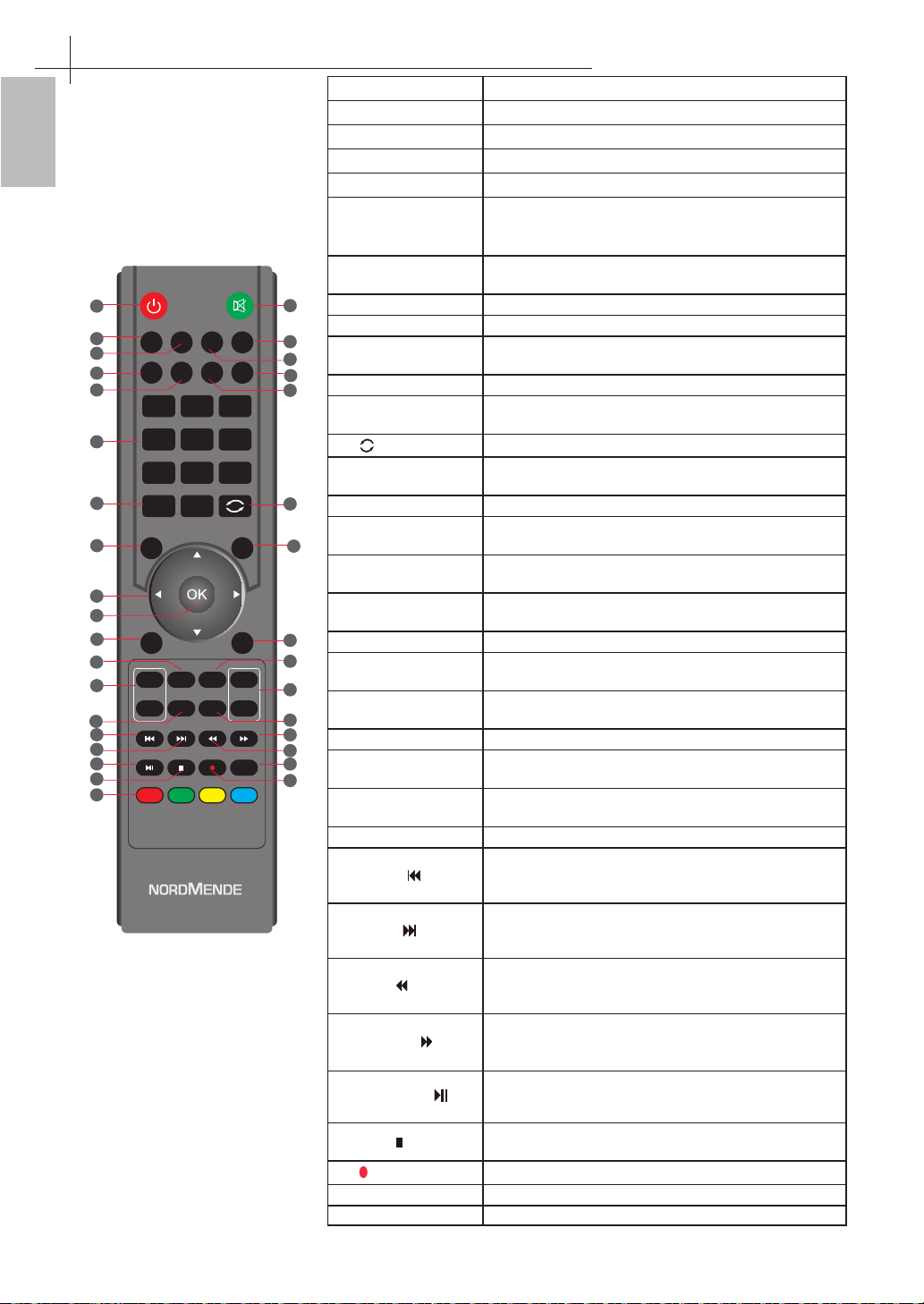10
Italiano
Uso del telecomando
6
1. POWER
Press to enter or exit standby mode.
2. MUTE
Press to turn on or off the audio sound.
18.
14.
15.
21.
10.
5.
7.
6.
4.
S.MODE
Press to change the audio mode.
3.
P.MODE
Press to select the picture mode.
19.
DISPLAY
Press to display the information window.
8.
CH.LIST
Press to display the Channel List.
9.
AUTO
Press to adjust automatically in VGA mode.
16.
Press the direction buttons to select menu options or settings.
17.
OK
Confirmation button,select the OSD menuoption.
11.
Press to change the channel of the TV.
12.
-/--
Press this button before entering a programme greater than 09.
13.
Press to return to the channel last viewed.
20.
22.
TEXT
Start the teletext mode.
27.
HOLD
Hold freeze the current teletext page on the screen.
25.
SUBTITLE
Open subtitle menu for subtitle selection.
26.
INDEX
Display a list and information about the teletext pages.
28.
SIZE
LIST
You can change the picture size in the teletext mode.
23.
Press to display electronic program guide menu.
EPG
33.
Display the submenu of the teletext mode.
According to the OSD prompt operation.
SUBPAGE
COLOR
24.
Press audio to PAL-BG/Stereo or PAL-BG Momo(ATV)&Audio Languages.
AUDIO
30.
Press to play or stop the current program.
Start the time-shift function.
Display the PVR file list.
To play the next chapter,title or track.
Press to scan in forword.
Press to scan in reuerse.
34.
To play the previous chapter,title or track.
31.
Press the botton to stop the current program.
32.
Press to start recording.
29.
REVEAL
TIMESHIFT
Display or remove the content that is hidden in teletext mode.
+
SOURCE
P.MODE S .MODE FA SLEEP
CH. LIST AUTO ASPECT
TEX EPG
HOLD
INDEX
SUBPAGE
SIZE
-
+
-
MENU EXIT
DISPLA
CH VOL
Audio
FREEZE
SUBTITLE
REVEAL
1 2 3
4 5 6
7 8 9
0
-
TIMESHIFT
LIST
7
4
19
9
13
17
14
24
10
25
27
22
3
5
6
2
18
8
1
11
12
15
16
20
28
26
30
21
23
29
33
31
34
32
1. ALIMENT Premere per accedere o uscire dalla modalità standby
2. MUTO Premere per attivare o disattivare l'audio�
3. P Premere per selezionare la modalità immagine�
4. S.MODE Premere per cambiare la modalità audio�
5. F Questo pulsante apre l'elenco dei canali preferiti�
6. SLEEP
Questo pulsante abilità la modalità di spegnimento
automatico in questo modo la TV si spegne da sola
dopo il tempo stabilito�
7. FREEZE Questo pulsante blocca il video� Premere di nuovo il
pulsante per sbloccare�
8. CH.LIST Premere per visualizzare l'elenco dei canali�
9. AUTO Premere per regolare automaticamente in modalità VGA�
10. Questo pulsante cambia la TV tra modalità di
visualizzazione dierenti.
1 0-9 Premere per cambiare il canale della TV
12. Premere questo pulsante prima di passare ad un
programma maggiore di 09�
13.
1. POWER
Press to enter or exit standby mode.
2. MUTE
Press to turn on or off the audio sound.
18.
14.
15.
21.
10.
5.
7.
6.
4.
S.MODE
Press to change the audio mode.
3.
P.MODE
Press to select the picture mode.
19.
DISPLAY
Press to display the information window.
8.
CH.LIST
Press to display the Channel List.
9.
AUTO
Press to adjust automatically in VGA mode.
16.
Press the direction buttons to select menu options or settings.
17.
OK
Confirmation button,select the OSD menuoption.
11.
Press to change the channel of the TV.
12.
-/--
Press this button before entering a programme greater than 09.
13.
Press to return to the channel last viewed.
20.
22.
TEXT
Start the teletext mode.
27.
HOLD
Hold freeze the current teletext page on the screen.
25.
SUBTITLE
Open subtitle menu for subtitle selection.
26.
INDEX
Display a list and information about the teletext pages.
28.
SIZE
LIST
You can change the picture size in the teletext mode.
23.
Press to display electronic program guide menu.
EPG
33.
Display the submenu of the teletext mode.
According to the OSD prompt operation.
SUBPAGE
COLOR
24.
Press audio to PAL-BG/Stereo or PAL-BG Momo(ATV)&Audio Languages.
AUDIO
30.
Press to play or stop the current program.
Start the time-shift function.
Display the PVR file list.
To play the next chapter,title or track.
Press to scan in forword.
Press to scan in reuerse.
34.
To play the previous chapter,title or track.
31.
Press the botton to stop the current program.
32.
Press to start recording.
29.
REVEAL
TIMESHIFT
Display or remove the content that is hidden in teletext mode.
+
SOURCE
P . MODE S . MODE F A V SLEEP
CH . LIST AUT O
ASPECT
T E X T E P G
HOLD
INDEX
SUBP AGE
SIZE
-
+
-
MENU EXIT
DISPLA Y
CH VOL
Audio
FREEZE
SUBTITLE
REVEAL
1 2 3
4 5 6
7 8 9
0
- / - -
TIMESHIFT
LIST
7
4
19
9
13
17
14
24
10
25
27
22
3
5
6
2
18
8
1
11
12
15
16
20
28
26
30
21
23
29
33
31
34
32
Premere per ritornare all'ultimo canale visualizzato�
14. Questo pulsante attiva il menu di visualizzazione su
schermo (OSD).
15. Questo pulsante consente di uscire dal menu OSD�
16. ▲▼◄► Premere i pulsanti direzionali per selezionare opzioni o
impostazioni�
17. Il pulsante di conferma, consente di selezionare
l'opzione di menu OSD�
18. Premere per visualizzare e selezionare le sorgenti
video disponibili�
19. Premere per visualizzare la nestra delle informazioni.
20. CH (+/-) Questi due pulsanti consentono di cambiare i canali
della TV avanti e indietro�
21. VOL Questi due pulsanti consentono di aumentare o
diminuire il volume della TV
22. Avvio della modalità televideo�
23. Premere per visualizzare il menu elettronico di guida ai
programmi�
24. Premere audio per P
(A
25. Aprire il menu sottotitoli per selezionare i sottotitoli�
26.
1. POWER
Press to enter or exit standby mode.
2. MUTE
Press to turn on or off the audio sound.
18.
14.
15.
21.
10.
5.
7.
6.
4.
S.MODE
Press to change the audio mode.
3.
P.MODE
Press to select the picture mode.
19.
DISPLAY
Press to display the information window.
8.
CH.LIST
Press to display the Channel List.
9.
AUTO
Press to adjust automatically in VGA mode.
16.
Press the direction buttons to select menu options or settings.
17.
OK
Confirmation button,select the OSD menuoption.
11.
Press to change the channel of the TV.
12.
-/--
Press this button before entering a programme greater than 09.
13.
Press to return to the channel last viewed.
20.
22.
TEXT
Start the teletext mode.
27.
HOLD
Hold freeze the current teletext page on the screen.
25.
SUBTITLE
Open subtitle menu for subtitle selection.
26.
INDEX
Display a list and information about the teletext pages.
28.
SIZE
LIST
You can change the picture size in the teletext mode.
23.
Press to display electronic program guide menu.
EPG
33.
Display the submenu of the teletext mode.
According to the OSD prompt operation.
SUBPAGE
COLOR
24.
Press audio to PAL-BG/Stereo or PAL-BG Momo(ATV)&Audio Languages.
AUDIO
30.
Press to play or stop the current program.
Start the time-shift function.
Display the PVR file list.
To play the next chapter,title or track.
Press to scan in forword.
Press to scan in reuerse.
34.
To play the previous chapter,title or track.
31.
Press the botton to stop the current program.
32.
Press to start recording.
29.
REVEAL
TIMESHIFT
Display or remove the content that is hidden in teletext mode.
+
SOURCE
P . MODE S . MODE F A V SLEEP
CH . LIST AUT O
ASPECT
T E X T E P G
HOLD
INDEX
SUBP AGE
SIZE
-
+
-
MENU EXIT
DISPLA Y
CH VOL
Audio
FREEZE
SUBTITLE
REVEAL
1 2 3
4 5 6
7 8 9
0
- / - -
TIMESHIFT
LIST
7
4
19
9
13
17
14
24
10
25
27
22
3
5
6
2
18
8
1
11
12
15
16
20
28
26
30
21
23
29
33
31
34
32
Visualizzare un elenco e delle informazioni sulle pagine
del televideo�
Riprodurre il capitolo, il titolo o la traccia precedente�
27.
1. POWER
Press to enter or exit standby mode.
2. MUTE
Press to turn on or off the audio sound.
18.
14.
15.
21.
10.
5.
7.
6.
4.
S.MODE
Press to change the audio mode.
3.
P.MODE
Press to select the picture mode.
19.
DISPLAY
Press to display the information window.
8.
CH.LIST
Press to display the Channel List.
9.
AUTO
Press to adjust automatically in VGA mode.
16.
Press the direction buttons to select menu options or settings.
17.
OK
Confirmation button,select the OSD menuoption.
11.
Press to change the channel of the TV.
12.
-/--
Press this button before entering a programme greater than 09.
13.
Press to return to the channel last viewed.
20.
22.
TEXT
Start the teletext mode.
27.
HOLD
Hold freeze the current teletext page on the screen.
25.
SUBTITLE
Open subtitle menu for subtitle selection.
26.
INDEX
Display a list and information about the teletext pages.
28.
SIZE
LIST
You can change the picture size in the teletext mode.
23.
Press to display electronic program guide menu.
EPG
33.
Display the submenu of the teletext mode.
According to the OSD prompt operation.
SUBPAGE
COLOR
24.
Press audio to PAL-BG/Stereo or PAL-BG Momo(ATV)&Audio Languages.
AUDIO
30.
Press to play or stop the current program.
Start the time-shift function.
Display the PVR file list.
To play the next chapter,title or track.
Press to scan in forword.
Press to scan in reuerse.
34.
To play the previous chapter,title or track.
31.
Press the botton to stop the current program.
32.
Press to start recording.
29.
REVEAL
TIMESHIFT
Display or remove the content that is hidden in teletext mode.
+
SOURCE
P . MODE S . MODE F A V SLEEP
CH . LIST AUT O
ASPECT
T E X T E P G
HOLD
INDEX
SUBP AGE
SIZE
-
+
-
MENU EXIT
DISPLA Y
CH VOL
Audio
FREEZE
SUBTITLE
REVEAL
1 2 3
4 5 6
7 8 9
0
- / - -
TIMESHIFT
LIST
7
4
19
9
13
17
14
24
10
25
27
22
3
5
6
2
18
8
1
11
12
15
16
20
28
26
30
21
23
29
33
31
34
32
Mantenere bloccata la pagina di televideo corrente
sullo schermata�
Riprodurre il capitolo, il titolo o la traccia successiva�
28.
1. POWER
Press to enter or exit standby mode.
2. MUTE
Press to turn on or off the audio sound.
18.
14.
15.
21.
10.
5.
7.
6.
4.
S.MODE
Press to change the audio mode.
3.
P.MODE
Press to select the picture mode.
19.
DISPLAY
Press to display the information window.
8.
CH.LIST
Press to display the Channel List.
9.
AUTO
Press to adjust automatically in VGA mode.
16.
Press the direction buttons to select menu options or settings.
17.
OK
Confirmation button,select the OSD menuoption.
11.
Press to change the channel of the TV.
12.
-/--
Press this button before entering a programme greater than 09.
13.
Press to return to the channel last viewed.
20.
22.
TEXT
Start the teletext mode.
27.
HOLD
Hold freeze the current teletext page on the screen.
25.
SUBTITLE
Open subtitle menu for subtitle selection.
26.
INDEX
Display a list and information about the teletext pages.
28.
SIZE
LIST
You can change the picture size in the teletext mode.
23.
Press to display electronic program guide menu.
EPG
33.
Display the submenu of the teletext mode.
According to the OSD prompt operation.
SUBPAGE
COLOR
24.
Press audio to PAL-BG/Stereo or PAL-BG Momo(ATV)&Audio Languages.
AUDIO
30.
Press to play or stop the current program.
Start the time-shift function.
Display the PVR file list.
To play the next chapter,title or track.
Press to scan in forword.
Press to scan in reuerse.
34.
To play the previous chapter,title or track.
31.
Press the botton to stop the current program.
32.
Press to start recording.
29.
REVEAL
TIMESHIFT
Display or remove the content that is hidden in teletext mode.
+
SOURCE
P . MODE S . MODE F A V SLEEP
CH . LIST AUT O
ASPECT
T E X T E P G
HOLD
INDEX
SUBP AGE
SIZE
-
+
-
MENU EXIT
DISPLA Y
CH VOL
Audio
FREEZE
SUBTITLE
REVEAL
1 2 3
4 5 6
7 8 9
0
- / - -
TIMESHIFT
LIST
7
4
19
9
13
17
14
24
10
25
27
22
3
5
6
2
18
8
1
11
12
15
16
20
28
26
30
21
23
29
33
31
34
32
È possibile modicare le dimensioni dell'immagine in
modalità televideo�
Premere per eseguire la scansione inversa�
29.
1. POWER
Press to enter or exit standby mode.
2. MUTE
Press to turn on or off the audio sound.
18.
14.
15.
21.
10.
5.
7.
6.
4.
S.MODE
Press to change the audio mode.
3.
P.MODE
Press to select the picture mode.
19.
DISPLAY
Press to display the information window.
8.
CH.LIST
Press to display the Channel List.
9.
AUTO
Press to adjust automatically in VGA mode.
16.
Press the direction buttons to select menu options or settings.
17.
OK
Confirmation button,select the OSD menuoption.
11.
Press to change the channel of the TV.
12.
-/--
Press this button before entering a programme greater than 09.
13.
Press to return to the channel last viewed.
20.
22.
TEXT
Start the teletext mode.
27.
HOLD
Hold freeze the current teletext page on the screen.
25.
SUBTITLE
Open subtitle menu for subtitle selection.
26.
INDEX
Display a list and information about the teletext pages.
28.
SIZE
LIST
You can change the picture size in the teletext mode.
23.
Press to display electronic program guide menu.
EPG
33.
Display the submenu of the teletext mode.
According to the OSD prompt operation.
SUBPAGE
COLOR
24.
Press audio to PAL-BG/Stereo or PAL-BG Momo(ATV)&Audio Languages.
AUDIO
30.
Press to play or stop the current program.
Start the time-shift function.
Display the PVR file list.
To play the next chapter,title or track.
Press to scan in forword.
Press to scan in reuerse.
34.
To play the previous chapter,title or track.
31.
Press the botton to stop the current program.
32.
Press to start recording.
29.
REVEAL
TIMESHIFT
Display or remove the content that is hidden in teletext mode.
+
SOURCE
P . MODE S . MODE F A V SLEEP
CH . LIST AUT O
ASPECT
T E X T E P G
HOLD
INDEX
SUBP AGE
SIZE
-
+
-
MENU EXIT
DISPLA Y
CH VOL
Audio
FREEZE
SUBTITLE
REVEAL
1 2 3
4 5 6
7 8 9
0
- / - -
TIMESHIFT
LIST
7
4
19
9
13
17
14
24
10
25
27
22
3
5
6
2
18
8
1
11
12
15
16
20
28
26
30
21
23
29
33
31
34
32
Visualizzare o rimuovere il contenuto che viene
nascosto in modalità televideo�
Premere per eseguire la scansione in avanti�
30. TIMESHIFT
1. POWER
Press to enter or exit standby mode.
2. MUTE
Press to turn on or off the audio sound.
18.
14.
15.
21.
10.
5.
7.
6.
4.
S.MODE
Press to change the audio mode.
3.
P.MODE
Press to select the picture mode.
19.
DISPLAY
Press to display the information window.
8.
CH.LIST
Press to display the Channel List.
9.
AUTO
Press to adjust automatically in VGA mode.
16.
Press the direction buttons to select menu options or settings.
17.
OK
Confirmation button,select the OSD menuoption.
11.
Press to change the channel of the TV.
12.
-/--
Press this button before entering a programme greater than 09.
13.
Press to return to the channel last viewed.
20.
22.
TEXT
Start the teletext mode.
27.
HOLD
Hold freeze the current teletext page on the screen.
25.
SUBTITLE
Open subtitle menu for subtitle selection.
26.
INDEX
Display a list and information about the teletext pages.
28.
SIZE
LIST
You can change the picture size in the teletext mode.
23.
Press to display electronic program guide menu.
EPG
33.
Display the submenu of the teletext mode.
According to the OSD prompt operation.
SUBPAGE
COLOR
24.
Press audio to PAL-BG/Stereo or PAL-BG Momo(ATV)&Audio Languages.
AUDIO
30.
Press to play or stop the current program.
Start the time-shift function.
Display the PVR file list.
To play the next chapter,title or track.
Press to scan in forword.
Press to scan in reuerse.
34.
To play the previous chapter,title or track.
31.
Press the botton to stop the current program.
32.
Press to start recording.
29.
REVEAL
TIMESHIFT
Display or remove the content that is hidden in teletext mode.
+
SOURCE
P . MODE S . MODE F A V SLEEP
CH . LIST AUT O
ASPECT
T E X T E P G
HOLD
INDEX
SUBP AGE
SIZE
-
+
-
MENU EXIT
DISPLA Y
CH VOL
Audio
FREEZE
SUBTITLE
REVEAL
1 2 3
4 5 6
7 8 9
0
- / - -
TIMESHIFT
LIST
7
4
19
9
13
17
14
24
10
25
27
22
3
5
6
2
18
8
1
11
12
15
16
20
28
26
30
21
23
29
33
31
34
32
Avviare la funzione di visione dierita.
Premere per riprodurre o interrompere il programma
corrente�
31.
1. POWER
Press to enter or exit standby mode.
2. MUTE
Press to turn on or off the audio sound.
18.
14.
15.
21.
10.
5.
7.
6.
4.
S.MODE
Press to change the audio mode.
3.
P.MODE
Press to select the picture mode.
19.
DISPLAY
Press to display the information window.
8.
CH.LIST
Press to display the Channel List.
9.
AUTO
Press to adjust automatically in VGA mode.
16.
Press the direction buttons to select menu options or settings.
17.
OK
Confirmation button,select the OSD menuoption.
11.
Press to change the channel of the TV.
12.
-/--
Press this button before entering a programme greater than 09.
13.
Press to return to the channel last viewed.
20.
22.
TEXT
Start the teletext mode.
27.
HOLD
Hold freeze the current teletext page on the screen.
25.
SUBTITLE
Open subtitle menu for subtitle selection.
26.
INDEX
Display a list and information about the teletext pages.
28.
SIZE
LIST
You can change the picture size in the teletext mode.
23.
Press to display electronic program guide menu.
EPG
33.
Display the submenu of the teletext mode.
According to the OSD prompt operation.
SUBPAGE
COLOR
24.
Press audio to PAL-BG/Stereo or PAL-BG Momo(ATV)&Audio Languages.
AUDIO
30.
Press to play or stop the current program.
Start the time-shift function.
Display the PVR file list.
To play the next chapter,title or track.
Press to scan in forword.
Press to scan in reuerse.
34.
To play the previous chapter,title or track.
31.
Press the botton to stop the current program.
32.
Press to start recording.
29.
REVEAL
TIMESHIFT
Display or remove the content that is hidden in teletext mode.
+
SOURCE
P . MODE S . MODE F A V SLEEP
CH . LIST AUT O
ASPECT
T E X T E P G
HOLD
INDEX
SUBP AGE
SIZE
-
+
-
MENU EXIT
DISPLA Y
CH VOL
Audio
FREEZE
SUBTITLE
REVEAL
1 2 3
4 5 6
7 8 9
0
- / - -
TIMESHIFT
LIST
7
4
19
9
13
17
14
24
10
25
27
22
3
5
6
2
18
8
1
11
12
15
16
20
28
26
30
21
23
29
33
31
34
32
Visualizzare l'elenco dei le PVR.
Premere il pulsante per interrompere il programma corrente�
32.
1. POWER
Press to enter or exit standby mode.
2. MUTE
Press to turn on or off the audio sound.
18.
14.
15.
21.
10.
5.
7.
6.
4.
S.MODE
Press to change the audio mode.
3.
P.MODE
Press to select the picture mode.
19.
DISPLAY
Press to display the information window.
8.
CH.LIST
Press to display the Channel List.
9.
AUTO
Press to adjust automatically in VGA mode.
16.
Press the direction buttons to select menu options or settings.
17.
OK
Confirmation button,select the OSD menuoption.
11.
Press to change the channel of the TV.
12.
-/--
Press this button before entering a programme greater than 09.
13.
Press to return to the channel last viewed.
20.
22.
TEXT
Start the teletext mode.
27.
HOLD
Hold freeze the current teletext page on the screen.
25.
SUBTITLE
Open subtitle menu for subtitle selection.
26.
INDEX
Display a list and information about the teletext pages.
28.
SIZE
LIST
You can change the picture size in the teletext mode.
23.
Press to display electronic program guide menu.
EPG
33.
Display the submenu of the teletext mode.
According to the OSD prompt operation.
SUBPAGE
COLOR
24.
Press audio to PAL-BG/Stereo or PAL-BG Momo(ATV)&Audio Languages.
AUDIO
30.
Press to play or stop the current program.
Start the time-shift function.
Display the PVR file list.
To play the next chapter,title or track.
Press to scan in forword.
Press to scan in reuerse.
34.
To play the previous chapter,title or track.
31.
Press the botton to stop the current program.
32.
Press to start recording.
29.
REVEAL
TIMESHIFT
Display or remove the content that is hidden in teletext mode.
+
SOURCE
P . MODE S . MODE F A V SLEEP
CH . LIST AUT O
ASPECT
T E X T E P G
HOLD
INDEX
SUBP AGE
SIZE
-
+
-
MENU EXIT
DISPLA Y
CH VOL
Audio
FREEZE
SUBTITLE
REVEAL
1 2 3
4 5 6
7 8 9
0
- / - -
TIMESHIFT
LIST
7
4
19
9
13
17
14
24
10
25
27
22
3
5
6
2
18
8
1
11
12
15
16
20
28
26
30
21
23
29
33
31
34
32
Premere per avviare la registrazione�
33. V
34. Secondo l'operazione OSD richiesta�